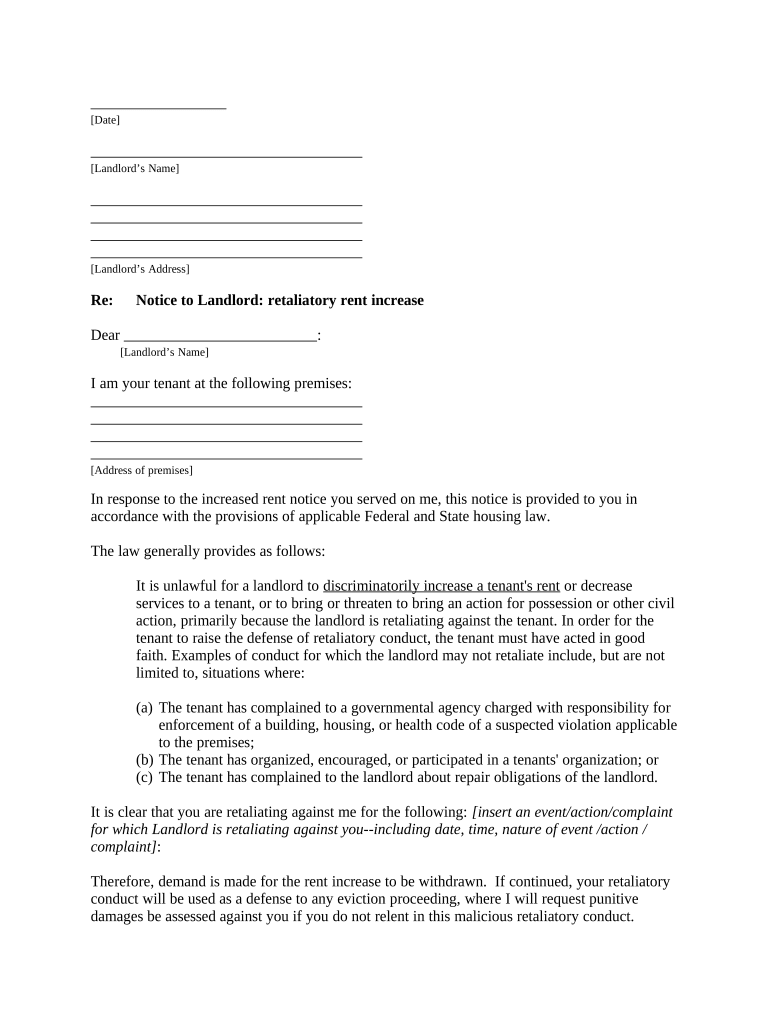
Letter Tenant Notice Rent Form


What is the Letter Tenant Notice Rent
The letter tenant notice rent serves as a formal communication from a landlord to a tenant regarding rental payments. This document outlines any issues related to overdue rent, payment deadlines, and potential consequences if the rent is not paid. It is a crucial tool for maintaining clear communication between landlords and tenants, ensuring that both parties understand their rights and responsibilities under the lease agreement.
How to Use the Letter Tenant Notice Rent
To effectively use the letter tenant notice rent, landlords should first confirm the details of the rental agreement, including the amount due and the payment terms. The notice should clearly state the total amount owed, the due date, and any late fees that may apply. It is important to send this notice through a reliable method, such as certified mail or email with a read receipt, to ensure that the tenant receives it. Keeping a copy of the notice for your records is also advisable.
Key Elements of the Letter Tenant Notice Rent
A well-structured letter tenant notice rent should include several key elements to be effective:
- Landlord's Information: Name, address, and contact details.
- Tenant's Information: Name and address of the tenant.
- Date: The date the notice is issued.
- Subject Line: A clear subject indicating the nature of the notice.
- Details of the Rent Due: Amount owed, due date, and any applicable late fees.
- Consequences: Potential actions if the rent is not paid, such as eviction proceedings.
- Signature: The landlord's signature to validate the notice.
Steps to Complete the Letter Tenant Notice Rent
Completing the letter tenant notice rent involves several straightforward steps:
- Gather all relevant information, including the lease agreement and payment history.
- Draft the notice, ensuring to include all key elements mentioned earlier.
- Review the document for accuracy and completeness.
- Choose a delivery method that provides proof of receipt.
- Send the notice and retain a copy for your records.
Legal Use of the Letter Tenant Notice Rent
The letter tenant notice rent is legally recognized as a formal notification. It must comply with state and local laws regarding rental agreements and eviction processes. This means that the notice should adhere to the specific requirements set forth in the lease and applicable housing laws. Failure to follow these regulations could result in disputes or legal challenges, making it essential for landlords to understand their legal obligations.
State-Specific Rules for the Letter Tenant Notice Rent
Each state in the United States has its own regulations governing rental agreements and notices. Landlords should familiarize themselves with their state’s specific requirements for the letter tenant notice rent, including the notice period required before taking further action, such as eviction. This knowledge helps ensure compliance and protects landlords from potential legal issues.
Quick guide on how to complete letter tenant notice rent 497304966
Finalize Letter Tenant Notice Rent smoothly on any gadget
Digital document handling has gained traction among organizations and individuals alike. It serves as an ideal eco-friendly alternative to conventional printed and signed papers, as you can easily locate the necessary form and securely archive it online. airSlate SignNow equips you with all the resources you require to create, modify, and electronically sign your documents promptly and without issues. Manage Letter Tenant Notice Rent on any device with airSlate SignNow Android or iOS applications and simplify any document-related task today.
How to edit and electronically sign Letter Tenant Notice Rent effortlessly
- Find Letter Tenant Notice Rent and click Get Form to begin.
- Utilize the tools we provide to fill out your form.
- Mark relevant parts of the documents or obscure sensitive information with instruments that airSlate SignNow specifically offers for that purpose.
- Create your electronic signature with the Sign tool, which takes only seconds and holds the same legal validity as a conventional wet ink signature.
- Review the details and click on the Done button to save your changes.
- Choose your preferred method to send your form, whether by email, SMS, invitation link, or download it to your computer.
Say goodbye to lost or misplaced files, tedious form searching, or mistakes that require printing new document copies. airSlate SignNow addresses your document management needs in just a few clicks from any device you prefer. Edit and electronically sign Letter Tenant Notice Rent and ensure excellent communication at every stage of your form preparation with airSlate SignNow.
Create this form in 5 minutes or less
Create this form in 5 minutes!
People also ask
-
What is a letter tenant notice rent?
A letter tenant notice rent is a formal document sent by a landlord to a tenant regarding overdue rent or other tenancy issues. This letter can specify the amount due and the timeline for payment. Using airSlate SignNow, you can easily create and send this document securely through eSignature.
-
How can airSlate SignNow help with letter tenant notice rent?
airSlate SignNow simplifies the process of sending a letter tenant notice rent by providing customizable templates and seamless eSigning options. This ensures that your communication is professional and legally binding. Additionally, you can track the status of the letter to ensure timely receipt by your tenant.
-
What features does airSlate SignNow offer for creating a letter tenant notice rent?
airSlate SignNow offers a range of features including customizable templates that save you time when drafting a letter tenant notice rent. You can easily add fields for signatures, dates, and other necessary information. Our user-friendly interface also helps streamline the entire eSigning process.
-
Is airSlate SignNow affordable for sending letters tenant notice rent?
Yes, airSlate SignNow provides a cost-effective solution for sending letters tenant notice rent. Our competitive pricing structure ensures that you can access essential document signing features without breaking the bank. You can choose a plan that fits your budget and needs, making it accessible for businesses of all sizes.
-
Can I integrate airSlate SignNow with other software for managing letters tenant notice rent?
Absolutely! airSlate SignNow seamlessly integrates with numerous applications, allowing you to manage letters tenant notice rent alongside your other business processes. Whether you use CRM systems or property management software, our integrations enhance your workflow and improve productivity.
-
What benefits does eSigning provide for a letter tenant notice rent?
Using eSigning for a letter tenant notice rent adds several benefits, including quicker delivery and increased convenience for both landlords and tenants. It eliminates postal delays and paper waste while ensuring that the document is legally binding. This modern approach helps maintain professional communication.
-
Can I customize my letter tenant notice rent templates in airSlate SignNow?
Yes, airSlate SignNow allows you to fully customize your letter tenant notice rent templates according to your preferences. You can modify text, add your branding, and include specific details relevant to each tenant. This level of customization helps convey the message clearly and professionally.
Get more for Letter Tenant Notice Rent
Find out other Letter Tenant Notice Rent
- Sign Nebraska Healthcare / Medical Permission Slip Now
- Help Me With Sign New Mexico Healthcare / Medical Medical History
- Can I Sign Ohio Healthcare / Medical Residential Lease Agreement
- How To Sign Oregon Healthcare / Medical Living Will
- How Can I Sign South Carolina Healthcare / Medical Profit And Loss Statement
- Sign Tennessee Healthcare / Medical Business Plan Template Free
- Help Me With Sign Tennessee Healthcare / Medical Living Will
- Sign Texas Healthcare / Medical Contract Mobile
- Sign Washington Healthcare / Medical LLC Operating Agreement Now
- Sign Wisconsin Healthcare / Medical Contract Safe
- Sign Alabama High Tech Last Will And Testament Online
- Sign Delaware High Tech Rental Lease Agreement Online
- Sign Connecticut High Tech Lease Template Easy
- How Can I Sign Louisiana High Tech LLC Operating Agreement
- Sign Louisiana High Tech Month To Month Lease Myself
- How To Sign Alaska Insurance Promissory Note Template
- Sign Arizona Insurance Moving Checklist Secure
- Sign New Mexico High Tech Limited Power Of Attorney Simple
- Sign Oregon High Tech POA Free
- Sign South Carolina High Tech Moving Checklist Now