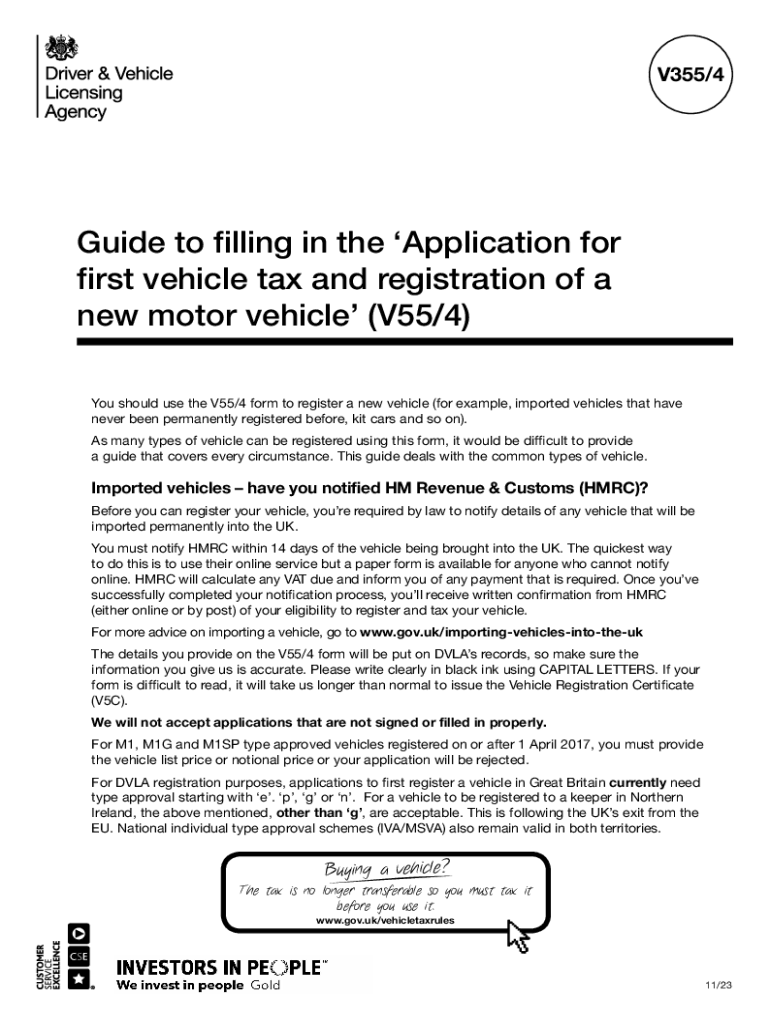
How to Fill in Form V554 for First Vehicle Tax and Registration


Understanding the V355 4 Form for First Vehicle Tax and Registration
The V355 4 form is essential for individuals looking to register a vehicle for the first time in the United Kingdom. This form is specifically designed for the application of first vehicle tax and registration, making it a crucial step in the vehicle ownership process. Understanding its purpose and requirements is vital for ensuring compliance with local regulations.
Steps to Complete the V355 4 Form
Filling out the V355 4 form involves several key steps to ensure accuracy and completeness. Begin by gathering all necessary information, including your personal details, vehicle information, and proof of identity. Follow these steps:
- Provide your name and address as the registered keeper of the vehicle.
- Enter the vehicle's make, model, and registration number.
- Include details about the vehicle's purchase, such as the date and price.
- Attach any required documentation, such as proof of insurance and identity verification.
- Review the completed form for accuracy before submission.
Required Documents for the V355 4 Form
When submitting the V355 4 form, certain documents are required to support your application. These documents help verify your identity and the vehicle's details. Ensure you have the following:
- Proof of identity, such as a driver's license or passport.
- Proof of address, like a utility bill or bank statement.
- Purchase invoice or receipt for the vehicle.
- Insurance certificate for the vehicle.
Form Submission Methods for the V355 4 Form
The V355 4 form can be submitted through various methods, providing flexibility for applicants. You can choose to submit the form:
- Online via the official government website.
- By mail, sending the completed form and documents to the designated address.
- In-person at your local vehicle registration office.
Eligibility Criteria for the V355 4 Form
To successfully complete the V355 4 form, applicants must meet specific eligibility criteria. These criteria ensure that only qualified individuals can register a vehicle. The main requirements include:
- You must be the legal owner of the vehicle.
- You must have a valid form of identification.
- The vehicle must meet all safety and emissions standards.
Legal Use of the V355 4 Form
The V355 4 form serves a legal purpose in the vehicle registration process. It is important to understand the legal implications of submitting this form. By completing and submitting the V355 4, you are declaring that the information provided is accurate and truthful. Misrepresentation can lead to penalties, including fines or legal action.
Quick guide on how to complete how to fill in form v554 for first vehicle tax and registration
Effortlessly prepare How To Fill In Form V554 For First Vehicle Tax And Registration on any device
Online document management has gained traction among businesses and individuals alike. It serves as an excellent eco-friendly substitute for traditional printed and signed documents, allowing you to locate the necessary form and securely store it online. airSlate SignNow provides you with all the tools required to create, modify, and electronically sign your documents quickly and efficiently. Manage How To Fill In Form V554 For First Vehicle Tax And Registration on any device using airSlate SignNow's Android or iOS applications and enhance any document-focused operation today.
The easiest way to modify and electronically sign How To Fill In Form V554 For First Vehicle Tax And Registration without hassle
- Obtain How To Fill In Form V554 For First Vehicle Tax And Registration and click Get Form to begin.
- Utilize the tools we offer to complete your form.
- Emphasize pertinent sections of the documents or obscure sensitive information with tools specifically provided by airSlate SignNow for that purpose.
- Create your electronic signature using the Sign tool, which takes only seconds and carries the same legal importance as a traditional handwritten signature.
- Review the details and click on the Done button to save your changes.
- Choose your preferred method to send your form: via email, text message (SMS), invitation link, or download it to your computer.
Eliminate concerns about lost or misfiled documents, tedious form searches, or mistakes that necessitate the printing of new document copies. airSlate SignNow meets your document management needs in just a few clicks from any device you choose. Edit and electronically sign How To Fill In Form V554 For First Vehicle Tax And Registration to ensure outstanding communication at every stage of the form preparation process with airSlate SignNow.
Create this form in 5 minutes or less
Create this form in 5 minutes!
How to create an eSignature for the how to fill in form v554 for first vehicle tax and registration
How to create an electronic signature for a PDF online
How to create an electronic signature for a PDF in Google Chrome
How to create an e-signature for signing PDFs in Gmail
How to create an e-signature right from your smartphone
How to create an e-signature for a PDF on iOS
How to create an e-signature for a PDF on Android
People also ask
-
What is the v355 4 form and how can airSlate SignNow help?
The v355 4 form is a document used for specific regulatory purposes. airSlate SignNow simplifies the process of completing and signing this form by providing an intuitive platform that allows users to eSign and send documents securely and efficiently.
-
How much does it cost to use airSlate SignNow for the v355 4 form?
airSlate SignNow offers various pricing plans to accommodate different business needs. Users can choose a plan that best fits their requirements for managing the v355 4 form, ensuring a cost-effective solution for document management and eSigning.
-
What features does airSlate SignNow offer for the v355 4 form?
airSlate SignNow provides features such as customizable templates, secure eSigning, and real-time tracking for the v355 4 form. These features enhance the user experience by streamlining the document workflow and ensuring compliance with regulatory standards.
-
Can I integrate airSlate SignNow with other applications for the v355 4 form?
Yes, airSlate SignNow offers seamless integrations with various applications, allowing users to manage the v355 4 form alongside their existing tools. This integration capability enhances productivity and ensures a smooth workflow across different platforms.
-
What are the benefits of using airSlate SignNow for the v355 4 form?
Using airSlate SignNow for the v355 4 form provides numerous benefits, including increased efficiency, reduced turnaround time, and enhanced security. The platform's user-friendly interface makes it easy for businesses to manage their documents without the hassle of traditional paper processes.
-
Is airSlate SignNow compliant with regulations for the v355 4 form?
Yes, airSlate SignNow is designed to comply with various regulatory standards, ensuring that the v355 4 form is handled securely and legally. This compliance gives users peace of mind when managing sensitive documents.
-
How can I get started with airSlate SignNow for the v355 4 form?
Getting started with airSlate SignNow for the v355 4 form is simple. Users can sign up for a free trial, explore the platform's features, and begin creating and eSigning their documents in no time.
Get more for How To Fill In Form V554 For First Vehicle Tax And Registration
Find out other How To Fill In Form V554 For First Vehicle Tax And Registration
- How To eSignature Michigan Disclosure Notice
- How To Electronic signature Ohio Product Defect Notice
- Electronic signature California Customer Complaint Form Online
- Electronic signature Alaska Refund Request Form Later
- How Can I Electronic signature Texas Customer Return Report
- How Do I Electronic signature Florida Reseller Agreement
- Electronic signature Indiana Sponsorship Agreement Free
- Can I Electronic signature Vermont Bulk Sale Agreement
- Electronic signature Alaska Medical Records Release Mobile
- Electronic signature California Medical Records Release Myself
- Can I Electronic signature Massachusetts Medical Records Release
- How Do I Electronic signature Michigan Medical Records Release
- Electronic signature Indiana Membership Agreement Easy
- How Can I Electronic signature New Jersey Medical Records Release
- Electronic signature New Mexico Medical Records Release Easy
- How Can I Electronic signature Alabama Advance Healthcare Directive
- How Do I Electronic signature South Carolina Advance Healthcare Directive
- eSignature Kentucky Applicant Appraisal Form Evaluation Later
- Electronic signature Colorado Client and Developer Agreement Later
- Electronic signature Nevada Affiliate Program Agreement Secure