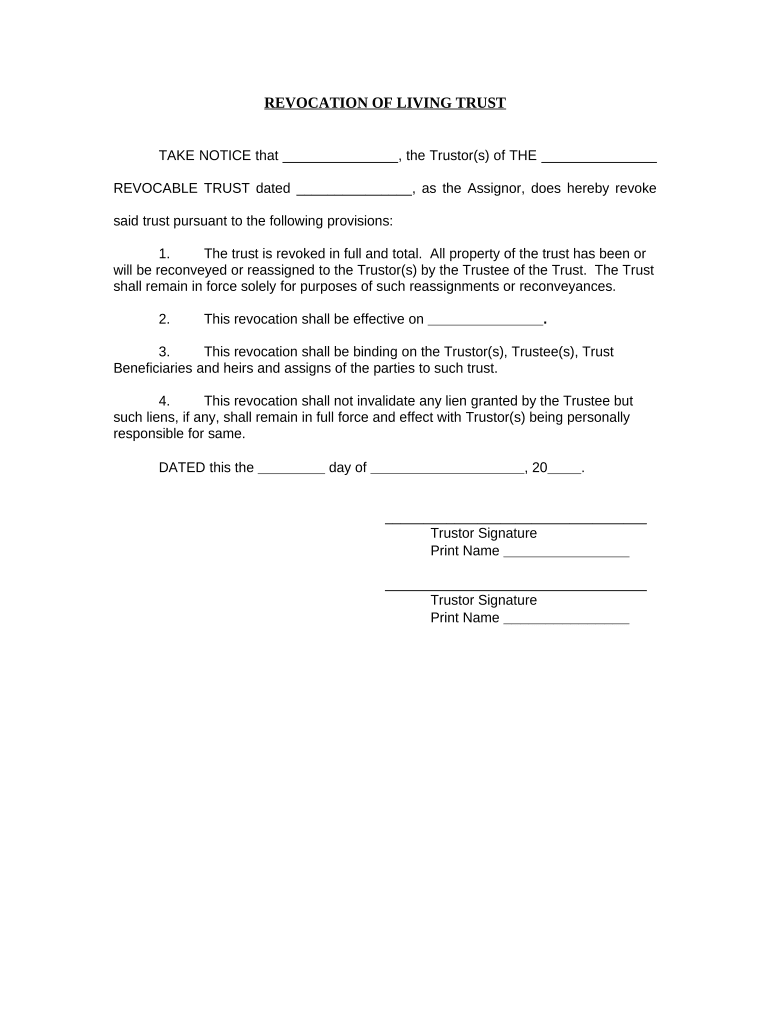
Revocation of Living Trust Iowa Form


What is the Revocation Of Living Trust Iowa
The Revocation of Living Trust Iowa is a legal document used to formally cancel a living trust established in the state of Iowa. This process allows the grantor, the individual who created the trust, to revoke their trust and reclaim control over the assets that were previously placed in the trust. Once the revocation is executed, the trust is no longer valid, and the assets are returned to the grantor's ownership. It is essential to follow specific legal guidelines to ensure the revocation is recognized by courts and financial institutions.
How to use the Revocation Of Living Trust Iowa
Using the Revocation of Living Trust Iowa involves several straightforward steps. First, the grantor must complete the revocation form, ensuring all necessary information is accurately filled out. This includes the name of the trust, the date it was created, and the grantor’s signature. Once completed, the document should be signed in the presence of a notary public to enhance its legal standing. After notarization, it is advisable to notify any relevant parties, such as beneficiaries or financial institutions, about the revocation to avoid confusion regarding the status of the trust.
Steps to complete the Revocation Of Living Trust Iowa
To complete the Revocation of Living Trust Iowa, follow these steps:
- Obtain the Revocation of Living Trust form from a reliable source.
- Fill in the required details, including the trust's name and date of creation.
- Sign the document in front of a notary public.
- Distribute copies of the revocation to relevant parties.
- Store the original document in a safe place for future reference.
Legal use of the Revocation Of Living Trust Iowa
The legal use of the Revocation of Living Trust Iowa is crucial for ensuring that the document is valid and enforceable. To be legally binding, the revocation must comply with Iowa state laws governing trusts. This includes proper execution, which typically requires the grantor’s signature and notarization. Additionally, it is important to maintain clear communication with all parties involved to prevent any disputes regarding the trust's status after revocation.
State-specific rules for the Revocation Of Living Trust Iowa
Iowa has specific rules regarding the revocation of living trusts that must be adhered to for the process to be valid. The revocation must be in writing and signed by the grantor. Notarization is often required to authenticate the document. Furthermore, the grantor should ensure that all parties involved with the trust, including beneficiaries and financial institutions, are informed of the revocation to uphold transparency and avoid potential legal complications.
Required Documents
To successfully revoke a living trust in Iowa, the following documents are typically required:
- The completed Revocation of Living Trust form.
- A valid form of identification for notarization purposes.
- Any prior amendments or related documents, if applicable.
Quick guide on how to complete revocation of living trust iowa
Easily prepare Revocation Of Living Trust Iowa on any device
Managing documents online has gained popularity among businesses and individuals. It offers an ideal eco-friendly substitute for traditional printed and signed documents, allowing you to find the appropriate form and securely keep it online. airSlate SignNow equips you with all the tools necessary to create, modify, and eSign your documents swiftly without delays. Handle Revocation Of Living Trust Iowa on any platform with airSlate SignNow's Android or iOS applications and streamline any document-related process today.
The simplest way to alter and eSign Revocation Of Living Trust Iowa effortlessly
- Obtain Revocation Of Living Trust Iowa and click Get Form to begin.
- Use the tools we provide to complete your form.
- Emphasize key sections of the documents or redact sensitive details with the tools that airSlate SignNow specifically offers for that purpose.
- Generate your signature using the Sign tool, which takes mere seconds and carries the same legal significance as a standard wet ink signature.
- Review the information and click the Done button to save your adjustments.
- Choose how you wish to send your form, via email, text message (SMS), invitation link, or download it to your computer.
Eliminate concerns about lost or misplaced files, tedious form retrieval, or mistakes that necessitate printing new document copies. airSlate SignNow addresses all your document management needs in just a few clicks across any device you prefer. Modify and eSign Revocation Of Living Trust Iowa and ensure excellent communication throughout the form preparation process with airSlate SignNow.
Create this form in 5 minutes or less
Create this form in 5 minutes!
People also ask
-
What is the process for revoking a living trust in Iowa?
The revocation of living trust in Iowa typically requires a written notice that states your intent to revoke the trust. It’s essential to review the original trust documents for specific instructions and requirements regarding revocation. Additionally, it's advisable to consult with a legal expert to ensure all necessary steps are properly followed.
-
How much does it cost to revoke a living trust in Iowa?
The cost of revocation of a living trust in Iowa can vary depending on whether you choose to do it yourself or hire an attorney. If you opt for legal assistance, fees may range from a few hundred to several thousand dollars based on the complexity of your trust. Using tools like airSlate SignNow can help minimize costs with an affordable eSigning solution.
-
What are the benefits of revoking a living trust?
Revoking a living trust allows you to modify your estate plan in accordance with your current wishes or circumstances. It can help ensure that your assets are distributed in the way that aligns with your updated goals. Additionally, proper revocation can prevent future disputes among beneficiaries over outdated documents.
-
Can I revoke my living trust and create a new one in Iowa?
Yes, you can revoke your living trust and create a new one in Iowa. This process allows you to address changes in your life, such as marriage, divorce, or the birth of a child. Make sure to follow the legal process for revocation to prevent complications with your new trust.
-
Do I need a lawyer to help with the revocation of a living trust in Iowa?
While it's not legally required to have a lawyer assist with the revocation of a living trust in Iowa, it can be beneficial. A lawyer can provide guidance to ensure all legal requirements are met and that the revocation process is carried out effectively. However, using digital platforms like airSlate SignNow can provide a user-friendly alternative for document management.
-
Are there any specific forms for revoking a living trust in Iowa?
Yes, there are specific forms that can be used for the revocation of a living trust in Iowa. It’s important to ensure that any form you use complies with Iowa law and the terms of the original trust document. Choosing an electronic solution like airSlate SignNow can simplify the process of creating and signing these forms.
-
What happens to the assets when I revoke my living trust in Iowa?
When you revoke your living trust in Iowa, the assets within the trust are returned to your personal ownership. This offers you the freedom to reallocate your assets as you see fit, either to a new trust or through a different estate planning method. Proper revocation ensures clarity in asset ownership and distribution.
Get more for Revocation Of Living Trust Iowa
Find out other Revocation Of Living Trust Iowa
- eSignature Construction PPT New Jersey Later
- How Do I eSignature North Carolina Construction LLC Operating Agreement
- eSignature Arkansas Doctors LLC Operating Agreement Later
- eSignature Tennessee Construction Contract Safe
- eSignature West Virginia Construction Lease Agreement Myself
- How To eSignature Alabama Education POA
- How To eSignature California Education Separation Agreement
- eSignature Arizona Education POA Simple
- eSignature Idaho Education Lease Termination Letter Secure
- eSignature Colorado Doctors Business Letter Template Now
- eSignature Iowa Education Last Will And Testament Computer
- How To eSignature Iowa Doctors Business Letter Template
- Help Me With eSignature Indiana Doctors Notice To Quit
- eSignature Ohio Education Purchase Order Template Easy
- eSignature South Dakota Education Confidentiality Agreement Later
- eSignature South Carolina Education Executive Summary Template Easy
- eSignature Michigan Doctors Living Will Simple
- How Do I eSignature Michigan Doctors LLC Operating Agreement
- How To eSignature Vermont Education Residential Lease Agreement
- eSignature Alabama Finance & Tax Accounting Quitclaim Deed Easy