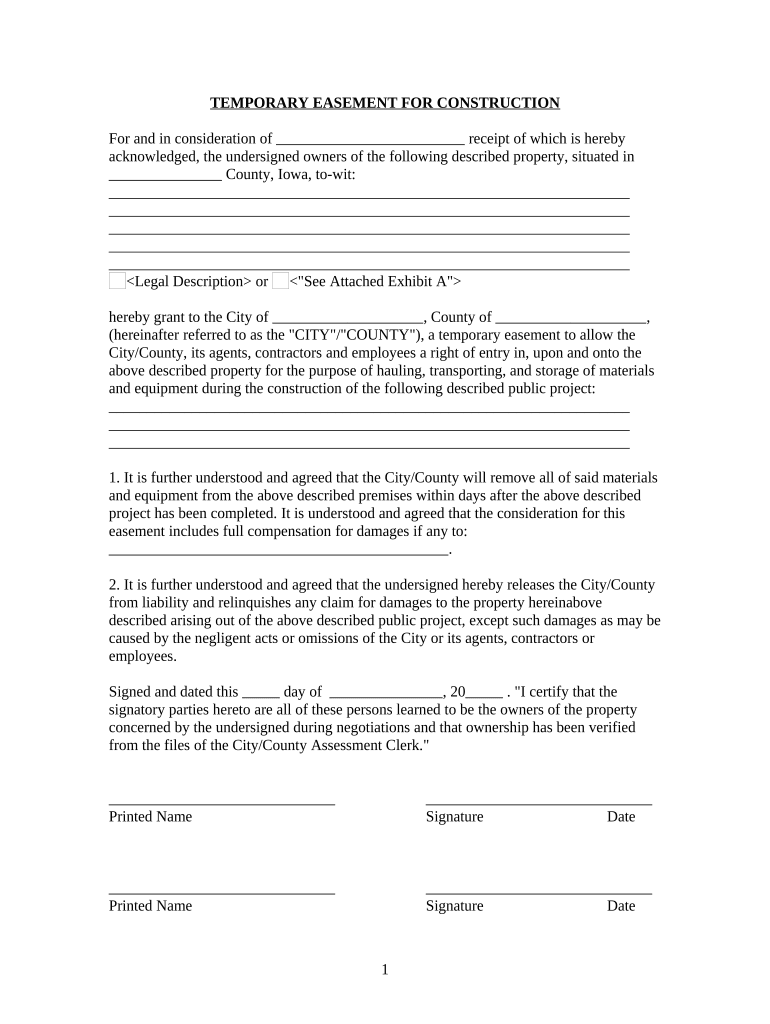
Temporary Easement Form


What is the Temporary Easement Form
The temporary easement form is a legal document that grants permission for one party to use another party's land for a specific purpose and for a limited duration. This type of easement is commonly utilized in construction projects, allowing contractors to access land for activities such as surveying, utility installation, or roadwork. The form outlines the terms and conditions under which the easement is granted, ensuring that both parties understand their rights and responsibilities during the period of use.
Key Elements of the Temporary Easement Form
A well-structured temporary easement form includes several critical components to ensure clarity and legality. Key elements typically encompass:
- Parties Involved: Identification of the landowner and the party requesting the easement.
- Purpose: A clear description of the intended use of the easement, such as construction or maintenance.
- Duration: Specification of the time frame for which the easement is granted, including start and end dates.
- Compensation: Details on any compensation or consideration provided to the landowner.
- Liability: Provisions regarding liability and insurance coverage during the use of the easement.
Steps to Complete the Temporary Easement Form
Completing a temporary easement form involves several straightforward steps to ensure accuracy and compliance with legal standards. Follow these steps:
- Gather Information: Collect necessary details about both parties, the purpose of the easement, and the duration.
- Fill Out the Form: Accurately complete all sections of the form, ensuring clarity in the purpose and terms.
- Review the Document: Both parties should review the form to confirm that all information is correct and complete.
- Sign the Form: Obtain signatures from all parties involved, which may require notarization depending on state laws.
- Distribute Copies: Provide copies of the signed form to all parties for their records.
Legal Use of the Temporary Easement Form
The legal use of the temporary easement form is governed by state laws and regulations. It is essential to ensure that the form complies with local legal requirements to be enforceable in court. This includes adhering to specific guidelines regarding the language used, the identification of parties, and the description of the easement's purpose. Additionally, the form should be executed properly, with all required signatures and, if necessary, notarization to validate the agreement.
How to Obtain the Temporary Easement Form
Obtaining a temporary easement form can be done through various means. Many legal websites and resources offer downloadable templates that can be customized based on specific needs. Additionally, consulting with a legal professional can provide tailored assistance and ensure compliance with local laws. Local government offices or land use departments may also provide official forms or guidance on creating a valid temporary easement agreement.
Digital vs. Paper Version
Both digital and paper versions of the temporary easement form serve the same legal purpose, but each has distinct advantages. Digital forms offer convenience, allowing for easy editing, sharing, and storage. They can be signed electronically, which streamlines the process and enhances efficiency. On the other hand, paper forms may be preferred in situations where physical signatures are required or when dealing with parties who are less comfortable with technology. Regardless of the format chosen, it is crucial to ensure that all legal requirements are met for the form to be valid.
Quick guide on how to complete temporary easement form
Complete Temporary Easement Form effortlessly on any device
Online document management has become widespread among businesses and individuals. It offers a flawless eco-friendly substitute for conventional printed and signed documents, as you can access the necessary form and securely store it online. airSlate SignNow provides you with all the resources needed to create, modify, and eSign your documents quickly without delays. Handle Temporary Easement Form on any device using airSlate SignNow apps for Android or iOS and enhance any document-related process today.
How to modify and eSign Temporary Easement Form with ease
- Locate Temporary Easement Form and select Get Form to begin.
- Use the features we provide to fill out your form.
- Emphasize pertinent sections of the documents or obscure sensitive information with tools specifically offered by airSlate SignNow for that purpose.
- Create your eSignature using the Sign tool, which takes seconds and carries the same legal validity as a traditional wet ink signature.
- Review the information and click the Done button to save your changes.
- Select how you would like to share your form, via email, SMS, or invitation link, or download it to your computer.
Forget about lost or misplaced documents, tedious form searching, or errors that necessitate printing new document copies. airSlate SignNow addresses your document management needs in just a few clicks from your preferred device. Edit and eSign Temporary Easement Form and ensure seamless communication at any stage of your form preparation process with airSlate SignNow.
Create this form in 5 minutes or less
Create this form in 5 minutes!
People also ask
-
What is a temporary easement form?
A temporary easement form is a legal document that grants permission to use someone's property temporarily for a specified purpose. This can be particularly useful in construction projects, allowing companies to access land without acquiring permanent rights. Understanding how to utilize a temporary easement form can streamline your project planning and execution.
-
How can airSlate SignNow help with my temporary easement form?
airSlate SignNow provides an easy-to-use platform to create, send, and eSign your temporary easement form. With our intuitive tools, you can ensure that all parties review and approve the form quickly, facilitating a smoother transaction process. This efficiency is essential for any project that relies on temporary easements.
-
Is there a cost associated with using the temporary easement form on airSlate SignNow?
Yes, there is a cost associated with using airSlate SignNow for your temporary easement form, but it’s designed to be cost-effective. Our pricing plans are flexible, catering to different business sizes and needs, ensuring that you only pay for what you require. Check our website for the most updated pricing details.
-
What features does airSlate SignNow offer for managing temporary easement forms?
airSlate SignNow comes equipped with features that enhance the management of your temporary easement form, including templates, automated reminders, and tracking capabilities. You can customize the form to fit your needs, making it easier to gather necessary approvals. Moreover, real-time collaboration helps keep all stakeholders in the loop.
-
Can I integrate airSlate SignNow with other applications for my temporary easement form?
Absolutely! airSlate SignNow supports integrations with various applications such as Google Drive, Salesforce, and more. This makes it possible to synchronize your temporary easement form with your existing workflows, improving efficiency and accessibility. Our integration options ensure that you have the tools you need at your fingertips.
-
What are the benefits of using an electronic temporary easement form?
Using an electronic temporary easement form simplifies the signing process and reduces turnaround time dramatically. With airSlate SignNow, documents are sent instantly for eSigning, and all transactions are legally binding. Additionally, you have the added benefit of easier storage and retrieval of documents.
-
How does the eSigning process work for my temporary easement form?
The eSigning process for your temporary easement form with airSlate SignNow is straightforward. Once the form is prepared, you can send it to the required signatories via email. They will receive a secure link, allowing them to review and sign the document online, making the process quick and efficient.
Get more for Temporary Easement Form
- Baptism certificate african methodist episcopal church baptism certificate african methodist episcopal church form
- Systematic observation form
- Canine health record two colors kennel form
- Request for title commitment form
- Cancer type id form
- Sol no dues form
- Pennsylvania pa e file signature authorization for pa s form
- Business tax missouri department of revenue mo gov form
Find out other Temporary Easement Form
- How To Sign North Carolina Charity PPT
- Help Me With Sign Ohio Charity Document
- How To Sign Alabama Construction PDF
- How To Sign Connecticut Construction Document
- How To Sign Iowa Construction Presentation
- How To Sign Arkansas Doctors Document
- How Do I Sign Florida Doctors Word
- Can I Sign Florida Doctors Word
- How Can I Sign Illinois Doctors PPT
- How To Sign Texas Doctors PDF
- Help Me With Sign Arizona Education PDF
- How To Sign Georgia Education Form
- How To Sign Iowa Education PDF
- Help Me With Sign Michigan Education Document
- How Can I Sign Michigan Education Document
- How Do I Sign South Carolina Education Form
- Can I Sign South Carolina Education Presentation
- How Do I Sign Texas Education Form
- How Do I Sign Utah Education Presentation
- How Can I Sign New York Finance & Tax Accounting Document