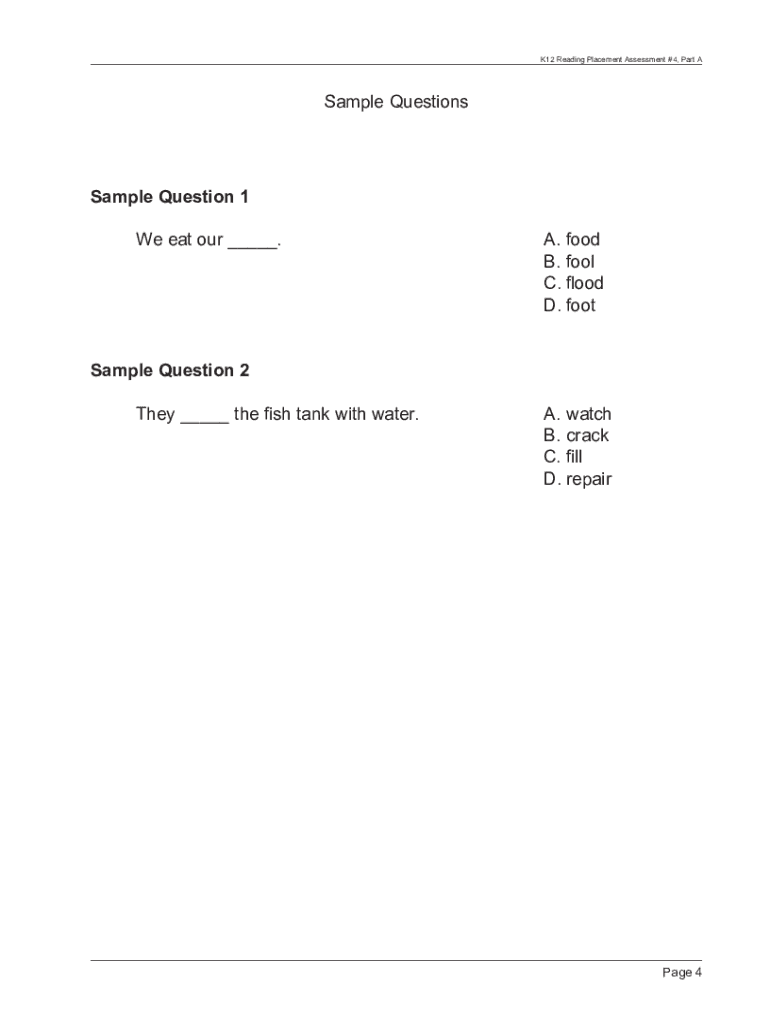
K12 Math Placement Assessment 4 Form


Understanding the K12 Reading Placement Assessment
The K12 reading placement assessment is designed to evaluate a student's reading comprehension skills and determine their appropriate grade level for reading instruction. This assessment helps educators identify the reading abilities of students, allowing for tailored instruction that meets their individual needs. The results of the assessment are crucial for guiding curriculum choices and ensuring that students are placed in reading groups that match their skill levels.
Steps to Complete the K12 Reading Placement Assessment
Completing the K12 reading placement assessment involves several straightforward steps:
- Preparation: Gather necessary materials, including any required identification and the assessment form.
- Access the Assessment: Log in to the designated online platform or obtain a physical copy of the assessment.
- Follow Instructions: Carefully read and follow the instructions provided for the assessment.
- Complete the Assessment: Answer all questions to the best of your ability, ensuring that you manage your time effectively.
- Submit Your Answers: Once completed, submit the assessment as instructed, either digitally or in person.
Legal Use of the K12 Reading Placement Assessment
The K12 reading placement assessment must be administered in compliance with applicable laws and regulations. This includes ensuring that the assessment is conducted fairly and that students' personal information is protected. Schools and educators should familiarize themselves with the Family Educational Rights and Privacy Act (FERPA) and other relevant privacy laws to ensure that all data collected during the assessment is handled appropriately.
Key Elements of the K12 Reading Placement Assessment
Several key elements define the K12 reading placement assessment:
- Format: The assessment may include multiple-choice questions, short answer sections, and reading passages.
- Scoring: Results are typically scored based on accuracy and comprehension, providing a clear picture of a student's reading level.
- Feedback: Educators often provide feedback based on assessment results, helping students understand their strengths and areas for improvement.
- Adaptability: The assessment can be adjusted to meet the needs of diverse learners, including those with special educational needs.
Obtaining the K12 Reading Placement Assessment
To obtain the K12 reading placement assessment, educators or parents can follow these steps:
- Contact Your School: Reach out to the school or educational institution to inquire about the availability of the assessment.
- Access Online Resources: Many school districts provide access to assessments through their online portals.
- Request Physical Copies: If needed, request printed versions of the assessment from the school administration.
Examples of Using the K12 Reading Placement Assessment
The K12 reading placement assessment can be utilized in various educational settings:
- Classroom Placement: Helps teachers place students in appropriate reading groups based on their skill levels.
- Individualized Education Plans (IEPs): Assists in developing tailored educational strategies for students with specific learning needs.
- Progress Monitoring: Enables educators to track student progress over time and adjust instruction as necessary.
Quick guide on how to complete k12 reading placement assessment 4 form
Effortlessly prepare K12 Math Placement Assessment 4 on any device
Electronic document management has gained traction among companies and individuals alike. It offers an excellent environmentally friendly substitute for traditional printed and signed documents, allowing you to obtain the correct format and securely save it online. airSlate SignNow equips you with all the resources necessary to create, edit, and eSign your documents swiftly without delays. Handle K12 Math Placement Assessment 4 on any device with airSlate SignNow applications for Android or iOS and enhance any document-oriented workflow today.
The easiest method to modify and eSign K12 Math Placement Assessment 4 with ease
- Locate K12 Math Placement Assessment 4 and click Get Form to begin.
- Utilize the tools we offer to complete your document.
- Emphasize important sections of the documents or redact sensitive information using tools that airSlate SignNow provides specifically for this purpose.
- Generate your eSignature with the Sign tool, which takes mere seconds and holds the same legal validity as a traditional wet ink signature.
- Verify all the details and click on the Done button to save your modifications.
- Choose how you wish to share your form, via email, SMS, or invitation link, or download it to your computer.
Eliminate concerns about lost or misplaced documents, tedious form searches, or mistakes that require new document copies. airSlate SignNow fulfills all your document management needs in just a few clicks from your chosen device. Edit and eSign K12 Math Placement Assessment 4 to ensure outstanding communication at every stage of your form preparation process with airSlate SignNow.
Create this form in 5 minutes or less
FAQs
-
If my psychologist emails me assessments do I need to print them out to be able to fill them out?
It wholly depends upon a) what your psychologist is sending to you in email, and b) whether your laptop has software that can open/edit the document in a).If they sent PDFs (signNow Portable Document Format documents), you may simply need Acrobat Reader to open and print PDFs. If they sent “fillable forms” (ask them or have a geek friend examine the email content), it should be a breeze to fill the forms and save them to attach and return by email. Otherwise you will probably need to print and use fax or snail mail to return them.If they sent assessments in another format like MS Word, there is an appropriate way to handle those, or whatever format sent to you. Ask your shrink first!
-
Should a student be forced to fill out a lecturer assessment report before taking an exam?
Firsly, I don't think students should be forced to fill in lecturer assessment forms ever. Having unwilling participants in a survey skews your results. On the other hand, it's better for students to assess their teachers before an exam than after, as otherwise their answers may be influenced by their grades.
-
Why would my clinical psychologist want me to fill out assessments at home rather than asking in person?
His service/ time costs a lot of money , for which he is charging you, as he should.Things you do on your own time are things you are not being charged for. He is trying to get to know you , so if you put it in a written way, he can better provide treatment for you. Just do the best you can in providing answers. If you have trouble answering questions , you can bring that back to the psychologist and ask.Also, answering the questions makes you think about things so that you can then have more productive discussions with your psychologist.It’s all about information gathering, as you are unique individual , and he/she needs to know as much as possible about you.
Create this form in 5 minutes!
How to create an eSignature for the k12 reading placement assessment 4 form
How to create an electronic signature for your K12 Reading Placement Assessment 4 Form in the online mode
How to make an eSignature for your K12 Reading Placement Assessment 4 Form in Chrome
How to make an electronic signature for signing the K12 Reading Placement Assessment 4 Form in Gmail
How to make an electronic signature for the K12 Reading Placement Assessment 4 Form from your smartphone
How to make an eSignature for the K12 Reading Placement Assessment 4 Form on iOS devices
How to make an eSignature for the K12 Reading Placement Assessment 4 Form on Android devices
People also ask
-
What is a K12 placement test PDF?
A K12 placement test PDF is a digital document designed to assess students' knowledge and skills for proper grade placement in K12 schools. It typically includes various subjects such as math and reading, allowing educators to evaluate student readiness. You can easily download K12 placement test PDFs to ensure a smooth assessment process.
-
How can I access the K12 placement test PDF?
You can access the K12 placement test PDF by visiting our website where we offer downloadable versions for educators and parents. Once you find the relevant test, simply click the download link to obtain the PDF. This makes it easy to print or distribute the test to your students.
-
Is the K12 placement test PDF customizable?
Yes, the K12 placement test PDF can be customized to meet your school's specific requirements. Educators can modify questions or adapt formats as needed. This flexibility ensures that you can tailor the test to accurately reflect your students' learning objectives.
-
What features does the K12 placement test PDF offer?
Our K12 placement test PDF features a variety of subject-based assessments with clear instructions and answer keys. It includes questions designed to evaluate different skill levels, so educators can effectively determine placement. The PDF format allows for easy printing and sharing among faculty and students.
-
What are the benefits of using a K12 placement test PDF?
Using a K12 placement test PDF streamlines the assessment process, enabling quick and efficient evaluation of student readiness. It provides standardized criteria for placement decisions, ensuring that students are placed in the appropriate learning environment. Additionally, the PDF format offers convenience for both educators and students.
-
How much does the K12 placement test PDF cost?
The K12 placement test PDF is offered at a competitive price to ensure affordability for schools and educators. Please visit our pricing page for detailed information and to find the plan that best suits your needs. We aim to provide cost-effective solutions that enhance learning opportunities.
-
Can I integrate the K12 placement test PDF with other platforms?
Yes, the K12 placement test PDF can be easily integrated with various educational platforms and learning management systems. This allows for seamless distribution and grading of tests. Our solution is designed to enhance workflow efficiency and support diverse educational tools.
Get more for K12 Math Placement Assessment 4
Find out other K12 Math Placement Assessment 4
- Help Me With Electronic signature Oklahoma Insurance Contract
- Electronic signature Pennsylvania Insurance Letter Of Intent Later
- Electronic signature Pennsylvania Insurance Quitclaim Deed Now
- Electronic signature Maine High Tech Living Will Later
- Electronic signature Maine High Tech Quitclaim Deed Online
- Can I Electronic signature Maryland High Tech RFP
- Electronic signature Vermont Insurance Arbitration Agreement Safe
- Electronic signature Massachusetts High Tech Quitclaim Deed Fast
- Electronic signature Vermont Insurance Limited Power Of Attorney Easy
- Electronic signature Washington Insurance Last Will And Testament Later
- Electronic signature Washington Insurance Last Will And Testament Secure
- Electronic signature Wyoming Insurance LLC Operating Agreement Computer
- How To Electronic signature Missouri High Tech Lease Termination Letter
- Electronic signature Montana High Tech Warranty Deed Mobile
- Electronic signature Florida Lawers Cease And Desist Letter Fast
- Electronic signature Lawers Form Idaho Fast
- Electronic signature Georgia Lawers Rental Lease Agreement Online
- How Do I Electronic signature Indiana Lawers Quitclaim Deed
- How To Electronic signature Maryland Lawers Month To Month Lease
- Electronic signature North Carolina High Tech IOU Fast