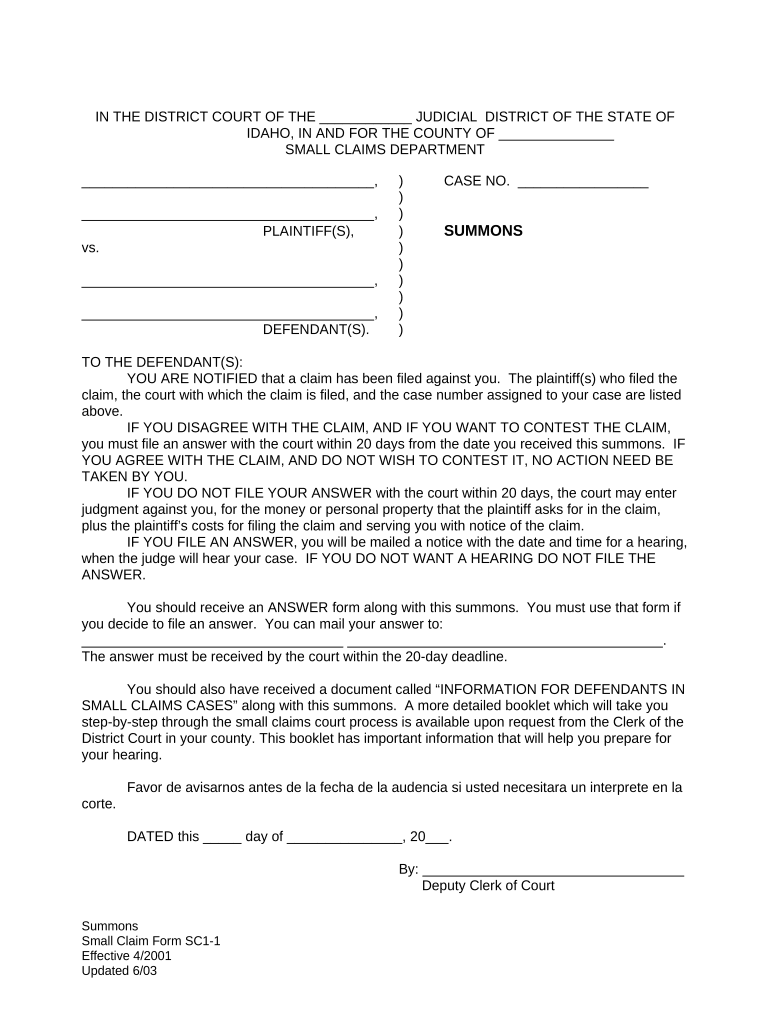
Idaho Summons Form


What is the Idaho Summons
The Idaho summons is a legal document issued by a court that notifies an individual of a legal action against them. It serves as a formal invitation to respond to a complaint or petition filed in a civil court. The summons outlines the nature of the case and provides essential information, such as the court's name, the parties involved, and the deadline for the recipient to respond. Understanding the contents of the summons is critical for ensuring compliance with legal procedures and protecting one's rights.
Steps to complete the Idaho Summons
Completing the Idaho summons involves several key steps to ensure accuracy and compliance with legal standards. First, gather all necessary information, including the names and addresses of the parties involved, the case number, and the court's details. Next, fill out the summons form carefully, paying attention to the specific requirements outlined by Idaho civil procedure. After completing the form, it must be signed and dated by the issuing party or their attorney. Finally, ensure that the summons is served to the defendant in accordance with Idaho law, which may involve personal delivery or certified mail.
Legal use of the Idaho Summons
The legal use of the Idaho summons is crucial for initiating a lawsuit and ensuring the defendant is properly informed of the proceedings. It must be issued in accordance with the Idaho Rules of Civil Procedure, which govern how summonses are created, served, and responded to. Failure to adhere to these rules can result in delays or dismissal of the case. The summons must also include specific language that informs the defendant of their rights and obligations, including the requirement to respond within a designated timeframe.
Key elements of the Idaho Summons
Key elements of the Idaho summons include the title of the court, the names of the parties involved, the case number, and the specific instructions for the defendant. Additionally, it should state the time frame within which the defendant must respond to avoid a default judgment. The summons may also contain information regarding the nature of the claims being made against the defendant, ensuring they understand the context of the legal action. Each of these elements is vital for the summons to be considered valid and enforceable.
How to obtain the Idaho Summons
To obtain the Idaho summons, individuals can typically access the form through the official website of the Idaho court system or visit the local courthouse. Many courts provide downloadable templates that can be filled out electronically or printed for manual completion. It is essential to ensure that the correct version of the summons is used, as there may be variations depending on the type of case being filed. Additionally, consulting with a legal professional can provide guidance on obtaining and completing the summons accurately.
Form Submission Methods (Online / Mail / In-Person)
The Idaho summons can be submitted through various methods, depending on the court's requirements. Many courts now allow for online submissions, where individuals can file documents electronically through a secure portal. Alternatively, the summons can be mailed to the court, ensuring that it is sent to the correct address and includes any necessary filing fees. In-person submissions are also an option, allowing individuals to deliver the summons directly to the court clerk. Each method has specific guidelines that must be followed to ensure proper filing.
State-specific rules for the Idaho Summons
State-specific rules for the Idaho summons are outlined in the Idaho Rules of Civil Procedure. These rules dictate how summonses must be formatted, the required information to include, and the process for serving the summons to the defendant. Compliance with these rules is essential to uphold the legal validity of the summons. Additionally, courts may have local rules that further specify the procedures for filing and serving summonses, which should be reviewed to avoid any potential issues.
Quick guide on how to complete idaho summons
Finalize Idaho Summons effortlessly on any device
Web-based document management has gained traction among companies and individuals. It offers an ideal environmentally friendly substitute for conventional printed and signed documents, allowing you to locate the appropriate form and securely store it online. airSlate SignNow equips you with all the necessary tools to create, modify, and electronically sign your documents swiftly without postponements. Manage Idaho Summons on any device with airSlate SignNow Android or iOS applications and simplify any document-related task today.
How to modify and electronically sign Idaho Summons with ease
- Find Idaho Summons and click on Get Form to begin.
- Utilize the tools we provide to fill out your document.
- Emphasize signNow parts of your documents or obscure sensitive details using tools that airSlate SignNow offers specifically for that purpose.
- Generate your signature using the Sign feature, which takes just seconds and possesses the same legal validity as a conventional wet ink signature.
- Review the information and click on the Done button to save your modifications.
- Select how you wish to send your form, whether by email, text message (SMS), or invitation link, or download it to your computer.
Eliminate concerns about lost or misplaced documents, tedious form searches, or errors that necessitate printing new document versions. airSlate SignNow meets all your document management requirements in just a few clicks from any device you prefer. Modify and electronically sign Idaho Summons to ensure exceptional communication throughout the form preparation process with airSlate SignNow.
Create this form in 5 minutes or less
Create this form in 5 minutes!
People also ask
-
What is a court summons template?
A court summons template is a predefined document that outlines the details for notifying individuals about legal proceedings. It includes essential information, such as court details, parties involved, and instructions. By using a court summons template, you can ensure compliance with legal standards and streamline the legal notification process.
-
How can airSlate SignNow assist in creating a court summons template?
airSlate SignNow provides a user-friendly interface that allows you to create a customizable court summons template easily. With our intuitive drag-and-drop features, you can add essential fields and terms tailored to your specific needs. This saves time, reduces errors, and ensures that your summons meets all necessary requirements.
-
What are the benefits of using a court summons template from airSlate SignNow?
Using a court summons template from airSlate SignNow enhances the efficiency of your legal processes. It ensures that all critical information is included and standardized, reducing the risk of errors. Additionally, airSlate SignNow's cloud-based solution allows for easy access and collaboration among legal teams.
-
Is there a cost associated with using the court summons template in airSlate SignNow?
Yes, there is a cost associated with accessing the court summons template through airSlate SignNow's services. We offer various pricing plans that cater to different business needs, providing cost-effective solutions that include unlimited document signing and eSigning features. Explore our pricing page to find the plan that best suits your requirements.
-
Can I integrate the court summons template with other software using airSlate SignNow?
Absolutely! airSlate SignNow supports integrations with various software applications to enhance your workflow. Whether you need to connect with CRM systems, project management tools, or cloud storage services, our platform ensures seamless integration, making it easier to manage your court summons template alongside other business processes.
-
How secure is the court summons template created with airSlate SignNow?
The court summons template created with airSlate SignNow is highly secure, as we prioritize the safety of your documents. Our platform uses advanced encryption protocols and adheres to strict data protection regulations. You can confidently eSign and share your summons knowing that your sensitive information is protected.
-
Is there customer support available for using the court summons template?
Yes, airSlate SignNow offers extensive customer support for all users, including those utilizing the court summons template. Our support team is available via multiple channels to address any queries or provide assistance with the document creation process. We are committed to ensuring you have the best experience possible.
Get more for Idaho Summons
Find out other Idaho Summons
- Electronic signature Massachusetts Legal Resignation Letter Now
- Electronic signature Massachusetts Legal Quitclaim Deed Easy
- Electronic signature Minnesota Legal LLC Operating Agreement Free
- Electronic signature Minnesota Legal LLC Operating Agreement Secure
- Electronic signature Louisiana Life Sciences LLC Operating Agreement Now
- Electronic signature Oregon Non-Profit POA Free
- Electronic signature South Dakota Non-Profit Business Plan Template Now
- Electronic signature South Dakota Non-Profit Lease Agreement Template Online
- Electronic signature Legal Document Missouri Online
- Electronic signature Missouri Legal Claim Online
- Can I Electronic signature Texas Non-Profit Permission Slip
- Electronic signature Missouri Legal Rental Lease Agreement Simple
- Electronic signature Utah Non-Profit Cease And Desist Letter Fast
- Electronic signature Missouri Legal Lease Agreement Template Free
- Electronic signature Non-Profit PDF Vermont Online
- Electronic signature Non-Profit PDF Vermont Computer
- Electronic signature Missouri Legal Medical History Mobile
- Help Me With Electronic signature West Virginia Non-Profit Business Plan Template
- Electronic signature Nebraska Legal Living Will Simple
- Electronic signature Nevada Legal Contract Safe