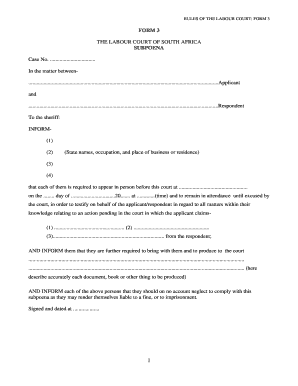
Labour Court Petition Format India


Understanding the Labour Court Petition Format
The labour court petition format is a structured document used to initiate legal proceedings in a labour court. It serves as a formal request for the court to address grievances related to employment issues, such as wrongful termination, wage disputes, or workplace discrimination. This format typically includes essential details such as the names of the parties involved, a clear statement of the issue, and the specific relief sought. Understanding this format is crucial for ensuring that your petition is legally valid and effectively communicates your concerns to the court.
Key Elements of the Labour Court Application Format
When preparing a labour court application, certain key elements must be included to ensure its effectiveness and compliance with legal standards. These elements typically consist of:
- Title of the Petition: Clearly state that it is a petition to the labour court.
- Parties Involved: Include the names and addresses of both the petitioner and the respondent.
- Statement of Facts: Provide a concise summary of the relevant facts surrounding the case.
- Legal Grounds: Cite the laws or regulations that support your claim.
- Relief Sought: Specify what you are asking the court to do, such as reinstatement or compensation.
Steps to Complete the Labour Court Application Format
Completing the labour court application format involves several important steps to ensure accuracy and compliance. Follow these steps for a successful submission:
- Gather Information: Collect all necessary details about the parties involved and the nature of the dispute.
- Draft the Petition: Use a clear and concise language to fill in the required sections of the application format.
- Review for Accuracy: Check for any errors or omissions in the information provided.
- Sign the Document: Ensure that all required signatures are included, as this validates the document.
- Submit the Petition: File the completed application with the appropriate labour court, either online or in person.
Legal Use of the Labour Court Application Format
The labour court application format is legally binding when completed correctly. It must comply with relevant laws and regulations governing labour disputes. This includes adherence to local court rules and procedures. Additionally, the use of an electronic signature can enhance the legal standing of the document, provided it meets the requirements set forth by the ESIGN Act and UETA. Ensuring that the application is properly formatted and submitted is essential for a valid legal process.
Obtaining the Labour Court Application Format
The labour court application format can typically be obtained from several sources, including:
- Local Labour Court: Most courts provide official forms that can be accessed in person or through their website.
- Legal Aid Organizations: Many nonprofit organizations offer resources and templates for individuals seeking assistance with labour disputes.
- Online Legal Resources: Various legal websites provide downloadable versions of the labour court application format for convenience.
Digital vs. Paper Version of the Labour Court Application Format
When deciding between a digital or paper version of the labour court application format, consider the following:
- Digital Format: Offers ease of access, the ability to edit, and often allows for electronic submission, which can expedite the process.
- Paper Format: May be required in certain jurisdictions or for specific cases, providing a tangible copy that can be filed in person.
Regardless of the format chosen, ensure that the document meets all legal requirements for submission to the court.
Quick guide on how to complete labour court petition format india
Effortlessly Prepare Labour Court Petition Format India on Any Device
Managing documents online has become increasingly favored by businesses and individuals alike. It offers an ideal eco-friendly substitute for conventional printed and signed paperwork, allowing you to access the correct form and securely store it online. airSlate SignNow provides all the tools you need to create, edit, and eSign your documents quickly and without delays. Handle Labour Court Petition Format India on any device using airSlate SignNow's Android or iOS applications and simplify any document-driven process today.
A Seamless Approach to Edit and eSign Labour Court Petition Format India
- Locate Labour Court Petition Format India and click on Get Form to begin.
- Utilize the tools we provide to complete your form.
- Emphasize important sections of your documents or obscure sensitive information with tools designed specifically for that purpose by airSlate SignNow.
- Create your signature using the Sign feature, which only takes seconds and carries the same legal validity as a traditional wet ink signature.
- Review the information and click on the Done button to save your changes.
- Choose your preferred method to send your form, whether it be via email, text message (SMS), invitation link, or download it to your computer.
Eliminate concerns about lost or misplaced documents, tedious form searches, and errors that necessitate printing new copies. airSlate SignNow addresses your document management needs with just a few clicks from any device of your selection. Modify and eSign Labour Court Petition Format India to ensure excellent communication throughout your form preparation process with airSlate SignNow.
Create this form in 5 minutes or less
Create this form in 5 minutes!
How to create an eSignature for the labour court petition format india
How to create an electronic signature for a PDF online
How to create an electronic signature for a PDF in Google Chrome
How to create an e-signature for signing PDFs in Gmail
How to create an e-signature right from your smartphone
How to create an e-signature for a PDF on iOS
How to create an e-signature for a PDF on Android
People also ask
-
What is a labour petition format?
A labour petition format is a structured template that outlines the necessary details for filing a petition related to employment matters. This format typically includes sections for petitioner information, the nature of the dispute, and any evidence supporting the claim. Having a proper labour petition format can streamline the filing process and improve the chances of a favorable outcome.
-
How can airSlate SignNow help with creating a labour petition format?
airSlate SignNow provides customizable templates that make it easy to create a labour petition format tailored to your specific needs. You can easily fill in the required fields and eSign the document to ensure a legally binding submission. This simplifies the process, saving you time and reducing the risk of errors.
-
What features does airSlate SignNow offer for labour petition format?
airSlate SignNow offers several features for managing your labour petition format, including document editing, eSignatures, and secure cloud storage. You can track the status of your petition in real-time and receive notifications when it has been signed. This comprehensive approach enhances the efficiency of your petition filing process.
-
Is there a cost associated with using airSlate SignNow for a labour petition format?
Yes, airSlate SignNow offers various pricing plans based on your needs, making it a cost-effective solution for managing your labour petition format. Each plan comes with a range of features to suit different business sizes and needs. You can choose the plan that best fits your budget and benefit from the value it provides.
-
Can I integrate airSlate SignNow with other tools to manage my labour petition format?
Absolutely! airSlate SignNow integrates smoothly with various tools, including CRM systems, project management software, and email platforms. This capability allows you to streamline your workflow and manage your labour petition format alongside other business processes effectively, enhancing productivity.
-
How does using airSlate SignNow improve the efficiency of filing a labour petition format?
Using airSlate SignNow signNowly enhances the efficiency of filing a labour petition format by providing an automated, user-friendly platform. It eliminates the need for paper documents and the physical signing process, enabling faster submissions. Moreover, the real-time tracking feature ensures you are always updated on your petition’s status.
-
Can I collaborate with others on a labour petition format using airSlate SignNow?
Yes, airSlate SignNow allows for easy collaboration on labour petition formats by enabling multiple users to access and edit documents simultaneously. You can invite team members to review or sign the petition, making it a collaborative effort. This feature ensures that all necessary inputs are gathered efficiently.
Get more for Labour Court Petition Format India
- Happy mardi gras form
- Decline letter post interview form
- There is a mothers day and a fathers day but there is also a grandparents day form
- Enclosed please find a stipulation of dismissal without prejudice relative to the above referenced form
- Granting of appointment form
- Cancellation and rescheduling of appointment form
- Directive letter announce a holiday work schedule form
- Directive delegate follow up on a complaint from a customer form
Find out other Labour Court Petition Format India
- eSignature Georgia Lawers Cease And Desist Letter Now
- eSignature Maryland Legal Quitclaim Deed Free
- eSignature Maryland Legal Lease Agreement Template Simple
- eSignature North Carolina Legal Cease And Desist Letter Safe
- How Can I eSignature Ohio Legal Stock Certificate
- How To eSignature Pennsylvania Legal Cease And Desist Letter
- eSignature Oregon Legal Lease Agreement Template Later
- Can I eSignature Oregon Legal Limited Power Of Attorney
- eSignature South Dakota Legal Limited Power Of Attorney Now
- eSignature Texas Legal Affidavit Of Heirship Easy
- eSignature Utah Legal Promissory Note Template Free
- eSignature Louisiana Lawers Living Will Free
- eSignature Louisiana Lawers Last Will And Testament Now
- How To eSignature West Virginia Legal Quitclaim Deed
- eSignature West Virginia Legal Lease Agreement Template Online
- eSignature West Virginia Legal Medical History Online
- eSignature Maine Lawers Last Will And Testament Free
- eSignature Alabama Non-Profit Living Will Free
- eSignature Wyoming Legal Executive Summary Template Myself
- eSignature Alabama Non-Profit Lease Agreement Template Computer