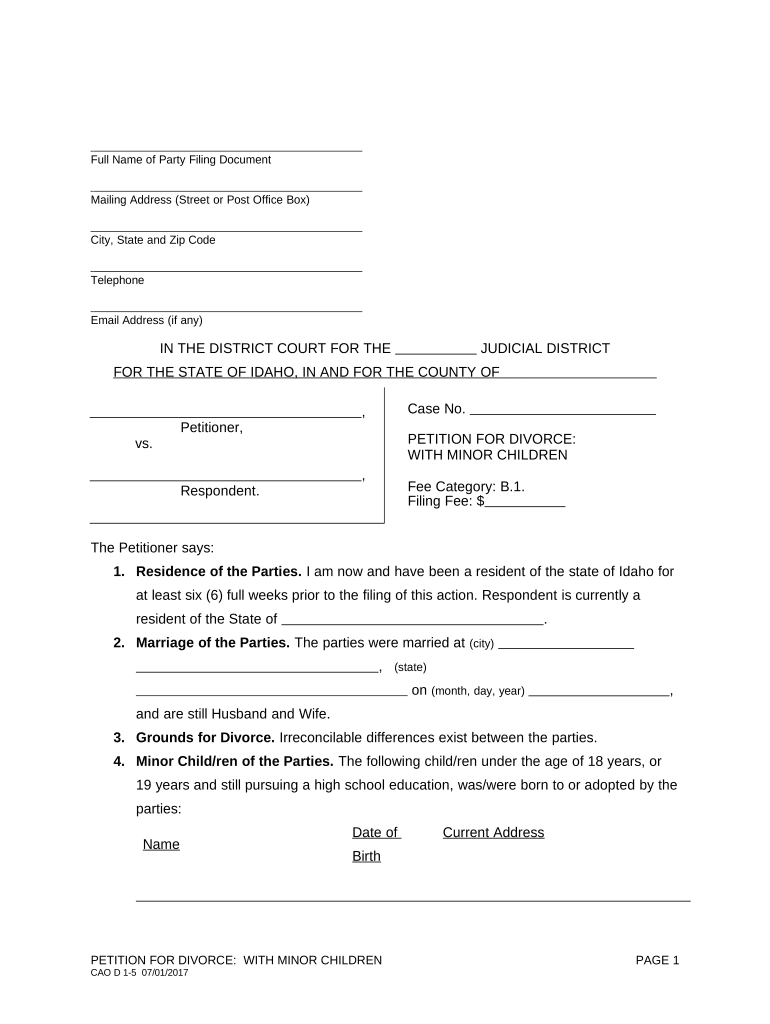
Complaint Divorce with Children Form


What is the Complaint Divorce With Children
The complaint divorce with children is a legal document filed by a parent seeking to initiate divorce proceedings while addressing child custody and support issues. This form outlines the reasons for the divorce and specifies the arrangements for the children involved, including custody, visitation rights, and financial support. It is essential for ensuring that the best interests of the children are prioritized during the divorce process.
Steps to Complete the Complaint Divorce With Children
Completing the complaint divorce with children involves several key steps:
- Gather necessary information about both parents, including names, addresses, and any existing custody agreements.
- Detail the reasons for the divorce clearly and concisely, ensuring that they align with state laws.
- Include specific requests regarding child custody, visitation, and support payments.
- Review the form for accuracy and completeness before signing.
- File the completed form with the appropriate court in your jurisdiction.
Key Elements of the Complaint Divorce With Children
Several critical elements must be included in the complaint divorce with children form:
- Personal Information: Names and addresses of both parents and children.
- Grounds for Divorce: A clear statement of the reasons for seeking a divorce.
- Custody Arrangements: Proposed plans for legal and physical custody of the children.
- Child Support: Details regarding financial support for the children.
- Visitation Rights: Proposed schedules for visitation between the non-custodial parent and children.
Legal Use of the Complaint Divorce With Children
The complaint divorce with children form serves as a formal request to the court to dissolve a marriage while addressing the welfare of minor children. It is legally binding once filed and accepted by the court. Proper completion and submission of this form are critical for ensuring that all legal rights and responsibilities regarding custody and support are recognized and enforced by the court.
Required Documents
When filing the complaint divorce with children, several documents may be required to support your case:
- Proof of residency in the state where you are filing.
- Any existing custody agreements or court orders.
- Financial statements detailing income and expenses.
- Birth certificates of the children involved.
Form Submission Methods
The complaint divorce with children can typically be submitted through various methods, including:
- Online: Many jurisdictions allow electronic filing through their court systems.
- Mail: You can send the completed form and supporting documents to the court clerk's office.
- In-Person: You may also file the form directly at the courthouse.
Quick guide on how to complete complaint divorce with children
Complete Complaint Divorce With Children effortlessly on any device
Digital document management has surged in popularity among companies and individuals. It offers an ideal environmentally-friendly alternative to traditional printed and signed papers, as you can locate the necessary form and securely store it online. airSlate SignNow equips you with all the tools required to create, modify, and eSign your documents promptly without delays. Manage Complaint Divorce With Children on any platform using airSlate SignNow Android or iOS applications and enhance any document-centric process today.
The easiest way to modify and eSign Complaint Divorce With Children effortlessly
- Obtain Complaint Divorce With Children and then click Get Form to begin.
- Utilize the tools available to complete your form.
- Mark essential sections of the documents or conceal sensitive information with tools that airSlate SignNow provides specifically for that purpose.
- Generate your signature with the Sign tool, which takes mere seconds and holds the same legal validity as a conventional wet ink signature.
- Verify the details and then click on the Done button to preserve your modifications.
- Select your preferred method to share your form, whether by email, text message (SMS), invite link, or download it to your computer.
Forget about lost or forgotten files, tedious form searching, or mistakes that require printing new document versions. airSlate SignNow addresses your document management needs with just a few clicks from any device of your choosing. Modify and eSign Complaint Divorce With Children and ensure seamless communication throughout the form preparation process with airSlate SignNow.
Create this form in 5 minutes or less
Create this form in 5 minutes!
People also ask
-
What is a complaint divorce with children?
A complaint divorce with children refers to the legal process where one spouse files a lawsuit to initiate a divorce while addressing the custody and support of the children involved. It's essential to have proper documentation to protect your rights as a parent. With airSlate SignNow, you can easily prepare and eSign the necessary documents, making the process streamlined and efficient.
-
How does airSlate SignNow assist in creating divorce documents?
airSlate SignNow provides an intuitive platform for preparing divorce documents, including a complaint divorce with children. You can customize templates according to your needs, ensuring all critical aspects are covered. Our user-friendly interface allows you to eSign documents quickly, reducing the stress often associated with divorce proceedings.
-
What features does airSlate SignNow offer for family law documents?
When dealing with a complaint divorce with children, airSlate SignNow offers features such as customizable templates, secure eSigning, and cloud storage for easy access. These features help you manage and organize your documents efficiently. Additionally, our platform includes compliance with legal standards, ensuring your documents are valid.
-
Is there a cost associated with using airSlate SignNow for divorce documents?
Yes, airSlate SignNow offers a cost-effective solution for preparing a complaint divorce with children. Our pricing plans are flexible, allowing you to choose one that fits your budget. With our service, you avoid costly attorney fees while still having access to all necessary tools to manage your divorce documentation efficiently.
-
Can airSlate SignNow help with custody agreements during a complaint divorce with children?
Absolutely, airSlate SignNow can help you create and eSign custody agreements as part of a complaint divorce with children. By utilizing our platform, you can ensure that both parents' rights and responsibilities are clearly outlined. This clarity helps to reduce conflict and leads to better outcomes for the children involved.
-
How secure is the information I provide during a complaint divorce with children?
Security is a top priority for airSlate SignNow. We use advanced encryption methods to protect your information during the entire process of creating a complaint divorce with children. Rest assured that your personal and sensitive data remains confidential and secure from unauthorized access.
-
Can I integrate airSlate SignNow with other applications for managing divorce processes?
Yes, airSlate SignNow can integrate with various applications and tools to enhance your experience in managing a complaint divorce with children. These integrations help you streamline your workflow by connecting your eSigning and document management processes seamlessly with other software solutions you may already be using.
Get more for Complaint Divorce With Children
Find out other Complaint Divorce With Children
- eSignature North Carolina Doctors Executive Summary Template Free
- eSignature North Dakota Doctors Bill Of Lading Online
- eSignature Delaware Finance & Tax Accounting Job Description Template Fast
- How To eSignature Kentucky Government Warranty Deed
- eSignature Mississippi Government Limited Power Of Attorney Myself
- Can I eSignature South Dakota Doctors Lease Agreement Form
- eSignature New Hampshire Government Bill Of Lading Fast
- eSignature Illinois Finance & Tax Accounting Purchase Order Template Myself
- eSignature North Dakota Government Quitclaim Deed Free
- eSignature Kansas Finance & Tax Accounting Business Letter Template Free
- eSignature Washington Government Arbitration Agreement Simple
- Can I eSignature Massachusetts Finance & Tax Accounting Business Plan Template
- Help Me With eSignature Massachusetts Finance & Tax Accounting Work Order
- eSignature Delaware Healthcare / Medical NDA Secure
- eSignature Florida Healthcare / Medical Rental Lease Agreement Safe
- eSignature Nebraska Finance & Tax Accounting Business Letter Template Online
- Help Me With eSignature Indiana Healthcare / Medical Notice To Quit
- eSignature New Jersey Healthcare / Medical Credit Memo Myself
- eSignature North Dakota Healthcare / Medical Medical History Simple
- Help Me With eSignature Arkansas High Tech Arbitration Agreement