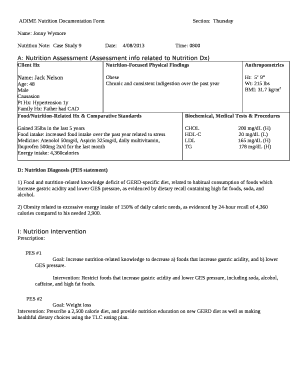
Adime Note Template 2013


What is the Adime Note Template
The Adime note template is a structured document used primarily in the healthcare field, particularly for nutrition assessments. It serves as a systematic approach to record and analyze a patient's nutritional status. The acronym ADIME stands for Assessment, Diagnosis, Intervention, Monitoring, and Evaluation. Each section of the template allows healthcare professionals to document critical information, ensuring a comprehensive view of a patient's dietary needs and health goals.
How to use the Adime Note Template
Using the Adime note template involves several key steps. First, healthcare providers assess the patient's current nutritional status by gathering relevant data, including dietary habits, medical history, and physical examinations. Next, they diagnose any nutritional issues identified during the assessment phase. Following this, appropriate interventions are planned and documented, detailing the strategies to address the identified issues. Continuous monitoring of the patient's progress is essential, and this information is recorded to evaluate the effectiveness of the interventions. Each section must be filled out thoroughly to ensure clarity and accuracy.
Key elements of the Adime Note Template
The Adime note template consists of five essential components: Assessment, Diagnosis, Intervention, Monitoring, and Evaluation. In the Assessment section, healthcare providers compile data on the patient's dietary intake, anthropometric measurements, and biochemical data. The Diagnosis section identifies specific nutritional problems based on the assessment. The Intervention section outlines the strategies and actions taken to address the diagnosed issues. Monitoring involves tracking the patient's progress over time, while Evaluation assesses the overall effectiveness of the interventions and determines if adjustments are necessary.
Steps to complete the Adime Note Template
Completing the Adime note template requires a systematic approach. Start by gathering all relevant patient information and data for the Assessment section. Document findings clearly and concisely. Next, move to the Diagnosis section, where you will identify any nutritional deficiencies or issues. In the Intervention section, outline the specific actions to be taken, including dietary changes or supplementation. After implementing these interventions, regularly monitor the patient's progress and document any changes in the Monitoring section. Finally, evaluate the outcomes to determine the success of the interventions and make necessary adjustments.
Legal use of the Adime Note Template
The legal use of the Adime note template is crucial for ensuring compliance with healthcare regulations and standards. It is important to maintain confidentiality and adhere to HIPAA guidelines when handling patient information. Proper documentation using the Adime note template can serve as legal evidence of the care provided and the rationale behind clinical decisions. Healthcare professionals should ensure that all entries are accurate, timely, and reflect the patient's needs and responses to interventions.
Examples of using the Adime Note Template
Examples of using the Adime note template can vary based on patient needs. For instance, a dietitian may use the template to assess a diabetic patient's eating habits, identify issues related to carbohydrate intake, and develop a tailored meal plan. Another example could involve a patient recovering from surgery, where the Adime note template helps track nutritional support and monitor recovery progress. These examples illustrate how the template can be adapted to different clinical scenarios, ensuring that each patient's unique needs are met effectively.
Quick guide on how to complete adime note template
Complete Adime Note Template seamlessly on any device
Digital document management has gained popularity among businesses and individuals alike. It offers an excellent eco-conscious substitute for conventional printed and signed documents, allowing you to obtain the necessary form and securely store it online. airSlate SignNow equips you with all the tools required to create, edit, and eSign your documents swiftly without any holdups. Manage Adime Note Template on any platform using airSlate SignNow's Android or iOS applications and streamline any document-related procedure today.
How to modify and eSign Adime Note Template effortlessly
- Access Adime Note Template and click on Get Form to begin.
- Utilize the tools we offer to finalize your document.
- Emphasize pertinent sections of your documents or conceal sensitive information with tools that airSlate SignNow provides specifically for that purpose.
- Create your signature with the Sign feature, which takes mere seconds and holds the same legal authority as a traditional handwritten signature.
- Review all the details and click on the Done button to save your modifications.
- Choose how you wish to share your form, whether by email, SMS, or invitation link, or download it to your computer.
Eliminate concerns about lost or misplaced files, tedious form navigation, or inaccuracies that necessitate printing new document copies. airSlate SignNow meets your document management requirements in just a few clicks from any device of your choice. Edit and eSign Adime Note Template to ensure outstanding communication throughout every phase of the form preparation process with airSlate SignNow.
Create this form in 5 minutes or less
Find and fill out the correct adime note template
Create this form in 5 minutes!
How to create an eSignature for the adime note template
How to create an electronic signature for a PDF online
How to create an electronic signature for a PDF in Google Chrome
How to create an e-signature for signing PDFs in Gmail
How to create an e-signature right from your smartphone
How to create an e-signature for a PDF on iOS
How to create an e-signature for a PDF on Android
People also ask
-
What is an adime note in the context of airSlate SignNow?
An adime note is a document that outlines agreements between parties, which can be easily created, shared, and signed using airSlate SignNow. This feature simplifies the eSigning process by allowing users to generate legally binding documents without the hassle of paperwork. By utilizing the adime note functionality, you can enhance your workflow efficiency and ensure all agreements are securely managed.
-
How much does airSlate SignNow cost for using adime note features?
Pricing for airSlate SignNow varies depending on the plan you choose, but all plans include access to the adime note features. Whether you are a small business or a large enterprise, airSlate SignNow offers competitive pricing to accommodate various needs. Visit our pricing page to find the plan that best includes the adime note capabilities you require.
-
Can I customize my adime note templates in airSlate SignNow?
Yes, airSlate SignNow allows users to fully customize their adime note templates. You can add your branding, fields, and signatures to ensure that the document meets your specific business requirements. Customizing adime notes not only enhances professionalism but also streamlines the signing process.
-
What are the benefits of using adime note in airSlate SignNow?
Using adime note in airSlate SignNow provides numerous benefits such as time savings, reduced paper usage, and enhanced organization. With a seamless eSigning process, businesses can quickly execute agreements and keep digital records secure. The adime note feature helps improve collaboration among teams and with clients by making document handling more efficient.
-
Is the adime note feature compatible with other applications?
Absolutely! airSlate SignNow's adime note feature integrates smoothly with various third-party applications. You can connect it with popular tools like Google Drive, Dropbox, and Salesforce, allowing for a comprehensive and optimized workflow. This integration makes managing documents easier and keeps all your data in sync.
-
How secure is the data when signing adime notes in airSlate SignNow?
Security is a top priority at airSlate SignNow, especially when handling adime notes. The platform uses advanced encryption and authentication measures to protect your data at rest and in transit. Additionally, all signed documents are stored securely, ensuring compliance with legal standards and safeguarding sensitive information.
-
Can I track the status of my adime note after sending it for signature?
Yes, airSlate SignNow provides a comprehensive tracking feature for your adime notes. After sending the document for signature, you can monitor its status in real-time, seeing who has viewed or signed the document. This feature enhances accountability and allows for proactive follow-up on outstanding signatures.
Get more for Adime Note Template
- Oklahoma marital domestic separation and property settlement agreement for persons with no children no joint property or debts form
- Oklahoma legal last will and testament form for single person with no children
- Oklahoma legal last will and testament form for divorced person not remarried with adult children
- Oklahoma legal last will and testament form for divorced person not remarried with no children
- Oklahoma last will form
- Oklahoma legal last will and testament form for a widow or widower with adult and minor children
- Oregon legal last will and testament for married person with minor children from prior marriage form
- Oregon legal last will and testament form for married person with adult children from prior marriage
Find out other Adime Note Template
- Sign Kentucky Charity Quitclaim Deed Myself
- Sign Michigan Charity Rental Application Later
- How To Sign Minnesota Charity Purchase Order Template
- Sign Mississippi Charity Affidavit Of Heirship Now
- Can I Sign Nevada Charity Bill Of Lading
- How Do I Sign Nebraska Charity Limited Power Of Attorney
- Sign New Hampshire Charity Residential Lease Agreement Online
- Sign New Jersey Charity Promissory Note Template Secure
- How Do I Sign North Carolina Charity Lease Agreement Form
- How To Sign Oregon Charity Living Will
- Sign South Dakota Charity Residential Lease Agreement Simple
- Sign Vermont Charity Business Plan Template Later
- Sign Arkansas Construction Executive Summary Template Secure
- How To Sign Arkansas Construction Work Order
- Sign Colorado Construction Rental Lease Agreement Mobile
- Sign Maine Construction Business Letter Template Secure
- Can I Sign Louisiana Construction Letter Of Intent
- How Can I Sign Maryland Construction Business Plan Template
- Can I Sign Maryland Construction Quitclaim Deed
- Sign Minnesota Construction Business Plan Template Mobile