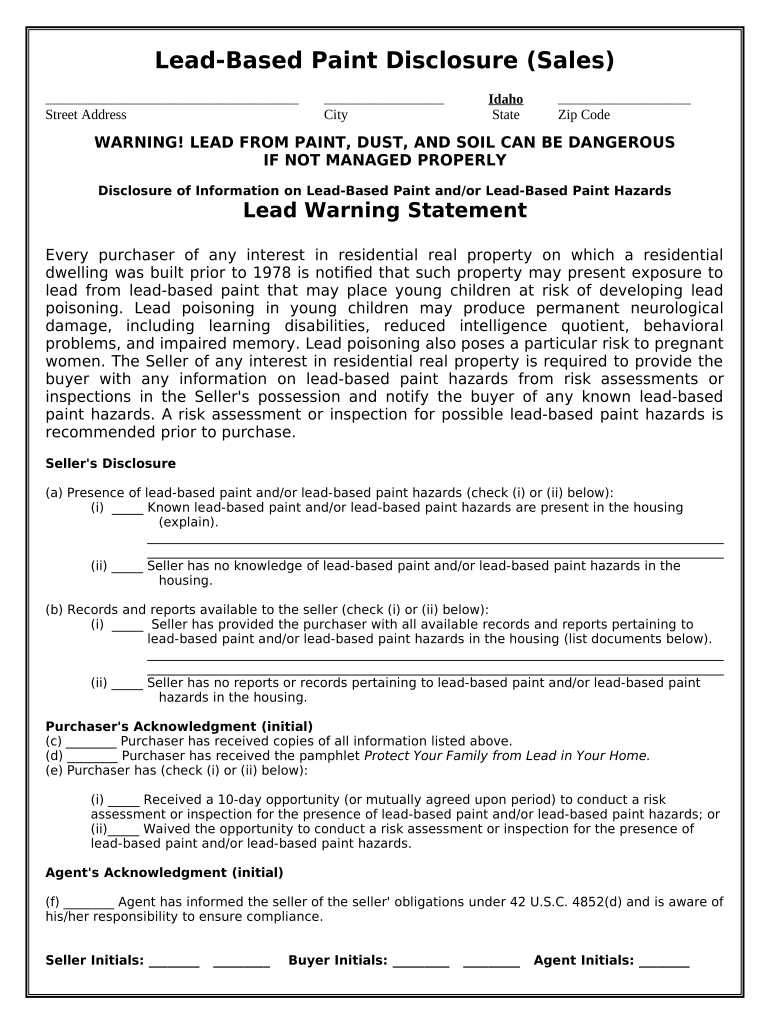
Lead Based Paint Disclosure Statement Form


What is the Lead Based Paint Disclosure Statement
The Lead Based Paint Disclosure Statement is a crucial document required for residential properties built before 1978. This form serves to inform potential buyers or tenants about the presence of lead-based paint hazards. The disclosure is mandated by federal law to ensure that individuals are aware of the risks associated with lead exposure, particularly in homes where children may reside. The statement must be provided prior to the sale or lease of the property, allowing the recipient to make informed decisions regarding their health and safety.
How to use the Lead Based Paint Disclosure Statement
Utilizing the Lead Based Paint Disclosure Statement involves several steps to ensure compliance with legal requirements. First, property owners must complete the form accurately, detailing any known lead-based paint hazards. Once filled out, this document should be provided to prospective buyers or tenants before they sign any agreements. It is important to retain a copy of the signed disclosure for your records. This process not only fulfills legal obligations but also promotes transparency and trust between parties involved in the transaction.
Key elements of the Lead Based Paint Disclosure Statement
The Lead Based Paint Disclosure Statement includes several key elements that must be addressed to be considered valid. These elements typically include:
- A description of the property, including its address and year built.
- Information on any known lead-based paint or lead hazards present in the property.
- A statement confirming that the buyer or tenant has received the required pamphlet on lead safety.
- Signatures of both the seller or landlord and the buyer or tenant, indicating acknowledgment of the disclosure.
Ensuring that all these elements are present helps protect both the seller and the buyer from potential legal issues related to lead hazards.
Steps to complete the Lead Based Paint Disclosure Statement
Completing the Lead Based Paint Disclosure Statement involves a systematic approach to ensure accuracy and compliance. Follow these steps:
- Gather property information, including the address and year of construction.
- Assess the property for any lead-based paint hazards, documenting any findings.
- Obtain the official lead hazard pamphlet and ensure it is provided to the recipient.
- Fill out the disclosure form, including all necessary details and findings.
- Have both parties review and sign the document to confirm understanding and acknowledgment.
By following these steps, property owners can fulfill their legal obligations while ensuring the safety of potential occupants.
Legal use of the Lead Based Paint Disclosure Statement
The legal use of the Lead Based Paint Disclosure Statement is governed by the Residential Lead-Based Paint Hazard Reduction Act. This law requires that sellers and landlords disclose known information on lead-based paint and lead hazards before any lease or sale. Failure to comply can result in significant penalties, including fines and potential legal action. It is essential for property owners to understand their responsibilities under this law to avoid non-compliance issues.
State-specific rules for the Lead Based Paint Disclosure Statement
While the federal guidelines provide a framework for the Lead Based Paint Disclosure Statement, individual states may have additional rules or requirements. These can include specific forms, additional disclosures, or varying penalties for non-compliance. Property owners should familiarize themselves with their state's regulations to ensure they meet all local requirements. Consulting with a legal professional or real estate expert can provide clarity on state-specific obligations regarding lead paint disclosures.
Quick guide on how to complete lead based paint disclosure statement
Complete Lead Based Paint Disclosure Statement effortlessly on any device
Digital document management has become increasingly popular among businesses and individuals. It offers an ideal eco-conscious alternative to traditional printed and signed documents, allowing you to access the correct format and securely store it online. airSlate SignNow equips you with all the tools necessary to create, modify, and eSign your documents swiftly without delays. Manage Lead Based Paint Disclosure Statement on any platform with airSlate SignNow's Android or iOS applications and streamline any document-related procedure today.
How to modify and eSign Lead Based Paint Disclosure Statement with ease
- Find Lead Based Paint Disclosure Statement and click Get Form to initiate the process.
- Use the tools we provide to complete your form.
- Mark relevant sections of the documents or redact sensitive information using tools specifically designed for that purpose by airSlate SignNow.
- Create your signature with the Sign tool, which takes seconds and carries the same legal validity as a conventional wet ink signature.
- Review the information and then click the Done button to save your changes.
- Choose how you wish to send your form, via email, text message (SMS), invitation link, or download it to your computer.
Say goodbye to lost or misplaced documents, tedious form searches, or errors that require printing new copies. airSlate SignNow meets all your document management needs in just a few clicks from any device of your choice. Edit and eSign Lead Based Paint Disclosure Statement to ensure outstanding communication at every stage of the form preparation process with airSlate SignNow.
Create this form in 5 minutes or less
Create this form in 5 minutes!
People also ask
-
What is idaho disclosure and why is it important?
Idaho disclosure refers to the legal requirements for disclosing specific information before a transaction occurs, particularly in real estate. Complying with idaho disclosure regulations ensures that all parties have a clear understanding of their rights and obligations, promoting transparency and trust in the transaction process.
-
How can airSlate SignNow assist with idaho disclosure documents?
airSlate SignNow simplifies the process of sending and signing idaho disclosure documents electronically. Our platform allows users to create, manage, and eSign these documents with ease, ensuring compliance and quick turnaround times, which is crucial in real estate transactions.
-
What are the costs associated with using airSlate SignNow for idaho disclosure?
airSlate SignNow offers competitive pricing plans that cater to various business needs. Customers can choose from different subscription tiers, ensuring they find a plan that fits their budget while effectively managing idaho disclosure documents and other eSignature needs.
-
Are there any specific features in airSlate SignNow for handling idaho disclosure?
Yes, airSlate SignNow includes features like document templates, in-app notifications, and compliance tracking to streamline the management of idaho disclosure documents. These tools help ensure that every document is accurate and meets legal standards.
-
Can airSlate SignNow integrate with other tools for managing idaho disclosure?
Absolutely! airSlate SignNow offers integrations with popular CRM and document management systems, making it easy to incorporate idaho disclosure processes seamlessly into your existing workflow. This enhances efficiency and reduces the risk of errors in important documents.
-
How does airSlate SignNow ensure compliance with idaho disclosure laws?
airSlate SignNow is designed to comply with all major legal requirements, including those related to idaho disclosure. Our platform incorporates built-in compliance checks and allows users to stay updated with the latest legal regulations through regular software updates.
-
What benefits does airSlate SignNow offer for remote signing of idaho disclosure?
With airSlate SignNow, remote signing of idaho disclosure documents is quick and secure. This flexibility allows parties to execute necessary documents from any location, ensuring that transactions can proceed without unnecessary delays.
Get more for Lead Based Paint Disclosure Statement
- Msc cruises job application form
- Security bond for work permit in kenya form
- Business communication developing leaders for a networked world pdf form
- Momentum worksheet answer key 390335965 form
- Priority health healthy by choice form
- California child passenger safety law california department of cdss ca form
- West jefferson hospital foundation employee giving pledge form
- Veterinary release form for canine fitness training
Find out other Lead Based Paint Disclosure Statement
- Sign Healthcare / Medical PPT Michigan Now
- Sign Massachusetts Healthcare / Medical Permission Slip Now
- Sign Wyoming Government LLC Operating Agreement Mobile
- Sign Wyoming Government Quitclaim Deed Free
- How To Sign Nebraska Healthcare / Medical Living Will
- Sign Nevada Healthcare / Medical Business Plan Template Free
- Sign Nebraska Healthcare / Medical Permission Slip Now
- Help Me With Sign New Mexico Healthcare / Medical Medical History
- Can I Sign Ohio Healthcare / Medical Residential Lease Agreement
- How To Sign Oregon Healthcare / Medical Living Will
- How Can I Sign South Carolina Healthcare / Medical Profit And Loss Statement
- Sign Tennessee Healthcare / Medical Business Plan Template Free
- Help Me With Sign Tennessee Healthcare / Medical Living Will
- Sign Texas Healthcare / Medical Contract Mobile
- Sign Washington Healthcare / Medical LLC Operating Agreement Now
- Sign Wisconsin Healthcare / Medical Contract Safe
- Sign Alabama High Tech Last Will And Testament Online
- Sign Delaware High Tech Rental Lease Agreement Online
- Sign Connecticut High Tech Lease Template Easy
- How Can I Sign Louisiana High Tech LLC Operating Agreement