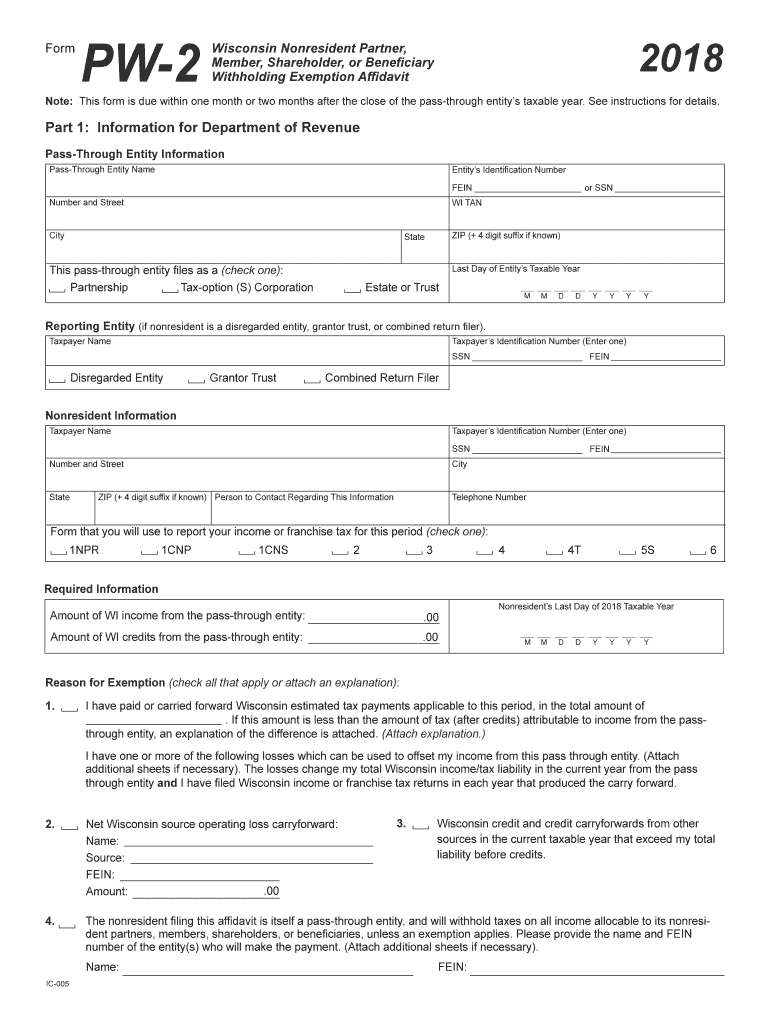
Wisconsin Form Pw 2 2018


What is the Wisconsin Form PW-2
The Wisconsin Form PW-2 is a crucial document used by employers to report wages and tax withholdings for employees. This form is essential for both employers and employees in ensuring accurate tax reporting and compliance with state regulations. The information provided on the PW-2 includes details such as the employee's name, Social Security number, total wages earned, and the amount of state income tax withheld. Understanding this form is vital for anyone involved in payroll processing or tax preparation in Wisconsin.
How to use the Wisconsin Form PW-2
Using the Wisconsin Form PW-2 involves several steps to ensure accurate reporting. Employers must first gather all necessary employee information, including names, Social Security numbers, and wage details. Once the data is compiled, the form can be filled out either electronically or by hand. It is important to double-check all entries for accuracy before submission. After completing the form, employers should retain a copy for their records and provide a copy to each employee for their tax filings.
Steps to complete the Wisconsin Form PW-2
Completing the Wisconsin Form PW-2 requires careful attention to detail. Follow these steps:
- Collect employee information, including full names and Social Security numbers.
- Calculate total wages earned by each employee during the reporting period.
- Determine the total amount of state income tax withheld from each employee's wages.
- Fill out the form accurately, ensuring all information is correct.
- Review the completed form for any errors or omissions.
- Submit the form to the appropriate state agency and provide copies to employees.
Legal use of the Wisconsin Form PW-2
The Wisconsin Form PW-2 serves a legal purpose in tax reporting. It must be completed accurately to comply with state tax laws. Failure to file the form correctly can result in penalties for employers, including fines and interest on unpaid taxes. Additionally, employees rely on the information provided on the PW-2 for their personal tax returns. Therefore, understanding the legal implications of this form is essential for maintaining compliance and avoiding potential issues with the Wisconsin Department of Revenue.
Key elements of the Wisconsin Form PW-2
Several key elements must be included in the Wisconsin Form PW-2 to ensure it is complete and accurate. These elements include:
- Employee Information: Full name and Social Security number.
- Total Wages: The total amount earned by the employee during the reporting period.
- State Tax Withheld: The total amount of state income tax deducted from the employee's wages.
- Employer Information: Name and address of the employer, including the Employer Identification Number (EIN).
Form Submission Methods
The Wisconsin Form PW-2 can be submitted through various methods, providing flexibility for employers. Options include:
- Online Submission: Employers can file the form electronically through the Wisconsin Department of Revenue's e-filing system.
- Mail: The completed form can be mailed to the appropriate state agency.
- In-Person: Employers may also deliver the form in person to designated state offices.
Quick guide on how to complete 2018 form2 inst wisconsin department of revenue wisconsingov
Complete Wisconsin Form Pw 2 effortlessly on any device
Digital document management has become increasingly popular among businesses and individuals. It serves as a perfect eco-friendly alternative to traditional printed and signed documents, allowing you to locate the correct form and securely store it online. airSlate SignNow provides all the tools necessary to create, modify, and eSign your documents rapidly without holdups. Manage Wisconsin Form Pw 2 on any platform using airSlate SignNow's Android or iOS apps and enhance any document-based workflow today.
The easiest way to edit and eSign Wisconsin Form Pw 2 without any hassle
- Locate Wisconsin Form Pw 2 and click on Get Form to begin.
- Utilize the tools we offer to complete your document.
- Emphasize relevant sections of the documents or obscure sensitive information with tools provided by airSlate SignNow specifically for that purpose.
- Generate your eSignature using the Sign tool, which takes moments and holds the same legal significance as a conventional wet ink signature.
- Review all the details and click on the Done button to save your changes.
- Choose how you want to send your form, via email, SMS, or invite link, or download it to your computer.
Eliminate lost or misplaced files, frustrating form searches, or errors that necessitate printing new document copies. airSlate SignNow fulfills your document management needs in just a few clicks from any device of your choice. Modify and eSign Wisconsin Form Pw 2 and guarantee outstanding communication at every stage of the form preparation process with airSlate SignNow.
Create this form in 5 minutes or less
Find and fill out the correct 2018 form2 inst wisconsin department of revenue wisconsingov
Create this form in 5 minutes!
How to create an eSignature for the 2018 form2 inst wisconsin department of revenue wisconsingov
How to create an electronic signature for your 2018 Form2 Inst Wisconsin Department Of Revenue Wisconsingov online
How to generate an eSignature for the 2018 Form2 Inst Wisconsin Department Of Revenue Wisconsingov in Google Chrome
How to generate an electronic signature for signing the 2018 Form2 Inst Wisconsin Department Of Revenue Wisconsingov in Gmail
How to make an electronic signature for the 2018 Form2 Inst Wisconsin Department Of Revenue Wisconsingov right from your smartphone
How to make an eSignature for the 2018 Form2 Inst Wisconsin Department Of Revenue Wisconsingov on iOS
How to generate an eSignature for the 2018 Form2 Inst Wisconsin Department Of Revenue Wisconsingov on Android
People also ask
-
What is the form pw 2 and how does it work?
The form pw 2 is a specific document that businesses can use for various professional purposes. With airSlate SignNow, you can easily create, send, and eSign this form, ensuring a seamless workflow that increases efficiency. Our intuitive interface allows users to fill out and manage the form pw 2 with minimal hassle.
-
Can I customize the form pw 2 in airSlate SignNow?
Yes, airSlate SignNow allows you to customize the form pw 2 to meet your organization's specific needs. You can add fields, adjust layouts, and include your branding elements. This flexibility helps ensure that the form meets all your regulatory and aesthetic requirements.
-
Is there a free trial available for the form pw 2 functionality?
Absolutely! airSlate SignNow offers a free trial that includes access to features related to the form pw 2. This allows prospective users to explore its functionalities and see how it can benefit their document workflow before committing to a subscription.
-
What are the key benefits of using the form pw 2 with airSlate SignNow?
Utilizing the form pw 2 with airSlate SignNow offers numerous benefits, including quick electronic signing, improved document management, and a streamlined process for approvals. It also enhances collaboration within your team, allowing for faster turnaround times and better productivity.
-
What pricing plans are offered for using the form pw 2?
airSlate SignNow offers several pricing plans that accommodate businesses of all sizes, which include features related to the form pw 2. Plans are designed to provide cost-effective solutions, ensuring you can choose the one that best fits your budget and needs. Visit our pricing page for more details.
-
What integrations does airSlate SignNow support for the form pw 2?
airSlate SignNow supports various integrations that allow users to leverage the form pw 2 across different platforms. You can connect with popular tools such as Google Drive, Salesforce, and more to create a seamless workflow. This integration capability enhances productivity and data management.
-
How secure is the form pw 2 when using airSlate SignNow?
Security is a top priority at airSlate SignNow. When utilizing the form pw 2, your data is protected with advanced encryption and compliant with industry regulations. This ensures that your documents are safe and accessible only to authorized users.
Get more for Wisconsin Form Pw 2
- Woctep brochure little traverse bay bands of odawa indians ltbbodawa nsn form
- South jordan police department tow rotation packet sjc utah form
- Kdhe kansas open records act request form kdheks
- Work area traffic control addendum city of boulder form
- Dhs 7068 form
- Wg 011 form
- Monthly report of wood destroying insect control work mdac ms form
- Securus correctional form
Find out other Wisconsin Form Pw 2
- eSign Massachusetts Plumbing Job Offer Mobile
- How To eSign Pennsylvania Orthodontists Letter Of Intent
- eSign Rhode Island Orthodontists Last Will And Testament Secure
- eSign Nevada Plumbing Business Letter Template Later
- eSign Nevada Plumbing Lease Agreement Form Myself
- eSign Plumbing PPT New Jersey Later
- eSign New York Plumbing Rental Lease Agreement Simple
- eSign North Dakota Plumbing Emergency Contact Form Mobile
- How To eSign North Dakota Plumbing Emergency Contact Form
- eSign Utah Orthodontists Credit Memo Easy
- How To eSign Oklahoma Plumbing Business Plan Template
- eSign Vermont Orthodontists Rental Application Now
- Help Me With eSign Oregon Plumbing Business Plan Template
- eSign Pennsylvania Plumbing RFP Easy
- Can I eSign Pennsylvania Plumbing RFP
- eSign Pennsylvania Plumbing Work Order Free
- Can I eSign Pennsylvania Plumbing Purchase Order Template
- Help Me With eSign South Carolina Plumbing Promissory Note Template
- How To eSign South Dakota Plumbing Quitclaim Deed
- How To eSign South Dakota Plumbing Affidavit Of Heirship