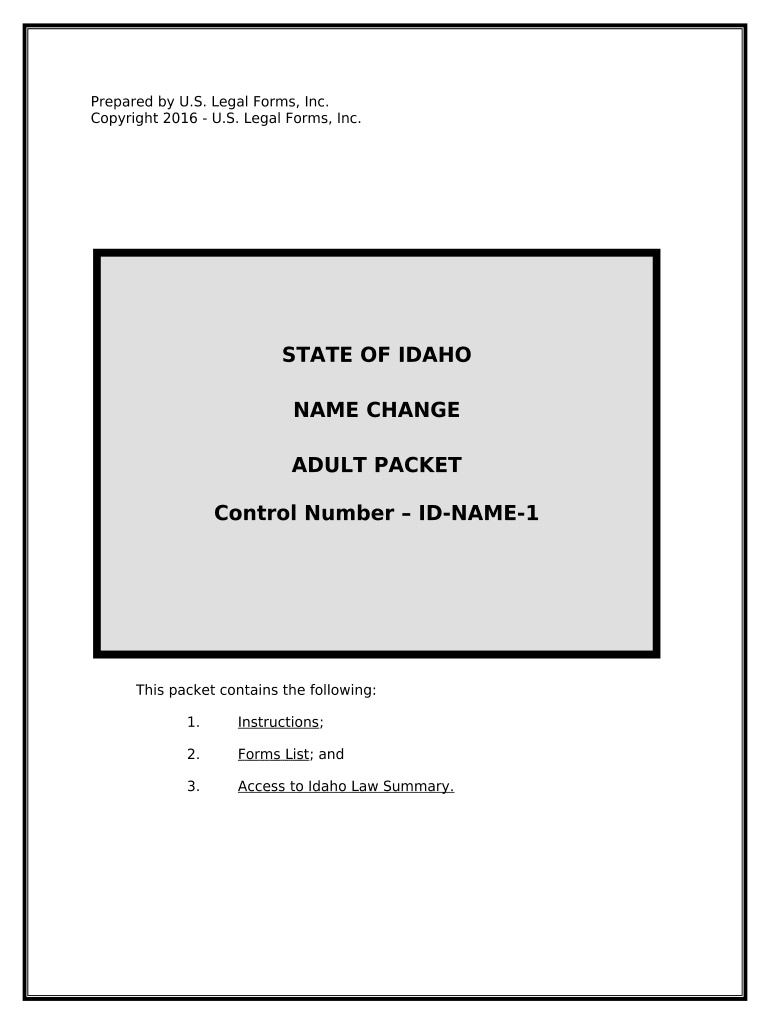
ID Change Form


What is the Id Change
The id change refers to the process of legally altering the name or identification details on official documents. This may include changes to a driver's license, passport, or social security records. Individuals often pursue an id change due to marriage, divorce, gender transition, or personal preference. Understanding the legal implications and requirements for this process is essential to ensure that the new identification accurately reflects one's identity.
Steps to complete the Id Change
Completing an id change involves several important steps to ensure that the process is done correctly and legally. Here are the key steps:
- Gather necessary documents: Collect all required documentation, such as proof of identity, residency, and any legal documents supporting the name change.
- Fill out the appropriate forms: Depending on the type of id change, you may need to complete specific forms, such as a name change application or a request for a new identification card.
- Submit your application: File your completed forms with the relevant government agency, which may vary based on the type of id change you are pursuing.
- Pay any applicable fees: There may be fees associated with processing your id change application, which can vary by state or agency.
- Receive confirmation: After processing, you will receive confirmation of your id change, including any new identification documents.
Legal use of the Id Change
The legal use of an id change is crucial for ensuring that your new identification is recognized by institutions and agencies. To be legally valid, the id change must comply with state-specific regulations and be supported by appropriate documentation. This includes adhering to laws regarding name changes and ensuring that all forms are completed accurately. A legally recognized id change can affect various aspects of life, including banking, employment, and travel.
Required Documents
When applying for an id change, specific documents are typically required to verify your identity and support your request. Commonly needed documents include:
- Proof of identity, such as a birth certificate or current identification card.
- Legal documents, such as a marriage certificate or court order, if applicable.
- Proof of residency, such as a utility bill or lease agreement.
- Completed application forms for the id change.
State-specific rules for the Id Change
Each state in the U.S. has its own rules and regulations regarding the id change process. These rules can dictate the required documentation, the forms to be filled out, and the fees associated with the change. It is essential to research the specific requirements for your state to ensure compliance and avoid delays in processing your application. Some states may also have different procedures for name changes related to marriage or divorce.
Examples of using the Id Change
There are various scenarios where an id change is necessary. For instance, a woman may change her last name after marriage, or an individual may choose to change their name to align with their gender identity. Additionally, someone may need to correct a misspelled name on their identification. Each of these examples illustrates the importance of having accurate identification that reflects one's current legal name and identity.
Quick guide on how to complete id change
Complete Id Change seamlessly on any device
Managing documents online has become increasingly popular among businesses and individuals. It offers an ideal eco-friendly substitute for traditional printed and signed papers, as you can access the necessary form and securely store it online. airSlate SignNow equips you with all the tools you need to create, modify, and eSign your documents swiftly and without delays. Handle Id Change on any platform with airSlate SignNow Android or iOS applications and enhance any document-based procedure today.
The easiest way to alter and eSign Id Change effortlessly
- Find Id Change and click Get Form to begin.
- Utilize the tools we provide to complete your document.
- Highlight signNow sections of your documents or obscure sensitive information with tools that airSlate SignNow offers specifically for that purpose.
- Create your eSignature using the Sign feature, which only takes seconds and holds the same legal validity as a conventional handwritten signature.
- Review the details and click on the Done button to save your modifications.
- Choose how you wish to send your form: via email, SMS, or invitation link, or download it to your computer.
Eliminate the hassle of lost or misplaced files, tedious document searching, or mistakes that necessitate printing new copies. airSlate SignNow fulfills your document management needs in just a few clicks from any device you prefer. Modify and eSign Id Change and ensure outstanding communication at any stage of your document preparation process with airSlate SignNow.
Create this form in 5 minutes or less
Create this form in 5 minutes!
People also ask
-
What is the process for an id change with airSlate SignNow?
To initiate an id change using airSlate SignNow, simply upload your document and use our easy-to-navigate platform to edit the necessary identifiers. The eSignature feature ensures that all changes are legally binding and secure. Our user-friendly interface allows for a seamless id change without any hassle.
-
Are there any additional costs associated with an id change?
airSlate SignNow provides a cost-effective solution for all document management needs, including id change. While there are no hidden fees for making an id change, your subscription plan may determine the number of documents you can process. Always check your plan details to understand any limitations.
-
Can I make an id change on mobile devices?
Yes, airSlate SignNow is optimized for mobile usage, allowing you to make an id change on-the-go. With our mobile app, you can upload documents, edit information, and eSign from your smartphone or tablet. This flexibility ensures that your business can adapt quickly to any changes needed.
-
What security measures are in place for my id change?
airSlate SignNow prioritizes your data protection, utilizing advanced encryption methods to secure all documents during an id change. Our platform complies with industry standards, ensuring the highest level of safety for your sensitive information. You can trust that your id change is handled with utmost confidentiality.
-
Can I integrate airSlate SignNow with other tools for id change processes?
Absolutely! airSlate SignNow offers seamless integrations with various applications that can enhance your id change workflows. Whether you use CRM tools, file storage solutions, or other business applications, our platform can easily connect to streamline your document management process.
-
Is there a limit to the number of id changes I can perform?
The number of id changes you can perform depends on your subscription plan with airSlate SignNow. Most plans offer a specified number of documents that you can edit and eSign each month. Always refer to your plan details to understand any limitations regarding id changes.
-
What benefits does airSlate SignNow provide for conducting an id change?
Using airSlate SignNow for an id change offers numerous benefits, including time savings and legal compliance. Our intuitive platform simplifies document management, allowing for quick modifications with secure eSigning capability. This efficiency can enhance productivity and accuracy in your business operations.
Get more for Id Change
Find out other Id Change
- eSign California Business Operations LLC Operating Agreement Myself
- Sign Courts Form Mississippi Secure
- eSign Alabama Car Dealer Executive Summary Template Fast
- eSign Arizona Car Dealer Bill Of Lading Now
- How Can I eSign Alabama Car Dealer Executive Summary Template
- eSign California Car Dealer LLC Operating Agreement Online
- eSign California Car Dealer Lease Agreement Template Fast
- eSign Arkansas Car Dealer Agreement Online
- Sign Montana Courts Contract Safe
- eSign Colorado Car Dealer Affidavit Of Heirship Simple
- eSign Car Dealer Form Georgia Simple
- eSign Florida Car Dealer Profit And Loss Statement Myself
- eSign Georgia Car Dealer POA Mobile
- Sign Nebraska Courts Warranty Deed Online
- Sign Nebraska Courts Limited Power Of Attorney Now
- eSign Car Dealer Form Idaho Online
- How To eSign Hawaii Car Dealer Contract
- How To eSign Hawaii Car Dealer Living Will
- How Do I eSign Hawaii Car Dealer Living Will
- eSign Hawaii Business Operations Contract Online