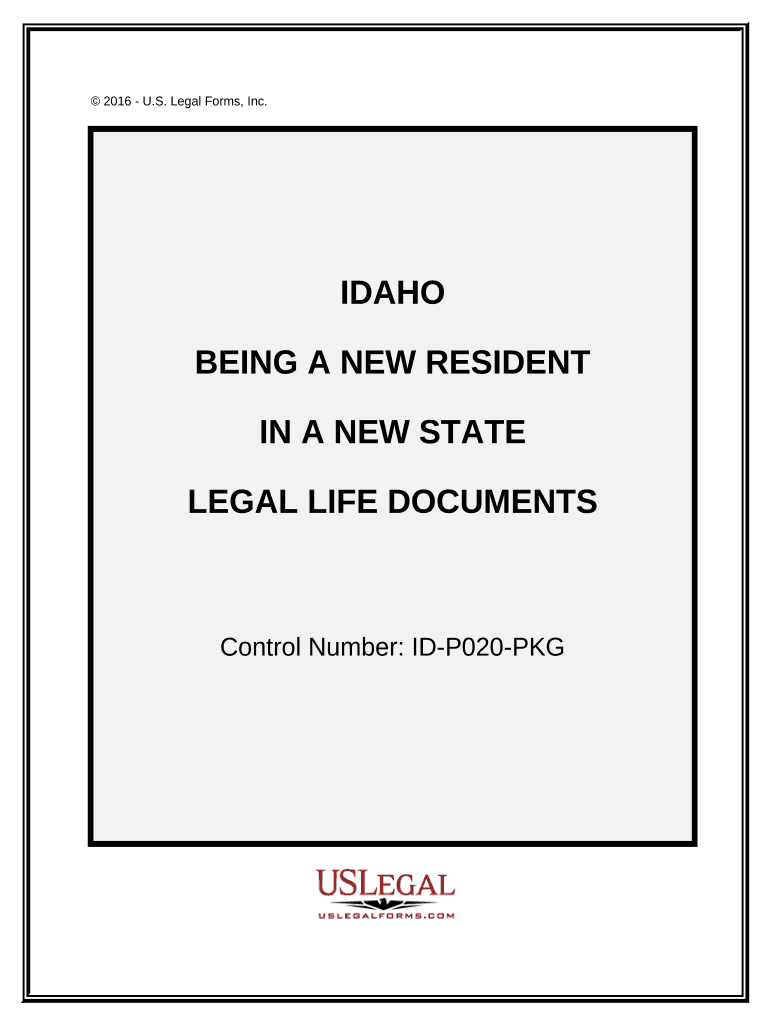
New State Resident ID Form


What is the New State Resident ID
The New State Resident ID is an official identification document issued by state authorities to individuals who have recently moved to a new state. This ID serves as proof of residency and is often required for various administrative processes, including obtaining a driver’s license, registering to vote, and accessing local services. It typically includes personal information such as the individual's name, address, date of birth, and a unique identification number.
How to Obtain the New State Resident ID
To obtain the New State Resident ID, individuals generally need to follow a straightforward process. This often involves visiting the local Department of Motor Vehicles (DMV) or equivalent state agency. Applicants must provide proof of residency, which may include utility bills, lease agreements, or bank statements. Additionally, identification documents such as a birth certificate or passport may be required. Some states allow online applications, while others may necessitate an in-person visit.
Steps to Complete the New State Resident ID
Completing the New State Resident ID involves several key steps:
- Gather necessary documents, including proof of residency and identification.
- Visit the appropriate state agency, such as the DMV, or access their website for online applications.
- Fill out the application form accurately, ensuring all information is correct.
- Submit the application along with required documents and any applicable fees.
- Receive your New State Resident ID by mail or in person, depending on the state’s process.
Legal Use of the New State Resident ID
The New State Resident ID is legally recognized as a valid form of identification in various contexts. It can be used for verifying identity when applying for services, opening bank accounts, or enrolling in educational institutions. However, it is essential to ensure that the ID meets the specific requirements set by local laws and regulations, as these can vary by state.
Required Documents for the New State Resident ID
When applying for the New State Resident ID, applicants must provide specific documentation to establish their identity and residency. Commonly required documents include:
- Proof of identity (e.g., birth certificate, passport).
- Proof of residency (e.g., utility bill, lease agreement).
- Social Security number or card.
State-Specific Rules for the New State Resident ID
Each state has its own rules and regulations regarding the issuance of the New State Resident ID. These can include variations in documentation requirements, application fees, and processing times. It is crucial for applicants to familiarize themselves with their specific state's guidelines to ensure a smooth application process.
Quick guide on how to complete new state resident id
Prepare New State Resident Id easily on any device
Online document management has become popular among businesses and individuals. It offers an excellent eco-friendly alternative to traditional printed and signed documents, allowing you to locate the right form and securely store it online. airSlate SignNow provides you with all the tools necessary to create, modify, and eSign your documents swiftly without delays. Manage New State Resident Id on any platform with airSlate SignNow's Android or iOS applications and streamline any document-related operation today.
How to modify and eSign New State Resident Id with ease
- Locate New State Resident Id and click Get Form to begin.
- Utilize the tools we provide to complete your document.
- Select important sections of the documents or redact sensitive information with tools that airSlate SignNow offers specifically for that use.
- Create your signature using the Sign tool, which takes mere seconds and holds the same legal validity as a traditional handwritten signature.
- Review all the information and click the Done button to save your changes.
- Decide how you want to send your form, via email, SMS, or invite link, or download it to your computer.
Eliminate concerns about lost or misplaced files, tedious form searching, or errors that require printing new document copies. airSlate SignNow addresses all your document management needs in just a few clicks from your preferred device. Modify and eSign New State Resident Id and ensure excellent communication at any stage of your form preparation process with airSlate SignNow.
Create this form in 5 minutes or less
Create this form in 5 minutes!
People also ask
-
What is a new state resident id and how can it benefit me?
A new state resident id serves as an official identification document for individuals who have recently moved to a state. It helps in establishing residency and can be used for various purposes, including accessing government services and opening bank accounts. By obtaining a new state resident id, you ensure that your identification is up-to-date and reflects your current address.
-
How can airSlate SignNow help with obtaining a new state resident id?
airSlate SignNow simplifies the process of documenting your residency status needed for applying for a new state resident id. Our platform allows you to eSign necessary documents, ensuring a legally compliant and efficient submission process. This speed and ease can greatly reduce the time it takes to receive your new state resident id.
-
Is airSlate SignNow secure for eSigning documents related to new state resident id applications?
Yes, airSlate SignNow offers top-notch security features to protect your sensitive information when eSigning documents for your new state resident id application. Our platform is built with encryption and complies with various security standards to ensure your documents are safe. You can confidently eSign without worrying about data bsignNowes or unauthorized access.
-
What documents do I need for a new state resident id application?
To apply for a new state resident id, you typically need proof of residency, such as utility bills or lease agreements, along with identification documents like a driver’s license or passport. Depending on your state’s requirements, additional documentation may be necessary. Make sure to check your state’s specific guidelines to ensure a smooth application process.
-
Can I integrate airSlate SignNow with other software to enhance my new state resident id application process?
Absolutely! airSlate SignNow offers integration with various applications and services that can assist you in managing the paperwork for your new state resident id. Whether it's cloud storage solutions or CRM systems, integrating our platform can streamline your document management processes. These integrations help in maintaining organized records and improving efficiency.
-
What pricing plans does airSlate SignNow offer for businesses needing to assist with new state resident id applications?
airSlate SignNow offers flexible pricing plans tailored to businesses of all sizes, ensuring you only pay for what you need. The plans cover essential features that facilitate document management and eSigning for new state resident id applications. Contact our sales team for detailed pricing information and to find the right plan for your business.
-
How quickly can I process my new state resident id application using airSlate SignNow?
Using airSlate SignNow can signNowly speed up the processing of your new state resident id application. Our eSigning feature allows you to sign documents instantly, reducing the turnaround time for submission. While the exact processing time may vary by state, our platform ensures that you can complete your part of the application quickly.
Get more for New State Resident Id
- Committee charter template form
- Fill out amendment for police report form online
- South carolina form fr 402
- Health card tarlac city form
- Epcor landlord agreement form
- Ring blank size chart form
- Livingston cover sheet 210931292 form
- Protect your workers with a heat illness prevention plan constructconnect form
Find out other New State Resident Id
- eSignature Maryland Legal Quitclaim Deed Free
- eSignature Maryland Legal Lease Agreement Template Simple
- eSignature North Carolina Legal Cease And Desist Letter Safe
- How Can I eSignature Ohio Legal Stock Certificate
- How To eSignature Pennsylvania Legal Cease And Desist Letter
- eSignature Oregon Legal Lease Agreement Template Later
- Can I eSignature Oregon Legal Limited Power Of Attorney
- eSignature South Dakota Legal Limited Power Of Attorney Now
- eSignature Texas Legal Affidavit Of Heirship Easy
- eSignature Utah Legal Promissory Note Template Free
- eSignature Louisiana Lawers Living Will Free
- eSignature Louisiana Lawers Last Will And Testament Now
- How To eSignature West Virginia Legal Quitclaim Deed
- eSignature West Virginia Legal Lease Agreement Template Online
- eSignature West Virginia Legal Medical History Online
- eSignature Maine Lawers Last Will And Testament Free
- eSignature Alabama Non-Profit Living Will Free
- eSignature Wyoming Legal Executive Summary Template Myself
- eSignature Alabama Non-Profit Lease Agreement Template Computer
- eSignature Arkansas Life Sciences LLC Operating Agreement Mobile