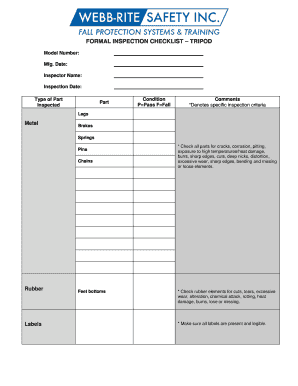
Tripod Inspection Checklist Form


What is the Tripod Inspection Checklist
The tripod inspection checklist is a vital tool used to ensure safety and compliance when working in confined spaces. This checklist outlines the necessary steps and criteria for inspecting tripod systems, which are essential for supporting personnel and equipment during operations in hazardous environments. It typically includes items such as structural integrity, functionality of safety features, and proper setup procedures. The completion of this checklist is crucial for minimizing risks and ensuring that all safety protocols are followed.
How to use the Tripod Inspection Checklist
Using the tripod inspection checklist involves several straightforward steps. First, gather all necessary equipment and ensure that the checklist is accessible. Begin by reviewing each item on the checklist systematically, marking off completed tasks as you go. This may include checking the tripod's stability, ensuring that all components are present, and verifying that safety mechanisms are functional. It is important to document any issues or concerns that arise during the inspection, as this information is essential for maintaining safety standards and compliance.
Key elements of the Tripod Inspection Checklist
The key elements of a tripod inspection checklist typically include:
- Structural integrity: Inspect the legs, base, and attachment points for any signs of wear or damage.
- Safety features: Ensure that safety locks and other mechanisms are functioning correctly.
- Setup procedures: Confirm that the tripod is set up according to manufacturer specifications and safety guidelines.
- Environmental conditions: Assess the surrounding area for potential hazards that could affect the use of the tripod.
- Documentation: Record findings and any corrective actions taken during the inspection.
Steps to complete the Tripod Inspection Checklist
Completing the tripod inspection checklist involves the following steps:
- Gather all necessary equipment and the checklist.
- Conduct a visual inspection of the tripod for any visible damage.
- Test the functionality of safety features, such as locks and adjustments.
- Set up the tripod in a safe location, following proper procedures.
- Document all findings, including any issues and corrective actions taken.
- Review the completed checklist to ensure all items have been addressed.
Legal use of the Tripod Inspection Checklist
The legal use of the tripod inspection checklist is governed by various safety regulations and standards, particularly those related to confined space operations. It is essential that the checklist is completed accurately and thoroughly, as it serves as a record of compliance with safety protocols. In the event of an incident, this documentation can be critical in demonstrating adherence to legal requirements. Organizations should ensure that their checklists meet all relevant OSHA regulations and industry standards to maintain legal validity.
How to obtain the Tripod Inspection Checklist
Obtaining a tripod inspection checklist can be done through various means. Many organizations create their own customized checklists tailored to their specific needs and safety protocols. Alternatively, industry-specific resources and safety organizations may provide standardized templates that can be adapted for use. It is important to ensure that any checklist used is comprehensive and compliant with applicable regulations to ensure effective safety measures are in place.
Quick guide on how to complete tripod inspection checklist
Effortlessly Prepare Tripod Inspection Checklist on Any Device
Managing documents online has gained traction among businesses and individuals alike. It offers an excellent eco-friendly alternative to traditional printed and signed documents, allowing you to access the right format and safely store it online. airSlate SignNow equips you with all the necessary tools to generate, modify, and electronically sign your documents quickly and without delays. Handle Tripod Inspection Checklist on any device using airSlate SignNow's Android or iOS applications and streamline your document-related tasks today.
How to Modify and eSign Tripod Inspection Checklist with Ease
- Locate Tripod Inspection Checklist and click Get Form to begin.
- Utilize the tools provided to fill out your form.
- Emphasize important sections of your documents or redact sensitive information using tools specifically designed for that purpose by airSlate SignNow.
- Create your eSignature with the Sign tool, which takes mere seconds and holds the same legal validity as a conventional wet ink signature.
- Review all information carefully and click on the Done button to finalize your changes.
- Choose your preferred method to submit your form, whether via email, SMS, or invitation link, or download it to your computer.
Eliminate concerns about lost or misfiled documents, tedious form searching, or mistakes that necessitate printing new document copies. airSlate SignNow addresses your document management needs with just a few clicks from any device you prefer. Edit and eSign Tripod Inspection Checklist to ensure excellent communication throughout your form preparation process with airSlate SignNow.
Create this form in 5 minutes or less
Create this form in 5 minutes!
How to create an eSignature for the tripod inspection checklist
How to create an electronic signature for a PDF online
How to create an electronic signature for a PDF in Google Chrome
How to create an e-signature for signing PDFs in Gmail
How to create an e-signature right from your smartphone
How to create an e-signature for a PDF on iOS
How to create an e-signature for a PDF on Android
People also ask
-
What is a tripod inspection checklist?
A tripod inspection checklist is a systematic guide used to evaluate the safety and functionality of tripod equipment in various settings. Using this checklist ensures that all critical aspects of the equipment are assessed thoroughly, reducing the risk of accidents or malfunctions during inspections.
-
How can a tripod inspection checklist improve safety?
Using a tripod inspection checklist enhances safety by ensuring all essential components are checked regularly. This proactive approach helps identify potential hazards before they become issues, thereby fostering a safer work environment and reducing liability for businesses.
-
Is there a cost associated with using the tripod inspection checklist from airSlate SignNow?
The tripod inspection checklist can be accessed through airSlate SignNow’s pricing plans, which are designed to be cost-effective for businesses of all sizes. Customers can choose a plan that best fits their budget and requirements, ensuring they get the benefits of an organized inspection process.
-
What features does the tripod inspection checklist offer?
The tripod inspection checklist includes features such as customizable templates, collaborative access, and mobile functionality. These features ensure that users can conduct inspections efficiently and accurately, making the process seamless and effective.
-
Can I customize the tripod inspection checklist?
Yes, the tripod inspection checklist is fully customizable within the airSlate SignNow platform. Users can tailor the checklist to meet specific requirements, ensuring that it perfectly suits their operational needs and industry standards.
-
What are the benefits of using the tripod inspection checklist?
The benefits of using the tripod inspection checklist include improved compliance, enhanced accountability, and streamlined documentation. By utilizing this checklist, businesses can ensure accurate inspections and maintain records, which is crucial for regulatory adherence.
-
Does airSlate SignNow integrate with other software for managing the tripod inspection checklist?
Yes, airSlate SignNow offers integrations with various software applications, making it easy to incorporate the tripod inspection checklist into your existing workflow. This capability enhances productivity and ensures all records are managed efficiently in one place.
Get more for Tripod Inspection Checklist
Find out other Tripod Inspection Checklist
- Help Me With eSign Vermont Healthcare / Medical PPT
- How To eSign Arizona Lawers PDF
- How To eSign Utah Government Word
- How Can I eSign Connecticut Lawers Presentation
- Help Me With eSign Hawaii Lawers Word
- How Can I eSign Hawaii Lawers Document
- How To eSign Hawaii Lawers PPT
- Help Me With eSign Hawaii Insurance PPT
- Help Me With eSign Idaho Insurance Presentation
- Can I eSign Indiana Insurance Form
- How To eSign Maryland Insurance PPT
- Can I eSign Arkansas Life Sciences PDF
- How Can I eSign Arkansas Life Sciences PDF
- Can I eSign Connecticut Legal Form
- How Do I eSign Connecticut Legal Form
- How Do I eSign Hawaii Life Sciences Word
- Can I eSign Hawaii Life Sciences Word
- How Do I eSign Hawaii Life Sciences Document
- How Do I eSign North Carolina Insurance Document
- How Can I eSign Hawaii Legal Word