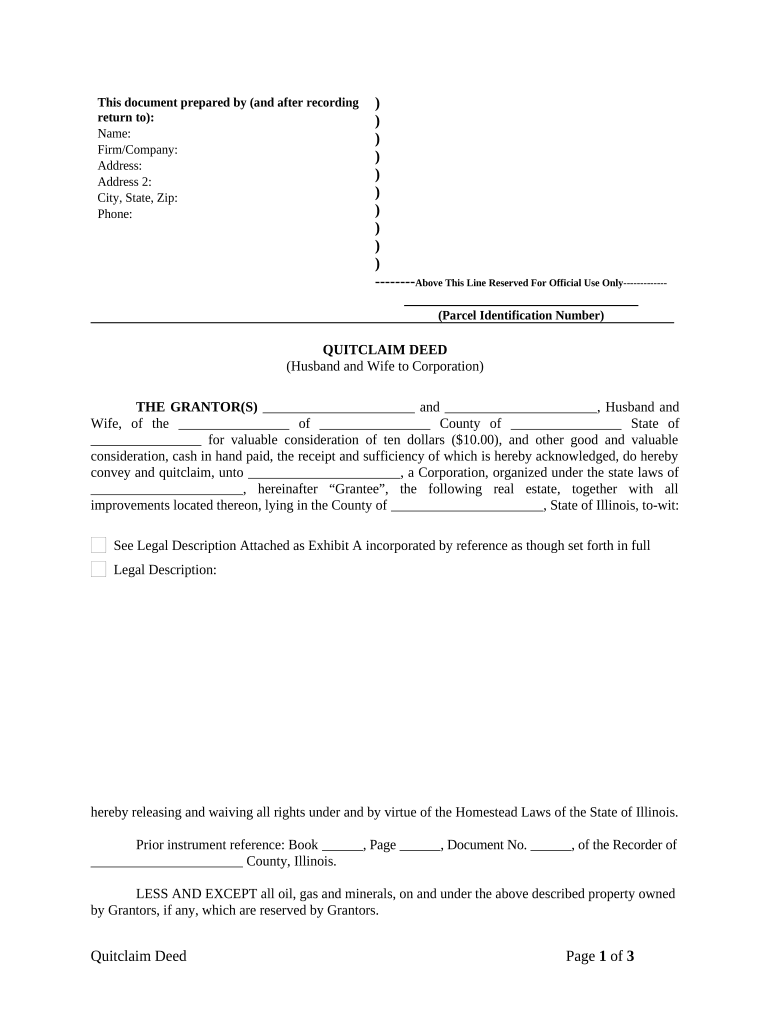
Il Quitclaim Deed Form


What is the Il Quitclaim Deed
The Il Quitclaim Deed is a legal document used in Illinois to transfer ownership of real estate from one party to another without any warranties or guarantees. This type of deed is often utilized in situations involving family transfers, such as between spouses. In a husband wife corporation context, it allows the couple to transfer property interests easily and with minimal formalities. The quitclaim deed effectively conveys whatever interest the grantor has in the property, if any, to the grantee.
How to Use the Il Quitclaim Deed
Using the Il Quitclaim Deed involves several steps to ensure the transfer is legally binding. First, the parties involved must clearly identify themselves in the document. The property being transferred must be described accurately, including its address and legal description. After filling out the necessary information, both parties must sign the deed in the presence of a notary public. This notarization is crucial as it validates the signatures and the authenticity of the document.
Steps to Complete the Il Quitclaim Deed
Completing the Il Quitclaim Deed requires careful attention to detail. Here are the essential steps:
- Obtain the Il Quitclaim Deed form, which can be found online or through legal offices.
- Fill in the names of the grantor (the person transferring the property) and the grantee (the person receiving the property).
- Provide a clear description of the property, including the address and legal description.
- Sign the deed in front of a notary public to ensure its validity.
- File the completed deed with the appropriate county recorder's office to make the transfer official.
Legal Use of the Il Quitclaim Deed
The Il Quitclaim Deed is legally recognized in Illinois and can be used for various purposes, including transferring property between spouses in a husband wife corporation setup. It is important to note that this type of deed does not guarantee that the grantor has clear title to the property. Therefore, it is advisable to conduct a title search before using a quitclaim deed to ensure there are no liens or other encumbrances on the property.
State-Specific Rules for the Il Quitclaim Deed
In Illinois, specific rules govern the use of the Il Quitclaim Deed. The document must be signed by the grantor and notarized to be valid. Additionally, the deed must be filed with the county recorder's office where the property is located. Illinois law also requires that the deed include a statement of consideration, even if the transfer is a gift. Understanding these state-specific requirements is crucial for ensuring a smooth property transfer.
Examples of Using the Il Quitclaim Deed
Common scenarios for using the Il Quitclaim Deed include:
- Transferring property between spouses within a husband wife corporation.
- Conveying property to a family member as part of estate planning.
- Clearing up title issues by transferring interests among co-owners.
These examples illustrate the versatility of the Il Quitclaim Deed in various personal and business contexts.
Quick guide on how to complete il quitclaim deed
Complete Il Quitclaim Deed effortlessly on any device
Online document management has gained signNow traction among organizations and individuals. It serves as an ideal eco-friendly alternative to traditional printed and signed documents, allowing you to access the correct form and securely store it online. airSlate SignNow equips you with all the necessary tools to create, modify, and eSign your documents quickly and without issues. Manage Il Quitclaim Deed on any platform using the airSlate SignNow Android or iOS applications and enhance any document-centric process today.
The easiest method to modify and eSign Il Quitclaim Deed seamlessly
- Access Il Quitclaim Deed and click on Get Form to begin.
- Utilize the tools we offer to complete your form.
- Emphasize critical sections of the documents or redact sensitive information with the tools that airSlate SignNow specifically provides for that purpose.
- Create your eSignature using the Sign tool, which takes mere seconds and holds the same legal validity as a traditional handwritten signature.
- Review all the details and click the Done button to save your modifications.
- Select your preferred method to share your form, whether by email, text message (SMS), invitation link, or download it to your computer.
Eliminate the hassle of lost or misplaced documents, tedious form searching, or mistakes that necessitate printing new copies. airSlate SignNow meets your document management needs in just a few clicks from any device you prefer. Modify and eSign Il Quitclaim Deed while ensuring excellent communication throughout your form preparation journey with airSlate SignNow.
Create this form in 5 minutes or less
Create this form in 5 minutes!
People also ask
-
What is the best way for a husband wife corporation to manage their documents?
For a husband wife corporation, using airSlate SignNow can streamline the management of important documents. It allows you to send, sign, and store documents electronically, ensuring efficient handling and quick access. This solution is user-friendly and cost-effective, making it ideal for small businesses run by couples.
-
How does airSlate SignNow benefit a husband wife corporation?
A husband wife corporation can benefit from airSlate SignNow by simplifying the signing process and reducing the time spent on paperwork. The platform ensures compliance, security, and offers features like templates that make repeated tasks easier. Additionally, the ability to track document status adds transparency and efficiency.
-
What features does airSlate SignNow offer for a husband wife corporation?
airSlate SignNow offers various features beneficial for a husband wife corporation, including unlimited templates, custom branding, and the ability to collect payments via documents. It also supports integrations with popular tools, enhancing productivity. Real-time notifications and tracking keep you updated on every document’s status.
-
Is there a pricing plan specifically for husband wife corporations?
Yes, airSlate SignNow offers flexible pricing plans that can cater to the needs of a husband wife corporation. These plans are designed to be budget-friendly, providing access to all essential features without breaking the bank. Additionally, there is a free trial available for you to assess the platform’s capabilities.
-
How can airSlate SignNow improve efficiency for a husband wife corporation?
By adopting airSlate SignNow, a husband wife corporation can enhance efficiency through automated workflows and quick document preparation. The platform allows for simultaneous signing, which speeds up the process signNowly. Plus, with mobile access, documents can be managed on the go, making it perfect for busy couple-run businesses.
-
Are there integration options for a husband wife corporation using airSlate SignNow?
Absolutely! AirSlate SignNow allows integration with several popular applications, which is very advantageous for a husband wife corporation. This feature ensures that your existing workflows are smooth and uninterrupted, whether you're using CRM tools or storage solutions. Integration helps in maximizing productivity and minimizing redundancy.
-
What document types can a husband wife corporation send using airSlate SignNow?
A husband wife corporation can send a wide range of document types using airSlate SignNow, including contracts, agreements, and tax forms. The versatility of the platform makes it ideal for various business needs. Not only does it simplify the signing process, but it also accommodates different formats ensuring you can work with any document type.
Get more for Il Quitclaim Deed
Find out other Il Quitclaim Deed
- How Do I Electronic signature Georgia Courts Agreement
- Electronic signature Georgia Courts Rental Application Fast
- How Can I Electronic signature Hawaii Courts Purchase Order Template
- How To Electronic signature Indiana Courts Cease And Desist Letter
- How Can I Electronic signature New Jersey Sports Purchase Order Template
- How Can I Electronic signature Louisiana Courts LLC Operating Agreement
- How To Electronic signature Massachusetts Courts Stock Certificate
- Electronic signature Mississippi Courts Promissory Note Template Online
- Electronic signature Montana Courts Promissory Note Template Now
- Electronic signature Montana Courts Limited Power Of Attorney Safe
- Electronic signature Oklahoma Sports Contract Safe
- Electronic signature Oklahoma Sports RFP Fast
- How To Electronic signature New York Courts Stock Certificate
- Electronic signature South Carolina Sports Separation Agreement Easy
- Electronic signature Virginia Courts Business Plan Template Fast
- How To Electronic signature Utah Courts Operating Agreement
- Electronic signature West Virginia Courts Quitclaim Deed Computer
- Electronic signature West Virginia Courts Quitclaim Deed Free
- Electronic signature Virginia Courts Limited Power Of Attorney Computer
- Can I Sign Alabama Banking PPT