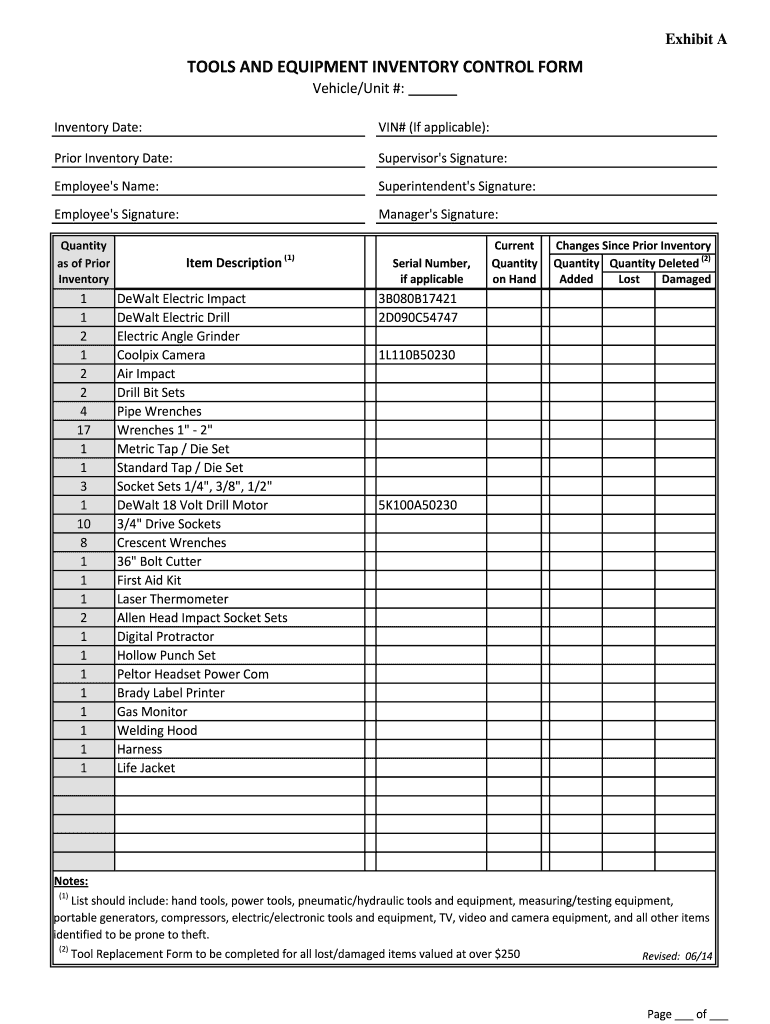
Truck Equipment Inventory Form 2014-2026


What is the Truck Equipment Inventory Form
The truck equipment inventory form serves as a detailed record of all equipment and tools associated with a truck. This form is essential for businesses that rely on vehicles for operations, ensuring that all assets are accounted for and properly documented. It typically includes information such as the type of equipment, serial numbers, purchase dates, and current condition. By maintaining an accurate inventory, businesses can streamline operations, enhance accountability, and facilitate maintenance schedules.
How to use the Truck Equipment Inventory Form
Using the truck equipment inventory form involves several key steps. First, gather all relevant information about the equipment associated with the truck. This includes details like make, model, and condition. Next, fill out the form systematically, ensuring that each piece of equipment is listed along with its corresponding details. After completing the form, review it for accuracy. This form can be stored digitally or printed for physical records, depending on the business's preference.
Key elements of the Truck Equipment Inventory Form
Key elements of the truck equipment inventory form include:
- Equipment Description: A clear description of each item, including its purpose and specifications.
- Serial Numbers: Unique identifiers that help in tracking and managing equipment.
- Purchase Information: Details about when and where the equipment was acquired.
- Condition Status: An assessment of the current state of each item, indicating whether it is operational, needs repair, or is obsolete.
- Location: The physical location of the equipment, which is vital for inventory management.
Steps to complete the Truck Equipment Inventory Form
Completing the truck equipment inventory form involves a systematic approach:
- Gather all necessary information about the equipment.
- Begin filling out the form, starting with the equipment description.
- Enter the serial number for each item accurately.
- Document the purchase date and location for reference.
- Assess and record the condition of each piece of equipment.
- Review the completed form for any errors or omissions.
- Store the form securely, either digitally or in hard copy.
Legal use of the Truck Equipment Inventory Form
The truck equipment inventory form can serve as a legally binding document if it meets certain criteria. To ensure its legal validity, it should be filled out accurately and signed by authorized personnel. Compliance with relevant eSignature laws, such as the ESIGN Act and UETA, is crucial when signing the form electronically. Additionally, maintaining a secure and organized record of the inventory can help protect against disputes regarding ownership and condition of the equipment.
Examples of using the Truck Equipment Inventory Form
There are various scenarios where the truck equipment inventory form can be beneficial:
- During audits, to provide a clear record of all assets associated with a truck.
- When applying for insurance, as it helps in assessing the value of equipment.
- For maintenance scheduling, ensuring that all equipment is accounted for and in working condition.
- In cases of theft or loss, to provide evidence of ownership and value.
Quick guide on how to complete exhibit a tool and equipment inventory form vehicleunit
Discover how to effortlessly navigate the Truck Equipment Inventory Form completion with this clear guide
Filing and validating documents digitally is becoming more popular and is the preferred option for numerous clients. It offers a variety of benefits compared to conventional printed documents, such as convenience, time savings, enhanced precision, and security.
With tools like airSlate SignNow, you can locate, modify, verify, optimize, and dispatch your Truck Equipment Inventory Form without the hassle of continual printing and scanning. Follow this brief guide to begin and complete your form.
Follow these steps to obtain and complete Truck Equipment Inventory Form
- Begin by clicking the Get Form button to access your form in our editor.
- Observe the green label on the left that indicates required fields to ensure you don’t overlook them.
- Utilize our sophisticated tools to annotate, modify, sign, secure, and enhance your form.
- Secure your document or convert it into a fillable form using the appropriate tab functions.
- Review the form and verify it for errors or inconsistencies.
- Click DONE to complete the editing process.
- Rename your form or retain its current name.
- Choose the storage option where you want to keep your form, send it via USPS, or click the Download Now button to save your file.
If Truck Equipment Inventory Form isn’t what you were looking for, feel free to explore our extensive collection of pre-existing forms that you can fill out with minimal effort. Visit our platform today!
Create this form in 5 minutes or less
FAQs
-
How to decide my bank name city and state if filling out a form, if the bank is a national bank?
Somewhere on that form should be a blank for routing number and account number. Those are available from your check and/or your bank statements. If you can't find them, call the bank and ask or go by their office for help with the form. As long as those numbers are entered correctly, any error you make in spelling, location or naming should not influence the eventual deposit into your proper account.
-
How do I store form values to a JSON file after filling the HTML form and submitting it using Node.js?
//on submit you can do like this
Create this form in 5 minutes!
How to create an eSignature for the exhibit a tool and equipment inventory form vehicleunit
How to make an electronic signature for the Exhibit A Tool And Equipment Inventory Form Vehicleunit in the online mode
How to make an electronic signature for the Exhibit A Tool And Equipment Inventory Form Vehicleunit in Google Chrome
How to create an eSignature for putting it on the Exhibit A Tool And Equipment Inventory Form Vehicleunit in Gmail
How to generate an eSignature for the Exhibit A Tool And Equipment Inventory Form Vehicleunit right from your smart phone
How to make an electronic signature for the Exhibit A Tool And Equipment Inventory Form Vehicleunit on iOS devices
How to make an eSignature for the Exhibit A Tool And Equipment Inventory Form Vehicleunit on Android
People also ask
-
What is a truck inventory sheet?
A truck inventory sheet is a crucial tool for businesses that manage trucking operations. It helps track the fleet's assets, including vehicles, equipment, and supplies. By utilizing a truck inventory sheet, companies can enhance operational efficiency and maintain accurate records for better decision-making.
-
How can a truck inventory sheet benefit my business?
Using a truck inventory sheet allows businesses to monitor and manage their inventory effectively. It reduces the chances of overstocking or stockouts and improves cost management. Overall, a truck inventory sheet can streamline operations, enhance productivity, and support your business's financial health.
-
Is the truck inventory sheet customizable?
Absolutely! airSlate SignNow offers customizable truck inventory sheet templates, allowing you to tailor the sheet to your specific needs. You can add or remove fields, include relevant vehicle details, and make adjustments to better suit your workflow. This flexibility ensures that your truck inventory sheet fits seamlessly into your operations.
-
Does your solution integrate with other tools for managing a truck inventory sheet?
Yes, airSlate SignNow offers seamless integrations with various tools that can enhance the functionality of your truck inventory sheet. By connecting with inventory management systems and accounting software, you can easily share data across platforms, improving accuracy and efficiency in your operations.
-
What are the pricing options for using a truck inventory sheet with airSlate SignNow?
airSlate SignNow offers competitive pricing options tailored for different business needs when utilizing a truck inventory sheet. Our subscription plans ensure you get the right features at an affordable cost, with options to scale as your business grows. You can visit our pricing page for detailed information on plans and features.
-
Can I access my truck inventory sheet on mobile devices?
Yes, airSlate SignNow is designed for versatility, allowing you to access your truck inventory sheet on mobile devices. Whether in the office or on the go, you can easily view and update your inventory using our mobile-friendly platform, ensuring you always have the latest information at your fingertips.
-
How secure is the information stored in the truck inventory sheet?
Security is a top priority at airSlate SignNow, especially when it comes to your truck inventory sheet. We implement advanced encryption and security measures to protect your data from unauthorized access. You can confidently manage your inventory knowing that your information is safe and secure.
Get more for Truck Equipment Inventory Form
- Montana residential landlord tenant rental lease forms and agreements package
- Legal documents form
- Missouri no fault agreed uncontested divorce package for dissolution of marriage for persons with no children with or without form
- Colorado premarital form
- Utah contractors forms package
- Utah residential landlord tenant rental lease forms and agreements package
- Modeling form application
- Landlord tenant form
Find out other Truck Equipment Inventory Form
- How Do I Electronic signature Nebraska Legal Form
- Help Me With Electronic signature Nevada Legal Word
- How Do I Electronic signature Nevada Life Sciences PDF
- How Can I Electronic signature New York Life Sciences Word
- How Can I Electronic signature North Dakota Legal Word
- How To Electronic signature Ohio Legal PDF
- How To Electronic signature Ohio Legal Document
- How To Electronic signature Oklahoma Legal Document
- How To Electronic signature Oregon Legal Document
- Can I Electronic signature South Carolina Life Sciences PDF
- How Can I Electronic signature Rhode Island Legal Document
- Can I Electronic signature South Carolina Legal Presentation
- How Can I Electronic signature Wyoming Life Sciences Word
- How To Electronic signature Utah Legal PDF
- How Do I Electronic signature Arkansas Real Estate Word
- How Do I Electronic signature Colorado Real Estate Document
- Help Me With Electronic signature Wisconsin Legal Presentation
- Can I Electronic signature Hawaii Real Estate PPT
- How Can I Electronic signature Illinois Real Estate Document
- How Do I Electronic signature Indiana Real Estate Presentation