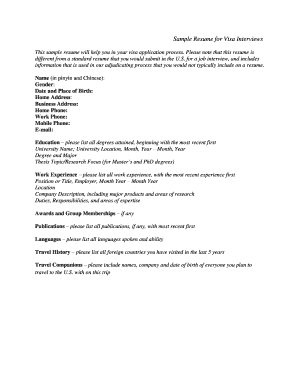
Resume for Visa Application Form


What is the Resume for Visa Application
The resume for visa application serves as a crucial document that outlines an applicant's professional background, education, and relevant experiences. This document is tailored specifically for visa applications, such as those for employment or study in the United States. It highlights qualifications and skills that support the applicant's case for obtaining a visa. A well-structured resume can significantly enhance the chances of a successful visa application by providing clear evidence of the applicant's capabilities and intentions.
Key Elements of the Resume for Visa Application
When preparing a resume for a visa application, certain key elements must be included to ensure it meets the necessary requirements. These elements typically consist of:
- Contact Information: Include your full name, phone number, email address, and current address.
- Objective Statement: A brief statement outlining your career goals and how they relate to the visa application.
- Education: List your educational qualifications, including degrees obtained, institutions attended, and graduation dates.
- Work Experience: Detail your employment history, including job titles, companies, and responsibilities.
- Skills: Highlight relevant skills that are pertinent to the visa application, such as language proficiency or technical expertise.
- References: Optionally, include references who can vouch for your qualifications and character.
Steps to Complete the Resume for Visa Application
Completing a resume for a visa application involves several important steps to ensure clarity and professionalism. Begin by gathering all necessary information about your education and work history. Next, choose a clean and professional format that enhances readability. Start with your contact information, followed by an objective statement that clearly conveys your intentions. Proceed to detail your educational background and work experience, ensuring that each entry is concise and relevant. Finally, review the resume for any grammatical errors or inconsistencies before finalizing it.
How to Use the Resume for Visa Application
Once the resume for visa application is completed, it should be used as part of the overall application package. This package typically includes the visa application form, supporting documents, and any required fees. Ensure that the resume is tailored to the specific visa type you are applying for, emphasizing experiences and skills that align with the visa's purpose. When submitting the application, follow the guidelines provided by the U.S. immigration authorities, as they may have specific requirements regarding document formatting and submission methods.
Legal Use of the Resume for Visa Application
The resume for visa application must be truthful and accurate, as providing false information can lead to severe consequences, including visa denial or future immigration issues. It is essential to adhere to all legal requirements and guidelines set forth by U.S. immigration authorities. This includes ensuring that the resume is free from misleading statements and that all claims can be substantiated with appropriate documentation if requested. Understanding the legal implications of the information presented in the resume is crucial for a successful application process.
Quick guide on how to complete resume for visa application
Complete Resume For Visa Application with ease on any device
Managing documents online has gained traction among businesses and individuals. It offers an ideal environmentally friendly substitute to traditional printed and signed paperwork, as you can locate the appropriate form and securely store it online. airSlate SignNow provides you with all the resources necessary to create, edit, and electronically sign your documents quickly without delays. Handle Resume For Visa Application on any device using airSlate SignNow's Android or iOS applications and simplify any document-related task today.
How to edit and electronically sign Resume For Visa Application effortlessly
- Find Resume For Visa Application and click Get Form to begin.
- Make use of the tools available to complete your form.
- Highlight important sections of your documents or obscure sensitive information with the tools that airSlate SignNow offers specifically for that purpose.
- Generate your eSignature using the Sign tool, which takes seconds and holds the same legal validity as a traditional wet ink signature.
- Review all the details and click the Done button to save your updates.
- Decide how you want to send your form, whether by email, text message (SMS), or invite link, or download it to your computer.
Eliminate the hassle of missing or misplaced documents, tedious form searching, or errors that necessitate printing out new copies. airSlate SignNow meets your document management needs in just a few clicks from any device of your choice. Edit and electronically sign Resume For Visa Application and ensure excellent communication at every stage of your form preparation process with airSlate SignNow.
Create this form in 5 minutes or less
Create this form in 5 minutes!
How to create an eSignature for the resume for visa application
How to create an electronic signature for a PDF online
How to create an electronic signature for a PDF in Google Chrome
How to create an e-signature for signing PDFs in Gmail
How to create an e-signature right from your smartphone
How to create an e-signature for a PDF on iOS
How to create an e-signature for a PDF on Android
People also ask
-
What is a US visa resume template?
A US visa resume template is a tailored document that outlines your professional qualifications and experiences, specifically designed for visa applications. It emphasizes skills and experiences relevant to the job position, helping to enhance your chances of obtaining a visa.
-
How can I create a US visa resume template using airSlate SignNow?
To create a US visa resume template using airSlate SignNow, you can utilize our easy-to-use document editor. Simply select a template, customize it with your information, and save it for future use, ensuring your resume aligns with the specific requirements for your visa application.
-
Is there a cost associated with using the US visa resume template from airSlate SignNow?
airSlate SignNow offers a free trial for new users, allowing you to explore the US visa resume template and other features at no cost. After the trial, various pricing plans are available to suit different business needs and budgets, ensuring you get the best value.
-
What features does the US visa resume template offer?
The US visa resume template features an intuitive layout, customizable fields, and professional formatting options. This ensures your resume is not only appealing but also complies with visa application standards, making the application process smoother.
-
Can I integrate my US visa resume template with other tools?
Yes, airSlate SignNow allows seamless integration with various applications, enhancing your workflow. You can connect your US visa resume template with document management systems, email platforms, and more, streamlining the process of sending and receiving documents.
-
What are the benefits of using the US visa resume template from airSlate SignNow?
Using the US visa resume template from airSlate SignNow can signNowly save you time and effort. It guides you on what information to include, ensuring you highlight your qualifications effectively, which can lead to higher chances of visa approval.
-
Is the US visa resume template easy to modify?
Absolutely! The US visa resume template in airSlate SignNow is designed for easy customization. You can easily edit text, adjust formats, and add sections to tailor your resume as per the specific requirements of each visa application.
Get more for Resume For Visa Application
Find out other Resume For Visa Application
- How To eSignature Alabama Education POA
- How To eSignature California Education Separation Agreement
- eSignature Arizona Education POA Simple
- eSignature Idaho Education Lease Termination Letter Secure
- eSignature Colorado Doctors Business Letter Template Now
- eSignature Iowa Education Last Will And Testament Computer
- How To eSignature Iowa Doctors Business Letter Template
- Help Me With eSignature Indiana Doctors Notice To Quit
- eSignature Ohio Education Purchase Order Template Easy
- eSignature South Dakota Education Confidentiality Agreement Later
- eSignature South Carolina Education Executive Summary Template Easy
- eSignature Michigan Doctors Living Will Simple
- How Do I eSignature Michigan Doctors LLC Operating Agreement
- How To eSignature Vermont Education Residential Lease Agreement
- eSignature Alabama Finance & Tax Accounting Quitclaim Deed Easy
- eSignature West Virginia Education Quitclaim Deed Fast
- eSignature Washington Education Lease Agreement Form Later
- eSignature Missouri Doctors Residential Lease Agreement Fast
- eSignature Wyoming Education Quitclaim Deed Easy
- eSignature Alaska Government Agreement Fast