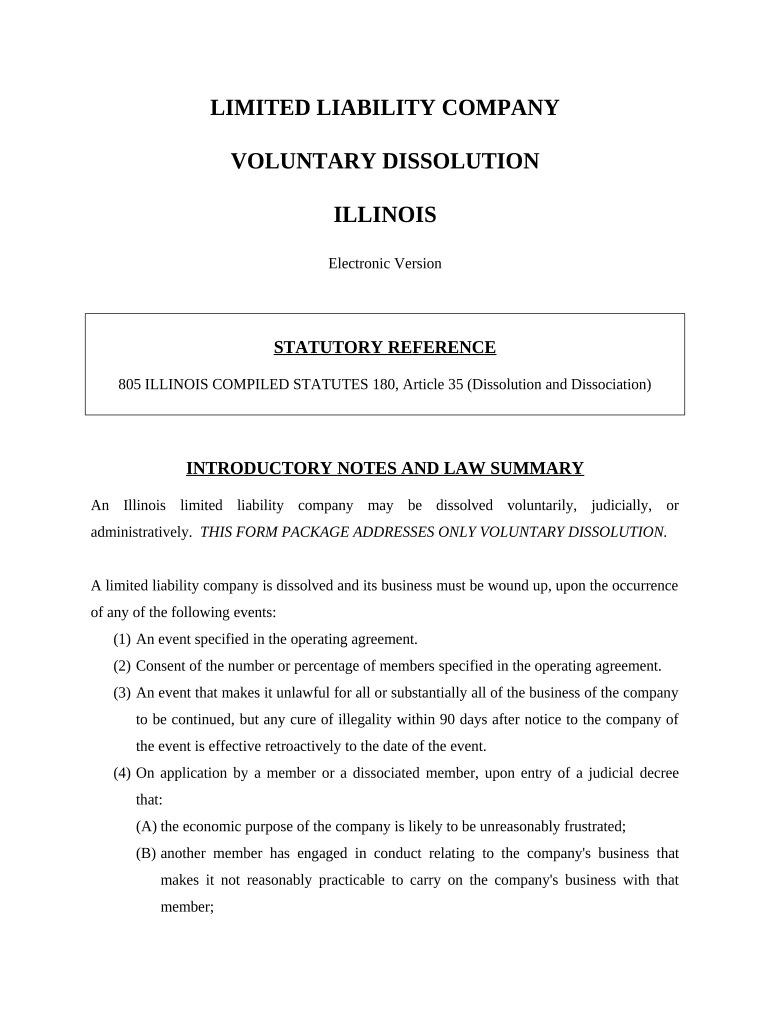
Illinois Company Form


What is the Illinois Company
The Illinois company refers to a business entity that is registered and operates within the state of Illinois. This can include various forms of business structures, such as limited liability companies (LLCs), corporations, partnerships, and sole proprietorships. Each structure has its own legal implications, tax obligations, and operational guidelines. Understanding the specific type of Illinois company you are dealing with is crucial for compliance with state regulations and for effective business management.
Steps to complete the Illinois Company
Completing the Illinois company form involves several key steps to ensure accuracy and compliance with state laws. First, gather all necessary information about your business, including its name, address, and ownership structure. Next, determine the type of business entity you are forming, as this will dictate the specific requirements you must follow. After that, fill out the appropriate forms, which may vary based on the entity type. Finally, submit the completed forms along with any required fees to the Illinois Secretary of State’s office, either online or by mail.
Legal use of the Illinois Company
The legal use of the Illinois company encompasses adhering to state laws and regulations governing business operations. This includes proper registration, compliance with tax obligations, and maintaining necessary licenses and permits. It is essential for businesses to understand their legal responsibilities to avoid penalties and ensure their operations are legitimate. Additionally, having a legally recognized business entity can provide liability protection for owners and enhance credibility with customers and suppliers.
Required Documents
When forming an Illinois company, specific documents are required to ensure compliance with state regulations. Commonly needed documents include the Articles of Incorporation for corporations, the Articles of Organization for LLCs, and an Operating Agreement outlining the management structure for LLCs. Additionally, businesses may need to provide identification information for owners and officers, as well as any applicable licenses or permits based on their industry. Having these documents prepared in advance can streamline the registration process.
Filing Deadlines / Important Dates
Understanding filing deadlines and important dates is crucial for maintaining compliance with Illinois regulations. Typically, newly formed companies must file their formation documents within a specific timeframe after their establishment. Additionally, ongoing compliance requires annual reports or renewals to be submitted by designated deadlines. Missing these dates can result in penalties or even dissolution of the company. It is advisable to keep a calendar of these important dates to ensure timely submissions.
State-specific rules for the Illinois Company
Illinois has specific rules and regulations that govern the formation and operation of companies within the state. These rules include requirements for naming your business, maintaining a registered agent, and adhering to local zoning laws. Additionally, Illinois companies must comply with state tax regulations, which may include income tax, sales tax, and employment taxes. Familiarizing yourself with these state-specific rules is essential for successful business operation and legal compliance.
Examples of using the Illinois Company
Illinois companies can be utilized in various ways, depending on their structure and business goals. For instance, an LLC may be formed to protect personal assets while operating a small business, such as a retail store or consulting service. Corporations, on the other hand, are often used for larger businesses seeking to raise capital through stock sales. Understanding the different applications of each business structure can help entrepreneurs choose the best option for their needs and objectives.
Quick guide on how to complete illinois company
Complete Illinois Company easily on any device
Managing documents online has gained signNow traction among businesses and individuals. It serves as an ideal eco-friendly alternative to traditional printed and signed paperwork, allowing you to access the needed form and securely store it online. airSlate SignNow equips you with all the tools required to create, amend, and eSign your documents quickly without any hold-ups. Handle Illinois Company on any device using airSlate SignNow's Android or iOS applications and simplify any document-related task now.
How to amend and eSign Illinois Company effortlessly
- Find Illinois Company and click Get Form to begin.
- Utilize the tools we offer to complete your document.
- Select important sections of the documents or redact sensitive information with tools that airSlate SignNow specifically provides for this purpose.
- Create your eSignature using the Sign feature, which takes mere seconds and carries the same legal authority as a conventional wet ink signature.
- Review all information and click on the Done button to secure your changes.
- Select your preferred method for sending your form, whether by email, text message (SMS), or an invite link, or download it to your computer.
Eliminate concerns over lost or misplaced files, tedious form searches, or errors that necessitate printing new document copies. airSlate SignNow meets your document management needs in just a few clicks from any device you choose. Modify and eSign Illinois Company and guarantee excellent communication at every step of your form preparation process with airSlate SignNow.
Create this form in 5 minutes or less
Create this form in 5 minutes!
People also ask
-
What features does airSlate SignNow offer for an Illinois company?
airSlate SignNow provides an array of features tailored for an Illinois company, including customizable templates, an intuitive eSignature solution, and robust document management capabilities. These features streamline the signing process, improve efficiency, and help ensure compliance. By empowering teams with easy access to documents, airSlate SignNow enhances productivity.
-
How can an Illinois company benefit from using airSlate SignNow?
An Illinois company can signNowly benefit from airSlate SignNow by reducing turnaround times for document signing and minimizing paper waste. The platform's user-friendly interface allows teams to collaborate effectively, while its secure eSigning ensures that sensitive information is protected. Overall, this leads to increased operational efficiency and improved customer satisfaction.
-
What is the pricing structure for airSlate SignNow for an Illinois company?
The pricing structure for airSlate SignNow is designed to be cost-effective for all businesses, including an Illinois company. Various pricing tiers are available to accommodate different needs, from small businesses to enterprise solutions. Each plan includes access to essential features, ensuring that companies can choose an option that best fits their budget and requirements.
-
Is airSlate SignNow compliant with Illinois regulations?
Yes, airSlate SignNow is fully compliant with Illinois regulations regarding electronic signatures and document management. This compliance helps ensure that an Illinois company can confidently utilize our platform for legally binding agreements. Additionally, airSlate SignNow adheres to various national standards to maintain the integrity of electronic signing.
-
Can an Illinois company integrate airSlate SignNow with other software?
Absolutely! An Illinois company can easily integrate airSlate SignNow with numerous other software applications, enhancing workflow efficiency. Integrations with popular tools such as CRM systems, project management software, and cloud storage solutions enable seamless document handling. This connectivity allows businesses to streamline processes and centralize their operations.
-
How easy is it to use airSlate SignNow for an Illinois company?
Using airSlate SignNow is incredibly straightforward for an Illinois company, as the platform is designed with user experience in mind. The intuitive dashboard and step-by-step guides allow teams to send, sign, and manage documents with minimal training required. This ease of use empowers employees to adapt quickly to digital processes.
-
What support options are available for an Illinois company using airSlate SignNow?
airSlate SignNow offers comprehensive support options for an Illinois company, including live chat, email support, and extensive online resources. Our dedicated support team is available to assist users with any questions or issues they may encounter. This commitment to customer service ensures that Illinois businesses can maximize the benefits of our solution.
Get more for Illinois Company
Find out other Illinois Company
- Sign Ohio Legal Last Will And Testament Mobile
- Sign Ohio Legal LLC Operating Agreement Mobile
- Sign Oklahoma Legal Cease And Desist Letter Fast
- Sign Oregon Legal LLC Operating Agreement Computer
- Sign Pennsylvania Legal Moving Checklist Easy
- Sign Pennsylvania Legal Affidavit Of Heirship Computer
- Sign Connecticut Life Sciences Rental Lease Agreement Online
- Sign Connecticut Life Sciences Affidavit Of Heirship Easy
- Sign Tennessee Legal LLC Operating Agreement Online
- How To Sign Tennessee Legal Cease And Desist Letter
- How Do I Sign Tennessee Legal Separation Agreement
- Sign Virginia Insurance Memorandum Of Understanding Easy
- Sign Utah Legal Living Will Easy
- Sign Virginia Legal Last Will And Testament Mobile
- How To Sign Vermont Legal Executive Summary Template
- How To Sign Vermont Legal POA
- How Do I Sign Hawaii Life Sciences Business Plan Template
- Sign Life Sciences PPT Idaho Online
- Sign Life Sciences PPT Idaho Later
- How Do I Sign Hawaii Life Sciences LLC Operating Agreement