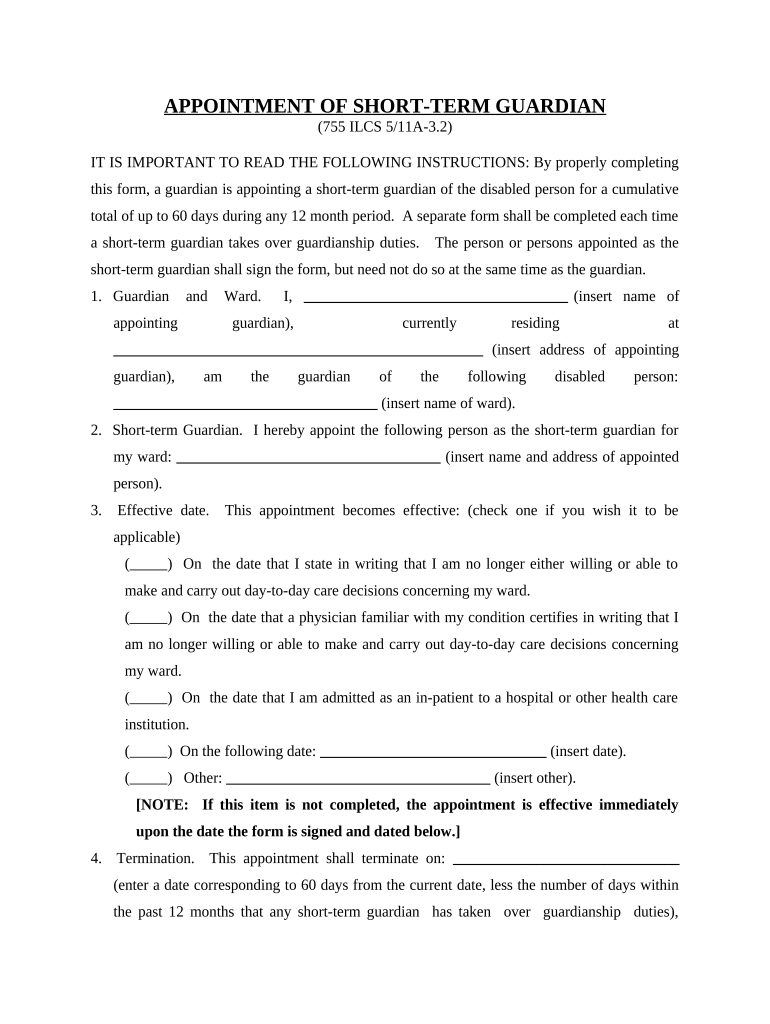
Illinois Short Guardian Form


What is the Illinois Short Guardian
The Illinois Short Guardian form is a legal document that allows a parent or legal guardian to designate a temporary guardian for a minor child. This form is particularly useful in situations where a parent may be unavailable due to travel, illness, or other circumstances. The appointment of a short-term guardian ensures that the minor's needs are met and that someone is authorized to make decisions on their behalf during the specified period.
How to use the Illinois Short Guardian
To effectively use the Illinois Short Guardian form, a parent or legal guardian must complete the document by providing essential information, including the names of the child and the appointed guardian, as well as the duration of the guardianship. It is important to ensure that the chosen guardian is aware of their responsibilities and is willing to accept this role. Once completed, the form should be signed and dated in the presence of a witness or notary to enhance its legal validity.
Steps to complete the Illinois Short Guardian
Completing the Illinois Short Guardian form involves several key steps:
- Obtain the form from a reliable source, such as a legal office or online resource.
- Fill in the required information, including the names of the child and the temporary guardian.
- Specify the duration of the guardianship, ensuring it aligns with your needs.
- Sign the form in the presence of a witness or notary, if required.
- Provide a copy of the completed form to the appointed guardian and keep one for your records.
Legal use of the Illinois Short Guardian
The Illinois Short Guardian form is legally binding when executed correctly. It is essential to comply with state laws regarding guardianship to ensure that the document is recognized by authorities. This includes adhering to any specific requirements for signatures, witnesses, and notarization. By following these legal guidelines, parents can have peace of mind knowing that their child's welfare is secure during their absence.
Key elements of the Illinois Short Guardian
Several key elements must be included in the Illinois Short Guardian form to ensure its effectiveness:
- Identification of the child: Full name and date of birth.
- Appointment of guardian: Full name and contact information of the temporary guardian.
- Duration: Clearly defined start and end dates for the guardianship.
- Signatures: Signatures of the parent or legal guardian, and if applicable, a witness or notary.
State-specific rules for the Illinois Short Guardian
Illinois has specific regulations governing the use of the Short Guardian form. It is crucial for parents to be aware of these rules to ensure compliance. For instance, the form must be signed by the parent or legal guardian and may require notarization depending on the circumstances. Additionally, the form should be kept accessible to the appointed guardian and any relevant parties, such as schools or medical providers, to facilitate smooth communication and decision-making.
Quick guide on how to complete illinois short guardian
Achieve Illinois Short Guardian effortlessly on any device
Managing documents online has become increasingly popular among businesses and individuals. It offers an ideal eco-friendly alternative to traditional printed and signed papers, allowing you to locate the appropriate form and securely store it on the internet. airSlate SignNow equips you with all the tools necessary to create, modify, and eSign your documents quickly and without delays. Handle Illinois Short Guardian on any device with airSlate SignNow's Android or iOS applications and enhance any document-centric process today.
How to edit and eSign Illinois Short Guardian with ease
- Obtain Illinois Short Guardian and click Get Form to begin.
- Utilize the tools we provide to complete your document.
- Emphasize important sections of your documents or obscure sensitive data using tools that airSlate SignNow specifically offers for this purpose.
- Create your signature with the Sign feature, which takes seconds and carries the same legal validity as a conventional wet ink signature.
- Review all the details and then click on the Done button to save your changes.
- Select how you wish to send your form, whether by email, text message (SMS), or invitation link, or download it to your computer.
Eliminate concerns about lost or mislaid documents, exhaustive form searches, or errors that necessitate printing new document copies. airSlate SignNow addresses all your document management needs in just a few clicks from any device you choose. Edit and eSign Illinois Short Guardian and guarantee excellent communication at every stage of the form preparation journey with airSlate SignNow.
Create this form in 5 minutes or less
Create this form in 5 minutes!
People also ask
-
What is the il short form feature in airSlate SignNow?
The il short form feature in airSlate SignNow allows users to create abbreviated versions of documents that maintain their essential information. This makes it easier to share and sign documents without overwhelming recipients with excessive details. With this feature, you can streamline your document management process signNowly.
-
How much does airSlate SignNow cost for using the il short form?
AirSlate SignNow offers various pricing plans that cater to different business needs. The cost for using the il short form feature is included in all plans, starting from a budget-friendly option. This provides access to an easy-to-use solution for sending and eSigning documents without hidden fees.
-
Can I customize my il short form documents?
Yes, airSlate SignNow allows for extensive customization of your il short form documents. Users can add their branding, adjust layout elements, and include specific fields for signing. This way, your documents not only look professional but also cater to your unique business requirements.
-
What integrations does airSlate SignNow support with il short form documents?
AirSlate SignNow seamlessly integrates with various applications that enhance the functionality of il short form documents. You can connect it with popular tools like Google Drive, Salesforce, and more. These integrations facilitate a smooth workflow, allowing you to manage your documents efficiently.
-
Is airSlate SignNow secure for sending il short form documents?
Absolutely, airSlate SignNow prioritizes security when it comes to sending il short form documents. The platform employs industry-standard encryption and compliance measures to ensure that your sensitive information remains safe. You can trust that your documents are securely handled through every step of the signing process.
-
How does the il short form feature improve productivity?
The il short form feature in airSlate SignNow enhances productivity by simplifying the document signing process. By providing a concise format, you reduce the time needed for recipients to review and sign documents. This leads to quicker turnaround times and improved overall efficiency for your business.
-
Can I track my il short form document status in airSlate SignNow?
Yes, airSlate SignNow provides tracking capabilities for your il short form documents. Users can easily monitor the status of their documents, including when they are viewed and signed. This feature gives you greater control and visibility, ensuring that you stay updated on important transactions.
Get more for Illinois Short Guardian
Find out other Illinois Short Guardian
- eSignature North Carolina Legal Cease And Desist Letter Safe
- How Can I eSignature Ohio Legal Stock Certificate
- How To eSignature Pennsylvania Legal Cease And Desist Letter
- eSignature Oregon Legal Lease Agreement Template Later
- Can I eSignature Oregon Legal Limited Power Of Attorney
- eSignature South Dakota Legal Limited Power Of Attorney Now
- eSignature Texas Legal Affidavit Of Heirship Easy
- eSignature Utah Legal Promissory Note Template Free
- eSignature Louisiana Lawers Living Will Free
- eSignature Louisiana Lawers Last Will And Testament Now
- How To eSignature West Virginia Legal Quitclaim Deed
- eSignature West Virginia Legal Lease Agreement Template Online
- eSignature West Virginia Legal Medical History Online
- eSignature Maine Lawers Last Will And Testament Free
- eSignature Alabama Non-Profit Living Will Free
- eSignature Wyoming Legal Executive Summary Template Myself
- eSignature Alabama Non-Profit Lease Agreement Template Computer
- eSignature Arkansas Life Sciences LLC Operating Agreement Mobile
- eSignature California Life Sciences Contract Safe
- eSignature California Non-Profit LLC Operating Agreement Fast