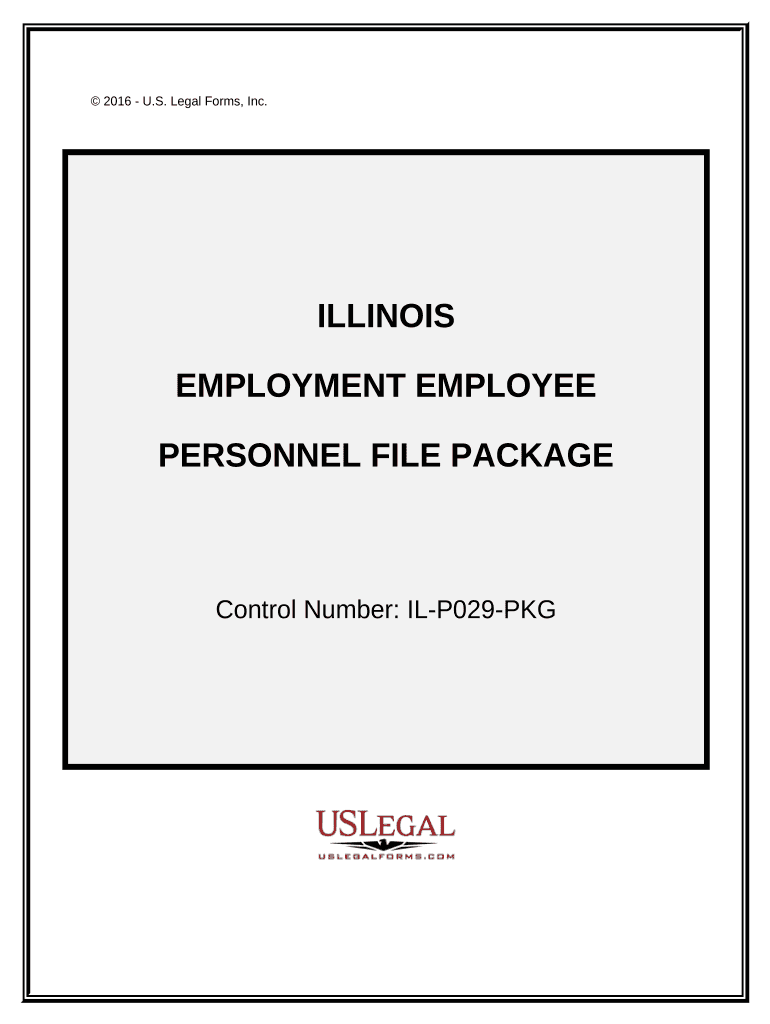
Employee Personnel File Form


What is the Employee Personnel File
The employee personnel file is a comprehensive collection of documents related to an employee's work history, performance, and other relevant information. This file typically includes records such as the employment employee contract, performance evaluations, disciplinary actions, and personal identification documents. In Illinois, maintaining an accurate personnel file is crucial for compliance with state laws and regulations governing employment practices.
Key elements of the Employee Personnel File
Several key elements should be included in an employee personnel file to ensure it is complete and compliant. These elements often encompass:
- Employment employee contract: This outlines the terms of employment, including job responsibilities, salary, and benefits.
- Performance evaluations: Regular assessments that document an employee's work performance and progress.
- Disciplinary records: Documentation of any disciplinary actions taken against the employee, which can be important for future employment decisions.
- Personal identification documents: Such as Social Security cards and tax forms, which are necessary for payroll and tax reporting.
Steps to complete the Employee Personnel File
Completing the employee personnel file involves several important steps. First, gather all necessary documents, including the employment employee contract and identification forms. Next, ensure that performance evaluations and any disciplinary records are up to date. After compiling the documents, organize them in a secure manner, either digitally or in a physical file, to protect sensitive information. Finally, review the file periodically to ensure it remains accurate and compliant with Illinois employment regulations.
Legal use of the Employee Personnel File
The legal use of the employee personnel file is governed by various state and federal laws. In Illinois, employers must adhere to regulations regarding the confidentiality and accessibility of personnel files. Employees have the right to access their files, and employers must provide this access upon request. Additionally, maintaining accurate records can protect employers from potential legal disputes related to employment practices, making it essential to handle these files with care.
State-specific rules for the Employee Personnel File
Illinois has specific rules regarding the maintenance and accessibility of employee personnel files. Employers are required to retain these files for a minimum period, typically at least three years after an employee's termination. Furthermore, employees must be informed of their rights to access their personnel files and the process for doing so. Understanding these state-specific regulations is vital for employers to ensure compliance and avoid potential legal issues.
How to use the Employee Personnel File
Using the employee personnel file effectively involves several practices. Employers should regularly update the file to reflect any changes in employment status, performance, or personal information. This file can serve as a valuable resource during performance reviews, disciplinary actions, or when making decisions regarding promotions or terminations. Additionally, keeping the file organized and secure helps protect sensitive employee information while ensuring that it is accessible when needed.
Quick guide on how to complete employee personnel file
Finalize Employee Personnel File effortlessly on any device
Managing documents online has gained popularity among businesses and individuals. It offers an ideal eco-friendly substitute to traditional printed and signed files, as you can obtain the correct form and securely hold it online. airSlate SignNow provides you with all the resources you need to create, modify, and eSign your documents quickly without delays. Handle Employee Personnel File on any device using airSlate SignNow's Android or iOS applications and simplify any document-centered task today.
The easiest method to alter and eSign Employee Personnel File without stress
- Acquire Employee Personnel File and then click Get Form to begin.
- Make use of the tools we provide to complete your form.
- Emphasize important sections of your documents or redact sensitive information with tools that airSlate SignNow offers specifically for that purpose.
- Craft your signature using the Sign tool, which takes mere seconds and holds the same legal validity as a conventional wet ink signature.
- Review the information and then click on the Done button to save your changes.
- Choose your preferred method for sending your form, whether by email, SMS, or invitation link, or download it to your computer.
Eliminate concerns about lost or misplaced files, cumbersome form searching, or mistakes that necessitate reprinting new copies of documents. airSlate SignNow meets all your document management needs in just a few clicks from any device you prefer. Alter and eSign Employee Personnel File and ensure effective communication at any stage of your form preparation process with airSlate SignNow.
Create this form in 5 minutes or less
Create this form in 5 minutes!
People also ask
-
What features does airSlate SignNow offer for employment employee Illinois?
airSlate SignNow provides users with a comprehensive suite of features tailored for employment employee Illinois, including document templates, customizable workflows, and secure eSigning. These features streamline the hiring process and ensure compliance with state regulations, making it an ideal choice for businesses in Illinois.
-
How can airSlate SignNow benefit my employment employee Illinois documentation?
By using airSlate SignNow, businesses can simplify their employment employee Illinois documentation. The platform allows for real-time collaboration, reduces paperwork errors, and accelerates the signing process, leading to a more efficient onboarding experience for new hires in Illinois.
-
What is the pricing structure for airSlate SignNow tailored for employment employee Illinois?
airSlate SignNow offers flexible pricing plans tailored for businesses managing employment employee Illinois documents. Whether you’re a small start-up or a large corporation, there is a plan that suits your needs, ensuring you get value for your investment while efficiently managing your employment documents.
-
Is airSlate SignNow compliant with Illinois employment laws?
Yes, airSlate SignNow is designed to comply with Illinois employment laws. The platform offers features that help businesses adhere to legal requirements, ensuring that all employment employee Illinois documents are secure and valid, thus reducing the risk of non-compliance.
-
Can I integrate airSlate SignNow with other systems I use for employment employee Illinois?
Absolutely! airSlate SignNow offers seamless integrations with various HR and document management systems used in managing employment employee Illinois documentation. This makes it easier to streamline processes and maintain a unified workflow across your business’s existing tools.
-
How does airSlate SignNow improve the efficiency of managing employment employee Illinois contracts?
airSlate SignNow enhances the efficiency of managing employment employee Illinois contracts by facilitating quick and secure eSigning. The platform automates contract workflows, reduces delays, and ensures that all necessary parties can sign documents from anywhere, improving overall productivity.
-
What security features does airSlate SignNow provide for employment employee Illinois documents?
airSlate SignNow prioritizes the security of employment employee Illinois documents by offering robust encryption, secure cloud storage, and comprehensive audit trails. These security measures ensure that sensitive employee information is protected against unauthorized access while maintaining compliance with state regulations.
Get more for Employee Personnel File
- How to write address on unisa application form
- Da form 4552
- Sensory evaluation form usda
- Lesson 8 1 practice and problem solving a b answer key form
- Cheerleader tryout teacher evaluation form krum isd
- Meddac form 514
- Form i 485 application to register permanent residence or
- Print vanderbilt forms parent
Find out other Employee Personnel File
- Can I eSignature Oregon Orthodontists LLC Operating Agreement
- How To eSignature Rhode Island Orthodontists LLC Operating Agreement
- Can I eSignature West Virginia Lawers Cease And Desist Letter
- eSignature Alabama Plumbing Confidentiality Agreement Later
- How Can I eSignature Wyoming Lawers Quitclaim Deed
- eSignature California Plumbing Profit And Loss Statement Easy
- How To eSignature California Plumbing Business Letter Template
- eSignature Kansas Plumbing Lease Agreement Template Myself
- eSignature Louisiana Plumbing Rental Application Secure
- eSignature Maine Plumbing Business Plan Template Simple
- Can I eSignature Massachusetts Plumbing Business Plan Template
- eSignature Mississippi Plumbing Emergency Contact Form Later
- eSignature Plumbing Form Nebraska Free
- How Do I eSignature Alaska Real Estate Last Will And Testament
- Can I eSignature Alaska Real Estate Rental Lease Agreement
- eSignature New Jersey Plumbing Business Plan Template Fast
- Can I eSignature California Real Estate Contract
- eSignature Oklahoma Plumbing Rental Application Secure
- How Can I eSignature Connecticut Real Estate Quitclaim Deed
- eSignature Pennsylvania Plumbing Business Plan Template Safe