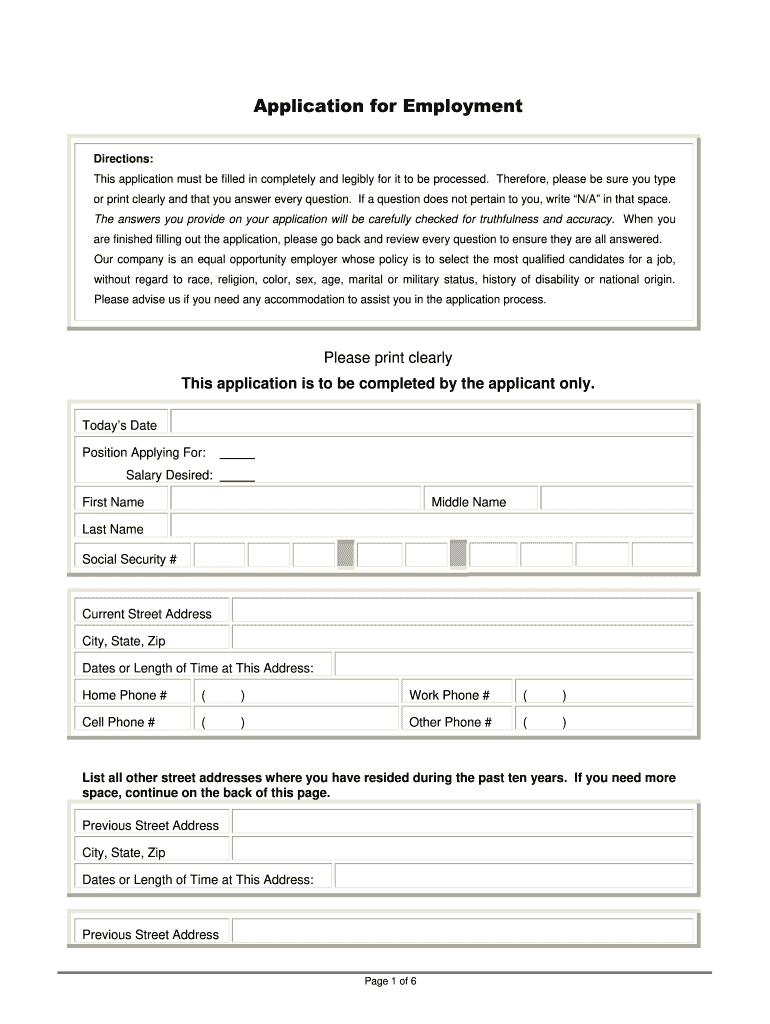
Blank Fillable Job Application Form


What is the fillable job application form?
The fillable job application form is a digital document designed for job seekers to provide their personal information, work history, and qualifications to potential employers. This form streamlines the application process by allowing candidates to fill in their details electronically, making it more efficient than traditional paper applications. The form typically includes sections for contact information, employment history, education, skills, and references, ensuring that all relevant details are captured in a structured manner.
How to use the fillable job application form
Using the fillable job application form involves several straightforward steps. First, download the form in a compatible format, such as PDF. Next, open the document using a PDF reader or an online fillable form tool. Carefully fill in each section with accurate information, ensuring that you double-check for any errors. Once completed, you can save the document and eSign it if required. Finally, submit the application via the method specified by the employer, whether that’s through email, an online portal, or in person.
Steps to complete the fillable job application form
Completing a fillable job application form requires attention to detail. Follow these steps for a successful submission:
- Download the fillable job application form from the employer's website or request it directly.
- Open the form in a suitable application that supports fillable PDFs.
- Fill in your personal information, including name, address, and contact details.
- Provide detailed employment history, including job titles, responsibilities, and dates of employment.
- List your educational background, including degrees obtained and institutions attended.
- Include any relevant skills or certifications that may enhance your application.
- Review the completed form for accuracy and completeness.
- eSign the document if required and save it in a secure location.
- Submit the application as instructed by the employer.
Legal use of the fillable job application form
When using a fillable job application form, it is essential to understand its legal implications. A properly completed and signed application can be considered a legally binding document. To ensure its validity, it must comply with relevant laws, such as the ESIGN Act, which governs electronic signatures. Employers are required to handle personal information in accordance with privacy regulations, ensuring that applicants' data is protected and used solely for hiring purposes.
Key elements of the fillable job application form
Several key elements are essential for a comprehensive fillable job application form. These include:
- Personal Information: Name, address, phone number, and email address.
- Employment History: Previous employers, job titles, responsibilities, and dates of employment.
- Education: Schools attended, degrees earned, and relevant coursework.
- Skills: Specific skills that relate to the job being applied for.
- References: Contacts who can vouch for your work ethic and skills.
Examples of using the fillable job application form
Fillable job application forms are widely used across various industries. For instance, a retail company may require applicants to submit a fillable job application form to streamline the hiring process. Similarly, a tech firm might use a digital application to gather information about candidates’ technical skills and project experience. These forms can be customized to meet specific industry needs, ensuring that employers receive the most relevant information from applicants.
Quick guide on how to complete blank fillable job application form
Complete Blank Fillable Job Application Form effortlessly on any device
Online document management has become increasingly popular with businesses and individuals alike. It provides an ideal eco-friendly alternative to traditional printed and signed documents, as you can find the necessary form and securely store it online. airSlate SignNow provides you with all the tools required to create, modify, and eSign your documents quickly and efficiently. Manage Blank Fillable Job Application Form on any platform using airSlate SignNow's Android or iOS applications and enhance any document-oriented process today.
How to modify and eSign Blank Fillable Job Application Form with ease
- Find Blank Fillable Job Application Form and click on Get Form to begin.
- Utilize the tools we offer to complete your document.
- Emphasize important sections of the documents or obscure sensitive information using the tools that airSlate SignNow offers specifically for that purpose.
- Create your signature with the Sign tool, which takes only seconds and carries the same legal validity as a conventional wet ink signature.
- Review the information and click on the Done button to save your changes.
- Choose how you wish to send your form, via email, SMS, or invitation link, or download it to your computer.
Eliminate the hassle of lost or misfiled documents, time-consuming form searches, or errors that necessitate printing new document copies. airSlate SignNow takes care of all your document management needs in just a few clicks from any device you prefer. Edit and eSign Blank Fillable Job Application Form and ensure effective communication at every stage of the form preparation process with airSlate SignNow.
Create this form in 5 minutes or less
FAQs
-
How do I fill out an application form for a job at Aersopostale?
Here's a website for you that has information about working at Aeropostale: AéropostaleOne of the answers in the FAQ says that you should visit the store that you'd like to work at so that you can meet the manager and fill out an application. They don't have online applications or printable ones, so going to the store seems like the only option.Good luck! :)
-
I'm trying to fill out a free fillable tax form. It won't let me click "done with this form" or "efile" which?
From https://www.irs.gov/pub/irs-utl/... (emphasis mine):DONE WITH THIS FORM — Select this button to save and close the form you are currently viewing and return to your 1040 form. This button is disabled when you are in your 1040 formSo, it appears, and without them mentioning it while you're working on it, that button is for all forms except 1040. Thank you to the other response to this question. I would never have thought of just clicking the Step 2 tab.
-
How do I make a PDF a fillable form?
1. Open it with Foxit PhantomPDF and choose Form > Form Recognition > Run Form Field Recognition . All fillable fields in the document will be recognized and highlighted.2. Add form fields from Form > Form Fields > click a type of form field button and the cursor changes to crosshair . And the Designer Assistant is selected automatically.3. All the corresponding type of form fields will be automatically named with the text near the form fields (Take the text fields for an example as below).4. Click the place you want to add the form field. To edit the form field further, please refer to the properties of different buttons from “Buttons”.
-
Is there a service that will allow me to create a fillable form on a webpage, and then email a PDF copy of each form filled out?
You can use Fill which is has a free forever plan.You can use Fill to turn your PDF document into an online document which can be completed, signed and saved as a PDF, online.You will end up with a online fillable PDF like this:w9 || FillWhich can be embedded in your website should you wish.InstructionsStep 1: Open an account at Fill and clickStep 2: Check that all the form fields are mapped correctly, if not drag on the text fields.Step 3: Save it as a templateStep 4: Goto your templates and find the correct form. Then click on the embed settings to grab your form URL.
-
How did you learn to fill out a job application?
First you must be truthful. Look at your assets, what do you do best, then look at what the future employer’s needs and fit the two together as best you can. On any job application or any correspondence try to master the King’s English to your very best ability. This is especially important if the new job requires communication interfacing with other people outside your company.
Create this form in 5 minutes!
How to create an eSignature for the blank fillable job application form
How to make an eSignature for the Blank Fillable Job Application Form in the online mode
How to make an eSignature for your Blank Fillable Job Application Form in Chrome
How to make an eSignature for putting it on the Blank Fillable Job Application Form in Gmail
How to create an eSignature for the Blank Fillable Job Application Form straight from your smart phone
How to generate an eSignature for the Blank Fillable Job Application Form on iOS
How to generate an eSignature for the Blank Fillable Job Application Form on Android devices
People also ask
-
What is a fillable job application?
A fillable job application is a digital form that allows candidates to complete their details online. With airSlate SignNow, creating a fillable job application is simple and enables employers to streamline the hiring process while ensuring accuracy and completeness.
-
How can a fillable job application benefit my hiring process?
Using a fillable job application can signNowly expedite your hiring process. It provides a user-friendly interface for applicants, making it easier to collect relevant information and reducing paperwork for HR departments.
-
Is airSlate SignNow suitable for creating fillable job applications?
Absolutely! airSlate SignNow offers a robust platform that allows you to create and manage fillable job applications. The solution is designed to be intuitive and cost-effective, making it a perfect fit for businesses of all sizes.
-
What features does airSlate SignNow offer for fillable job applications?
airSlate SignNow offers features such as customizable templates, eSignature capabilities, and integration options with various HR software. These tools enable you to create a professional fillable job application that meets your organization's specific requirements.
-
Are there any costs associated with using airSlate SignNow for fillable job applications?
Yes, airSlate SignNow offers various pricing plans tailored to your needs. Whether you are a small business or a large enterprise, you can find a plan that allows you to create fillable job applications without stretching your budget.
-
Can I integrate airSlate SignNow with other HR systems for fillable job applications?
Yes, airSlate SignNow supports integrations with several HR systems and applications. This allows you to seamlessly incorporate fillable job applications into your existing workflow and improve efficiency.
-
What security measures does airSlate SignNow provide for fillable job applications?
Security is a top priority for airSlate SignNow. The platform employs advanced encryption and secure storage to protect fillable job applications and sensitive candidate information from unauthorized access.
Get more for Blank Fillable Job Application Form
- Indiana warranty deed form
- Indiana general 481371124 form
- Kentucky summary administration petition for small estates form
- Maine general durable power of attorney for property and finances or financial effective immediately form
- Mi company form
- Michigan quitclaim deed from an individual to a trust form
- Esrd application access form 02april2015 docx
- Soc426a 5299951 form
Find out other Blank Fillable Job Application Form
- How To Sign Iowa Construction Presentation
- How To Sign Arkansas Doctors Document
- How Do I Sign Florida Doctors Word
- Can I Sign Florida Doctors Word
- How Can I Sign Illinois Doctors PPT
- How To Sign Texas Doctors PDF
- Help Me With Sign Arizona Education PDF
- How To Sign Georgia Education Form
- How To Sign Iowa Education PDF
- Help Me With Sign Michigan Education Document
- How Can I Sign Michigan Education Document
- How Do I Sign South Carolina Education Form
- Can I Sign South Carolina Education Presentation
- How Do I Sign Texas Education Form
- How Do I Sign Utah Education Presentation
- How Can I Sign New York Finance & Tax Accounting Document
- How Can I Sign Ohio Finance & Tax Accounting Word
- Can I Sign Oklahoma Finance & Tax Accounting PPT
- How To Sign Ohio Government Form
- Help Me With Sign Washington Government Presentation