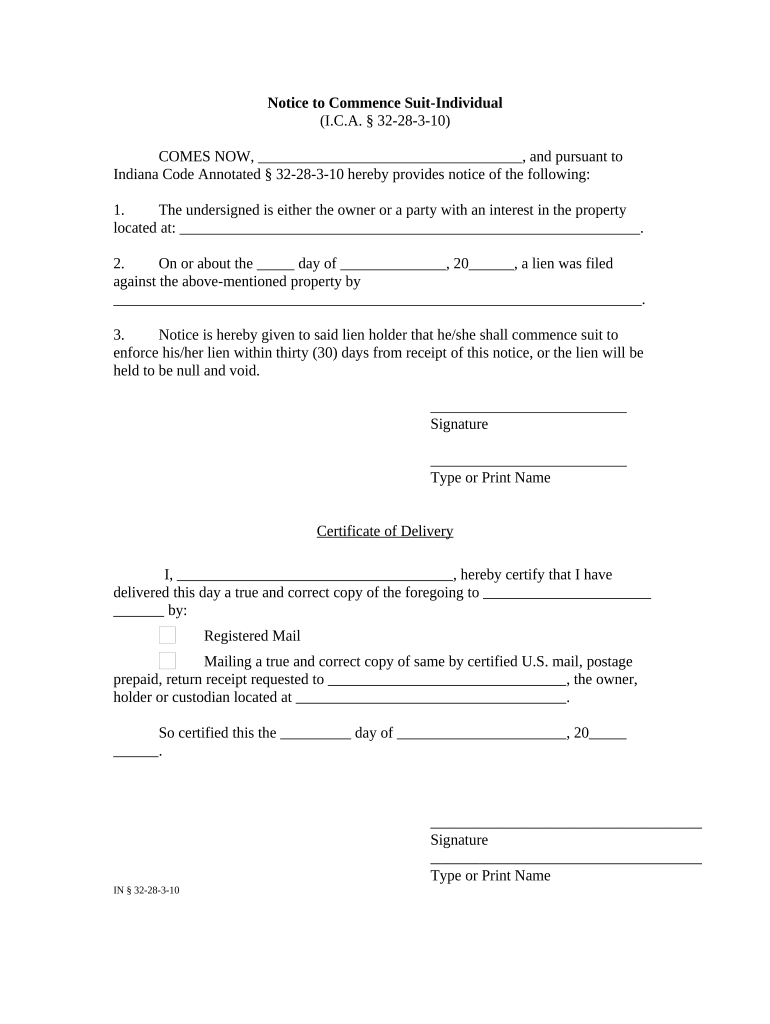
Notice Commence Form


What is the Notice Commence
The notice commence is a formal document that initiates a specific legal or administrative process. It is often used in various contexts, including real estate, business transactions, and legal proceedings. This document serves to inform relevant parties about the commencement of a particular action, ensuring that all stakeholders are aware of their rights and responsibilities. Understanding the purpose and implications of the notice commence is essential for compliance and effective communication in legal matters.
How to Use the Notice Commence
Using the notice commence effectively involves several key steps. First, identify the specific context in which the notice is required, such as a lease agreement or a business contract. Next, gather all necessary information, including the names of the parties involved, relevant dates, and any specific terms that must be included. Once the information is compiled, fill out the notice commence form accurately to reflect the details of the situation. Finally, distribute the completed notice to all involved parties, ensuring that it is delivered in a manner that meets legal requirements, such as certified mail or electronic delivery.
Steps to Complete the Notice Commence
Completing the notice commence involves a systematic approach to ensure accuracy and compliance. Follow these steps:
- Gather necessary information, including names, addresses, and relevant dates.
- Choose the correct format for the notice, ensuring it aligns with legal standards.
- Fill in the required fields, paying attention to detail to avoid errors.
- Review the document for completeness and accuracy.
- Sign the notice, if required, to validate its authenticity.
- Distribute the notice to all relevant parties, ensuring proper delivery methods are used.
Legal Use of the Notice Commence
The notice commence holds legal significance and must be used in accordance with applicable laws and regulations. It serves as a formal notification that can impact rights and obligations. For instance, in real estate, a notice commence may trigger timelines for lease termination or eviction processes. Understanding the legal framework surrounding the notice is crucial for ensuring that it is enforceable and that all parties comply with their responsibilities. Consulting with a legal professional can provide guidance on the proper use of the notice commence in specific situations.
Key Elements of the Notice Commence
Several key elements must be included in the notice commence to ensure its validity and effectiveness. These elements typically include:
- The title of the document, clearly stating it as a notice commence.
- The names and addresses of all parties involved.
- A clear statement of the action being commenced.
- Relevant dates, including the effective date of the notice.
- Any specific terms or conditions that apply to the notice.
- Signatures of the parties, if required.
Examples of Using the Notice Commence
Examples of the notice commence can be found in various scenarios. In a landlord-tenant relationship, a notice commence may be used to inform a tenant of the initiation of eviction proceedings. In business, it might serve to notify stakeholders about the commencement of a merger or acquisition process. Each example highlights the importance of clear communication and legal compliance, ensuring that all parties understand their rights and obligations as actions are initiated.
Quick guide on how to complete notice commence
Complete Notice Commence effortlessly on any device
Digital document management has become increasingly favored by businesses and individuals alike. It offers an excellent eco-friendly option to conventional printed and signed documents, allowing you to obtain the necessary form and securely store it online. airSlate SignNow equips you with all the tools required to create, modify, and eSign your documents swiftly without delays. Handle Notice Commence on any device using airSlate SignNow Android or iOS applications and enhance any document-centric procedure today.
How to modify and eSign Notice Commence with ease
- Locate Notice Commence and click Get Form to begin.
- Utilize the tools we offer to fill out your document.
- Emphasize relevant sections of the documents or obscure sensitive information with tools that airSlate SignNow provides specifically for that purpose.
- Generate your signature using the Sign tool, which takes seconds and carries the same legal significance as a conventional wet ink signature.
- Review the details and click the Done button to save your changes.
- Select how you wish to send your form, whether by email, text message (SMS), or invitation link, or download it to your computer.
Eliminate concerns over lost or mislaid documents, tedious form searching, or mistakes that require printing new document copies. airSlate SignNow manages all your needs in document administration with just a few clicks from a device of your choosing. Alter and eSign Notice Commence and guarantee excellent communication at any point in your form preparation process with airSlate SignNow.
Create this form in 5 minutes or less
Create this form in 5 minutes!
People also ask
-
What is a notice commence and how does airSlate SignNow help with it?
A notice commence is a formal document that notifies parties about the commencement of an obligation or agreement. airSlate SignNow simplifies this process by allowing you to create, send, and eSign notices commence digitally, ensuring quick and efficient communication.
-
Is airSlate SignNow a cost-effective solution for sending notice commence documents?
Yes, airSlate SignNow offers a cost-effective pricing model that makes it accessible for businesses of all sizes. By eliminating the need for paper and postage, you can save money while efficiently sending your notice commence documents electronically.
-
What features does airSlate SignNow offer for managing notice commence documents?
airSlate SignNow provides a range of features for managing notice commence documents, including templates, customizable fields, and automated reminders. These features help streamline the eSigning process, reducing time and errors associated with traditional methods.
-
Can I integrate airSlate SignNow with other software for notice commence management?
Absolutely! airSlate SignNow offers integrations with a variety of software, such as CRM systems and cloud storage services. This interoperability ensures that your notice commence documents are seamlessly managed alongside other business processes.
-
What are the benefits of using airSlate SignNow for notice commence eSigning?
Using airSlate SignNow for notice commence eSigning offers numerous benefits, including enhanced security, reduced turnaround time, and improved tracking of document statuses. These advantages help businesses operate more efficiently while maintaining compliance.
-
Is there a mobile app for airSlate SignNow that supports notice commence signing?
Yes, airSlate SignNow provides a mobile app that allows users to sign and manage notice commence documents on the go. This mobility ensures that you can handle essential document signing anytime, anywhere, enhancing your productivity.
-
How does airSlate SignNow ensure the legality of notice commence eSignatures?
airSlate SignNow complies with eSignature laws, such as the ESIGN Act and UETA, ensuring that your notice commence eSignatures are legally binding. Their robust encryption and security measures further protect the integrity of your documents.
Get more for Notice Commence
- Instancia general ajuntament dalzira form
- Tor form ireland
- Site com intitle thank you for your purchase intext click here to download form
- Dced clgs 06 form
- Travel approval form template
- Release letter from bank malaysia form
- Atb financial mastercard form
- Privacy impact assessment for the va it system 789431705 form
Find out other Notice Commence
- Sign Wisconsin Government Cease And Desist Letter Online
- Sign Louisiana Healthcare / Medical Limited Power Of Attorney Mobile
- Sign Healthcare / Medical PPT Michigan Now
- Sign Massachusetts Healthcare / Medical Permission Slip Now
- Sign Wyoming Government LLC Operating Agreement Mobile
- Sign Wyoming Government Quitclaim Deed Free
- How To Sign Nebraska Healthcare / Medical Living Will
- Sign Nevada Healthcare / Medical Business Plan Template Free
- Sign Nebraska Healthcare / Medical Permission Slip Now
- Help Me With Sign New Mexico Healthcare / Medical Medical History
- Can I Sign Ohio Healthcare / Medical Residential Lease Agreement
- How To Sign Oregon Healthcare / Medical Living Will
- How Can I Sign South Carolina Healthcare / Medical Profit And Loss Statement
- Sign Tennessee Healthcare / Medical Business Plan Template Free
- Help Me With Sign Tennessee Healthcare / Medical Living Will
- Sign Texas Healthcare / Medical Contract Mobile
- Sign Washington Healthcare / Medical LLC Operating Agreement Now
- Sign Wisconsin Healthcare / Medical Contract Safe
- Sign Alabama High Tech Last Will And Testament Online
- Sign Delaware High Tech Rental Lease Agreement Online