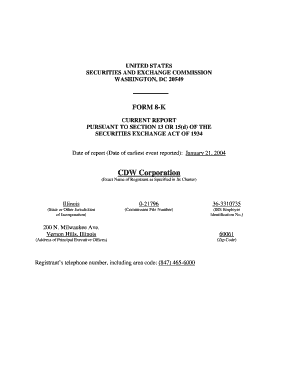
Form 8k 2021


What is the Form 8-K?
The Form 8-K is a report that publicly traded companies in the United States must file with the Securities and Exchange Commission (SEC) to announce major events that shareholders should know about. This form is essential for maintaining transparency and keeping investors informed about significant changes within a company. Examples of events that require filing a Form 8-K include mergers, acquisitions, changes in executive leadership, or amendments to corporate bylaws. The timely filing of this form ensures that all stakeholders have access to crucial information that could impact their investment decisions.
How to use the Form 8-K
Using the Form 8-K involves several steps to ensure compliance with SEC regulations. Companies must first determine if an event has occurred that necessitates the filing of this form. Once identified, the company must gather all relevant information regarding the event, including dates, details, and any necessary documentation. The next step is to complete the Form 8-K accurately, providing all required disclosures. After the form is filled out, it must be submitted electronically through the SEC's EDGAR system. This process ensures that the information is made publicly available in a timely manner.
Steps to complete the Form 8-K
Completing the Form 8-K requires careful attention to detail. Here are the steps to follow:
- Identify the triggering event that requires filing.
- Gather all pertinent information and documentation related to the event.
- Access the Form 8-K template through the SEC's EDGAR system.
- Fill out the form, ensuring all sections are completed accurately.
- Review the form for any errors or omissions.
- Submit the completed Form 8-K electronically via the EDGAR system.
- Ensure that a copy of the filing is retained for company records.
Legal use of the Form 8-K
The legal use of the Form 8-K is governed by SEC regulations, which mandate that companies disclose specific events that could influence investor decisions. Failure to file a Form 8-K when required can lead to legal consequences, including penalties from the SEC. It is crucial for companies to understand the legal implications of this form and to ensure compliance with all filing requirements. By doing so, they can maintain trust with their investors and uphold their obligations under federal securities laws.
Key elements of the Form 8-K
The Form 8-K consists of several key elements that must be addressed in any filing. These include:
- Item Number: Each event is categorized under specific item numbers, which dictate the type of information that must be disclosed.
- Disclosure of Events: Companies must provide a detailed description of the event, including its significance and impact.
- Date of Event: The date when the event occurred must be clearly stated.
- Contact Information: Companies are required to provide contact details for individuals who can answer questions about the filing.
Form Submission Methods
Companies can submit the Form 8-K electronically through the SEC's EDGAR system. This method ensures that filings are made promptly and are accessible to the public. The electronic submission process is designed to streamline the filing experience, allowing companies to quickly report significant events. It is important to note that paper submissions are generally not accepted for Form 8-K filings, emphasizing the need for electronic compliance.
Quick guide on how to complete form 8k
Complete Form 8k effortlessly on any device
Managing documents online has gained popularity among businesses and individuals alike. It serves as an ideal eco-friendly alternative to conventional printed and signed papers, allowing you to locate the appropriate form and securely store it online. airSlate SignNow provides you with all the necessary tools to create, edit, and eSign your documents swiftly without any delays. Handle Form 8k on any platform using the airSlate SignNow Android or iOS applications and enhance any document-centric procedure today.
How to edit and eSign Form 8k with ease
- Find Form 8k and select Get Form to begin.
- Utilize the tools we provide to fill out your form.
- Emphasize relevant sections of your documents or obscure sensitive information with tools that airSlate SignNow specifically offers for that purpose.
- Create your eSignature using the Sign tool, which takes mere seconds and carries the same legal validity as a traditional handwritten signature.
- Review all the details and click on the Done button to save your changes.
- Select your preferred method for sending your form, whether by email, SMS, or invite link, or download it to your computer.
Put aside concerns about lost or misplaced documents, tedious form searching, or errors that necessitate printing new document copies. airSlate SignNow meets all your document management needs in just a few clicks from a device of your selection. Edit and eSign Form 8k and ensure outstanding communication at every stage of the form preparation process with airSlate SignNow.
Create this form in 5 minutes or less
Find and fill out the correct form 8k
Create this form in 5 minutes!
How to create an eSignature for the form 8k
How to create an electronic signature for a PDF online
How to create an electronic signature for a PDF in Google Chrome
How to create an e-signature for signing PDFs in Gmail
How to create an e-signature right from your smartphone
How to create an e-signature for a PDF on iOS
How to create an e-signature for a PDF on Android
People also ask
-
What is the 'form 8 k word version'?
The 'form 8 k word version' refers to a specific format of the Form 8-K filing, which is used by publicly traded companies to report signNow events. Using the form 8 k word version can greatly simplify the preparation and submission of critical information to the SEC. With airSlate SignNow, you can easily create, eSign, and manage these documents without hassle.
-
How can I access the form 8 k word version template through airSlate SignNow?
To access the form 8 k word version template, simply log into your airSlate SignNow account and navigate to the templates section. There, you can find the form 8 k word version and customize it according to your business needs. This feature is designed to streamline your document handling process.
-
Is there a cost associated with using the form 8 k word version template?
airSlate SignNow offers various pricing plans that include access to templates like the form 8 k word version. Whether you are a small business or a large enterprise, there's a pricing tier suited to your needs. Reviewing the pricing plans on our website will help you make an informed decision.
-
What features does airSlate SignNow offer for the form 8 k word version?
The features for the form 8 k word version in airSlate SignNow include easy eSigning, document sharing, and secure storage. These tools help simplify the filing process while ensuring compliance with SEC regulations. Additionally, our platform allows for real-time collaboration among teams.
-
Why should I use the form 8 k word version in my business?
Using the form 8 k word version helps ensure that your company meets regulatory requirements effectively and efficiently. It streamlines the reporting process of signNow events, making it easier for stakeholders to access important information. Furthermore, airSlate SignNow provides a user-friendly approach that minimizes paperwork.
-
Does airSlate SignNow offer integrations with other software for managing the form 8 k word version?
Yes, airSlate SignNow offers various integrations with popular software to enhance your filing process for the form 8 k word version. This allows for seamless collaboration and data flow between applications, improving efficiency. Check our integrations page to explore all available options.
-
How does airSlate SignNow ensure the security of my form 8 k word version documents?
Security is a top priority for airSlate SignNow. For your form 8 k word version documents, we implement advanced encryption technologies and secure cloud storage solutions. Our platform ensures that your sensitive data remains protected during and after the eSigning process.
Get more for Form 8k
Find out other Form 8k
- How Do I Sign Texas Insurance Document
- How Do I Sign Oregon Legal PDF
- How To Sign Pennsylvania Legal Word
- How Do I Sign Wisconsin Legal Form
- Help Me With Sign Massachusetts Life Sciences Presentation
- How To Sign Georgia Non-Profit Presentation
- Can I Sign Nevada Life Sciences PPT
- Help Me With Sign New Hampshire Non-Profit Presentation
- How To Sign Alaska Orthodontists Presentation
- Can I Sign South Dakota Non-Profit Word
- Can I Sign South Dakota Non-Profit Form
- How To Sign Delaware Orthodontists PPT
- How Can I Sign Massachusetts Plumbing Document
- How To Sign New Hampshire Plumbing PPT
- Can I Sign New Mexico Plumbing PDF
- How To Sign New Mexico Plumbing Document
- How To Sign New Mexico Plumbing Form
- Can I Sign New Mexico Plumbing Presentation
- How To Sign Wyoming Plumbing Form
- Help Me With Sign Idaho Real Estate PDF