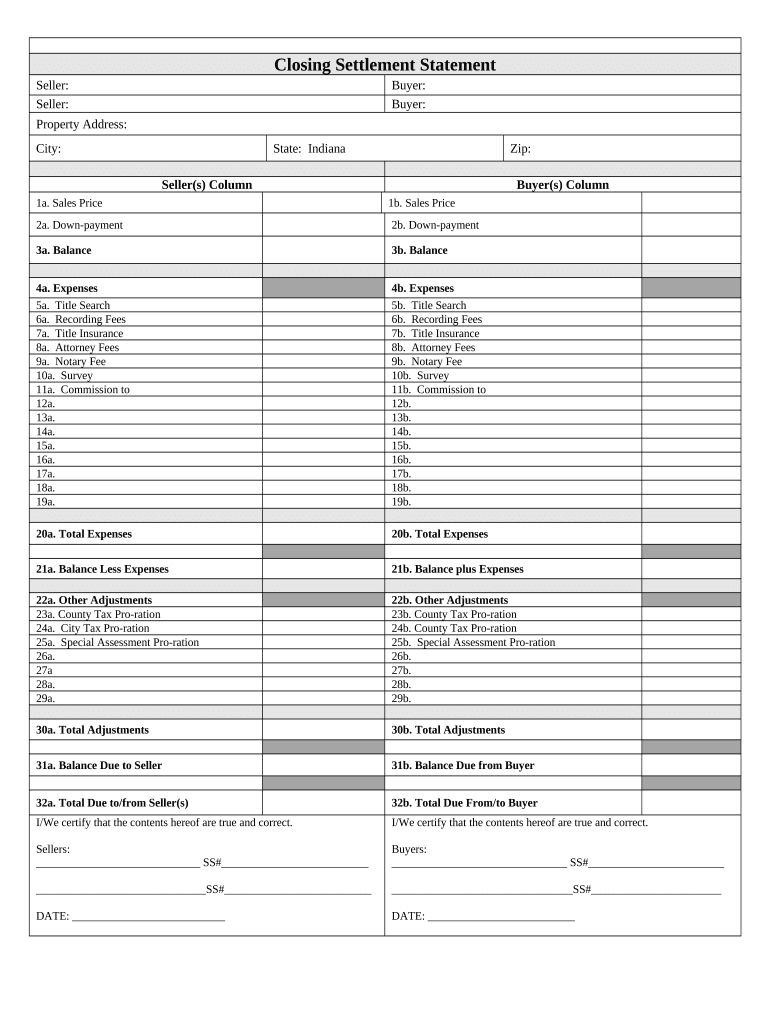
Indiana Closing Form


What is the Indiana Closing?
The Indiana Closing refers to a specific process involved in real estate transactions within the state of Indiana. This process typically includes the completion of various legal documents and forms necessary for the transfer of property ownership. The Indiana Closing ensures that all parties involved in the transaction comply with state laws and regulations, making it a crucial step in any real estate deal.
In addition to the transfer of property, the Indiana Closing often includes the settlement of financial obligations, such as mortgage payments and closing costs. Understanding the components of the Indiana Closing is essential for both buyers and sellers to ensure a smooth transaction.
Steps to Complete the Indiana Closing
Completing the Indiana Closing involves several key steps that must be followed to ensure legality and compliance. Here are the typical steps involved:
- Preparation of Documents: Gather all necessary documents, including the purchase agreement, title documents, and any disclosures required by state law.
- Title Search: Conduct a title search to confirm the seller's ownership and check for any liens or encumbrances on the property.
- Closing Disclosure: Review the Closing Disclosure form, which outlines the final terms of the loan and all closing costs.
- Signing Documents: All parties must sign the required documents, including the deed and mortgage documents, in the presence of a notary public.
- Transfer of Funds: Ensure that all funds are transferred as agreed, including down payments and closing costs.
- Recording the Deed: After the closing, the deed must be recorded with the county recorder’s office to officially document the transfer of ownership.
Legal Use of the Indiana Closing
The legal use of the Indiana Closing is governed by state laws that dictate how real estate transactions must be conducted. It is essential for all parties to understand these laws to avoid potential legal issues. The Indiana Closing must adhere to regulations set forth by the Indiana Real Estate Commission and other relevant authorities.
Using electronic signatures and digital tools during the Indiana Closing can streamline the process, provided that they comply with the Electronic Signatures in Global and National Commerce (ESIGN) Act and the Uniform Electronic Transactions Act (UETA). These laws ensure that electronic documents and signatures are legally valid and enforceable.
Key Elements of the Indiana Closing
Several key elements are integral to the Indiana Closing process. These include:
- Property Title: Verification of clear title is crucial to ensure that the property can be legally sold.
- Closing Costs: Understanding all associated costs, including title insurance, appraisal fees, and attorney fees, is necessary for accurate financial planning.
- Disclosures: Sellers are required to provide certain disclosures regarding the property's condition, which must be acknowledged by the buyer.
- Signatures: All relevant parties must provide their signatures on the closing documents to finalize the transaction.
State-Specific Rules for the Indiana Closing
Indiana has specific rules that govern the closing process, which differ from other states. These rules include requirements for disclosures, timelines for the closing process, and the necessity for certain documents to be notarized. Familiarity with these state-specific rules is vital for ensuring compliance and avoiding delays.
For example, Indiana law mandates that sellers disclose any known defects in the property and provide a property condition report. Additionally, the state has specific regulations regarding the handling of earnest money deposits and the timeline for closing after a purchase agreement is signed.
Examples of Using the Indiana Closing
Understanding how the Indiana Closing is applied can help clarify its importance in real estate transactions. Common scenarios include:
- Residential Sales: When an individual purchases a home, the Indiana Closing process ensures that the transaction is legally binding and that the buyer receives clear title.
- Investment Properties: Investors must navigate the Indiana Closing to secure properties for rental or resale, ensuring compliance with local laws.
- Commercial Transactions: Businesses engaging in real estate transactions must follow the Indiana Closing process to protect their investments and adhere to legal requirements.
Quick guide on how to complete indiana closing
Complete Indiana Closing effortlessly on any device
Digital document management has gained popularity among companies and individuals alike. It offers an excellent eco-friendly substitute to traditional printed and signed documents, allowing you to find the necessary form and securely archive it online. airSlate SignNow provides you with all the tools required to create, modify, and eSign your documents quickly without interruptions. Handle Indiana Closing on any platform using airSlate SignNow’s Android or iOS applications and streamline any document-related procedure today.
The simplest method to modify and eSign Indiana Closing without hassle
- Locate Indiana Closing and click on Get Form to begin.
- Make use of the tools we offer to fill out your form.
- Emphasize important sections of your documents or redact sensitive data with tools specifically provided by airSlate SignNow for that purpose.
- Create your signature with the Sign feature, which takes mere seconds and holds the same legal significance as a conventional wet ink signature.
- Verify the details and click on the Done button to save your modifications.
- Select how you want to send your form, whether by email, text message (SMS), or invitation link, or download it to your computer.
Eliminate concerns about lost or misplaced documents, monotonous form searches, or mistakes necessitating the printing of new document copies. airSlate SignNow meets your document management needs in just a few clicks from any device you prefer. Adjust and eSign Indiana Closing while ensuring excellent communication at every stage of the form preparation process with airSlate SignNow.
Create this form in 5 minutes or less
Create this form in 5 minutes!
People also ask
-
What is an Indiana statement, and how can airSlate SignNow help?
An Indiana statement is a formal document typically used for legal or business purposes within the state of Indiana. airSlate SignNow provides a user-friendly platform to create, send, and eSign these statements, making the process faster and more efficient. Our solution is designed to ensure that your Indiana statements are compliant and securely handled.
-
How much does it cost to use airSlate SignNow for Indiana statements?
Pricing for airSlate SignNow varies based on the features you need, but our plans are designed to be cost-effective for businesses of all sizes. You can take advantage of our simple pricing model which details all costs associated with sending and eSigning Indiana statements. We also offer a free trial so you can explore the platform without any commitment.
-
What features does airSlate SignNow offer for handling Indiana statements?
airSlate SignNow comes with various features ideal for managing Indiana statements, including templates, mobile access, and team collaboration options. Our robust electronic signature capabilities ensure that all signatures collected on Indiana statements are legally binding. With integrations to popular applications, you can streamline your document workflows effectively.
-
Are Indiana statements secure with airSlate SignNow?
Yes, security is a top priority at airSlate SignNow. We utilize industry-standard encryption and comply with regulations such as eIDAS and HIPAA, ensuring that your Indiana statements are protected. This commitment to security helps maintain the confidentiality and integrity of your documents.
-
Can I integrate airSlate SignNow with other tools for managing Indiana statements?
Absolutely! airSlate SignNow offers seamless integrations with various applications such as Google Drive, Salesforce, and more. This connectivity allows you to import and manage your Indiana statements directly from your preferred software, enhancing your workflow and productivity.
-
Is it easy to use airSlate SignNow for creating Indiana statements?
Yes, airSlate SignNow boasts an intuitive interface that makes it easy for anyone to create Indiana statements. With our drag-and-drop editor, you can quickly prepare professional documents without any technical expertise. Our templates provide a strong foundation for customization, ensuring your statements meet your specific needs.
-
What are the benefits of eSigning Indiana statements with airSlate SignNow?
Using airSlate SignNow to eSign Indiana statements offers numerous benefits, including faster processing times and improved efficiency. Electronic signatures are legally recognized in Indiana, which means you can confidently sign and send documents without delays. Additionally, eSigning helps reduce paper waste and associated costs.
Get more for Indiana Closing
Find out other Indiana Closing
- eSignature Washington Life Sciences Permission Slip Now
- eSignature West Virginia Life Sciences Quitclaim Deed Free
- Can I eSignature West Virginia Life Sciences Residential Lease Agreement
- eSignature New York Non-Profit LLC Operating Agreement Mobile
- How Can I eSignature Colorado Orthodontists LLC Operating Agreement
- eSignature North Carolina Non-Profit RFP Secure
- eSignature North Carolina Non-Profit Credit Memo Secure
- eSignature North Dakota Non-Profit Quitclaim Deed Later
- eSignature Florida Orthodontists Business Plan Template Easy
- eSignature Georgia Orthodontists RFP Secure
- eSignature Ohio Non-Profit LLC Operating Agreement Later
- eSignature Ohio Non-Profit LLC Operating Agreement Easy
- How Can I eSignature Ohio Lawers Lease Termination Letter
- Can I eSignature Ohio Lawers Lease Termination Letter
- Can I eSignature Oregon Non-Profit Last Will And Testament
- Can I eSignature Oregon Orthodontists LLC Operating Agreement
- How To eSignature Rhode Island Orthodontists LLC Operating Agreement
- Can I eSignature West Virginia Lawers Cease And Desist Letter
- eSignature Alabama Plumbing Confidentiality Agreement Later
- How Can I eSignature Wyoming Lawers Quitclaim Deed