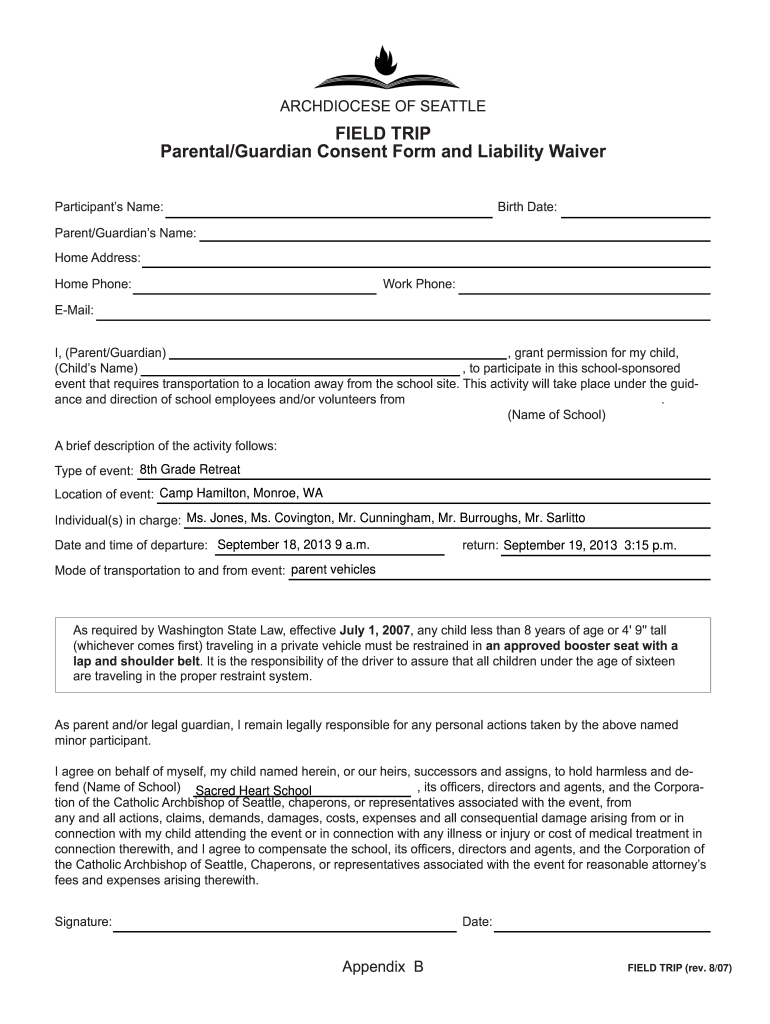
Archdiocese of Seattle Field Trip Form 2007


What is the Archdiocese Of Seattle Field Trip Form
The Archdiocese Of Seattle Field Trip Form is a document designed for schools and organizations within the Archdiocese of Seattle to request permission for students to participate in field trips. This form ensures that all necessary approvals are obtained from parents or guardians, as well as the school administration. It includes essential information such as the destination, date, purpose of the trip, and any associated costs. The form serves as a formal record of consent and helps to maintain safety and compliance with archdiocesan policies.
How to use the Archdiocese Of Seattle Field Trip Form
Using the Archdiocese Of Seattle Field Trip Form involves several straightforward steps. First, the form can be accessed digitally or in print, depending on the preference of the school or organization. Once obtained, fill out the required sections, including details about the trip and emergency contact information. After completing the form, it should be submitted to the relevant school authorities for review and approval. Ensure that parents or guardians receive a copy to provide their consent, which is crucial for the trip to proceed.
Steps to complete the Archdiocese Of Seattle Field Trip Form
Completing the Archdiocese Of Seattle Field Trip Form requires careful attention to detail. Follow these steps:
- Download or obtain the form from your school or organization.
- Fill in the trip details, including destination, date, and purpose.
- Provide information about transportation arrangements and costs, if applicable.
- Include emergency contact details for each participating student.
- Review the form for accuracy before submission.
- Submit the completed form to the designated school authority for approval.
Key elements of the Archdiocese Of Seattle Field Trip Form
The Archdiocese Of Seattle Field Trip Form contains several key elements that are crucial for its effectiveness. These include:
- Trip Details: Information about the destination, date, and purpose of the field trip.
- Participant Information: Names and contact details of students and guardians.
- Emergency Contacts: Designated individuals to be contacted in case of an emergency.
- Consent Statement: A section for parents or guardians to sign, indicating their approval for their child to participate.
- Transportation Arrangements: Details regarding how students will travel to and from the trip location.
Legal use of the Archdiocese Of Seattle Field Trip Form
The legal use of the Archdiocese Of Seattle Field Trip Form is essential for ensuring compliance with local regulations and archdiocesan policies. The form acts as a binding agreement between the school, parents, and guardians, outlining the responsibilities and liabilities associated with the field trip. By obtaining the necessary signatures, schools can protect themselves from potential legal issues that may arise during the trip. It is important to ensure that the form is filled out completely and accurately to uphold its legal validity.
Form Submission Methods
The Archdiocese Of Seattle Field Trip Form can be submitted through various methods, depending on the policies of the specific school or organization. Common submission methods include:
- Online Submission: Many schools may offer a digital platform for submitting the form electronically.
- Email: The completed form can be scanned and emailed to the designated school authority.
- In-Person Submission: Parents or guardians may choose to submit the form in person at the school office.
- Mail: Some schools may accept forms sent via postal mail, though this method may require additional time for processing.
Quick guide on how to complete archdiocese of seattle field trip form
The optimal method to obtain and endorse Archdiocese Of Seattle Field Trip Form
Across your entire enterprise, ineffective workflows concerning document agreement can drain a signNow amount of work hours. Endorsing documents such as Archdiocese Of Seattle Field Trip Form is a standard component of operations in any organization, which is why the efficiency of each agreement’s lifecycle is crucial to the overall performance of the company. With airSlate SignNow, endorsing your Archdiocese Of Seattle Field Trip Form can be as simple and quick as possible. This platform provides you with the latest version of nearly any document. Even better, you can endorse it instantly without the need to install additional software on your computer or printing anything as physical copies.
Steps to obtain and endorse your Archdiocese Of Seattle Field Trip Form
- Browse our collection by category or utilize the search bar to locate the document you require.
- Check the document preview by clicking Learn more to confirm it is the correct one.
- Select Get form to commence editing immediately.
- Complete your document and include any necessary details using the toolbar.
- Once finished, click the Sign tool to endorse your Archdiocese Of Seattle Field Trip Form.
- Choose the signature method that suits you best: Draw, Generate initials, or upload an image of your handwritten signature.
- Click Done to complete editing and proceed to document-sharing options as required.
With airSlate SignNow, you possess everything needed to handle your documents efficiently. You can find, fill out, modify, and even send your Archdiocese Of Seattle Field Trip Form all within one tab without any complications. Enhance your workflows by adopting a single, intelligent eSignature solution.
Create this form in 5 minutes or less
Find and fill out the correct archdiocese of seattle field trip form
FAQs
-
How can I fill out Google's intern host matching form to optimize my chances of receiving a match?
I was selected for a summer internship 2016.I tried to be very open while filling the preference form: I choose many products as my favorite products and I said I'm open about the team I want to join.I even was very open in the location and start date to get host matching interviews (I negotiated the start date in the interview until both me and my host were happy.) You could ask your recruiter to review your form (there are very cool and could help you a lot since they have a bigger experience).Do a search on the potential team.Before the interviews, try to find smart question that you are going to ask for the potential host (do a search on the team to find nice and deep questions to impress your host). Prepare well your resume.You are very likely not going to get algorithm/data structure questions like in the first round. It's going to be just some friendly chat if you are lucky. If your potential team is working on something like machine learning, expect that they are going to ask you questions about machine learning, courses related to machine learning you have and relevant experience (projects, internship). Of course you have to study that before the interview. Take as long time as you need if you feel rusty. It takes some time to get ready for the host matching (it's less than the technical interview) but it's worth it of course.
-
How do I fill out the form of DU CIC? I couldn't find the link to fill out the form.
Just register on the admission portal and during registration you will get an option for the entrance based course. Just register there. There is no separate form for DU CIC.
-
What happens to all of the paper forms you fill out for immigration and customs?
Years ago I worked at document management company. There is cool software that can automate aspects of hand-written forms. We had an airport as a customer - they scanned plenty and (as I said before) this was several years ago...On your airport customs forms, the "boxes" that you 'need' to write on - are basically invisible to the scanner - but are used because then us humans will tend to write neater and clearer which make sit easier to recognize with a computer. Any characters with less than X% accuracy based on a recognition engine are flagged and shown as an image zoomed into the particular character so a human operator can then say "that is an "A". This way, you can rapidly go through most forms and output it to say - an SQL database, complete with link to original image of the form you filled in.If you see "black boxes" at three corners of the document - it is likely set up for scanning (they help to identify and orient the page digitally). If there is a unique barcode on the document somewhere I would theorize there is an even higher likelihood of it being scanned - the document is of enough value to be printed individually which costs more, which means it is likely going to be used on the capture side. (I've noticed in the past in Bahamas and some other Caribbean islands they use these sorts of capture mechanisms, but they have far fewer people entering than the US does everyday)The real answer is: it depends. Depending on each country and its policies and procedures. Generally I would be surprised if they scanned and held onto the paper. In the US, they proably file those for a set period of time then destroy them, perhaps mining them for some data about travellers. In the end, I suspect the "paper-to-data capture" likelihood of customs forms ranges somewhere on a spectrum like this:Third world Customs Guy has paper to show he did his job, paper gets thrown out at end of shift. ------> We keep all the papers! everything is scanned as you pass by customs and unique barcodes identify which flight/gate/area the form was handed out at, so we co-ordinate with cameras in the airport and have captured your image. We also know exactly how much vodka you brought into the country. :)
Create this form in 5 minutes!
How to create an eSignature for the archdiocese of seattle field trip form
How to make an eSignature for the Archdiocese Of Seattle Field Trip Form in the online mode
How to create an eSignature for your Archdiocese Of Seattle Field Trip Form in Chrome
How to generate an electronic signature for putting it on the Archdiocese Of Seattle Field Trip Form in Gmail
How to generate an eSignature for the Archdiocese Of Seattle Field Trip Form right from your mobile device
How to generate an electronic signature for the Archdiocese Of Seattle Field Trip Form on iOS
How to create an eSignature for the Archdiocese Of Seattle Field Trip Form on Android
People also ask
-
What is the Archdiocese Of Seattle Field Trip Form?
The Archdiocese Of Seattle Field Trip Form is a digital document designed to facilitate the organization and management of field trips for archdiocese schools. It allows parents to submit permissions, provides essential trip details, and helps ensure safety measures are in place.
-
How does airSlate SignNow simplify the Archdiocese Of Seattle Field Trip Form process?
airSlate SignNow streamlines the completion and signing of the Archdiocese Of Seattle Field Trip Form by enabling users to fill out, eSign, and submit the form from any device. This reduces paperwork and enhances efficiency, making the process faster and more secure.
-
Is the Archdiocese Of Seattle Field Trip Form customizable?
Yes, the Archdiocese Of Seattle Field Trip Form can be customized to fit the specific needs of each field trip. Users can add necessary fields, adjust instructions, and personalize the form according to the requirements of their event.
-
What are the benefits of using airSlate SignNow for the Archdiocese Of Seattle Field Trip Form?
Using airSlate SignNow for the Archdiocese Of Seattle Field Trip Form offers benefits like enhanced convenience, faster processing times, and the ability to keep all documentation in one secure location. Additionally, it improves communication between schools and parents.
-
Are there any costs associated with using airSlate SignNow for the Archdiocese Of Seattle Field Trip Form?
airSlate SignNow offers various pricing plans that cater to different needs, including options for schools using the Archdiocese Of Seattle Field Trip Form. Depending on the features you choose, costs can vary, making it accessible for a wide range of budgets.
-
Can I integrate the Archdiocese Of Seattle Field Trip Form with other software?
Yes, airSlate SignNow allows integration with multiple applications, enhancing the functionality of the Archdiocese Of Seattle Field Trip Form. This means you can connect it with your existing school management software for seamless data sharing and improved workflow.
-
How secure is the Archdiocese Of Seattle Field Trip Form when using airSlate SignNow?
Security is a top priority with airSlate SignNow, ensuring that the Archdiocese Of Seattle Field Trip Form is protected with advanced encryption and compliance with data protection regulations. This guarantees that sensitive information remains confidential and secure during submission.
Get more for Archdiocese Of Seattle Field Trip Form
Find out other Archdiocese Of Seattle Field Trip Form
- Can I Electronic signature South Carolina Life Sciences PDF
- How Can I Electronic signature Rhode Island Legal Document
- Can I Electronic signature South Carolina Legal Presentation
- How Can I Electronic signature Wyoming Life Sciences Word
- How To Electronic signature Utah Legal PDF
- How Do I Electronic signature Arkansas Real Estate Word
- How Do I Electronic signature Colorado Real Estate Document
- Help Me With Electronic signature Wisconsin Legal Presentation
- Can I Electronic signature Hawaii Real Estate PPT
- How Can I Electronic signature Illinois Real Estate Document
- How Do I Electronic signature Indiana Real Estate Presentation
- How Can I Electronic signature Ohio Plumbing PPT
- Can I Electronic signature Texas Plumbing Document
- How To Electronic signature Michigan Real Estate Form
- How To Electronic signature Arizona Police PDF
- Help Me With Electronic signature New Hampshire Real Estate PDF
- Can I Electronic signature New Hampshire Real Estate Form
- Can I Electronic signature New Mexico Real Estate Form
- How Can I Electronic signature Ohio Real Estate Document
- How To Electronic signature Hawaii Sports Presentation