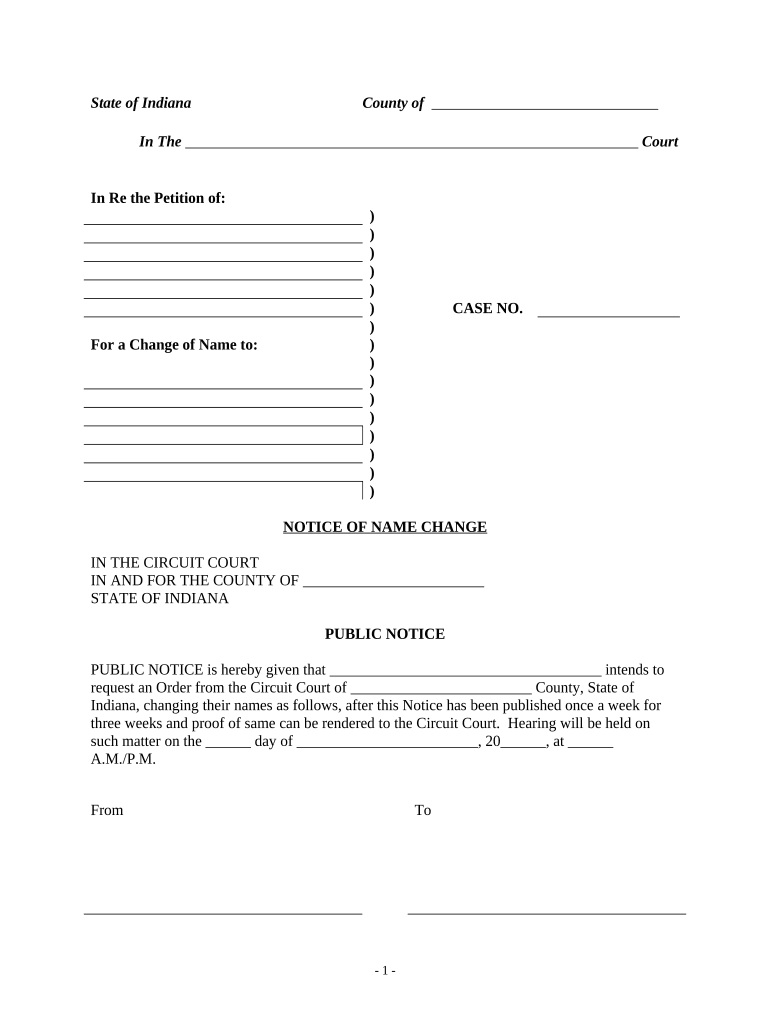
Indiana Name Change Form


What is the Indiana Name Change
The Indiana name change is a legal process that allows individuals to change their name officially. This process is often required for various reasons, such as marriage, divorce, or personal preference. In Indiana, a name change can be requested through the court system, and it involves filing specific documents to ensure that the change is recognized legally. The name change must comply with state laws and regulations to be valid.
Steps to complete the Indiana Name Change
Completing the Indiana name change involves several key steps:
- Determine eligibility: Ensure you meet the criteria for a name change, such as being a resident of Indiana.
- Gather required documents: Collect necessary paperwork, including identification and proof of residency.
- File a petition: Submit the name change petition to the appropriate Indiana court along with any required fees.
- Attend a hearing: In some cases, a court hearing may be scheduled to review your request.
- Receive the court order: If approved, obtain the court order that legally changes your name.
Required Documents
When filing for a name change in Indiana, specific documents are necessary to support your petition. These typically include:
- A completed name change petition form.
- Government-issued identification, such as a driver's license or passport.
- Proof of residency in Indiana, like a utility bill or lease agreement.
- Any legal documents related to a name change, such as marriage or divorce certificates, if applicable.
Legal use of the Indiana Name Change
The legal use of the Indiana name change is essential for ensuring that all personal and legal documents reflect the new name. Once the court approves the name change, individuals should update their identification, Social Security records, bank accounts, and other legal documents. This ensures that the name change is recognized across all platforms and prevents any future legal complications.
State-specific rules for the Indiana Name Change
Indiana has specific rules governing the name change process. These include:
- The requirement to file in the county where you reside.
- Possible publication of the name change in a local newspaper, depending on the circumstances.
- Restrictions on name changes that may be deemed fraudulent or intended to evade legal obligations.
How to use the Indiana Name Change
Using the Indiana name change involves following the legal process to ensure that your name is officially recognized. After receiving the court order, individuals should:
- Update their name on identification documents.
- Notify financial institutions and service providers of the name change.
- Ensure that all legal documents, including wills and contracts, reflect the new name.
Quick guide on how to complete indiana name change 497307099
Easily Prepare Indiana Name Change on Any Device
Digital document management has gained traction among businesses and individuals alike. It offers an ideal eco-friendly alternative to traditional printed and signed documents, allowing you to access the correct forms and securely store them online. airSlate SignNow provides all the tools necessary to create, edit, and eSign your documents swiftly without interruptions. Manage Indiana Name Change on any device using the airSlate SignNow apps for Android or iOS and streamline your document-related processes today.
How to Edit and eSign Indiana Name Change Effortlessly
- Find Indiana Name Change and click on Get Form to begin.
- Utilize the tools we offer to fill out your document.
- Select important sections of the documents or obscure sensitive information using tools specifically provided by airSlate SignNow for that purpose.
- Create your eSignature with the Sign tool, which takes only seconds and carries the same legal validity as a conventional wet ink signature.
- Review the details and click the Done button to save your changes.
- Choose how you wish to send your form, whether by email, SMS, or invitation link, or download it to your computer.
No more worries about lost or misplaced documents, tedious searches for forms, or mistakes that necessitate printing new copies. airSlate SignNow meets all your document management requirements in just a few clicks from your preferred device. Edit and eSign Indiana Name Change and ensure excellent communication at every stage of the form preparation process with airSlate SignNow.
Create this form in 5 minutes or less
Create this form in 5 minutes!
People also ask
-
What is a notice name change and why is it important?
A notice name change is a formal declaration that a person or entity has changed their name. It’s crucial for updating legal documents, contracts, and identification. Ensuring that all relevant documents reflect the name change helps maintain clarity and prevent potential legal issues.
-
How can airSlate SignNow assist with the notice name change process?
airSlate SignNow offers a streamlined platform for creating, sending, and eSigning necessary documents for your notice name change. Our tools facilitate quick and secure document management, making it easier to notify relevant parties about the change. With user-friendly templates, you can ensure that your notice is both professional and compliant.
-
What features does airSlate SignNow offer for managing a notice name change?
Our platform includes customizable templates, real-time tracking, and advanced security features to manage your notice name change effectively. These features ensure that the signing process is efficient and secure, allowing you to focus on your business rather than paperwork. Additionally, our integration capabilities streamline your workflows across various applications.
-
Is airSlate SignNow a cost-effective solution for a notice name change?
Yes, airSlate SignNow provides a cost-effective solution for managing a notice name change. With our competitive pricing plans, you can access a range of features without breaking the bank. This makes it suitable for businesses of all sizes looking to simplify their document signing processes.
-
What are the benefits of using airSlate SignNow for a notice name change?
The benefits of using airSlate SignNow for a notice name change include increased efficiency, reduced paperwork, and enhanced security. Our platform allows you to send and eSign documents quickly, saving you time in a process that can often be lengthy. You can also rest assured that your sensitive information is safeguarded.
-
Can I integrate airSlate SignNow with other software while processing a notice name change?
Absolutely! airSlate SignNow offers seamless integrations with various applications, which is beneficial when handling a notice name change. This allows you to connect our eSigning functionalities with your favorite tools, streamlining your workflow and enhancing productivity. Integration capabilities are designed to suit diverse business needs.
-
How does eSigning in airSlate SignNow work for my notice name change?
eSigning in airSlate SignNow is intuitive and simple, allowing you to quickly sign documents related to your notice name change. Users receive an email notification to review and sign documents electronically, eliminating the need for paper and ink. This makes the process faster and more eco-friendly.
Get more for Indiana Name Change
- Change of address form amerigroup
- Os form commissioned corps management information dcp psc
- Traq questionnaire form
- Mandated reporter form ss 8572 pdf the child abuse
- Elangeni application form
- Telex release letter sample 94153670 form
- City of bonita springs subcontractor form
- Fire alarm commissioning certificates form
Find out other Indiana Name Change
- Sign South Dakota Car Dealer Limited Power Of Attorney Now
- Sign Wisconsin Car Dealer Quitclaim Deed Myself
- Sign Wisconsin Car Dealer Quitclaim Deed Free
- Sign Virginia Car Dealer POA Safe
- Sign Wisconsin Car Dealer Quitclaim Deed Fast
- How To Sign Wisconsin Car Dealer Rental Lease Agreement
- How To Sign Wisconsin Car Dealer Quitclaim Deed
- How Do I Sign Wisconsin Car Dealer Quitclaim Deed
- Sign Wyoming Car Dealer Purchase Order Template Mobile
- Sign Arizona Charity Business Plan Template Easy
- Can I Sign Georgia Charity Warranty Deed
- How To Sign Iowa Charity LLC Operating Agreement
- Sign Kentucky Charity Quitclaim Deed Myself
- Sign Michigan Charity Rental Application Later
- How To Sign Minnesota Charity Purchase Order Template
- Sign Mississippi Charity Affidavit Of Heirship Now
- Can I Sign Nevada Charity Bill Of Lading
- How Do I Sign Nebraska Charity Limited Power Of Attorney
- Sign New Hampshire Charity Residential Lease Agreement Online
- Sign New Jersey Charity Promissory Note Template Secure