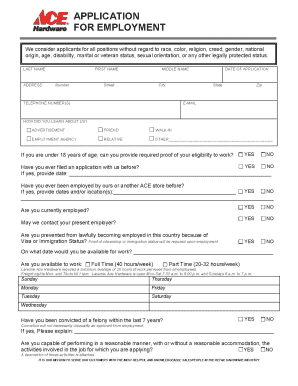
Ace Hardware Application PDF Form


What is the Ace Hardware Application PDF
The Ace Hardware Application PDF is a standardized form used by individuals seeking employment at Ace Hardware stores. This document collects essential information about the applicant, including personal details, work history, and references. It is designed to streamline the hiring process and ensure that all necessary information is gathered in a consistent format.
How to Obtain the Ace Hardware Application PDF
To obtain the Ace Hardware Application PDF, individuals can visit the official Ace Hardware website or inquire directly at local Ace Hardware stores. The application is typically available for download in a PDF format, allowing applicants to fill it out digitally or print it for manual completion. Ensuring that you have the most current version of the application is important, as older versions may not be accepted.
Steps to Complete the Ace Hardware Application PDF
Completing the Ace Hardware Application PDF involves several key steps:
- Download the application from the Ace Hardware website or obtain it in-store.
- Fill in your personal information, including your name, address, and contact details.
- Provide details about your employment history, including previous jobs, roles, and responsibilities.
- List references who can vouch for your work ethic and character.
- Review the application for accuracy and completeness.
- Submit the application as instructed, either online, by mail, or in person.
Legal Use of the Ace Hardware Application PDF
The Ace Hardware Application PDF is legally binding once submitted, as it serves as a formal request for employment. By signing the application, the applicant affirms that the information provided is true and accurate. It is essential to understand that providing false information can lead to disqualification from the hiring process or termination if discovered after employment.
Key Elements of the Ace Hardware Application PDF
Several key elements are typically included in the Ace Hardware Application PDF:
- Personal Information: Name, address, phone number, and email.
- Employment History: Previous employers, job titles, and dates of employment.
- Education: Schools attended, degrees earned, and relevant certifications.
- References: Contact information for individuals who can provide professional recommendations.
- Signature: A space for the applicant to sign and date the application, confirming its accuracy.
Form Submission Methods
The Ace Hardware Application PDF can be submitted through various methods, depending on the preferences of the applicant and the policies of the local store. Common submission methods include:
- Online: Some locations may allow for electronic submission through their website.
- Mail: Applicants can print the completed application and send it to the designated store address.
- In-Person: Delivering the application directly to the store is often encouraged, allowing for immediate interaction with hiring personnel.
Quick guide on how to complete ace hardware application pdf
Complete Ace Hardware Application Pdf with ease on any device
Digital document management has surged in popularity among businesses and individuals. It offers a fantastic eco-friendly alternative to traditional printed and signed documents, allowing you to find the correct form and securely store it online. airSlate SignNow equips you with all the tools necessary to create, modify, and eSign your documents swiftly without delays. Manage Ace Hardware Application Pdf on any device with airSlate SignNow's Android or iOS applications and simplify any document-related process today.
The easiest way to modify and eSign Ace Hardware Application Pdf effortlessly
- Find Ace Hardware Application Pdf and then click Get Form to begin.
- Use the tools we provide to fill out your document.
- Highlight important sections of your documents or conceal sensitive information with tools that airSlate SignNow specifically offers for those purposes.
- Create your eSignature with the Sign tool, which takes moments and holds the same legal validity as a conventional wet ink signature.
- Review all the details and then click on the Done button to save your changes.
- Select how you would like to share your form, via email, SMS, or invitation link, or download it to your computer.
Eliminate worries about lost or misplaced documents, tedious form searches, or errors that necessitate printing new document copies. airSlate SignNow addresses your document management needs in just a few clicks from your chosen device. Edit and eSign Ace Hardware Application Pdf to ensure exceptional communication at any point in your form preparation process with airSlate SignNow.
Create this form in 5 minutes or less
Create this form in 5 minutes!
How to create an eSignature for the ace hardware application pdf
How to create an electronic signature for a PDF online
How to create an electronic signature for a PDF in Google Chrome
How to create an e-signature for signing PDFs in Gmail
How to create an e-signature right from your smartphone
How to create an e-signature for a PDF on iOS
How to create an e-signature for a PDF on Android
People also ask
-
What is the ace hardware application pdf, and how can I obtain it?
The ace hardware application pdf is a digital form that allows you to apply for a position at Ace Hardware easily. You can obtain this application by visiting the Ace Hardware careers page or directly through the airSlate SignNow platform, where you can fill it out and eSign it conveniently.
-
Are there any fees associated with using the ace hardware application pdf?
Using the ace hardware application pdf through airSlate SignNow is cost-effective, and there are no hidden fees. Our platform provides an affordable solution to submit your application while ensuring you have all the necessary features for a smooth process.
-
What features does the ace hardware application pdf offer?
The ace hardware application pdf includes easy fillable fields, integration with eSignature capabilities, and cloud storage for easy access. It simplifies the application process, making it quick and efficient to apply for a job at Ace Hardware.
-
Can I save my progress on the ace hardware application pdf?
Yes, you can save your progress on the ace hardware application pdf when using airSlate SignNow. This feature allows you to complete the application at your own pace, ensuring that you can review and edit your information before final submission.
-
Is the ace hardware application pdf mobile-friendly?
Absolutely! The ace hardware application pdf is designed to be fully mobile-friendly, allowing you to fill out and sign the application from any device, whether it’s a smartphone, tablet, or computer.
-
How does the eSigning feature work with the ace hardware application pdf?
The eSigning feature integrated with the ace hardware application pdf allows you to sign your application electronically using airSlate SignNow. This process is secure, legally binding, and helps expedite your application submission.
-
Can I track my application status after submitting the ace hardware application pdf?
Once you submit your ace hardware application pdf through airSlate SignNow, you may not have direct tracking features. However, you can signNow out to Ace Hardware's hiring team for updates regarding your application status at any time.
Get more for Ace Hardware Application Pdf
Find out other Ace Hardware Application Pdf
- Sign Arkansas Doctors LLC Operating Agreement Free
- Sign California Doctors Lease Termination Letter Online
- Sign Iowa Doctors LLC Operating Agreement Online
- Sign Illinois Doctors Affidavit Of Heirship Secure
- Sign Maryland Doctors Quitclaim Deed Later
- How Can I Sign Maryland Doctors Quitclaim Deed
- Can I Sign Missouri Doctors Last Will And Testament
- Sign New Mexico Doctors Living Will Free
- Sign New York Doctors Executive Summary Template Mobile
- Sign New York Doctors Residential Lease Agreement Safe
- Sign New York Doctors Executive Summary Template Fast
- How Can I Sign New York Doctors Residential Lease Agreement
- Sign New York Doctors Purchase Order Template Online
- Can I Sign Oklahoma Doctors LLC Operating Agreement
- Sign South Dakota Doctors LLC Operating Agreement Safe
- Sign Texas Doctors Moving Checklist Now
- Sign Texas Doctors Residential Lease Agreement Fast
- Sign Texas Doctors Emergency Contact Form Free
- Sign Utah Doctors Lease Agreement Form Mobile
- Sign Virginia Doctors Contract Safe