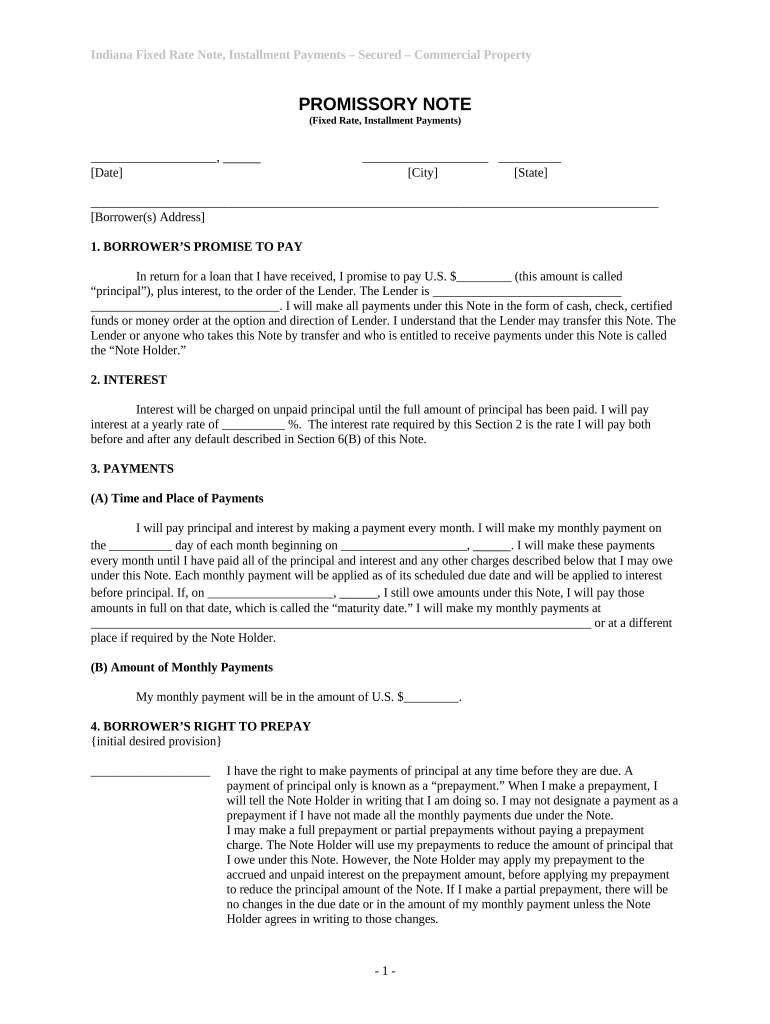
Indiana Note Form


What is the Indiana Note
The Indiana Note is a legal document used primarily in the context of loans and financing agreements within the state of Indiana. It serves as a promissory note, outlining the borrower's commitment to repay a specified amount of money to the lender under agreed-upon terms. This document is essential for establishing the legal obligations of both parties involved in the transaction.
How to use the Indiana Note
Using the Indiana Note involves several steps to ensure it is completed correctly and legally binding. First, both the borrower and lender should review the terms of the agreement, including the loan amount, interest rate, repayment schedule, and any collateral involved. Once both parties agree, the borrower must fill out the note with accurate information. Finally, both parties should sign the document, ideally in the presence of a notary public to enhance its legal standing.
Steps to complete the Indiana Note
Completing the Indiana Note requires careful attention to detail. Here are the key steps:
- Gather necessary information, including the names and addresses of both parties, loan amount, interest rate, and repayment terms.
- Fill out the Indiana Note form, ensuring all details are accurate and complete.
- Review the document with the lender to confirm all terms are understood and agreed upon.
- Sign the document in the presence of a notary public, if possible, to add an extra layer of legal protection.
- Keep a copy of the signed note for your records, as well as any correspondence related to the loan.
Legal use of the Indiana Note
The Indiana Note is legally binding when executed properly. To ensure its validity, it must comply with state laws regarding promissory notes. This includes clear terms regarding the repayment schedule, interest rates, and any penalties for late payments. Additionally, both parties should retain copies of the signed note to protect their legal rights in case of disputes.
Key elements of the Indiana Note
Several key elements must be included in the Indiana Note for it to be considered valid:
- The full names and addresses of both the borrower and lender.
- The principal amount being borrowed.
- The interest rate, if applicable, and how it is calculated.
- The repayment schedule, including due dates and payment methods.
- Any collateral securing the loan, if applicable.
- Provisions for default and remedies available to the lender.
Who Issues the Indiana Note
The Indiana Note is typically issued by private lenders, financial institutions, or individuals who are providing a loan to another party. There is no specific government agency that issues this document; rather, it is created by the parties involved in the loan agreement. It is advisable for both parties to consult with legal professionals to ensure the note meets all legal requirements.
Quick guide on how to complete indiana note 497307105
Complete Indiana Note effortlessly on any gadget
Digital document management has gained traction among businesses and individuals. It offers an ideal eco-friendly substitute for conventional printed and signed documents, allowing you to obtain the appropriate form and securely store it online. airSlate SignNow equips you with all the resources necessary to create, modify, and eSign your documents quickly without any hold-ups. Handle Indiana Note on any gadget using airSlate SignNow Android or iOS applications and enhance any document-related procedure today.
The easiest way to modify and eSign Indiana Note with ease
- Locate Indiana Note and click on Get Form to begin.
- Utilize the tools we provide to finalize your document.
- Emphasize important sections of your documents or obscure sensitive data using tools specifically designed for that purpose by airSlate SignNow.
- Create your eSignature with the Sign tool, which takes a few seconds and carries the same legal significance as a traditional handwritten signature.
- Verify the details and click on the Done button to save your changes.
- Choose how you would like to send your form, via email, text message (SMS), or invitation link, or download it to your computer.
Say goodbye to lost or misplaced documents, tedious form searches, or errors that necessitate printing new document copies. airSlate SignNow meets your document management needs in just a few clicks from any device you prefer. Modify and eSign Indiana Note and maintain excellent communication at any point in your form preparation process with airSlate SignNow.
Create this form in 5 minutes or less
Create this form in 5 minutes!
People also ask
-
What is an Indiana note?
An Indiana note is a legal document that allows lenders to outline the terms of repayment from borrowers. Understanding the specifics of an Indiana note is crucial for ensuring compliance with state laws. With airSlate SignNow, you can easily create and eSign Indiana notes, streamlining the lending process.
-
How much does it cost to use airSlate SignNow for Indiana notes?
airSlate SignNow offers competitive pricing tailored to different business needs. Our pricing plans are designed to be cost-effective, allowing you to handle Indiana notes efficiently without breaking the bank. By choosing the right plan, you can manage your document workflows, including Indiana notes, effectively.
-
What features does airSlate SignNow offer for managing Indiana notes?
airSlate SignNow provides a variety of features specifically geared towards managing Indiana notes, including customizable templates and secure eSignature capabilities. Our platform allows you to easily track the status of your documents, ensuring timely execution of Indiana notes. Additionally, the user-friendly interface simplifies the entire process.
-
Can I integrate airSlate SignNow with other software for Indiana notes?
Yes, airSlate SignNow seamlessly integrates with numerous third-party applications, enhancing your workflow for Indiana notes. You can connect it with CRM systems, cloud storage services, and more for a comprehensive document management solution. This integration capability helps you centralize your operations related to Indiana notes.
-
What are the benefits of using airSlate SignNow for Indiana notes?
Using airSlate SignNow for your Indiana notes offers numerous benefits, including increased efficiency and reduced turnaround times. Our platform ensures that your documents are securely signed and stored, streamlining the entire process. Moreover, the ease of use encourages faster collaboration between all parties involved.
-
Are Indiana notes legally binding when signed electronically?
Yes, Indiana notes signed electronically through airSlate SignNow are legally binding. Our platform complies with state and federal eSignature laws, ensuring the validity of your Indiana notes. This feature provides peace of mind while facilitating quick and efficient document finalization.
-
How do I get started with airSlate SignNow for my Indiana notes?
Getting started with airSlate SignNow for your Indiana notes is simple! You can sign up for a free trial to explore our platform's features. Once registered, you can begin creating and managing your Indiana notes hassle-free, taking advantage of our intuitive interface.
Get more for Indiana Note
Find out other Indiana Note
- eSignature Virginia Healthcare / Medical Living Will Computer
- eSignature West Virginia Healthcare / Medical Claim Free
- How To eSignature Kansas High Tech Business Plan Template
- eSignature Kansas High Tech Lease Agreement Template Online
- eSignature Alabama Insurance Forbearance Agreement Safe
- How Can I eSignature Arkansas Insurance LLC Operating Agreement
- Help Me With eSignature Michigan High Tech Emergency Contact Form
- eSignature Louisiana Insurance Rental Application Later
- eSignature Maryland Insurance Contract Safe
- eSignature Massachusetts Insurance Lease Termination Letter Free
- eSignature Nebraska High Tech Rental Application Now
- How Do I eSignature Mississippi Insurance Separation Agreement
- Help Me With eSignature Missouri Insurance Profit And Loss Statement
- eSignature New Hampshire High Tech Lease Agreement Template Mobile
- eSignature Montana Insurance Lease Agreement Template Online
- eSignature New Hampshire High Tech Lease Agreement Template Free
- How To eSignature Montana Insurance Emergency Contact Form
- eSignature New Jersey High Tech Executive Summary Template Free
- eSignature Oklahoma Insurance Warranty Deed Safe
- eSignature Pennsylvania High Tech Bill Of Lading Safe