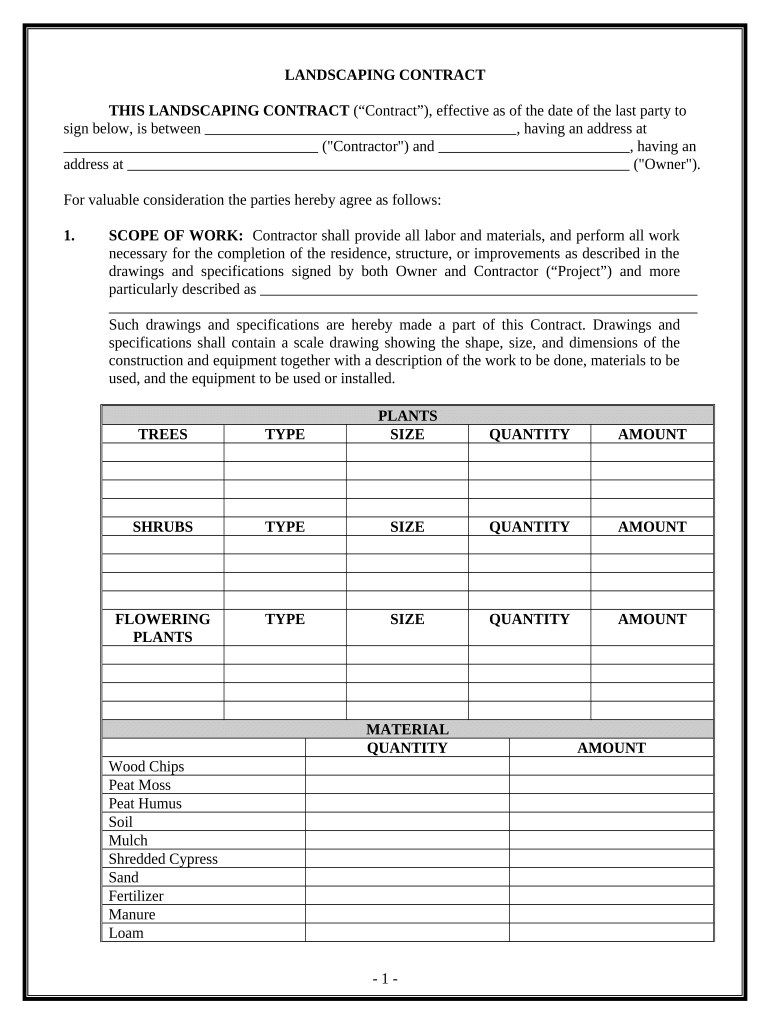
Landscape Contract for Contractor Kansas Form


What is the Landscape Contract For Contractor Kansas
The Landscape Contract for Contractor Kansas is a legally binding document that outlines the terms and conditions between a contractor and a client for landscaping services. This contract typically includes details such as project scope, timelines, payment terms, and responsibilities of both parties. It serves to protect the interests of both the contractor and the client, ensuring clarity and mutual agreement on the project's execution.
Key Elements of the Landscape Contract For Contractor Kansas
Several key elements are essential in the Landscape Contract for Contractor Kansas. These include:
- Project Description: A detailed outline of the landscaping work to be performed, including specific tasks and materials.
- Timeline: Clear deadlines for project milestones and completion dates.
- Payment Terms: Information on the total cost, payment schedule, and acceptable payment methods.
- Liability and Insurance: Provisions regarding liability coverage and insurance requirements for the contractor.
- Termination Clause: Conditions under which either party may terminate the contract.
Steps to Complete the Landscape Contract For Contractor Kansas
Completing the Landscape Contract for Contractor Kansas involves several straightforward steps:
- Gather Information: Collect all necessary details about the project, including client requirements and contractor capabilities.
- Draft the Contract: Use a template or create a custom contract that includes all key elements and complies with Kansas laws.
- Review: Both parties should review the contract thoroughly to ensure all terms are clear and agreeable.
- Sign the Contract: Utilize a reliable electronic signature solution to sign the document, ensuring it is legally binding.
- Distribute Copies: Provide copies of the signed contract to all parties for their records.
Legal Use of the Landscape Contract For Contractor Kansas
The legal use of the Landscape Contract for Contractor Kansas hinges on compliance with state laws governing contracts. To be enforceable, the contract must be clear, specific, and signed by both parties. Additionally, it should adhere to the regulations set forth by the Kansas Secretary of State regarding business practices and contractor agreements. Ensuring that the contract is executed electronically through a compliant platform adds an extra layer of legality and security.
How to Obtain the Landscape Contract For Contractor Kansas
Obtaining the Landscape Contract for Contractor Kansas can be done through various means:
- Online Templates: Many legal websites offer downloadable templates that can be customized for specific projects.
- Legal Professionals: Consulting with a lawyer who specializes in contract law can ensure the contract meets all legal requirements.
- Industry Associations: Local landscaping associations may provide resources or sample contracts tailored for Kansas contractors.
Digital vs. Paper Version of the Landscape Contract For Contractor Kansas
Choosing between a digital and paper version of the Landscape Contract for Contractor Kansas involves considering several factors. Digital contracts offer convenience, easy storage, and quick access, especially when using an eSignature platform. They are also more environmentally friendly. In contrast, paper contracts may be preferred for traditionalists or those who require physical documentation for their records. Regardless of the format, ensuring that the contract is properly signed and stored is crucial for legal validity.
Quick guide on how to complete landscape contract for contractor kansas
Effortlessly Prepare Landscape Contract For Contractor Kansas on Any Device
Digital document management has become increasingly favored by businesses and individuals alike. It offers an ideal eco-friendly alternative to conventional printed and signed documents, allowing you to obtain the necessary format and securely store it online. airSlate SignNow equips you with all the resources required to create, modify, and electronically sign your documents swiftly without complications. Manage Landscape Contract For Contractor Kansas on any device via airSlate SignNow's Android or iOS applications and enhance any document-driven process today.
The simplest way to edit and electronically sign Landscape Contract For Contractor Kansas effortlessly
- Access Landscape Contract For Contractor Kansas and click Get Form to begin.
- Use the tools we provide to fill out your document.
- Highlight important sections of your documents or obscure sensitive information using the specific tools provided by airSlate SignNow.
- Create your signature with the Sign tool, which takes mere seconds and holds the same legal validity as a conventional wet ink signature.
- Review the information and click the Done button to save your changes.
- Choose your preferred method to send your form via email, text message (SMS), invitation link, or download it to your computer.
Eliminate worries about lost or misplaced documents, tedious form searches, or mistakes that necessitate printing new copies. airSlate SignNow meets your document management needs in just a few clicks from your chosen device. Edit and electronically sign Landscape Contract For Contractor Kansas to ensure outstanding communication at every stage of your document preparation process with airSlate SignNow.
Create this form in 5 minutes or less
Create this form in 5 minutes!
People also ask
-
What is a Landscape Contract For Contractor Kansas?
A Landscape Contract For Contractor Kansas is a legal agreement that outlines the terms and conditions between a contractor and a client for landscaping services in Kansas. This contract typically includes project specifications, timelines, payment terms, and responsibilities of both parties, ensuring clarity and protection for everyone involved.
-
How can airSlate SignNow help with a Landscape Contract For Contractor Kansas?
airSlate SignNow streamlines the process of creating, sending, and signing a Landscape Contract For Contractor Kansas. With its user-friendly interface, contractors can easily upload their contract templates, edit them as needed, and send them for electronic signature, making the contract process faster and more efficient.
-
What features does airSlate SignNow offer for Landscape Contracts?
airSlate SignNow offers a variety of features tailored for managing Landscape Contracts For Contractor Kansas, including document templates, customizable workflows, and secure cloud storage. Additionally, it provides tracking tools that allow contractors to monitor contract statuses and ensure timely responses from clients.
-
Is airSlate SignNow cost-effective for managing Landscape Contracts?
Yes, airSlate SignNow presents a cost-effective solution for managing Landscape Contracts For Contractor Kansas. With competitive pricing plans, businesses can benefit from unlimited eSignatures and document management, which signNowly reduces overhead costs associated with traditional contract processes.
-
Can I integrate airSlate SignNow with other software for Landscape Contracts?
Absolutely! airSlate SignNow supports integrations with various software platforms commonly used by contractors, enhancing the management of Landscape Contracts For Contractor Kansas. This includes CRM systems, project management tools, and cloud storage services to streamline your workflow further.
-
What are the benefits of using airSlate SignNow for Landscape Contracts?
Using airSlate SignNow for your Landscape Contracts For Contractor Kansas offers numerous benefits, including improved efficiency, reduced paperwork, and enhanced security. By automating the signing process, contractors can spend more time on their projects rather than managing administrative tasks.
-
How secure is airSlate SignNow for handling Landscape Contracts?
airSlate SignNow is designed with robust security features to protect sensitive information associated with Landscape Contracts For Contractor Kansas. It employs encryption protocols, secure access controls, and compliance with industry standards to ensure that your documents and data remain safe.
Get more for Landscape Contract For Contractor Kansas
Find out other Landscape Contract For Contractor Kansas
- Sign Hawaii Employee Performance Review Template Simple
- Sign Indiana Termination Letter Template Simple
- Sign Michigan Termination Letter Template Free
- Sign Colorado Independent Contractor Agreement Template Simple
- How Can I Sign Florida Independent Contractor Agreement Template
- Sign Georgia Independent Contractor Agreement Template Fast
- Help Me With Sign Nevada Termination Letter Template
- How Can I Sign Michigan Independent Contractor Agreement Template
- Sign Montana Independent Contractor Agreement Template Simple
- Sign Vermont Independent Contractor Agreement Template Free
- Sign Wisconsin Termination Letter Template Free
- How To Sign Rhode Island Emergency Contact Form
- Can I Sign Utah Executive Summary Template
- Sign Washington Executive Summary Template Free
- Sign Connecticut New Hire Onboarding Mobile
- Help Me With Sign Wyoming CV Form Template
- Sign Mississippi New Hire Onboarding Simple
- Sign Indiana Software Development Proposal Template Easy
- Sign South Dakota Working Time Control Form Now
- Sign Hawaii IT Project Proposal Template Online