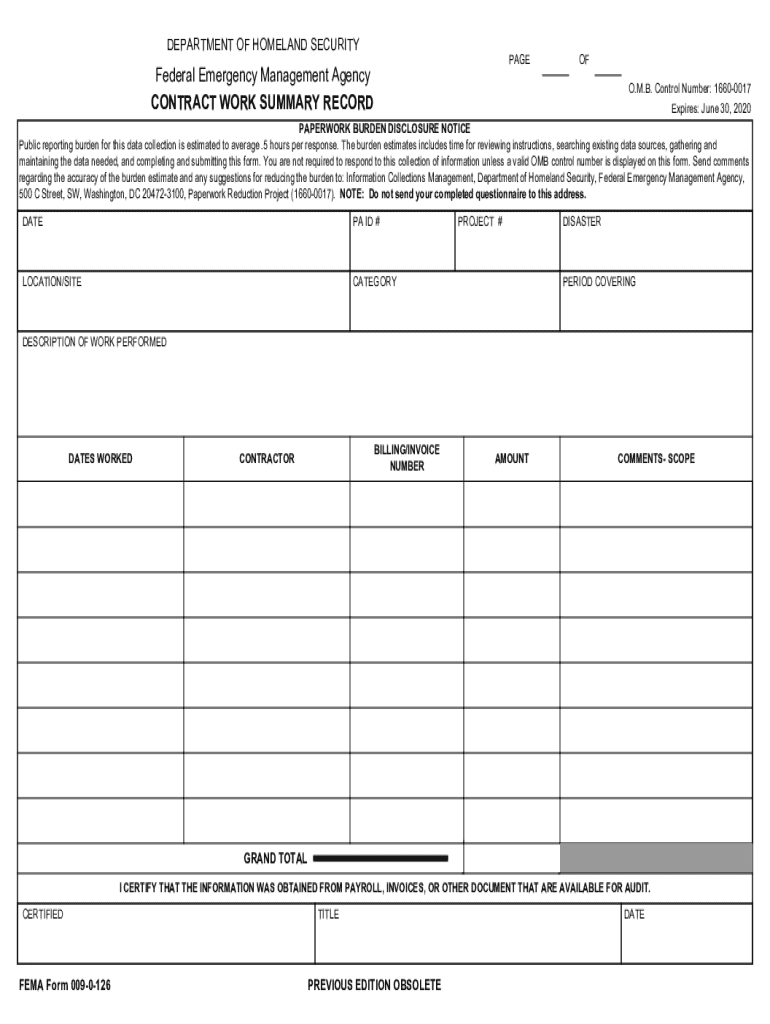
DEPARTMENT of HOMELAND SECURITYPAGEFederal Emergen Form


Understanding FEMA Contract Work
The Federal Emergency Management Agency (FEMA) oversees various contracts that support disaster response and recovery efforts across the United States. FEMA contract work involves providing essential services and supplies during emergencies, including logistics, construction, and technical assistance. Businesses engaged in this type of work must understand the specific requirements and compliance standards set forth by FEMA to ensure successful contract execution.
Steps to Complete FEMA Contract Work
Completing FEMA contract work requires a structured approach. Here are the key steps:
- Identify the type of FEMA contract relevant to your business capabilities.
- Prepare necessary documentation, including a work summary record and any required certifications.
- Submit proposals through the appropriate channels, ensuring adherence to deadlines and guidelines.
- Once awarded a contract, maintain accurate records of work performed using forms like the 126 summary form.
- Submit invoices and reports as outlined in the contract to receive payment.
Legal Use of FEMA Contracts
FEMA contracts must be executed in compliance with federal regulations and guidelines. This includes understanding the legal obligations associated with contract performance, reporting, and financial management. Contractors must ensure that all activities align with the Federal Acquisition Regulation (FAR) and any specific FEMA directives. Non-compliance can result in penalties, including contract termination and financial repercussions.
Required Documents for FEMA Contracts
To engage in FEMA contract work, businesses must prepare and submit several key documents. These typically include:
- Work summary records detailing the scope of work.
- The 126 record form, which tracks contract performance and expenditures.
- Financial statements and proof of insurance as required.
- Certifications of compliance with federal and state regulations.
Eligibility Criteria for FEMA Contract Work
Eligibility for FEMA contracts is determined by several factors, including the nature of the business, past performance on similar contracts, and compliance with federal guidelines. Businesses must demonstrate their capability to fulfill contract requirements effectively and efficiently. Additionally, contractors may need to register in the System for Award Management (SAM) to be considered for FEMA contract opportunities.
Examples of FEMA Contract Work
FEMA contract work encompasses a wide range of activities. Examples include:
- Providing temporary housing solutions for disaster victims.
- Restoring critical infrastructure such as roads and bridges.
- Offering technical assistance in emergency management planning.
- Delivering supplies and equipment necessary for disaster response.
Quick guide on how to complete department of homeland securitypagefederal emergen
Easily manage DEPARTMENT OF HOMELAND SECURITYPAGEFederal Emergen on any device
Digital document management has gained popularity among businesses and individuals. It serves as an ideal environmentally friendly substitute for traditional printed and signed documents, as you can easily locate the necessary form and securely keep it online. airSlate SignNow provides all the tools you require to create, modify, and electronically sign your documents swiftly without delays. Handle DEPARTMENT OF HOMELAND SECURITYPAGEFederal Emergen on any device using airSlate SignNow's Android or iOS applications and streamline any document-related process today.
How to modify and electronically sign DEPARTMENT OF HOMELAND SECURITYPAGEFederal Emergen effortlessly
- Obtain DEPARTMENT OF HOMELAND SECURITYPAGEFederal Emergen and click Get Form to begin.
- Utilize the tools we provide to complete your form.
- Emphasize important sections of your documents or redact sensitive data with tools that airSlate SignNow offers specifically for that purpose.
- Create your electronic signature using the Sign tool, which takes just seconds and has the same legal validity as a conventional handwritten signature.
- Review all details and click the Done button to save your modifications.
- Select how you prefer to send your form: via email, text message (SMS), invitation link, or download it to your computer.
Say goodbye to lost or misplaced files, tedious form searching, or errors that necessitate printing new document copies. airSlate SignNow fulfills all your document management requirements in just a few clicks from any device of your choice. Modify and electronically sign DEPARTMENT OF HOMELAND SECURITYPAGEFederal Emergen and ensure excellent communication at any stage of your form preparation process with airSlate SignNow.
Create this form in 5 minutes or less
Create this form in 5 minutes!
How to create an eSignature for the department of homeland securitypagefederal emergen
How to create an electronic signature for a PDF online
How to create an electronic signature for a PDF in Google Chrome
How to create an e-signature for signing PDFs in Gmail
How to create an e-signature right from your smartphone
How to create an e-signature for a PDF on iOS
How to create an e-signature for a PDF on Android
People also ask
-
What is airSlate SignNow and how does it relate to fema contract work?
airSlate SignNow is a digital document management solution that allows businesses to send and eSign documents efficiently. For those involved in fema contract work, it streamlines the process of managing contracts and agreements, ensuring compliance and quick turnaround times.
-
How can airSlate SignNow help with the documentation required for fema contract work?
With airSlate SignNow, you can easily create, send, and manage documents required for fema contract work. The platform provides templates and tools that simplify the documentation process, ensuring that all necessary forms are completed accurately and on time.
-
What are the pricing options for airSlate SignNow for fema contract work?
airSlate SignNow offers flexible pricing plans that cater to businesses of all sizes involved in fema contract work. You can choose from monthly or annual subscriptions, with options that include essential features for document management and eSigning at competitive rates.
-
What features does airSlate SignNow offer for managing fema contract work?
airSlate SignNow includes features such as customizable templates, automated workflows, and secure eSigning, all of which are essential for managing fema contract work. These features enhance efficiency and ensure that your documents are processed quickly and securely.
-
Can airSlate SignNow integrate with other tools for fema contract work?
Yes, airSlate SignNow integrates seamlessly with various third-party applications, making it ideal for managing fema contract work. Whether you use CRM systems, project management tools, or cloud storage services, you can connect them with airSlate SignNow to streamline your workflow.
-
What are the benefits of using airSlate SignNow for fema contract work?
Using airSlate SignNow for fema contract work provides numerous benefits, including increased efficiency, reduced paperwork, and enhanced security. The platform allows for quick document turnaround, which is crucial in the fast-paced environment of fema contracts.
-
Is airSlate SignNow secure for handling sensitive fema contract work documents?
Absolutely, airSlate SignNow prioritizes security and compliance, making it a safe choice for handling sensitive documents related to fema contract work. The platform employs advanced encryption and security protocols to protect your data and ensure confidentiality.
Get more for DEPARTMENT OF HOMELAND SECURITYPAGEFederal Emergen
Find out other DEPARTMENT OF HOMELAND SECURITYPAGEFederal Emergen
- How Can I Electronic signature Utah Legal Separation Agreement
- Electronic signature Arizona Plumbing Rental Lease Agreement Myself
- Electronic signature Alabama Real Estate Quitclaim Deed Free
- Electronic signature Alabama Real Estate Quitclaim Deed Safe
- Electronic signature Colorado Plumbing Business Plan Template Secure
- Electronic signature Alaska Real Estate Lease Agreement Template Now
- Electronic signature Colorado Plumbing LLC Operating Agreement Simple
- Electronic signature Arizona Real Estate Business Plan Template Free
- Electronic signature Washington Legal Contract Safe
- How To Electronic signature Arkansas Real Estate Contract
- Electronic signature Idaho Plumbing Claim Myself
- Electronic signature Kansas Plumbing Business Plan Template Secure
- Electronic signature Louisiana Plumbing Purchase Order Template Simple
- Can I Electronic signature Wyoming Legal Limited Power Of Attorney
- How Do I Electronic signature Wyoming Legal POA
- How To Electronic signature Florida Real Estate Contract
- Electronic signature Florida Real Estate NDA Secure
- Can I Electronic signature Florida Real Estate Cease And Desist Letter
- How Can I Electronic signature Hawaii Real Estate LLC Operating Agreement
- Electronic signature Georgia Real Estate Letter Of Intent Myself