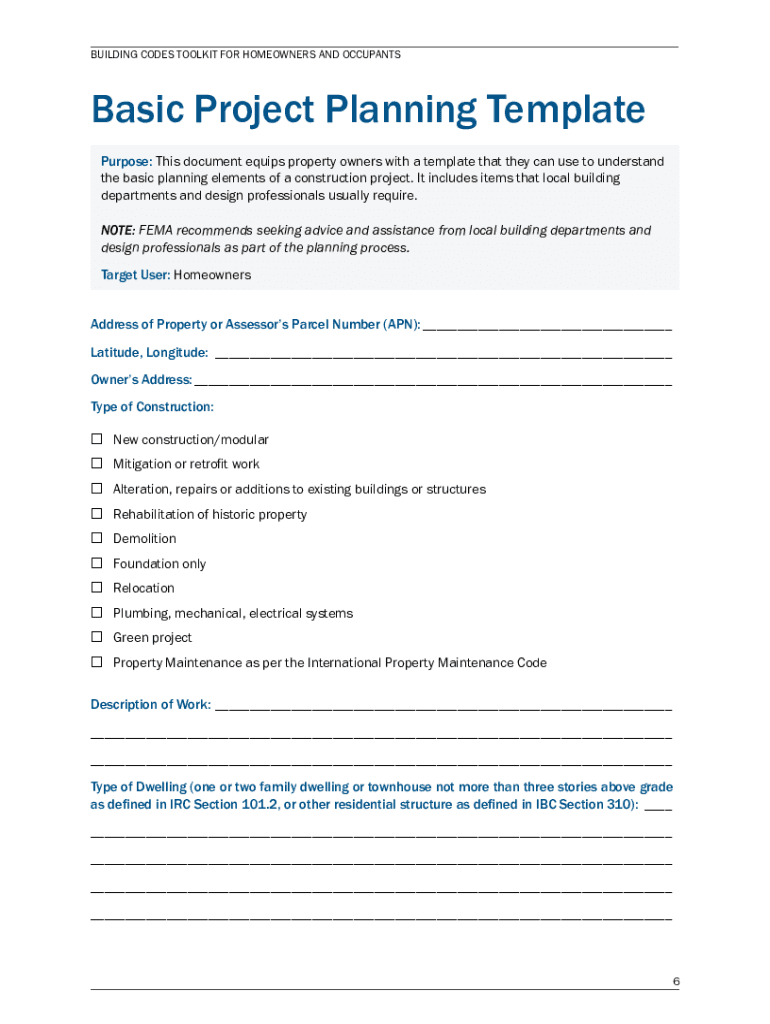
Basic Project Planning Template Building Codes Form


Understanding the Basic Project Planning Template Building Codes
The Basic Project Planning Template for building codes serves as a foundational document that outlines the essential requirements and regulations for construction projects. This template helps ensure compliance with local, state, and federal building codes, which are designed to promote safety, health, and welfare in construction practices. By utilizing this template, project managers and builders can streamline the planning process and mitigate potential legal issues that may arise from non-compliance.
Steps to Complete the Basic Project Planning Template Building Codes
Completing the Basic Project Planning Template involves several key steps:
- Gather all relevant project information, including site plans, architectural designs, and engineering specifications.
- Review local building codes and regulations to ensure compliance with zoning laws and safety standards.
- Fill out the template with detailed descriptions of the project, including materials, construction methods, and timelines.
- Consult with local authorities or building inspectors to verify that all necessary permits are accounted for.
- Submit the completed template to the appropriate regulatory bodies for approval before commencing construction.
Key Elements of the Basic Project Planning Template Building Codes
The Basic Project Planning Template includes several critical elements that must be addressed for a successful submission:
- Project Description: A detailed overview of the construction project, including its purpose and scope.
- Site Information: Specifics about the location, including zoning classifications and environmental considerations.
- Compliance Measures: Documentation of how the project adheres to applicable building codes and regulations.
- Construction Timeline: An estimated schedule outlining key milestones and completion dates.
- Budget Estimates: A breakdown of projected costs associated with the project, including materials and labor.
Legal Use of the Basic Project Planning Template Building Codes
Using the Basic Project Planning Template legally requires adherence to local laws and regulations governing construction. It is essential to ensure that the template is filled out accurately and submitted to the appropriate authorities. Failure to comply with building codes can result in fines, project delays, or even legal action. Therefore, it is advisable to consult with legal experts or local building departments to confirm that all aspects of the template meet legal requirements.
Examples of Using the Basic Project Planning Template Building Codes
Practical examples of utilizing the Basic Project Planning Template can include:
- A residential construction project that outlines compliance with local zoning laws and safety codes.
- A commercial building project that details the materials used and construction methods to meet industry standards.
- A renovation project that modifies existing structures while adhering to updated building codes.
State-Specific Rules for the Basic Project Planning Template Building Codes
Each state in the U.S. has its own set of building codes and regulations that may affect the Basic Project Planning Template. It is crucial for builders and project managers to familiarize themselves with these state-specific rules to ensure compliance. Resources such as state building departments or local government websites can provide valuable information regarding any unique requirements that must be included in the planning template.
Quick guide on how to complete basic project planning template building codes
Effortlessly Prepare Basic Project Planning Template Building Codes on Any Device
Online document management has become increasingly popular among businesses and individuals. It serves as an ideal eco-friendly alternative to traditional printed and signed documents, as you can access the necessary form and securely store it online. airSlate SignNow provides you with all the resources you need to create, edit, and electronically sign your documents quickly and efficiently. Manage Basic Project Planning Template Building Codes on any device using airSlate SignNow’s Android or iOS applications and enhance any document-centric process today.
How to Alter and eSign Basic Project Planning Template Building Codes with Ease
- Find Basic Project Planning Template Building Codes and click Get Form to begin.
- Utilize the tools available to complete your form.
- Emphasize important sections of your documents or redact sensitive information with the tools airSlate SignNow provides specifically for this purpose.
- Create your eSignature using the Sign tool, which takes just seconds and holds the same legal validity as a conventional ink signature.
- Review all the details and click the Done button to save your modifications.
- Select how you wish to share your form, whether by email, SMS, or invitation link, or download it to your computer.
Eliminate concerns about lost or misplaced files, exhaustive form searches, or mistakes that necessitate the printing of new document copies. airSlate SignNow caters to your document management needs in just a few clicks from any device of your choice. Modify and eSign Basic Project Planning Template Building Codes and guarantee seamless communication at every stage of your form preparation process with airSlate SignNow.
Create this form in 5 minutes or less
Create this form in 5 minutes!
How to create an eSignature for the basic project planning template building codes
How to create an electronic signature for a PDF online
How to create an electronic signature for a PDF in Google Chrome
How to create an e-signature for signing PDFs in Gmail
How to create an e-signature right from your smartphone
How to create an e-signature for a PDF on iOS
How to create an e-signature for a PDF on Android
People also ask
-
What is a planning template building make?
A planning template building make is a structured framework that helps businesses create and manage their planning processes efficiently. It allows users to outline their goals, tasks, and timelines in a clear format, enhancing productivity and organization.
-
How can airSlate SignNow assist with planning template building make?
airSlate SignNow provides tools that streamline the creation and management of planning templates. With its user-friendly interface, businesses can easily design, share, and eSign their planning templates, making the planning process more efficient.
-
What are the pricing options for airSlate SignNow?
airSlate SignNow offers various pricing plans to cater to different business needs. Each plan includes features that support planning template building make, ensuring that users can choose an option that fits their budget and requirements.
-
What features does airSlate SignNow offer for planning template building make?
Key features of airSlate SignNow include customizable templates, eSignature capabilities, and collaboration tools. These features enhance the planning template building make process, allowing teams to work together seamlessly and efficiently.
-
Can I integrate airSlate SignNow with other tools for planning template building make?
Yes, airSlate SignNow offers integrations with various applications, enhancing the planning template building make experience. This allows users to connect their existing tools and streamline their workflows, making document management easier.
-
What are the benefits of using airSlate SignNow for planning template building make?
Using airSlate SignNow for planning template building make provides numerous benefits, including improved efficiency, reduced errors, and enhanced collaboration. The platform's intuitive design ensures that users can focus on their planning tasks without getting bogged down by complex processes.
-
Is airSlate SignNow suitable for small businesses looking to create planning templates?
Absolutely! airSlate SignNow is designed to be cost-effective and user-friendly, making it an ideal choice for small businesses. Its features support planning template building make, allowing small teams to manage their planning processes effectively.
Get more for Basic Project Planning Template Building Codes
- Great west life insurance beneficiary change form
- Guest preference form 403639044
- Gratitude questionnaire form
- Va form 10 0539 100473854
- Colour work agreement definition form
- Ftb 1131 cod franchise tax board privacy notice ca gov form
- California 540 2ez forms amp instructions personal income tax booklet california 540 2ez forms amp instructions personal income
- Virginia form 502 766807049
Find out other Basic Project Planning Template Building Codes
- Sign Michigan Charity Rental Application Later
- How To Sign Minnesota Charity Purchase Order Template
- Sign Mississippi Charity Affidavit Of Heirship Now
- Can I Sign Nevada Charity Bill Of Lading
- How Do I Sign Nebraska Charity Limited Power Of Attorney
- Sign New Hampshire Charity Residential Lease Agreement Online
- Sign New Jersey Charity Promissory Note Template Secure
- How Do I Sign North Carolina Charity Lease Agreement Form
- How To Sign Oregon Charity Living Will
- Sign South Dakota Charity Residential Lease Agreement Simple
- Sign Vermont Charity Business Plan Template Later
- Sign Arkansas Construction Executive Summary Template Secure
- How To Sign Arkansas Construction Work Order
- Sign Colorado Construction Rental Lease Agreement Mobile
- Sign Maine Construction Business Letter Template Secure
- Can I Sign Louisiana Construction Letter Of Intent
- How Can I Sign Maryland Construction Business Plan Template
- Can I Sign Maryland Construction Quitclaim Deed
- Sign Minnesota Construction Business Plan Template Mobile
- Sign Construction PPT Mississippi Myself