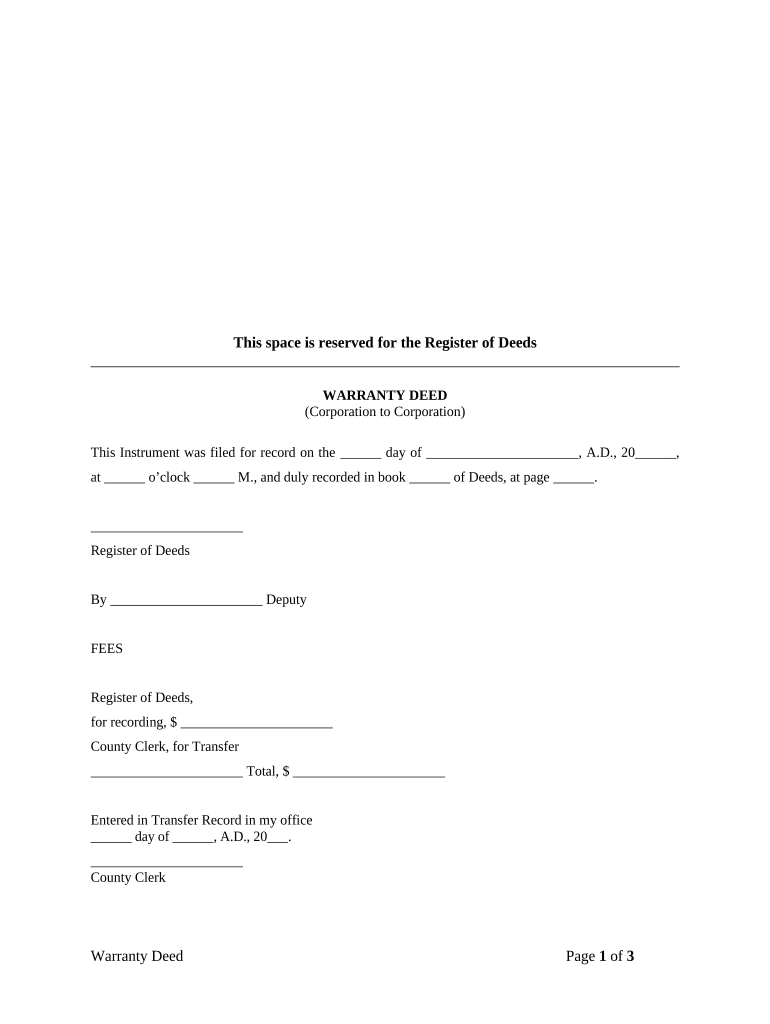
Warranty Deed from Corporation to Corporation Kansas Form


What is the Warranty Deed From Corporation To Corporation Kansas
A warranty deed from corporation to corporation in Kansas is a legal document used to transfer property ownership between two corporate entities. This type of deed guarantees that the transferring corporation holds clear title to the property and has the right to transfer it. It assures the receiving corporation that there are no undisclosed claims or liens against the property. The warranty deed serves as a critical instrument in real estate transactions, ensuring that both parties are protected in the transfer process.
How to use the Warranty Deed From Corporation To Corporation Kansas
To use the warranty deed from corporation to corporation in Kansas, the involved parties must first prepare the document, ensuring it includes all necessary information, such as the legal description of the property and the names of both corporations. Once completed, the deed must be signed by an authorized representative of the transferring corporation. After the signatures are obtained, the document should be notarized to verify its authenticity. Finally, the deed must be filed with the appropriate county office to make the transfer official and publicly recorded.
Key elements of the Warranty Deed From Corporation To Corporation Kansas
Several key elements must be included in a warranty deed from corporation to corporation in Kansas to ensure its validity:
- Grantor and Grantee Information: The full legal names of both corporations must be clearly stated.
- Property Description: A detailed legal description of the property being transferred is necessary.
- Consideration: The document should specify the amount paid for the property, if applicable.
- Signatures: The deed must be signed by an authorized officer of the grantor corporation.
- Notarization: A notary public must witness the signing of the document.
Steps to complete the Warranty Deed From Corporation To Corporation Kansas
Completing a warranty deed from corporation to corporation in Kansas involves several steps:
- Gather necessary information about both corporations and the property.
- Draft the warranty deed, ensuring all required elements are included.
- Have the authorized representative of the transferring corporation sign the document.
- Obtain notarization to validate the signatures.
- File the completed deed with the appropriate county office for public record.
State-specific rules for the Warranty Deed From Corporation To Corporation Kansas
Kansas has specific rules governing the execution and filing of warranty deeds. The deed must comply with state laws regarding property transfers, including the requirement for notarization and proper recording. Additionally, the Kansas Secretary of State's office provides guidelines on the format and content necessary for the deed to be legally binding. It is crucial for corporations to adhere to these regulations to ensure the validity of the property transfer.
Legal use of the Warranty Deed From Corporation To Corporation Kansas
The legal use of a warranty deed from corporation to corporation in Kansas is primarily for the transfer of real estate ownership. This document provides legal assurance that the property is free from encumbrances and that the grantor has the authority to sell or transfer the property. In legal disputes, the warranty deed serves as evidence of ownership and the terms of the transfer, making it an essential document in real estate transactions involving corporate entities.
Quick guide on how to complete warranty deed from corporation to corporation kansas
Easily Prepare Warranty Deed From Corporation To Corporation Kansas on Any Device
Managing documents online has gained immense popularity among businesses and individuals. It serves as an excellent eco-friendly alternative to traditional printed and signed documents, allowing you to access the right forms and securely store them online. airSlate SignNow provides you with all the tools necessary to create, modify, and electronically sign your documents swiftly without delays. Manage Warranty Deed From Corporation To Corporation Kansas on any device using airSlate SignNow's Android or iOS applications and enhance any document-related task today.
How to Alter and Electronically Sign Warranty Deed From Corporation To Corporation Kansas Effortlessly
- Find Warranty Deed From Corporation To Corporation Kansas and then click Get Form to begin.
- Utilize the tools we offer to complete your document.
- Emphasize pertinent sections of your documents or redact sensitive information with features specifically designed by airSlate SignNow for that purpose.
- Create your signature using the Sign tool, which takes mere seconds and holds the same legal validity as a conventional wet ink signature.
- Review all the details and then click the Done button to save your modifications.
- Select how you wish to send your form, via email, text message (SMS), invite link, or download it onto your computer.
Eliminate concerns about lost or misplaced files, tedious document searching, or errors that necessitate new copies being printed. airSlate SignNow meets all your document management needs with just a few clicks from your chosen device. Modify and electronically sign Warranty Deed From Corporation To Corporation Kansas to guarantee excellent communication at every step of your document preparation process with airSlate SignNow.
Create this form in 5 minutes or less
Create this form in 5 minutes!
People also ask
-
What is a Warranty Deed From Corporation To Corporation in Kansas?
A Warranty Deed From Corporation To Corporation in Kansas is a legal document that ensures the transfer of property ownership between two corporate entities. This deed guarantees that the property is free from liens and other encumbrances, thus providing protection to the receiving corporation. Understanding this process is crucial for businesses to navigate real estate transactions effectively.
-
How can I create a Warranty Deed From Corporation To Corporation in Kansas using airSlate SignNow?
With airSlate SignNow, creating a Warranty Deed From Corporation To Corporation in Kansas is simple and efficient. You can utilize our intuitive templates to fill in the necessary details and customize the document according to your specific requirements. Once completed, you can easily eSign it and share it with stakeholders, saving time and resources.
-
What are the benefits of using airSlate SignNow for a Warranty Deed From Corporation To Corporation in Kansas?
Using airSlate SignNow for processing a Warranty Deed From Corporation To Corporation in Kansas offers numerous benefits, including streamlined document creation and secure eSigning capabilities. Our platform is designed to enhance efficiency, allowing corporations to finalize real estate transactions swiftly while maintaining compliance with legal standards. This approach can signNowly reduce overhead costs associated with traditional methods.
-
Is there a fee for using airSlate SignNow to create a Warranty Deed From Corporation To Corporation in Kansas?
Yes, airSlate SignNow operates on a subscription-based pricing model, which provides flexibility based on your business needs. The cost-effective plans are designed to accommodate various transaction volumes, including the creation of Warranty Deeds From Corporation To Corporation in Kansas. You can choose a plan that best matches your usage requirements.
-
Can I edit a Warranty Deed From Corporation To Corporation in Kansas after it has been created?
Absolutely! With airSlate SignNow, you can easily edit a Warranty Deed From Corporation To Corporation in Kansas even after its initial creation. Our platform allows you to make changes quickly, ensuring that any updates or modifications are seamlessly integrated into the document before final eSigning.
-
What integrations does airSlate SignNow offer for managing Warranty Deeds From Corporation To Corporation in Kansas?
airSlate SignNow offers various integrations with popular platforms such as Google Drive, Salesforce, and others, enhancing your ability to manage Warranty Deeds From Corporation To Corporation in Kansas efficiently. These integrations enable you to import, export, and store your documents conveniently within your existing workflows, promoting productivity and collaboration.
-
How secure is the eSigning process for a Warranty Deed From Corporation To Corporation in Kansas?
The eSigning process on airSlate SignNow for a Warranty Deed From Corporation To Corporation in Kansas is highly secure. We employ advanced encryption methods and comply with industry standards to ensure that all your documents and signatures remain confidential and protected against unauthorized access. This gives corporations peace of mind while conducting crucial transactions.
Get more for Warranty Deed From Corporation To Corporation Kansas
- State of delaware department of transportation division of form
- This article is for you to leave such property form
- Also sometimes assume that it will pass through form
- If the children option is chosen check the box which indicates whether the form
- Problem when uninformed persons take title to real
- This issue can be a form
- In addition information which is already provided in the instructions above is not
- Enter age at which property will be transferred from form
Find out other Warranty Deed From Corporation To Corporation Kansas
- Can I Electronic signature Hawaii Insurance PDF
- Help Me With Electronic signature Colorado High Tech Form
- How To Electronic signature Indiana Insurance Document
- Can I Electronic signature Virginia Education Word
- How To Electronic signature Louisiana Insurance Document
- Can I Electronic signature Florida High Tech Document
- Can I Electronic signature Minnesota Insurance PDF
- How Do I Electronic signature Minnesota Insurance Document
- How To Electronic signature Missouri Insurance Form
- How Can I Electronic signature New Jersey Insurance Document
- How To Electronic signature Indiana High Tech Document
- How Do I Electronic signature Indiana High Tech Document
- How Can I Electronic signature Ohio Insurance Document
- Can I Electronic signature South Dakota Insurance PPT
- How Can I Electronic signature Maine Lawers PPT
- How To Electronic signature Maine Lawers PPT
- Help Me With Electronic signature Minnesota Lawers PDF
- How To Electronic signature Ohio High Tech Presentation
- How Can I Electronic signature Alabama Legal PDF
- How To Electronic signature Alaska Legal Document