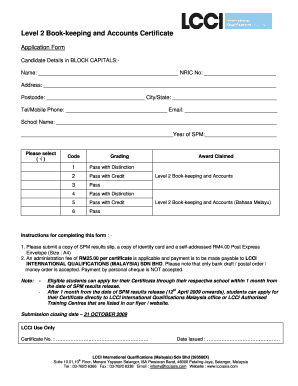
Lcci Certificate 2009-2026


What is the LCCI Certificate
The LCCI Certificate, specifically the level 2 bookkeeping certificate, is a recognized qualification that demonstrates proficiency in bookkeeping and accounts. This certification is essential for individuals seeking to establish a career in finance or enhance their skills in managing financial records. The LCCI, or London Chamber of Commerce and Industry, offers this certification to ensure that candidates possess the necessary knowledge and skills to perform bookkeeping tasks accurately and efficiently.
How to Obtain the LCCI Certificate
Obtaining the LCCI Certificate involves several steps. First, candidates must enroll in an accredited course that covers the curriculum for the level 2 bookkeeping certification. After completing the course, candidates are required to pass an examination that assesses their understanding of bookkeeping principles and practices. Successful candidates receive the LCCI certificate, which can enhance their employability and credibility in the field of finance.
Steps to Complete the LCCI Certificate
Completing the LCCI Certificate requires a structured approach. The following steps outline the process:
- Enroll in an accredited LCCI bookkeeping course.
- Study the course materials thoroughly, focusing on key topics such as accounting principles, financial statements, and bookkeeping techniques.
- Participate in practice exams to familiarize yourself with the test format and types of questions.
- Register for the official LCCI examination.
- Take the examination and await the results.
- Upon passing, receive your LCCI Certificate, which can be used to enhance your resume.
Legal Use of the LCCI Certificate
The LCCI Certificate holds legal significance in the United States, particularly in professional settings. Employers often recognize this certification as proof of an individual's competency in bookkeeping. It is essential for candidates to ensure that their certification is up to date and relevant to current industry standards to maintain its legal validity.
Key Elements of the LCCI Certificate
Key elements of the LCCI Certificate include:
- Recognition by employers and educational institutions.
- Coverage of essential bookkeeping topics, including financial reporting and ledger management.
- Assessment through a standardized examination process.
- Potential for career advancement in accounting and finance roles.
Examples of Using the LCCI Certificate
The LCCI Certificate can be utilized in various professional scenarios. For instance, individuals may present their certification when applying for bookkeeping positions, seeking promotions, or pursuing further education in finance. Additionally, businesses may require employees to hold this certification to ensure compliance with financial regulations and standards.
Quick guide on how to complete lcci certificate
Prepare Lcci Certificate effortlessly on any device
Online document management has become widely accepted by businesses and individuals alike. It offers an ideal environmentally friendly alternative to conventional printed and signed documents, as you can obtain the appropriate form and securely store it online. airSlate SignNow equips you with all the tools necessary to create, modify, and electronically sign your documents swiftly without delays. Manage Lcci Certificate on any platform using airSlate SignNow's Android or iOS apps and simplify any document-related task today.
The most efficient way to modify and eSign Lcci Certificate with ease
- Locate Lcci Certificate and then click Get Form to begin.
- Utilize the tools we provide to finish your document.
- Highlight pertinent sections of the documents or obscure sensitive details using features that airSlate SignNow provides specifically for that purpose.
- Generate your eSignature with the Sign tool, which takes just seconds and carries the same legal significance as a traditional wet ink signature.
- Review all the information and then select the Done button to save your changes.
- Decide how you want to send your form: through email, SMS, or invite link, or download it to your computer.
Eliminate concerns about lost or misplaced documents, tiresome form searches, or errors that require reprinting new document copies. airSlate SignNow meets your document management needs in just a few clicks from any device you choose. Modify and eSign Lcci Certificate and ensure outstanding communication throughout the document preparation process with airSlate SignNow.
Create this form in 5 minutes or less
Create this form in 5 minutes!
How to create an eSignature for the lcci certificate
The way to generate an eSignature for a PDF in the online mode
The way to generate an eSignature for a PDF in Chrome
How to create an eSignature for putting it on PDFs in Gmail
The best way to generate an eSignature right from your smart phone
The way to create an eSignature for a PDF on iOS devices
The best way to generate an eSignature for a PDF on Android OS
People also ask
-
What is LCCI book keeping and how can it benefit my business?
LCCI book keeping refers to a bookkeeping system that follows the guidelines set by the London Chamber of Commerce and Industry. Implementing LCCI book keeping can streamline your financial processes, enhance accuracy, and provide valuable insights for better decision-making. This systematic approach is designed to help businesses maintain their financial health effectively.
-
How does airSlate SignNow support LCCI book keeping?
airSlate SignNow offers a seamless way to manage and sign documents related to LCCI book keeping. With its easy-to-use interface, you can create, send, and eSign invoices and financial reports without hassle. This integration enhances the efficiency of your LCCI book keeping processes, ensuring that your financial documents are securely managed.
-
What features does the airSlate SignNow platform offer for LCCI book keeping?
The airSlate SignNow platform provides a range of features tailored to LCCI book keeping, including customizable templates, document tracking, and robust security measures. With these features, businesses can easily create professional-looking financial documents and keep track of their signing status. This functionality not only saves time but also enhances the organization of your financial records.
-
Is airSlate SignNow affordable for small businesses focusing on LCCI book keeping?
Yes, airSlate SignNow offers competitive pricing plans that cater to small businesses focused on LCCI book keeping. Our cost-effective solution ensures that you can access essential document management features without breaking the bank. This way, you can invest in your bookkeeping process while keeping your operational costs manageable.
-
Can I integrate airSlate SignNow with my existing LCCI book keeping software?
Absolutely! airSlate SignNow is designed to integrate seamlessly with various accounting and bookkeeping software, including those used for LCCI book keeping. This integration allows for smooth data transfer and helps maintain consistency across your financial documents, making your overall bookkeeping process more efficient.
-
What are the benefits of using airSlate SignNow for my LCCI book keeping needs?
Using airSlate SignNow for your LCCI book keeping needs provides numerous benefits, including increased efficiency, enhanced security, and better organization of documents. The platform simplifies document management and reduces the time spent on administrative tasks, allowing you to focus on your core business operations. Additionally, having a clear digital trail helps with compliance and auditing.
-
How secure is airSlate SignNow for LCCI book keeping documents?
airSlate SignNow prioritizes security, employing advanced encryption and security protocols to ensure that your LCCI book keeping documents are protected. With features such as access control and detailed audit trails, businesses can trust that their financial information will remain confidential and secure. This level of security is crucial for maintaining the integrity of your bookkeeping practices.
Get more for Lcci Certificate
- Pediatric pre pubertal form
- Physician referral form texas department of state health services
- Law enforcement medical evaluation request texas form
- Pilots for christ wyoming form
- Change of beneficiary form instructions american equity
- Family pre application jasons friends foundation form
- Mental health crisis plan worksheet form
- Flush left form
Find out other Lcci Certificate
- How To Sign Nevada Life Sciences LLC Operating Agreement
- Sign Montana Non-Profit Warranty Deed Mobile
- Sign Nebraska Non-Profit Residential Lease Agreement Easy
- Sign Nevada Non-Profit LLC Operating Agreement Free
- Sign Non-Profit Document New Mexico Mobile
- Sign Alaska Orthodontists Business Plan Template Free
- Sign North Carolina Life Sciences Purchase Order Template Computer
- Sign Ohio Non-Profit LLC Operating Agreement Secure
- Can I Sign Ohio Non-Profit LLC Operating Agreement
- Sign South Dakota Non-Profit Business Plan Template Myself
- Sign Rhode Island Non-Profit Residential Lease Agreement Computer
- Sign South Carolina Non-Profit Promissory Note Template Mobile
- Sign South Carolina Non-Profit Lease Agreement Template Online
- Sign Oregon Life Sciences LLC Operating Agreement Online
- Sign Texas Non-Profit LLC Operating Agreement Online
- Can I Sign Colorado Orthodontists Month To Month Lease
- How Do I Sign Utah Non-Profit Warranty Deed
- Help Me With Sign Colorado Orthodontists Purchase Order Template
- Sign Virginia Non-Profit Living Will Fast
- How To Sign Virginia Non-Profit Lease Agreement Template