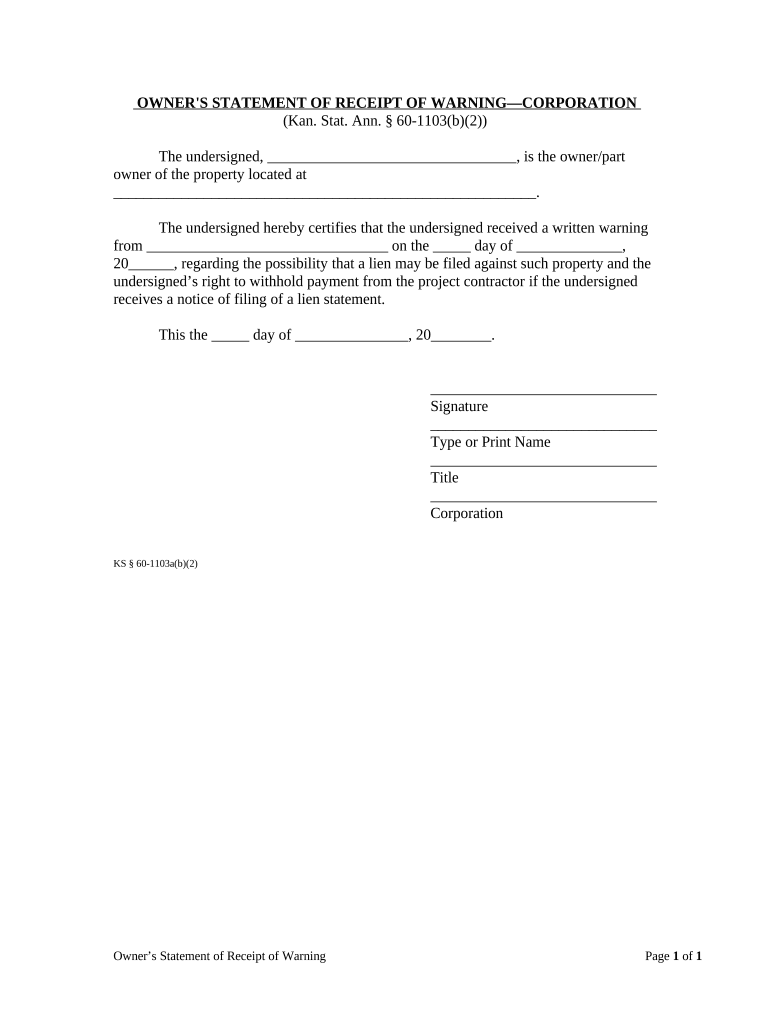
Owner Receipt Form


What is the Owner Receipt
The owner receipt is a document that serves as proof of ownership for a specific item or property. It is commonly used in various transactions, such as the sale of vehicles, real estate, or personal property. The receipt typically includes essential details like the item description, purchase price, date of transaction, and the signatures of both the buyer and seller. This form is important for legal and tax purposes, as it can establish ownership and may be required for registration or insurance claims.
How to Use the Owner Receipt
To use the owner receipt effectively, ensure that all necessary information is accurately filled out. This includes the names and contact information of both parties, a detailed description of the item, and the agreed-upon price. Both parties should sign the document to validate the transaction. Once completed, the owner receipt should be kept in a safe place, as it may be required for future reference, such as when transferring ownership or for tax documentation.
Steps to Complete the Owner Receipt
Completing the owner receipt involves several key steps:
- Gather necessary information about the item, including its make, model, and serial number.
- Fill in the names and addresses of both the buyer and seller.
- Include the date of the transaction and the sale price.
- Have both parties sign the document to confirm the transfer of ownership.
- Make copies for both the buyer and seller to retain for their records.
Legal Use of the Owner Receipt
The owner receipt is legally binding when properly executed. To ensure its validity, it must include accurate details and signatures from both parties. In the United States, the receipt may be required for various legal purposes, such as transferring vehicle titles or registering property. It is crucial to keep the receipt safe, as it may be needed to resolve disputes or prove ownership in the future.
Key Elements of the Owner Receipt
Important elements of the owner receipt include:
- Item Description: A clear and detailed description of the item being sold.
- Transaction Date: The date when the sale occurred.
- Sale Price: The amount agreed upon by both parties.
- Buyer and Seller Information: Names and contact details of both parties involved in the transaction.
- Signatures: Signatures of both the buyer and seller to validate the receipt.
Examples of Using the Owner Receipt
Owner receipts can be used in various scenarios, including:
- Transferring ownership of a vehicle from one person to another.
- Documenting the sale of personal property, such as furniture or electronics.
- Establishing ownership of real estate during a property sale.
- Providing proof of ownership for insurance claims or tax purposes.
Quick guide on how to complete owner receipt
Complete Owner Receipt seamlessly on any device
Digital document management has gained traction among organizations and individuals. It offers an excellent eco-friendly alternative to conventional printed and signed documents, as you can locate the necessary form and securely store it online. airSlate SignNow provides you with all the resources needed to create, edit, and eSign your documents swiftly without delays. Manage Owner Receipt on any device with airSlate SignNow Android or iOS applications and simplify any document-related process today.
How to edit and eSign Owner Receipt effortlessly
- Obtain Owner Receipt and click Get Form to begin.
- Utilize the tools we offer to fill out your form.
- Emphasize important sections of the documents or hide sensitive information with tools that airSlate SignNow provides specifically for that purpose.
- Create your eSignature using the Sign tool, which takes mere seconds and holds the same legal validity as a traditional wet ink signature.
- Review all the details and click on the Done button to save your changes.
- Select how you wish to send your form, either by email, SMS, or invitation link, or download it to your computer.
Forget about lost or misplaced documents, tedious form searches, or errors that necessitate printing new document copies. airSlate SignNow meets your document management needs in just a few clicks from any device of your choice. Modify and eSign Owner Receipt and ensure excellent communication at any stage of your form preparation process with airSlate SignNow.
Create this form in 5 minutes or less
Create this form in 5 minutes!
People also ask
-
What is an owner receipt in airSlate SignNow?
An owner receipt in airSlate SignNow is a document that confirms the ownership of property or assets after a transaction. It serves as proof for both parties involved, ensuring transparency and legal verification. Using airSlate SignNow, you can easily create, customize, and securely send owner receipts to your clients.
-
How can I create an owner receipt using airSlate SignNow?
Creating an owner receipt with airSlate SignNow is straightforward. Simply select a template or start from scratch, input your details, and customize the document to meet your needs. Once completed, you can eSign it or share it for electronic signature directly within the platform.
-
Is there a cost associated with creating an owner receipt in airSlate SignNow?
While airSlate SignNow offers various pricing plans, creating an owner receipt is included in all tiers. You can choose a plan that fits your business needs and budget, allowing you to send and eSign unlimited documents, including owner receipts, without worrying about hidden fees.
-
What features does airSlate SignNow offer for managing owner receipts?
airSlate SignNow offers numerous features for managing owner receipts, including customizable templates, electronic signatures, and cloud storage. Additionally, you can track document status in real-time and automate reminders to ensure timely responses from recipients. These features streamline the handling of valuable documents like owner receipts.
-
Can I integrate airSlate SignNow with other tools to manage owner receipts?
Yes, airSlate SignNow seamlessly integrates with several popular tools and platforms such as Google Drive, Dropbox, and various CRM systems. This allows for efficient document management and seamless workflows when handling owner receipts and other essential documentation. Integration helps you maintain a cohesive work environment.
-
What are the benefits of using airSlate SignNow for owner receipts?
Using airSlate SignNow for owner receipts offers numerous benefits including improved efficiency, reduced paper usage, and enhanced security for sensitive documents. The platform's user-friendly interface simplifies the workflow, while eSigning ensures faster completions. Additionally, you gain access to a centralized repository for easier document retrieval.
-
How secure are owner receipts stored in airSlate SignNow?
Owner receipts stored in airSlate SignNow are secured with industry-leading encryption and adhere to stringent privacy regulations. The platform ensures that only authorized users have access to sensitive documents, giving you peace of mind regarding document integrity and confidentiality. Regular security audits further enhance the protection of your data.
Get more for Owner Receipt
Find out other Owner Receipt
- How Can I eSign Maine Construction Quitclaim Deed
- eSign Colorado Education Promissory Note Template Easy
- eSign North Dakota Doctors Affidavit Of Heirship Now
- eSign Oklahoma Doctors Arbitration Agreement Online
- eSign Oklahoma Doctors Forbearance Agreement Online
- eSign Oregon Doctors LLC Operating Agreement Mobile
- eSign Hawaii Education Claim Myself
- eSign Hawaii Education Claim Simple
- eSign Hawaii Education Contract Simple
- eSign Hawaii Education NDA Later
- How To eSign Hawaii Education NDA
- How Do I eSign Hawaii Education NDA
- eSign Hawaii Education Arbitration Agreement Fast
- eSign Minnesota Construction Purchase Order Template Safe
- Can I eSign South Dakota Doctors Contract
- eSign Mississippi Construction Rental Application Mobile
- How To eSign Missouri Construction Contract
- eSign Missouri Construction Rental Lease Agreement Easy
- How To eSign Washington Doctors Confidentiality Agreement
- Help Me With eSign Kansas Education LLC Operating Agreement