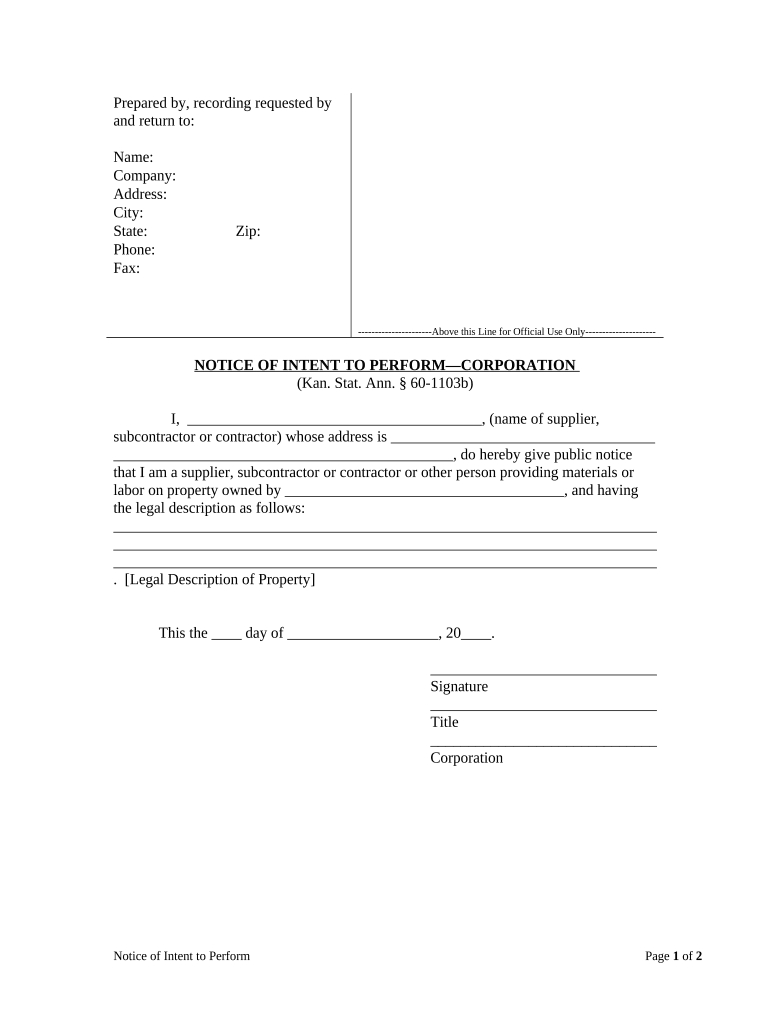
Kansas Intent Form


What is the Kansas Intent
The Kansas Intent is a legal document that signifies a business's intention to establish a corporation in the state of Kansas. This form is essential for those looking to create a formal business entity, as it outlines the foundational aspects of the corporation. It serves as a preliminary step in the incorporation process, ensuring that all necessary legal requirements are met before officially filing the articles of incorporation.
How to use the Kansas Intent
To effectively use the Kansas Intent, individuals must fill out the form accurately, providing essential information such as the proposed name of the corporation, the purpose of the business, and the names and addresses of the initial directors. Once completed, the form should be submitted to the appropriate state authorities. Utilizing a digital solution like signNow can streamline this process, allowing for easy eSigning and submission, ensuring compliance with state regulations.
Steps to complete the Kansas Intent
Completing the Kansas Intent involves several key steps:
- Gather necessary information, including the corporation's name and purpose.
- Identify the initial directors and their contact details.
- Fill out the Kansas Intent form with accurate and complete information.
- Review the form for any errors or omissions.
- Submit the completed form electronically or by mail to the Kansas Secretary of State.
Legal use of the Kansas Intent
The Kansas Intent is legally binding once submitted, provided it meets all state requirements. It is crucial to ensure that the form complies with Kansas laws regarding business formation. This includes adhering to naming conventions and providing accurate information about the corporation's structure. Utilizing a trusted platform like signNow can help maintain compliance and ensure that the document is executed correctly.
Key elements of the Kansas Intent
Several key elements must be included in the Kansas Intent to ensure its validity:
- The proposed name of the corporation, which must be unique and not already in use.
- A statement of the business purpose, outlining the intended activities of the corporation.
- The names and addresses of the initial directors, who will oversee the corporation's operations.
- Any additional provisions that may be required by Kansas law.
Examples of using the Kansas Intent
Examples of using the Kansas Intent include forming various types of business entities, such as limited liability companies (LLCs) or corporations. For instance, a group of entrepreneurs may use the Kansas Intent to establish a tech startup, detailing their business objectives and structure. Similarly, a nonprofit organization may file the Kansas Intent to formalize its operations within the state, ensuring compliance with local regulations.
Quick guide on how to complete kansas intent
Effortlessly Prepare Kansas Intent on Any Device
The management of online documents has become increasingly favored by businesses and individuals alike. It offers an ideal eco-friendly alternative to conventional printed and signed documents, as you can access the correct form and securely store it online. airSlate SignNow provides all the tools necessary to create, modify, and electronically sign your documents efficiently without delays. Handle Kansas Intent on any device with airSlate SignNow's Android or iOS applications and enhance any document-related process today.
How to Edit and eSign Kansas Intent with Ease
- Locate Kansas Intent and click on Get Form to begin.
- Utilize the tools we provide to complete your form.
- Select pertinent sections of your documents or obscure sensitive content with tools specifically designed for that purpose by airSlate SignNow.
- Create your eSignature using the Sign tool, which takes seconds and holds the same legal validity as a traditional handwritten signature.
- Review all the details and click on the Done button to save your changes.
- Decide how you want to send your form, either via email, text message (SMS), invitation link, or download it to your computer.
Eliminate the hassle of lost or misplaced documents, tedious form searching, or mistakes that necessitate reprinting new copies. airSlate SignNow meets your document management needs in just a few clicks from any device you prefer. Edit and eSign Kansas Intent and guarantee exceptional communication at every stage of the form preparation process with airSlate SignNow.
Create this form in 5 minutes or less
Create this form in 5 minutes!
People also ask
-
What is Kansas intent in relation to electronic signatures?
Kansas intent refers to the legal recognition of electronic signatures in the state of Kansas. With airSlate SignNow, you can ensure that your documents meet the necessary Kansas intent requirements, allowing for secure and valid eSigning. This means that both parties agree to the terms electronically, fulfilling legal obligations.
-
How does airSlate SignNow support Kansas intent for businesses?
airSlate SignNow empowers businesses to comply with Kansas intent by providing a robust platform for eSigning documents. Our solution guarantees that every signed document is legally binding in Kansas, ensuring your business operations remain seamless. This capability is essential for maintaining accuracy and legality in electronic transactions.
-
What are the pricing options for airSlate SignNow?
airSlate SignNow offers flexible pricing plans tailored to meet your business needs, particularly for businesses operating under Kansas intent. Our pricing is competitive, giving you access to powerful eSigning tools without breaking the bank. Choose a plan that suits your volume of document transactions and operational requirements.
-
What features does airSlate SignNow provide to facilitate Kansas intent documentation?
To support Kansas intent, airSlate SignNow includes features like templates, customizable workflows, and secure cloud storage. These tools enable users to efficiently prepare and manage documents that require signatures in compliance with state regulations. Thanks to our user-friendly interface, businesses can streamline their document processes effortlessly.
-
Can airSlate SignNow integrate with other software for Kansas intent compliance?
Absolutely! airSlate SignNow seamlessly integrates with various third-party applications, enhancing your ability to comply with Kansas intent. Whether you use CRM systems or project management tools, our integrations ensure that eSigning becomes an integral part of your workflows. This connectivity elevates your productivity and efficiency.
-
What benefits does airSlate SignNow offer for businesses in Kansas?
Using airSlate SignNow provides Kansas businesses with numerous benefits, including reduced paper usage and accelerated transaction times. Our platform ensures compliance with Kansas intent, enhancing your credibility and safeguarding your transactions. Streamlining your documentation processes saves time and resources, allowing you to focus on growth.
-
Is airSlate SignNow secure for handling sensitive documents under Kansas intent?
Yes, airSlate SignNow takes security seriously, especially when handling sensitive documents related to Kansas intent. We offer advanced encryption protocols and secure access controls to protect your data. Our commitment to security ensures that your electronic signatures and documents remain confidential and integral.
Get more for Kansas Intent
- Test form 3a
- Ds 11 fillable form
- Form a3 for renewal of arms licence
- Odometer disclosure statement form
- Do not hospitalize order form pdf 378044925
- Fs fuel form 1 docx ai state wy
- Social workers and marriage and family therapists georgia form
- Pa 010 def motion dissolve mod amnd temp rev 08 21 09 form
Find out other Kansas Intent
- eSign Florida Legal Warranty Deed Safe
- Help Me With eSign North Dakota Insurance Residential Lease Agreement
- eSign Life Sciences Word Kansas Fast
- eSign Georgia Legal Last Will And Testament Fast
- eSign Oklahoma Insurance Business Associate Agreement Mobile
- eSign Louisiana Life Sciences Month To Month Lease Online
- eSign Legal Form Hawaii Secure
- eSign Hawaii Legal RFP Mobile
- How To eSign Hawaii Legal Agreement
- How Can I eSign Hawaii Legal Moving Checklist
- eSign Hawaii Legal Profit And Loss Statement Online
- eSign Hawaii Legal Profit And Loss Statement Computer
- eSign Hawaii Legal Profit And Loss Statement Now
- How Can I eSign Hawaii Legal Profit And Loss Statement
- Can I eSign Hawaii Legal Profit And Loss Statement
- How To eSign Idaho Legal Rental Application
- How To eSign Michigan Life Sciences LLC Operating Agreement
- eSign Minnesota Life Sciences Lease Template Later
- eSign South Carolina Insurance Job Description Template Now
- eSign Indiana Legal Rental Application Free