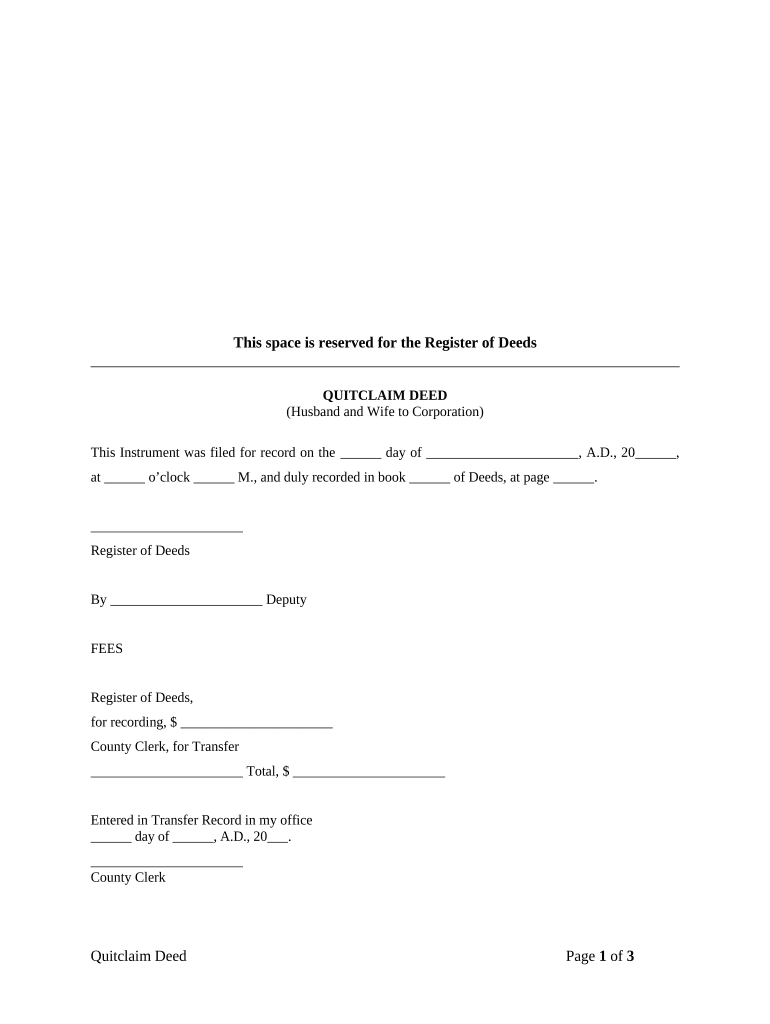
Kansas Husband Wife Form


What is the Kansas Husband Wife
The Kansas husband wife form is a legal document used primarily by married couples in Kansas to address various financial and legal matters. This form can be essential for establishing rights and responsibilities between spouses, particularly concerning property, debts, and other shared interests. It serves as a formal agreement that outlines how certain issues will be handled in the event of separation or divorce, ensuring clarity and mutual understanding.
Steps to complete the Kansas Husband Wife
Completing the Kansas husband wife form involves several key steps to ensure accuracy and compliance with legal requirements. Here’s a straightforward guide:
- Gather necessary information: Collect personal details such as full names, addresses, and Social Security numbers for both spouses.
- Identify shared assets and liabilities: List all joint properties, bank accounts, debts, and any other financial interests.
- Draft the agreement: Clearly outline the terms regarding asset division, debt responsibilities, and any other relevant provisions.
- Review the document: Both parties should carefully read the form to ensure all information is accurate and mutually agreed upon.
- Sign the form: Both spouses must sign the document in the presence of a notary public to validate the agreement.
Legal use of the Kansas Husband Wife
The Kansas husband wife form is legally binding when completed and signed according to state laws. For the document to be enforceable, it must meet specific legal criteria, including the voluntary consent of both parties and the absence of coercion. This form is often used in divorce proceedings, estate planning, and financial negotiations, making it a crucial tool for couples to protect their interests.
State-specific rules for the Kansas Husband Wife
In Kansas, there are specific rules governing the use of the husband wife form. These include requirements for notarization, the necessity of full disclosure of assets and liabilities, and adherence to state laws regarding marital property. Understanding these regulations is vital to ensure the document's validity and to avoid potential disputes in the future.
Examples of using the Kansas Husband Wife
Couples may use the Kansas husband wife form in various scenarios, including:
- Divorce proceedings: To outline the division of assets and responsibilities.
- Estate planning: To specify how assets will be distributed upon death.
- Debt management: To clarify which spouse is responsible for specific debts.
Required Documents
When preparing to complete the Kansas husband wife form, certain documents may be required to support the information provided. These can include:
- Marriage certificate
- Financial statements
- Property deeds
- Tax returns
Form Submission Methods (Online / Mail / In-Person)
The Kansas husband wife form can typically be submitted through various methods, depending on the specific requirements of the situation. Options include:
- Online submission: Some jurisdictions may allow electronic filing through official state websites.
- Mail: The completed form can be sent to the appropriate court or agency via postal service.
- In-person: Couples may also choose to submit the form directly at the relevant office for immediate processing.
Quick guide on how to complete kansas husband wife
Easily Prepare Kansas Husband Wife on Any Device
Managing documents online has become increasingly favored by businesses and individuals alike. It serves as a perfect eco-friendly option compared to conventional printed and signed paperwork, allowing you to access the appropriate template and securely store it online. airSlate SignNow provides all the tools you need to create, edit, and electronically sign your documents swiftly without any holdup. Handle Kansas Husband Wife on any platform using airSlate SignNow's Android or iOS applications and enhance any document-related process today.
How to Edit and eSign Kansas Husband Wife Effortlessly
- Locate Kansas Husband Wife and click on Get Form to begin.
- Utilize the tools provided to complete your document.
- Emphasize particular sections of the documents or redact sensitive information with the tools that airSlate SignNow specifically offers for that purpose.
- Create your eSignature using the Sign tool, which only takes moments and carries the same legal validity as a traditional ink signature.
- Review the details and then click the Done button to save your updates.
- Choose how you would like to share your form—via email, SMS, an invite link, or download it to your computer.
Eliminate worries of lost or misplaced documents, tedious form searching, or mistakes that necessitate reprinting new document copies. airSlate SignNow fulfills all your document management needs in just a few clicks from any device you prefer. Modify and eSign Kansas Husband Wife to ensure excellent communication at every phase of your form preparation journey with airSlate SignNow.
Create this form in 5 minutes or less
Create this form in 5 minutes!
People also ask
-
What is airSlate SignNow for Kansas husband wife?
airSlate SignNow is a user-friendly eSignature solution designed for Kansas husband wife couples to easily send and sign important documents online. This platform streamlines the signing process, allowing for efficient and secure management of paperwork from any device.
-
How much does airSlate SignNow cost for Kansas husband wife couples?
The pricing for airSlate SignNow is flexible and tailored to fit the needs of Kansas husband wife users. With various subscription plans available, couples can choose a plan that meets their budget while enjoying all the features required for seamless document signing.
-
What features does airSlate SignNow offer for Kansas husband wife?
airSlate SignNow provides a variety of features ideal for Kansas husband wife couples, including unlimited document signing, customizable templates, and automated workflows. These tools make it simple for couples to manage their documents efficiently and securely.
-
Are there any benefits of using airSlate SignNow for Kansas husband wife?
Yes, airSlate SignNow offers numerous benefits for Kansas husband wife pairs, such as saving time and eliminating the hassle of printing and mailing documents. Couples can ensure their documents are signed quickly and securely, enhancing their overall efficiency.
-
Can Kansas husband wife integrate airSlate SignNow with other tools?
Absolutely! airSlate SignNow seamlessly integrates with various popular tools that Kansas husband wife couples may already be using, such as Google Drive, Salesforce, and more. This integration capability enhances workflow and productivity for couples managing multiple aspects of their lives.
-
Is airSlate SignNow secure for Kansas husband wife users?
Yes, airSlate SignNow prioritizes security with robust measures like encryption and compliance with industry standards, ensuring that the documents of Kansas husband wife couples remain private and protected. Users can confidently store and sign their important papers online.
-
How long does it take to set up airSlate SignNow for Kansas husband wife?
Setting up airSlate SignNow takes only a few minutes for Kansas husband wife couples. The intuitive interface allows users to create an account quickly, start uploading documents, and begin the eSigning process without any technical difficulties.
Get more for Kansas Husband Wife
- Fv12 doctors report addendum this form is filled out and signed by the surviving spouses doctor
- Blor form
- Aota activity analysis template form
- Self service legal forms indiana
- City of stockton business license form
- From no 11 form
- Fillable request for driving record form
- Ftb publication 1001 supplemental guidelines to california adjustments ftb publication 1001 supplemental guidelines to form
Find out other Kansas Husband Wife
- How Do I Sign Wisconsin Legal Form
- Help Me With Sign Massachusetts Life Sciences Presentation
- How To Sign Georgia Non-Profit Presentation
- Can I Sign Nevada Life Sciences PPT
- Help Me With Sign New Hampshire Non-Profit Presentation
- How To Sign Alaska Orthodontists Presentation
- Can I Sign South Dakota Non-Profit Word
- Can I Sign South Dakota Non-Profit Form
- How To Sign Delaware Orthodontists PPT
- How Can I Sign Massachusetts Plumbing Document
- How To Sign New Hampshire Plumbing PPT
- Can I Sign New Mexico Plumbing PDF
- How To Sign New Mexico Plumbing Document
- How To Sign New Mexico Plumbing Form
- Can I Sign New Mexico Plumbing Presentation
- How To Sign Wyoming Plumbing Form
- Help Me With Sign Idaho Real Estate PDF
- Help Me With Sign Idaho Real Estate PDF
- Can I Sign Idaho Real Estate PDF
- How To Sign Idaho Real Estate PDF