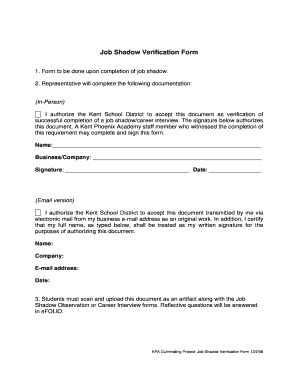
Shadowing Verification Form


What is the Shadowing Verification Form
The shadowing verification form is a document used primarily in educational and professional settings to confirm that an individual has completed a job shadowing experience. This form is essential for students or professionals seeking to gain insight into a specific career by observing a mentor or professional in their work environment. It typically includes details such as the name of the participant, the mentor's information, the dates of the shadowing experience, and a signature from the mentor verifying the completion of the shadowing.
How to Use the Shadowing Verification Form
Using the shadowing verification form involves several straightforward steps. First, the participant should fill out their personal information, including their name and contact details. Next, the mentor or professional overseeing the shadowing experience should provide their information and confirm the dates of the experience. Finally, both parties must sign the form to validate the completion of the shadowing. Once completed, the form can be submitted to educational institutions or employers as required.
Steps to Complete the Shadowing Verification Form
Completing the shadowing verification form requires careful attention to detail. Here are the steps to follow:
- Gather necessary information, including names, contact details, and dates of the shadowing experience.
- Fill in the participant's information accurately.
- Provide the mentor's details and ensure they are aware of their responsibilities in verifying the experience.
- Both the participant and mentor should sign the form to authenticate it.
- Submit the completed form to the relevant institution or employer.
Legal Use of the Shadowing Verification Form
The shadowing verification form serves a significant legal purpose, particularly in educational and professional contexts. It acts as proof that the participant has engaged in a legitimate job shadowing experience, which can be critical for academic credit or employment opportunities. To ensure its legal validity, the form must be completed accurately and signed by both parties. Additionally, using a trusted digital signature solution can enhance the form's legal standing by providing a digital certificate and ensuring compliance with relevant eSignature laws.
Key Elements of the Shadowing Verification Form
Several key elements must be included in the shadowing verification form to ensure it serves its purpose effectively. These elements typically consist of:
- Participant Information: Full name, contact details, and possibly student ID.
- Mentor Information: Name, title, and contact information of the professional being shadowed.
- Experience Details: Dates of the shadowing experience and a brief description of the activities observed.
- Signatures: Signatures from both the participant and the mentor to validate the form.
Examples of Using the Shadowing Verification Form
The shadowing verification form can be utilized in various scenarios. For instance, a high school student may use it to document their job shadowing experience with a local doctor as part of a career exploration program. Similarly, a college student might submit the form to their university to receive credit for a professional development course. Employers may also require this form to confirm that an employee has completed a shadowing experience as part of their training program.
Quick guide on how to complete shadowing verification form
Prepare Shadowing Verification Form effortlessly on any gadget
Web-based document management has gained traction among companies and individuals. It serves as an ideal environmentally-friendly alternative to traditional printed and signed documents, allowing you to obtain the correct form and securely store it online. airSlate SignNow provides all the tools you need to create, modify, and eSign your documents swiftly without any hold-ups. Manage Shadowing Verification Form on any device with airSlate SignNow Android or iOS applications and streamline any document-related process today.
The easiest way to modify and eSign Shadowing Verification Form without hassle
- Locate Shadowing Verification Form and click Get Form to begin.
- Make use of the tools we provide to complete your form.
- Highlight pertinent sections of the documents or obscure sensitive information with tools that airSlate SignNow offers specifically for that task.
- Generate your eSignature with the Sign feature, which takes mere moments and holds the same legal validity as a conventional wet ink signature.
- Verify the information and click on the Done button to save your changes.
- Select how you wish to share your form, whether by email, text message (SMS), or invitation link, or download it to your computer.
Eliminate the worry of lost or misplaced documents, tedious form searching, or mistakes that require printing new document copies. airSlate SignNow satisfies all your needs in document management in just a few clicks from a device of your choosing. Modify and eSign Shadowing Verification Form and guarantee outstanding communication at any stage of your form preparation process with airSlate SignNow.
Create this form in 5 minutes or less
Create this form in 5 minutes!
How to create an eSignature for the shadowing verification form
How to create an electronic signature for a PDF online
How to create an electronic signature for a PDF in Google Chrome
How to create an e-signature for signing PDFs in Gmail
How to create an e-signature right from your smartphone
How to create an e-signature for a PDF on iOS
How to create an e-signature for a PDF on Android
People also ask
-
What is a shadowing verification form?
A shadowing verification form is a document used to confirm and authenticate the details of shadowing activities. This form ensures that all necessary information is collected, maintaining a clear record for compliance and verification processes. With airSlate SignNow, creating and managing shadowing verification forms is streamlined for easy use.
-
How can I create a shadowing verification form using airSlate SignNow?
Creating a shadowing verification form with airSlate SignNow is straightforward. Simply use our customizable templates to draft your form, adding the required fields for user input. Once finalized, you can send the form for eSignature quickly and securely.
-
What are the key features of the shadowing verification form offered by airSlate SignNow?
The shadowing verification form offered by airSlate SignNow includes features such as customizable templates, real-time tracking, and status updates. Users can easily edit and share forms while ensuring all submitted data is captured accurately. Additionally, eSigning features facilitate quick approval processes.
-
Is there a cost associated with using the shadowing verification form?
Yes, using the shadowing verification form through airSlate SignNow is part of our overall pricing plans. We offer various subscription options, enabling businesses to choose the plan that best fits their needs and budget. All plans come with the ability to create and manage multiple shadowing verification forms efficiently.
-
What are the benefits of using airSlate SignNow for shadowing verification forms?
Utilizing airSlate SignNow for shadowing verification forms enhances operational efficiency by simplifying document management. The platform also improves accuracy and reduces processing time, allowing teams to focus on core business functions. Additionally, it provides a secure way to handle sensitive information.
-
Can the shadowing verification form be integrated with other applications?
Yes, airSlate SignNow allows for seamless integration with various applications, making it easy to connect your shadowing verification form with your existing workflows. Popular integrations include CRM systems, cloud storage solutions, and productivity tools. This connectivity enhances your document processes, allowing for more comprehensive management.
-
How is data security handled for the shadowing verification form?
When using the shadowing verification form in airSlate SignNow, data security is a top priority. The platform employs advanced encryption and compliance measures to protect sensitive information. This ensures all documents are secure during transmission and storage, giving users peace of mind.
Get more for Shadowing Verification Form
Find out other Shadowing Verification Form
- How To Sign Delaware Orthodontists PPT
- How Can I Sign Massachusetts Plumbing Document
- How To Sign New Hampshire Plumbing PPT
- Can I Sign New Mexico Plumbing PDF
- How To Sign New Mexico Plumbing Document
- How To Sign New Mexico Plumbing Form
- Can I Sign New Mexico Plumbing Presentation
- How To Sign Wyoming Plumbing Form
- Help Me With Sign Idaho Real Estate PDF
- Help Me With Sign Idaho Real Estate PDF
- Can I Sign Idaho Real Estate PDF
- How To Sign Idaho Real Estate PDF
- How Do I Sign Hawaii Sports Presentation
- How Do I Sign Kentucky Sports Presentation
- Can I Sign North Carolina Orthodontists Presentation
- How Do I Sign Rhode Island Real Estate Form
- Can I Sign Vermont Real Estate Document
- How To Sign Wyoming Orthodontists Document
- Help Me With Sign Alabama Courts Form
- Help Me With Sign Virginia Police PPT