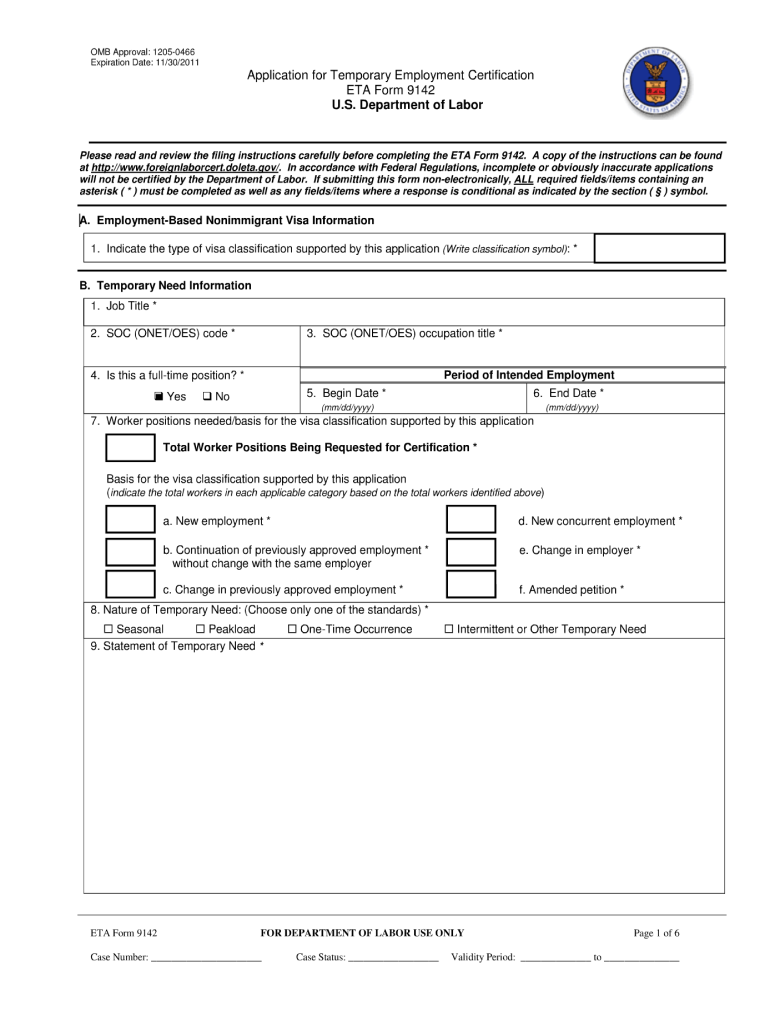
Fillable Eta Form 9142


What is the Fillable ETA Form 9142
The Fillable ETA Form 9142 is a crucial document used for applying for labor certification under the Employment and Training Administration. This form is essential for employers seeking to hire foreign workers for positions that cannot be filled by U.S. workers. The form collects necessary information about the employer, the job being offered, and the foreign worker, ensuring compliance with U.S. labor laws and regulations.
How to use the Fillable ETA Form 9142
To effectively use the Fillable ETA Form 9142, employers must first download the form from a reliable source. Once downloaded, the employer should fill in all required fields accurately, providing details such as the job title, job description, and wage offered. After completing the form, it must be submitted to the appropriate state workforce agency for review. Employers should ensure that all information is current and truthful to avoid delays in processing.
Steps to complete the Fillable ETA Form 9142
Completing the Fillable ETA Form 9142 involves several key steps:
- Download the form from a trusted source.
- Gather necessary information about the job and the foreign worker.
- Fill out the form, ensuring all sections are completed accurately.
- Review the form for any errors or omissions.
- Submit the completed form to the appropriate state workforce agency.
Legal use of the Fillable ETA Form 9142
The legal use of the Fillable ETA Form 9142 is governed by U.S. immigration and labor laws. Employers must use this form to demonstrate that they have made efforts to recruit U.S. workers before hiring foreign labor. Proper completion and submission of the form are essential for compliance with the Department of Labor regulations, ensuring that the hiring process adheres to legal standards.
Required Documents
When submitting the Fillable ETA Form 9142, employers need to include several supporting documents. These may include:
- Proof of recruitment efforts, such as job postings.
- Details of the job offer, including wages and working conditions.
- Identification documents for the foreign worker.
- Any other documentation required by the state workforce agency.
Eligibility Criteria
Eligibility for using the Fillable ETA Form 9142 primarily depends on the job position and the qualifications of the foreign worker. Employers must demonstrate that the job requires specific skills and that there are no qualified U.S. workers available for the position. Additionally, the foreign worker must meet the necessary qualifications and legal requirements to work in the United States.
Quick guide on how to complete fillable eta form 9142
Effortlessly Prepare Fillable Eta Form 9142 on Any Device
Digital document management has become increasingly popular among businesses and individuals. It offers a perfect eco-friendly substitute to conventional printed and signed paperwork, as you can access the necessary form and securely store it online. airSlate SignNow provides all the tools you need to create, edit, and electronically sign your documents quickly and smoothly. Manage Fillable Eta Form 9142 on any platform with airSlate SignNow’s Android or iOS applications and simplify any document-related process today.
How to Edit and Electronically Sign Fillable Eta Form 9142 with Ease
- Obtain Fillable Eta Form 9142 and click on Get Form to begin.
- Use the tools at your disposal to fill out your document.
- Highlight important sections of the documents or redact sensitive information using tools specifically designed for this purpose by airSlate SignNow.
- Generate your electronic signature with the Sign tool, which takes just seconds and has the same legal validity as a conventional wet ink signature.
- Review the details and click on the Done button to save your modifications.
- Select how you wish to send your form, whether by email, text message (SMS), invite link, or download it to your computer.
Eliminate the worry of lost or misfiled documents, tedious form navigation, or mistakes that require printing new document copies. airSlate SignNow addresses your document management needs in just a few clicks from any device you prefer. Edit and electronically sign Fillable Eta Form 9142 and ensure exceptional communication at every stage of your form preparation process with airSlate SignNow.
Create this form in 5 minutes or less
Create this form in 5 minutes!
How to create an eSignature for the fillable eta form 9142
How to create an electronic signature for a PDF online
How to create an electronic signature for a PDF in Google Chrome
How to create an e-signature for signing PDFs in Gmail
How to create an e-signature right from your smartphone
How to create an e-signature for a PDF on iOS
How to create an e-signature for a PDF on Android
People also ask
-
What is the purpose of form employment certification?
The purpose of form employment certification is to provide verification of a person's employment status and details. This document ensures that potential employers or lenders have accurate information about an individual's work history, which is essential for job applications or financing approvals.
-
How does airSlate SignNow assist with form employment certification?
airSlate SignNow simplifies the process of creating, sending, and signing form employment certification documents. With its user-friendly interface, you can easily customize templates, collect signatures, and manage your documents securely, streamlining your certification processes.
-
What are the key features of airSlate SignNow for form employment certification?
Key features include customizable templates, secure eSignatures, document tracking, and integrations with popular applications. This ensures that your form employment certification process is not only effective but also secure and compliant with legal standards.
-
Is airSlate SignNow affordable for small businesses needing form employment certification?
Yes, airSlate SignNow offers competitive pricing plans that cater to small businesses. Its cost-effective solution allows organizations of all sizes to manage and process form employment certification without breaking the bank.
-
Can I integrate airSlate SignNow with other software for form employment certification?
Absolutely! airSlate SignNow provides seamless integrations with various software applications such as CRM systems, cloud storage, and productivity tools. This allows for a more streamlined workflow when handling form employment certification and related tasks.
-
What security measures does airSlate SignNow offer for form employment certification?
airSlate SignNow employs advanced security measures, including data encryption and authentication protocols. This ensures that your form employment certification documents remain confidential and protected from unauthorized access.
-
How can I track the status of my form employment certification documents in airSlate SignNow?
You can easily track the status of your form employment certification documents through the airSlate SignNow dashboard. The real-time updates allow you to know when a document has been sent, viewed, signed, or completed, enhancing your document management process.
Get more for Fillable Eta Form 9142
- Processing checklist the idea center theideacenter form
- Anl 661 form
- Aig direct deposit form
- City of portsmouth moving and hauling permit application form
- Mc 216 spanish form
- World history and you book 1 answers form
- Parte sin abogado o abogado nombre nmero del colegio de abogados y domicilio form
- A la corte no entregue informacin solo para california courts
Find out other Fillable Eta Form 9142
- How Can I eSign Missouri Legal RFP
- eSign Missouri Legal Living Will Computer
- eSign Connecticut Non-Profit Job Description Template Now
- eSign Montana Legal Bill Of Lading Free
- How Can I eSign Hawaii Non-Profit Cease And Desist Letter
- Can I eSign Florida Non-Profit Residential Lease Agreement
- eSign Idaho Non-Profit Business Plan Template Free
- eSign Indiana Non-Profit Business Plan Template Fast
- How To eSign Kansas Non-Profit Business Plan Template
- eSign Indiana Non-Profit Cease And Desist Letter Free
- eSign Louisiana Non-Profit Quitclaim Deed Safe
- How Can I eSign Maryland Non-Profit Credit Memo
- eSign Maryland Non-Profit Separation Agreement Computer
- eSign Legal PDF New Jersey Free
- eSign Non-Profit Document Michigan Safe
- eSign New Mexico Legal Living Will Now
- eSign Minnesota Non-Profit Confidentiality Agreement Fast
- How Do I eSign Montana Non-Profit POA
- eSign Legal Form New York Online
- Can I eSign Nevada Non-Profit LLC Operating Agreement