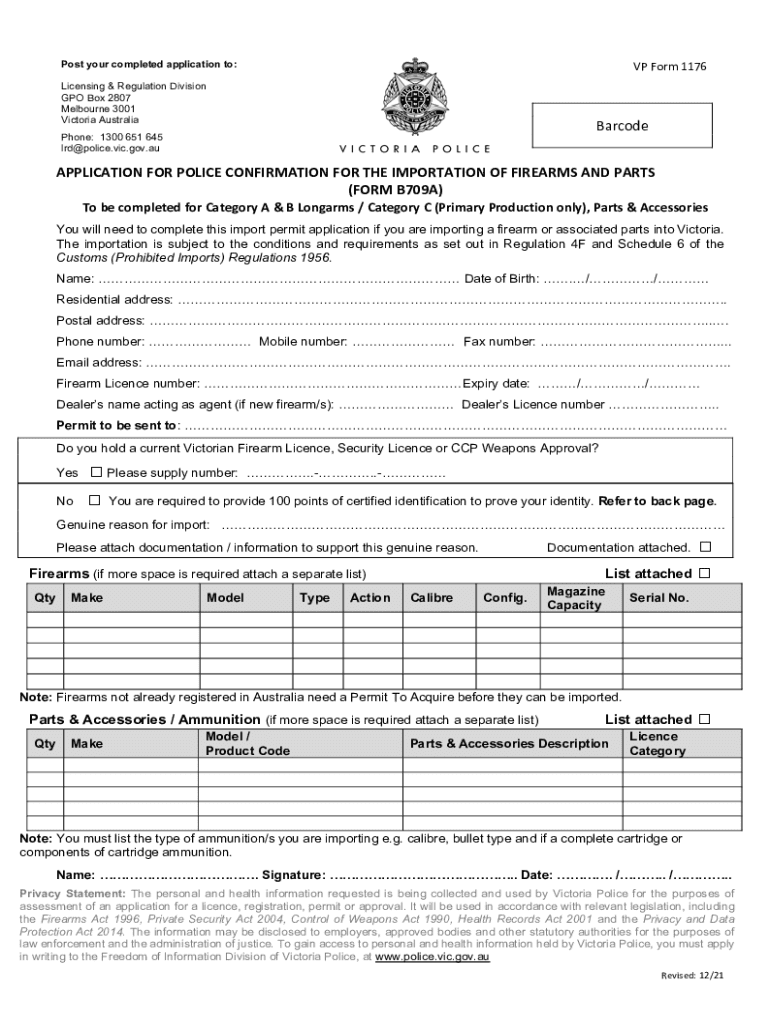
Post Your Completed Application ToVP Form 1176Lic 2021-2026


Understanding the Victoria Police B709A Form
The Victoria Police B709A form is an essential document used for applying for a customs permit related to the possession and use of ammunition. This form is particularly relevant for individuals or businesses seeking to comply with legal regulations regarding firearms and ammunition in the state of Victoria. Understanding the purpose and requirements of this form is crucial for ensuring compliance with local laws.
Steps to Complete the Victoria Police B709A Form
Completing the Victoria Police B709A form involves several important steps:
- Gather Required Information: Collect all necessary personal and business details, including identification and contact information.
- Provide Details of the Ammunition: Clearly specify the type and quantity of ammunition you wish to apply for, ensuring accuracy to avoid delays.
- Include Purpose of Use: Explain the intended use of the ammunition, whether for recreational shooting, hunting, or other legal purposes.
- Review and Sign: Carefully review all entries for accuracy before signing the form, as any errors may result in processing delays.
Eligibility Criteria for the Victoria Police B709A Form
To successfully apply using the Victoria Police B709A form, applicants must meet specific eligibility criteria. These include:
- Being at least eighteen years of age.
- Possessing a valid firearms license or permit.
- Demonstrating a legitimate need for the ammunition, such as participation in shooting sports or hunting.
Form Submission Methods for the Victoria Police B709A Form
The completed Victoria Police B709A form can be submitted through various methods, ensuring convenience for applicants:
- Online Submission: Some jurisdictions may allow digital submission through official portals.
- Mail: Send the completed form to the designated address provided by the Victoria Police.
- In-Person: Deliver the form directly to a local police station or firearms registry office.
Key Elements of the Victoria Police B709A Form
The Victoria Police B709A form includes several key elements that applicants must complete:
- Applicant Information: Full name, address, and contact details.
- Ammunition Details: Type, caliber, and quantity of ammunition being requested.
- Purpose of Application: A clear statement of why the ammunition is needed.
- Signature: The applicant's signature to affirm the accuracy of the information provided.
Legal Use of the Victoria Police B709A Form
The legal use of the Victoria Police B709A form is vital for ensuring compliance with local laws regarding ammunition. Unauthorized possession or use of ammunition can lead to serious legal consequences. By completing this form accurately, applicants demonstrate their commitment to adhering to regulations and promoting responsible firearm ownership.
Quick guide on how to complete post your completed application tovp form 1176lic
Complete Post Your Completed Application ToVP Form 1176Lic with ease on any device
Digital document management has gained traction among businesses and individuals alike. It offers an ideal eco-friendly alternative to traditional printed and signed paperwork, as you can access the necessary form and securely keep it online. airSlate SignNow equips you with all the tools required to create, modify, and electronically sign your documents swiftly without any delays. Manage Post Your Completed Application ToVP Form 1176Lic on any platform using airSlate SignNow's Android or iOS applications and streamline any document-related process today.
The simplest way to modify and electronically sign Post Your Completed Application ToVP Form 1176Lic effortlessly
- Locate Post Your Completed Application ToVP Form 1176Lic and click Get Form to begin.
- Utilize the tools we provide to fill out your form.
- Emphasize relevant sections of the documents or redact sensitive information with tools specifically provided by airSlate SignNow for that purpose.
- Create your eSignature using the Sign feature, which takes mere seconds and holds the same legal validity as a traditional wet ink signature.
- Review the details and then click on the Done button to save your changes.
- Select your preferred method of sending your form, whether by email, text message (SMS), or invitation link, or download it to your computer.
Say goodbye to lost or misplaced files, tedious form searches, or errors that necessitate printing new copies. airSlate SignNow meets all your document management needs in just a few clicks from any device of your choice. Modify and electronically sign Post Your Completed Application ToVP Form 1176Lic to ensure exceptional communication at every stage of your form preparation process with airSlate SignNow.
Create this form in 5 minutes or less
Find and fill out the correct post your completed application tovp form 1176lic
Create this form in 5 minutes!
How to create an eSignature for the post your completed application tovp form 1176lic
How to create an electronic signature for a PDF online
How to create an electronic signature for a PDF in Google Chrome
How to create an e-signature for signing PDFs in Gmail
How to create an e-signature right from your smartphone
How to create an e-signature for a PDF on iOS
How to create an e-signature for a PDF on Android
People also ask
-
What is the victoria police b709a form?
The victoria police b709a form is a document used for reporting incidents to the Victoria Police. It is essential for individuals who need to formally document an event or situation for legal or insurance purposes. Understanding how to fill out this form correctly can help streamline the reporting process.
-
How can airSlate SignNow help with the victoria police b709a form?
airSlate SignNow provides an easy-to-use platform for electronically signing and sending the victoria police b709a form. With our solution, you can quickly complete and submit the form without the hassle of printing or scanning. This ensures a faster and more efficient process for your documentation needs.
-
Is there a cost associated with using airSlate SignNow for the victoria police b709a form?
Yes, airSlate SignNow offers various pricing plans that cater to different business needs. Our plans are designed to be cost-effective, ensuring that you can manage your documents, including the victoria police b709a form, without breaking the bank. You can choose a plan that best fits your requirements.
-
What features does airSlate SignNow offer for the victoria police b709a form?
airSlate SignNow includes features such as customizable templates, secure eSigning, and document tracking, all of which enhance the experience of handling the victoria police b709a form. These features ensure that your documents are processed efficiently and securely, providing peace of mind during the signing process.
-
Can I integrate airSlate SignNow with other applications for the victoria police b709a form?
Absolutely! airSlate SignNow offers integrations with various applications, allowing you to streamline your workflow when dealing with the victoria police b709a form. Whether you use CRM systems or cloud storage solutions, our platform can connect seamlessly to enhance your document management.
-
What are the benefits of using airSlate SignNow for the victoria police b709a form?
Using airSlate SignNow for the victoria police b709a form provides numerous benefits, including increased efficiency, reduced paperwork, and enhanced security. Our platform allows you to complete and send documents quickly, ensuring that you can focus on what matters most while maintaining compliance and security.
-
Is airSlate SignNow user-friendly for completing the victoria police b709a form?
Yes, airSlate SignNow is designed with user-friendliness in mind. The intuitive interface makes it easy for anyone to navigate and complete the victoria police b709a form without any technical expertise. This ensures that you can manage your documents effortlessly.
Get more for Post Your Completed Application ToVP Form 1176Lic
- Service certificate format for kerala govt employees
- 941 x fillable form
- Certificate of catholic practice form
- From approved omb no 0920 0666 exp date 10 31 form
- Give from your irauniversity of wisconsin foundation form
- Family of five or fewer exempt statement form
- Van rental contract template form
- Vacation rental contract template form
Find out other Post Your Completed Application ToVP Form 1176Lic
- eSignature Alabama Construction NDA Easy
- How To eSignature Wisconsin Car Dealer Quitclaim Deed
- eSignature California Construction Contract Secure
- eSignature Tennessee Business Operations Moving Checklist Easy
- eSignature Georgia Construction Residential Lease Agreement Easy
- eSignature Kentucky Construction Letter Of Intent Free
- eSignature Kentucky Construction Cease And Desist Letter Easy
- eSignature Business Operations Document Washington Now
- How To eSignature Maine Construction Confidentiality Agreement
- eSignature Maine Construction Quitclaim Deed Secure
- eSignature Louisiana Construction Affidavit Of Heirship Simple
- eSignature Minnesota Construction Last Will And Testament Online
- eSignature Minnesota Construction Last Will And Testament Easy
- How Do I eSignature Montana Construction Claim
- eSignature Construction PPT New Jersey Later
- How Do I eSignature North Carolina Construction LLC Operating Agreement
- eSignature Arkansas Doctors LLC Operating Agreement Later
- eSignature Tennessee Construction Contract Safe
- eSignature West Virginia Construction Lease Agreement Myself
- How To eSignature Alabama Education POA