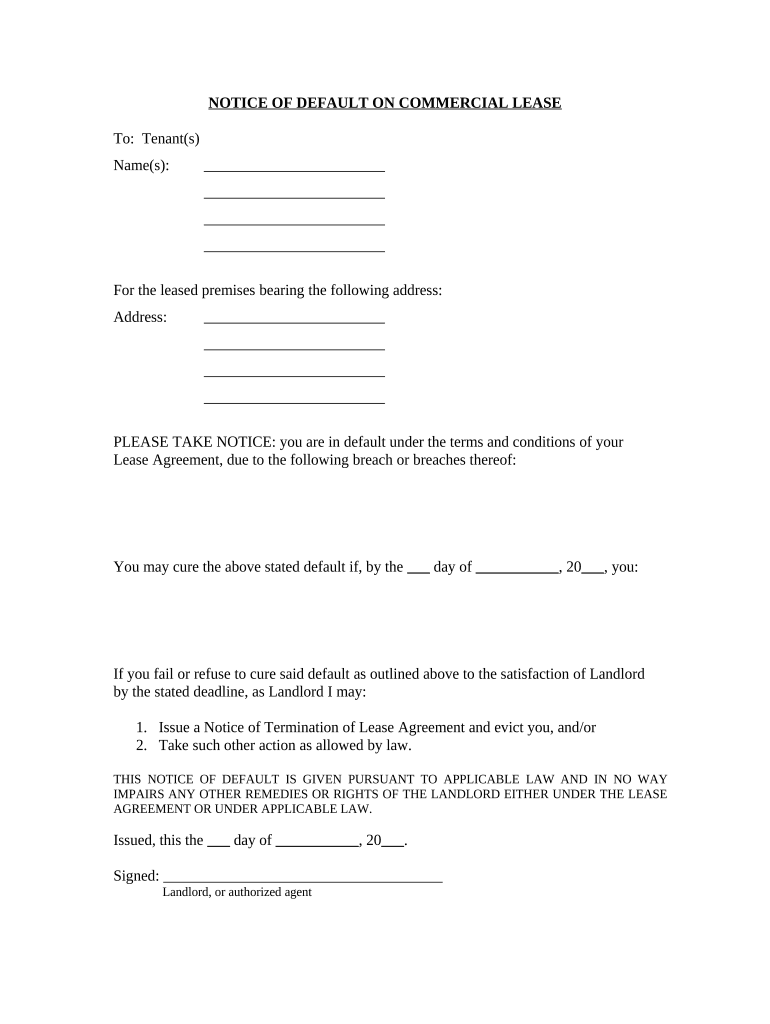
Letter from Landlord to Tenant as Notice of Default on Commercial Lease Kansas Form


Understanding the notice of default letter on commercial leases
The notice of default letter serves as a formal communication from a landlord to a tenant, indicating that the tenant has failed to meet specific obligations outlined in their lease agreement. This document is crucial in the context of commercial leases, as it provides the tenant with an opportunity to rectify the situation before further legal actions are taken. In Kansas, this letter typically addresses issues such as unpaid rent, failure to maintain the property, or other breaches of the lease terms.
Key elements of the notice of default letter
When drafting a notice of default letter, it is essential to include several key elements to ensure its effectiveness and legal standing. These elements include:
- Identification of the parties: Clearly state the names and addresses of both the landlord and tenant.
- Description of the default: Specify the nature of the default, including dates and relevant lease provisions.
- Remedy period: Provide a timeline for the tenant to address the default, typically ranging from a few days to several weeks.
- Consequences of inaction: Outline the potential legal actions the landlord may take if the default is not resolved.
Steps to complete the notice of default letter
Completing a notice of default letter involves several steps to ensure it is clear and legally sound. Follow these steps:
- Gather lease documents: Review the lease agreement to identify specific terms that have been breached.
- Draft the letter: Use a clear and professional tone, ensuring all key elements are included.
- Review and edit: Check for accuracy and clarity, making sure the letter is free of errors.
- Send the letter: Deliver the notice via a method that provides proof of receipt, such as certified mail.
Legal considerations for the notice of default letter
It is important to understand the legal implications of a notice of default letter. In Kansas, landlords must adhere to specific state laws regarding the timing and content of such notices. Failure to comply with these regulations may result in the letter being deemed ineffective. Additionally, the letter should be compliant with federal laws governing landlord-tenant relationships, ensuring that the tenant's rights are respected throughout the process.
State-specific rules for notice of default letters in Kansas
Kansas has specific rules that govern the issuance of notice of default letters. For instance, landlords must provide tenants with a reasonable timeframe to remedy the default before initiating eviction proceedings. This period typically ranges from three to thirty days, depending on the nature of the violation. Familiarizing oneself with these state-specific regulations is essential for landlords to ensure compliance and avoid potential legal disputes.
Examples of notice of default letters
Providing examples of a notice of default letter can help landlords understand how to structure their own documents. A typical example might include:
Dear [Tenant's Name],
This letter serves as a formal notice of default regarding your lease agreement dated [Lease Date]. As of [Date], your rent payment of [Amount] remains unpaid. Please remit the payment within [Number of Days] days to avoid further action.
Sincerely, [Landlord's Name]
Such examples can guide landlords in crafting their letters effectively.
Quick guide on how to complete letter from landlord to tenant as notice of default on commercial lease kansas
Complete Letter From Landlord To Tenant As Notice Of Default On Commercial Lease Kansas effortlessly on any device
Online document management has gained popularity among companies and individuals. It offers an ideal eco-friendly substitute for conventional printed and signed documents, as you can locate the necessary form and securely store it online. airSlate SignNow equips you with all the tools required to create, modify, and eSign your documents swiftly without delays. Manage Letter From Landlord To Tenant As Notice Of Default On Commercial Lease Kansas on any platform using airSlate SignNow's Android or iOS applications and enhance any document-related task today.
The easiest way to modify and eSign Letter From Landlord To Tenant As Notice Of Default On Commercial Lease Kansas with ease
- Find Letter From Landlord To Tenant As Notice Of Default On Commercial Lease Kansas and click Get Form to begin.
- Utilize the tools we provide to complete your form.
- Highlight relevant sections of the documents or redact sensitive information with tools specifically available through airSlate SignNow for that purpose.
- Create your eSignature using the Sign tool, which takes mere seconds and holds the same legal validity as a traditional wet ink signature.
- Review all information and click on the Done button to save your modifications.
- Choose your preferred method to send your form, whether by email, text message (SMS), or invitation link, or download it to your desktop.
Say goodbye to lost or misplaced documents, tedious form searching, or mistakes that necessitate printing new document copies. airSlate SignNow fulfills all your document management needs with just a few clicks from any device of your preference. Edit and eSign Letter From Landlord To Tenant As Notice Of Default On Commercial Lease Kansas and ensure outstanding communication throughout the form preparation process with airSlate SignNow.
Create this form in 5 minutes or less
Create this form in 5 minutes!
People also ask
-
What is a default letter template in airSlate SignNow?
A default letter template in airSlate SignNow is a pre-designed document format that you can customize for your specific needs. This template helps streamline the document creation process, allowing you to save time while ensuring consistency in your communications.
-
How can I create a default letter template?
Creating a default letter template in airSlate SignNow is simple. You can start by selecting an existing template and customizing it to suit your requirements, or you can build one from scratch using our intuitive editing tools. Once you save your template, it can be reused for future documents.
-
What are the benefits of using a default letter template?
Using a default letter template in airSlate SignNow saves time and ensures that all essential elements are included in your documents. It helps maintain consistency in branding and messaging while reducing the likelihood of errors, making it an efficient solution for any business.
-
Is there a cost associated with using default letter templates?
AirSlate SignNow offers various pricing plans, which may include access to default letter templates depending on the chosen plan. The cost-effectiveness of our solution means you can optimize your document processes without breaking the bank. For specific pricing details, it's best to check our website or contact our sales team.
-
Can I integrate default letter templates with other tools?
Yes, airSlate SignNow provides integration options that allow you to use your default letter templates with various third-party applications. This feature enables seamless workflows and enhances productivity, making it easy to manage your document processes without switching between multiple platforms.
-
How do default letter templates improve efficiency in document management?
Default letter templates improve efficiency by providing a ready-to-use format that eliminates the need to start from scratch each time. This not only speeds up the document creation process but also ensures that all necessary information is consistently included, thereby enhancing overall workflow efficiency.
-
Can I share my default letter templates with team members?
Absolutely! AirSlate SignNow allows you to share your default letter templates with team members, enabling collaboration and ensuring that everyone has access to the same resources. This feature promotes team alignment and streamlines the document creation process across your organization.
Get more for Letter From Landlord To Tenant As Notice Of Default On Commercial Lease Kansas
- City of glenarden form
- Law enforcement application printable form
- Parkiteer refund form
- T n l no 24 3rd revision application for creative law form
- Boot24 kaufvertrag form
- Form nj dot nexus questionnaire fill online printable
- Nj division of taxation updated versions of forms gitrep
- Prior year corporation business tax returns nj gov form
Find out other Letter From Landlord To Tenant As Notice Of Default On Commercial Lease Kansas
- eSignature Oklahoma Plumbing Rental Application Secure
- How Can I eSignature Connecticut Real Estate Quitclaim Deed
- eSignature Pennsylvania Plumbing Business Plan Template Safe
- eSignature Florida Real Estate Quitclaim Deed Online
- eSignature Arizona Sports Moving Checklist Now
- eSignature South Dakota Plumbing Emergency Contact Form Mobile
- eSignature South Dakota Plumbing Emergency Contact Form Safe
- Can I eSignature South Dakota Plumbing Emergency Contact Form
- eSignature Georgia Real Estate Affidavit Of Heirship Later
- eSignature Hawaii Real Estate Operating Agreement Online
- eSignature Idaho Real Estate Cease And Desist Letter Online
- eSignature Idaho Real Estate Cease And Desist Letter Simple
- eSignature Wyoming Plumbing Quitclaim Deed Myself
- eSignature Colorado Sports Living Will Mobile
- eSignature Iowa Real Estate Moving Checklist Simple
- eSignature Iowa Real Estate Quitclaim Deed Easy
- eSignature Real Estate Form Louisiana Simple
- eSignature Louisiana Real Estate LLC Operating Agreement Myself
- Can I eSignature Louisiana Real Estate Quitclaim Deed
- eSignature Hawaii Sports Living Will Safe