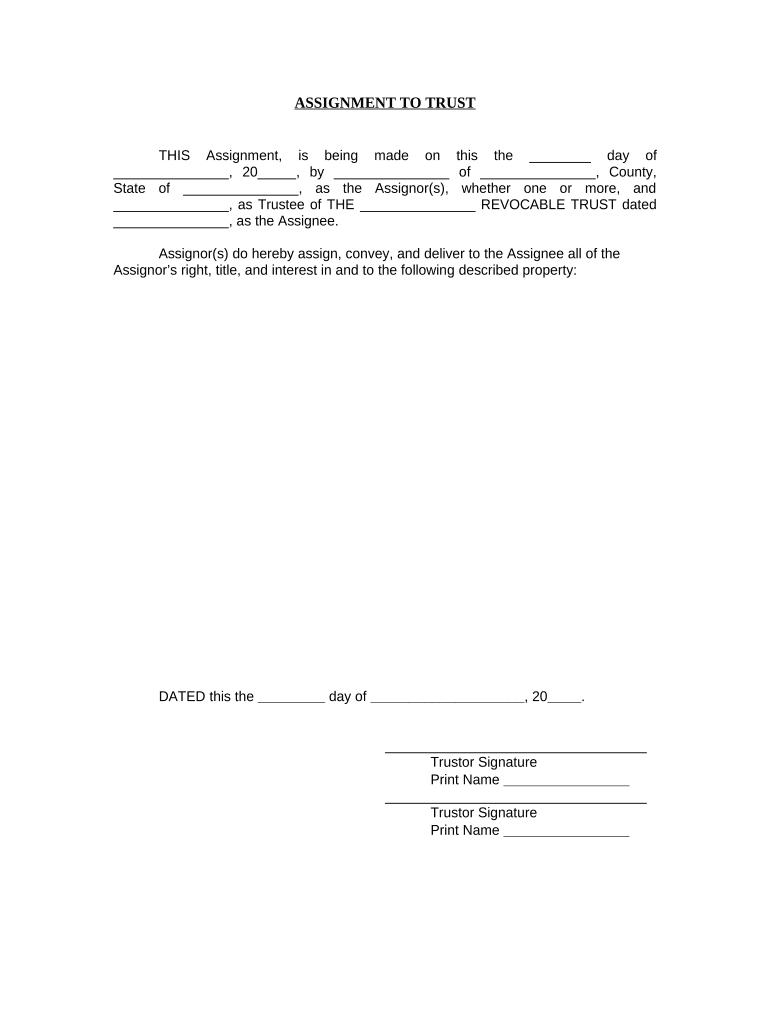
Assignment to Living Trust Kansas Form


What is the Assignment To Living Trust Kansas
The Assignment To Living Trust Kansas is a legal document that facilitates the transfer of assets into a living trust. This process allows individuals to manage their assets during their lifetime and ensures a seamless transition of those assets to beneficiaries upon death. By assigning property to a living trust, the trustor retains control over the assets while benefiting from potential tax advantages and avoiding probate. This form is essential for anyone looking to establish a living trust in Kansas, as it outlines the specifics of the assignment and ensures compliance with state laws.
Steps to complete the Assignment To Living Trust Kansas
Completing the Assignment To Living Trust Kansas involves several key steps to ensure accuracy and compliance. First, gather all necessary information regarding the assets you wish to assign to the trust, including property deeds, bank account details, and investment information. Next, fill out the form accurately, providing details about the trust, the trustor, and the assets being transferred. It is crucial to sign the document in front of a notary public to validate the assignment. Finally, keep a copy of the completed form for your records and ensure that the trust document is updated to reflect the new assignments.
Legal use of the Assignment To Living Trust Kansas
The Assignment To Living Trust Kansas serves a vital legal purpose in estate planning. It is recognized under Kansas law as a binding document that transfers ownership of assets to a trust. To be legally valid, the assignment must meet specific requirements, such as being signed by the trustor and notarized. This ensures that the transfer is enforceable and that the assets are protected from probate. Additionally, the assignment must comply with relevant state statutes governing trusts to ensure that it fulfills its intended purpose effectively.
Key elements of the Assignment To Living Trust Kansas
Several key elements must be included in the Assignment To Living Trust Kansas to ensure its validity. These elements include:
- Trustor Information: The name and contact details of the individual creating the trust.
- Trust Name: The official name of the living trust.
- Asset Description: A detailed list of the assets being assigned, including property addresses and account numbers.
- Signature and Notarization: The trustor's signature, along with a notary public's acknowledgment, confirming the authenticity of the document.
How to use the Assignment To Living Trust Kansas
Using the Assignment To Living Trust Kansas effectively involves understanding its purpose and following the proper procedures. Once the form is completed and signed, it should be filed with the appropriate documents related to the living trust. This may include the trust agreement and any other relevant legal documents. It is advisable to consult with a legal professional to ensure that all aspects of the assignment are handled correctly, particularly regarding the implications for tax and estate planning.
State-specific rules for the Assignment To Living Trust Kansas
Each state has specific rules governing the use of living trusts, including Kansas. In Kansas, the Assignment To Living Trust must comply with the Kansas Uniform Trust Code. This includes requirements for the creation, modification, and revocation of trusts. Understanding these state-specific rules is essential for ensuring that the assignment is legally binding and that the trust operates as intended. It is recommended to review Kansas statutes or consult with an attorney specializing in estate planning to navigate these regulations effectively.
Quick guide on how to complete assignment to living trust kansas
Effortlessly Prepare Assignment To Living Trust Kansas on Any Device
Digital document management has gained signNow traction among businesses and individuals alike. It offers an ideal eco-friendly substitute for traditional printed and signed paperwork, allowing you to locate the necessary form and securely store it online. airSlate SignNow equips you with all the necessary tools to create, edit, and eSign your documents swiftly without any delays. Manage Assignment To Living Trust Kansas on any device using the airSlate SignNow Android or iOS applications and enhance any document-centric procedure today.
Effortlessly Edit and eSign Assignment To Living Trust Kansas
- Locate Assignment To Living Trust Kansas and click Get Form to begin.
- Utilize the tools we provide to submit your form.
- Emphasize pertinent sections of the documents or obscure sensitive information using the tools that airSlate SignNow specifically offers for this task.
- Create your signature with the Sign tool, which only takes seconds and carries the same legal validity as a conventional wet ink signature.
- Confirm the information and click on the Done button to save your adjustments.
- Select your preferred method for delivering your form, whether by email, SMS, invite link, or download it to your computer.
Eliminate concerns about lost or misplaced files, the hassle of searching for forms, or errors that necessitate reprinting new document copies. airSlate SignNow addresses all your document management requirements in just a few clicks from any device of your choice. Edit and eSign Assignment To Living Trust Kansas and ensure outstanding communication at every step of the form preparation process with airSlate SignNow.
Create this form in 5 minutes or less
Create this form in 5 minutes!
People also ask
-
What is an Assignment To Living Trust in Kansas?
An Assignment To Living Trust in Kansas is a legal process where you transfer ownership of your assets into a trust for better asset management and protection. This action ensures that your assets are distributed according to your wishes after your death, avoiding probate and streamlining the process for your beneficiaries.
-
How does airSlate SignNow facilitate the Assignment To Living Trust in Kansas?
airSlate SignNow streamlines the Assignment To Living Trust process in Kansas by allowing you to create, send, and eSign necessary documents easily. Our platform offers templates tailored for trusts, ensuring that all documents adhere to Kansas state laws while simplifying the eSigning process for all parties involved.
-
What are the benefits of using airSlate SignNow for Assignment To Living Trust in Kansas?
Using airSlate SignNow for your Assignment To Living Trust in Kansas offers several benefits, including cost-effectiveness, time savings, and enhanced security. Our solution allows for rapid document execution and storage, maintaining compliance with legal requirements while helping you manage your trust efficiently.
-
How much does it cost to use airSlate SignNow for my Assignment To Living Trust in Kansas?
airSlate SignNow offers a range of pricing plans that cater to different needs, including options ideal for individual users managing their Assignment To Living Trust in Kansas. Explore our subscription models on our website to find a plan that fits your budget while providing comprehensive features for trust management.
-
Is airSlate SignNow easy to use for creating an Assignment To Living Trust in Kansas?
Yes, airSlate SignNow is designed for ease of use, making it simple to create your Assignment To Living Trust documents in Kansas. Our intuitive interface guides you through the document creation and eSigning process, ensuring you can complete your tasks without any legal expertise.
-
Can I integrate airSlate SignNow with other tools for my Assignment To Living Trust in Kansas?
Absolutely! airSlate SignNow offers various integrations with popular tools and platforms, enhancing your efficiency when managing an Assignment To Living Trust in Kansas. Whether you need to connect with document management systems or CRMs, our versatile integrations do it all.
-
What types of documents are needed for an Assignment To Living Trust in Kansas?
For an Assignment To Living Trust in Kansas, you typically need documents such as the trust agreement, asset list, and any required beneficiary designation forms. airSlate SignNow provides templates that guide you in preparing these necessary documents to ensure all legal requirements are met.
Get more for Assignment To Living Trust Kansas
- Rewrite the sentences with capital letters full stops and question marks form
- Cracking the code of life worksheet pdf answers form
- Carsales invoice template form
- Angle relationships quiz pdf form
- Bpreb delivery binspectionb report form
- Section 1 reinforcement structure of the atom form
- Business organization in ssis worker minnesota department of dhs mn form
- Application health care services pool doc form
Find out other Assignment To Living Trust Kansas
- eSignature Ohio Education Purchase Order Template Easy
- eSignature South Dakota Education Confidentiality Agreement Later
- eSignature South Carolina Education Executive Summary Template Easy
- eSignature Michigan Doctors Living Will Simple
- How Do I eSignature Michigan Doctors LLC Operating Agreement
- How To eSignature Vermont Education Residential Lease Agreement
- eSignature Alabama Finance & Tax Accounting Quitclaim Deed Easy
- eSignature West Virginia Education Quitclaim Deed Fast
- eSignature Washington Education Lease Agreement Form Later
- eSignature Missouri Doctors Residential Lease Agreement Fast
- eSignature Wyoming Education Quitclaim Deed Easy
- eSignature Alaska Government Agreement Fast
- How Can I eSignature Arizona Government POA
- How Do I eSignature Nevada Doctors Lease Agreement Template
- Help Me With eSignature Nevada Doctors Lease Agreement Template
- How Can I eSignature Nevada Doctors Lease Agreement Template
- eSignature Finance & Tax Accounting Presentation Arkansas Secure
- eSignature Arkansas Government Affidavit Of Heirship Online
- eSignature New Jersey Doctors Permission Slip Mobile
- eSignature Colorado Government Residential Lease Agreement Free