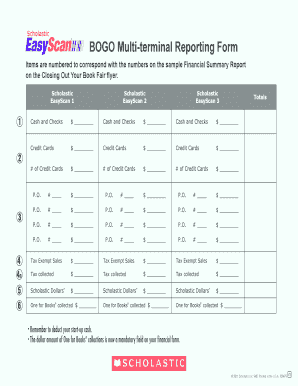
Scholastic Book Fair Flyer Template Form


What is the Scholastic Book Fair Financial Form?
The Scholastic Book Fair financial form is a crucial document used by schools and organizations to manage the financial aspects of hosting a book fair. This form typically includes sections for tracking sales, expenses, and profits generated during the event. It ensures transparency and accountability in financial reporting, making it easier for schools to understand the financial impact of the book fair on their budgets. The form may also include information on how funds will be allocated, making it essential for effective financial planning.
How to Use the Scholastic Book Fair Financial Form
Using the Scholastic Book Fair financial form involves several straightforward steps. First, gather all necessary financial data related to the book fair, including sales figures, costs for books and materials, and any additional expenses incurred. Next, fill out the form by entering this data accurately in the designated fields. Ensure that all calculations are correct, as this will affect the overall financial summary. Once completed, review the form for any errors or omissions before submitting it to the appropriate school authority or financial officer.
Steps to Complete the Scholastic Book Fair Financial Form
Completing the Scholastic Book Fair financial form requires careful attention to detail. Follow these steps:
- Gather all financial records related to the book fair, including receipts and sales reports.
- Open the financial form and begin filling in the required fields, starting with sales data.
- Document all expenses associated with the book fair, such as promotional materials and shipping costs.
- Calculate the total sales and total expenses to determine the net profit or loss.
- Double-check all entries for accuracy, ensuring that figures are correctly calculated.
- Submit the completed form to the designated authority for review and approval.
Key Elements of the Scholastic Book Fair Financial Form
The key elements of the Scholastic Book Fair financial form include various sections that capture essential financial data. Typically, these sections comprise:
- Sales Information: Details about total sales, including breakdowns by category or grade level.
- Expense Tracking: A comprehensive list of all costs incurred during the book fair.
- Net Profit Calculation: A summary of total sales minus total expenses, indicating the financial outcome of the event.
- Signatures: Spaces for signatures from responsible parties to ensure accountability.
Legal Use of the Scholastic Book Fair Financial Form
The legal use of the Scholastic Book Fair financial form is important for maintaining compliance with school district policies and financial regulations. This form serves as an official record of the financial transactions associated with the book fair. Properly completed forms can protect schools from potential audits and ensure that funds are managed responsibly. It is essential to retain copies of the financial form for future reference and to comply with any state or federal regulations regarding financial documentation.
Who Issues the Scholastic Book Fair Financial Form?
The Scholastic Book Fair financial form is typically issued by the school district or the organization hosting the book fair. It is often part of a larger set of materials provided by Scholastic to assist schools in planning and executing successful book fairs. Schools may customize the form to fit their specific needs, but it generally follows a standardized format to ensure consistency across different events. This standardization helps maintain uniformity in financial reporting and accountability.
Quick guide on how to complete scholastic book fair flyer template
Prepare Scholastic Book Fair Flyer Template effortlessly on any device
Digital document management has become increasingly favored by businesses and individuals. It offers an ideal environmentally-friendly alternative to conventional printed and signed documents, as you can obtain the necessary form and securely keep it online. airSlate SignNow provides you with all the tools required to create, update, and electronically sign your documents rapidly without any delays. Manage Scholastic Book Fair Flyer Template on any platform with airSlate SignNow Android or iOS applications and enhance any document-centric task today.
The easiest way to update and electronically sign Scholastic Book Fair Flyer Template seamlessly
- Obtain Scholastic Book Fair Flyer Template and click Get Form to begin.
- Utilize the tools we offer to complete your document.
- Emphasize important sections of your documents or obscure sensitive information with tools that airSlate SignNow specifically offers for that purpose.
- Generate your electronic signature using the Sign feature, which takes mere seconds and holds the same legal significance as a traditional handwritten signature.
- Review the details and hit the Done button to save your changes.
- Choose how you want to send your form, via email, text message (SMS), or invitation link, or download it to your computer.
Put an end to lost or misplaced documents, tiresome form searching, or mistakes that require printing new document copies. airSlate SignNow meets your document management needs in just a few clicks from any device you prefer. Update and electronically sign Scholastic Book Fair Flyer Template and guarantee excellent communication at any phase of the form preparation process with airSlate SignNow.
Create this form in 5 minutes or less
Create this form in 5 minutes!
How to create an eSignature for the scholastic book fair flyer template
How to create an electronic signature for a PDF online
How to create an electronic signature for a PDF in Google Chrome
How to create an e-signature for signing PDFs in Gmail
How to create an e-signature right from your smartphone
How to create an e-signature for a PDF on iOS
How to create an e-signature for a PDF on Android
People also ask
-
What is the scholastic book fair financial form?
The scholastic book fair financial form is a crucial document used for managing the finances of your book fair event. It helps schools and organizations track sales, expenses, and profits effectively. With this form, you can ensure a transparent financial process, which is vital for audits and future planning.
-
How can I obtain the scholastic book fair financial form?
You can easily obtain the scholastic book fair financial form by visiting the official Scholastic website or contacting your local Scholastic representative. Additionally, airSlate SignNow can streamline this process for you by allowing you to eSign and send the form digitally, saving time and resources.
-
Are there any fees associated with using the scholastic book fair financial form?
While the scholastic book fair financial form itself is typically free, the costs may arise from printing, distribution, and any software services you decide to use for eSigning. Utilizing airSlate SignNow can provide a cost-effective solution for managing this process without incurring additional printing or mailing fees.
-
What features does airSlate SignNow offer for managing the scholastic book fair financial form?
airSlate SignNow offers features such as electronic signatures, secure storage, and easy form sharing to optimize the management of the scholastic book fair financial form. These features ensure that all stakeholders can access and eSign the document swiftly and securely, expediting your financial processes.
-
Can I integrate the scholastic book fair financial form with other applications?
Yes, airSlate SignNow allows for integrations with various applications such as Google Workspace, Microsoft Office, and CRM tools. This means you can seamlessly automate your workflows related to the scholastic book fair financial form, ensuring that all financial data is accurately collected and managed across your platforms.
-
What benefits does using an eSigned scholastic book fair financial form provide?
Using an eSigned scholastic book fair financial form offers several benefits, including reduced processing time, improved accuracy, and enhanced security. With airSlate SignNow, you can track every action taken on the document, enabling better accountability and transparency for your book fair financial management.
-
Is it easy to learn how to use the scholastic book fair financial form with airSlate SignNow?
Absolutely! airSlate SignNow is designed to be user-friendly, even for those with no prior experience. Its intuitive interface allows you to quickly learn how to upload, eSign, and manage your scholastic book fair financial form without any hassle.
Get more for Scholastic Book Fair Flyer Template
- Wbenclink2 0 form
- Cook county court house on 163rd kedzie form
- Gwynedd mercy university transcripts form
- Texas sales and use tax resale certificate form
- Rmss usps gov form
- Send original and 4 copies to workers compensation court name of claimant injured employee name of employer court use only form
- Sc 104b what is proof of service form
- Name address telephone number of attorneys fo form
Find out other Scholastic Book Fair Flyer Template
- eSignature West Virginia Sale of Shares Agreement Later
- Electronic signature Kentucky Affidavit of Service Mobile
- How To Electronic signature Connecticut Affidavit of Identity
- Can I Electronic signature Florida Affidavit of Title
- How Can I Electronic signature Ohio Affidavit of Service
- Can I Electronic signature New Jersey Affidavit of Identity
- How Can I Electronic signature Rhode Island Affidavit of Service
- Electronic signature Tennessee Affidavit of Service Myself
- Electronic signature Indiana Cease and Desist Letter Free
- Electronic signature Arkansas Hold Harmless (Indemnity) Agreement Fast
- Electronic signature Kentucky Hold Harmless (Indemnity) Agreement Online
- How To Electronic signature Arkansas End User License Agreement (EULA)
- Help Me With Electronic signature Connecticut End User License Agreement (EULA)
- Electronic signature Massachusetts Hold Harmless (Indemnity) Agreement Myself
- Electronic signature Oklahoma Hold Harmless (Indemnity) Agreement Free
- Electronic signature Rhode Island Hold Harmless (Indemnity) Agreement Myself
- Electronic signature California Toll Manufacturing Agreement Now
- How Do I Electronic signature Kansas Toll Manufacturing Agreement
- Can I Electronic signature Arizona Warranty Deed
- How Can I Electronic signature Connecticut Warranty Deed