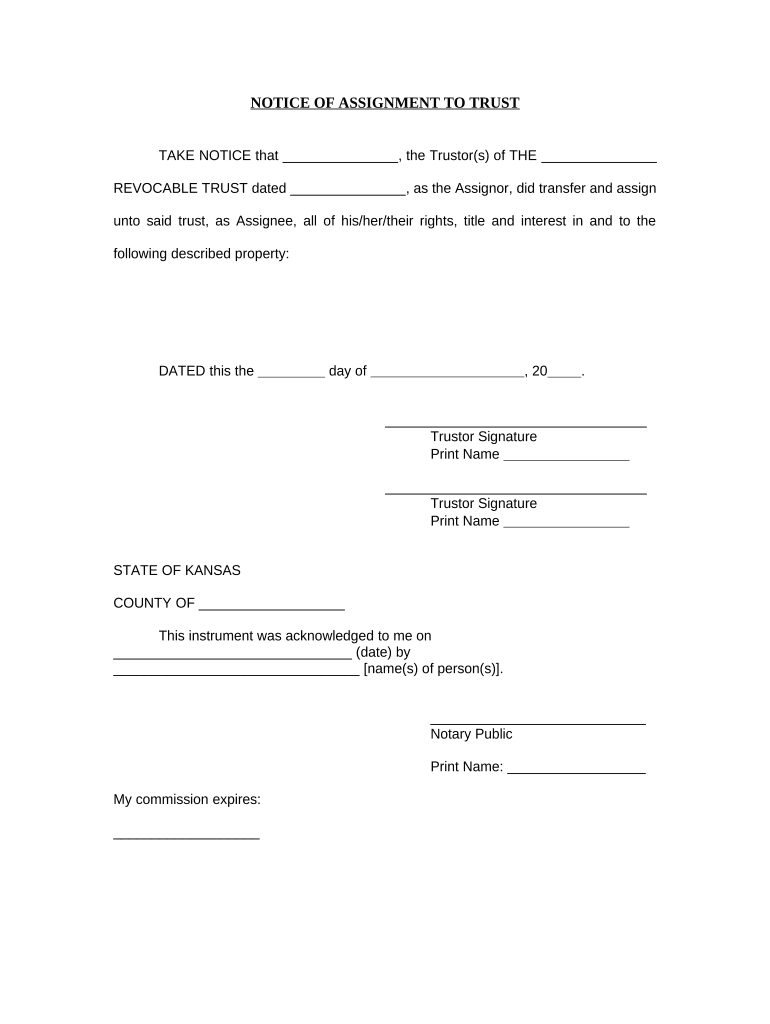
Notice of Assignment to Living Trust Kansas Form


What is the Notice Of Assignment To Living Trust Kansas
The Notice Of Assignment To Living Trust Kansas is a legal document that formally assigns assets to a living trust. This document serves to notify relevant parties, including beneficiaries and financial institutions, that certain assets are now held within the trust. The assignment ensures that the trust can manage these assets according to the terms set forth in the trust agreement, providing a clear framework for asset distribution upon the grantor's passing.
How to use the Notice Of Assignment To Living Trust Kansas
Using the Notice Of Assignment To Living Trust Kansas involves several key steps. First, identify the assets that you wish to transfer into the trust. These may include real estate, bank accounts, investments, or personal property. Next, complete the notice by filling in the required details, such as the names of the grantor and trustee, a description of the assets, and the date of the assignment. Once completed, the notice should be signed and dated by the grantor, and copies should be provided to the trustee and any relevant financial institutions.
Steps to complete the Notice Of Assignment To Living Trust Kansas
Completing the Notice Of Assignment To Living Trust Kansas requires careful attention to detail. Follow these steps:
- Gather all necessary information regarding the assets being assigned.
- Obtain the official template for the notice, which can typically be found through legal resources or estate planning services.
- Fill in the required fields, including the names of the parties involved and a detailed description of the assets.
- Review the document for accuracy and completeness.
- Sign and date the notice in the presence of a notary, if required.
- Distribute copies of the signed notice to the trustee and any relevant parties.
Key elements of the Notice Of Assignment To Living Trust Kansas
The Notice Of Assignment To Living Trust Kansas includes several key elements that are essential for its validity. These elements typically consist of:
- Grantor's Information: The name and contact information of the individual creating the trust.
- Trustee's Information: The name and contact details of the person or entity managing the trust.
- Description of Assets: A detailed list of the assets being assigned to the trust, including their value and any identifying information.
- Effective Date: The date on which the assignment takes effect.
- Signatures: Signatures of the grantor and, if applicable, the trustee, along with any witnesses or notaries.
State-specific rules for the Notice Of Assignment To Living Trust Kansas
In Kansas, specific rules govern the use of the Notice Of Assignment To Living Trust. It is important to ensure compliance with state laws regarding trusts and estate planning. For instance, the document must adhere to Kansas statutes that outline the requirements for valid trust creation and asset transfer. Additionally, any real estate transfers may need to be recorded with the appropriate county office to ensure public notice of the asset assignment.
Quick guide on how to complete notice of assignment to living trust kansas
Prepare Notice Of Assignment To Living Trust Kansas seamlessly on any device
Digital document management has become increasingly favored by businesses and individuals alike. It serves as an ideal eco-friendly alternative to traditional printed and signed documents, allowing you to locate the appropriate form and securely store it online. airSlate SignNow equips you with all the necessary tools to craft, modify, and eSign your documents swiftly and effortlessly. Manage Notice Of Assignment To Living Trust Kansas on any platform with airSlate SignNow’s Android or iOS apps and simplify any document-centric workflow today.
The easiest way to modify and eSign Notice Of Assignment To Living Trust Kansas effortlessly
- Obtain Notice Of Assignment To Living Trust Kansas and select Get Form to begin.
- Utilize the tools we provide to complete your document.
- Emphasize pertinent sections of your documents or redact sensitive information using tools specifically designed by airSlate SignNow for this purpose.
- Generate your eSignature with the Sign feature, which takes seconds and carries the same legal validity as a conventional wet ink signature.
- Verify the details and click the Done button to save your changes.
- Select your preferred method to deliver your form, whether by email, text message (SMS), invitation link, or download it to your computer.
Eliminate concerns about misplaced or lost files, tedious form hunting, or mistakes that necessitate printing new document copies. airSlate SignNow meets your document management needs in just a few clicks from any device you prefer. Edit and eSign Notice Of Assignment To Living Trust Kansas and ensure outstanding communication at any phase of the form preparation process with airSlate SignNow.
Create this form in 5 minutes or less
Create this form in 5 minutes!
People also ask
-
What is a Notice Of Assignment To Living Trust in Kansas?
A Notice Of Assignment To Living Trust in Kansas is a legal document that notifies interested parties about the transfer of assets into a living trust. This notice is essential for establishing the trust's terms and ensuring proper asset management. Understanding this document is crucial for anyone considering setting up a living trust in Kansas.
-
How does airSlate SignNow assist with the Notice Of Assignment To Living Trust Kansas?
airSlate SignNow provides a streamlined platform for creating, sending, and eSigning the Notice Of Assignment To Living Trust Kansas. Our user-friendly interface allows you to manage your documents efficiently while ensuring they meet legal standards. With our service, you can prepare your living trust documentation promptly and securely.
-
Are there any costs involved in using airSlate SignNow for the Notice Of Assignment To Living Trust Kansas?
Yes, there are subscription plans for airSlate SignNow that vary based on the features you need. Our pricing is designed to be cost-effective while providing value for individuals and businesses needing to manage their document signing. We offer various options to cater to different budgets and usage needs related to the Notice Of Assignment To Living Trust in Kansas.
-
What features does airSlate SignNow offer for managing the Notice Of Assignment To Living Trust Kansas?
airSlate SignNow offers several features to enhance the management of the Notice Of Assignment To Living Trust Kansas, including customizable templates, eSigning, and status tracking. These features simplify the process of document management and ensure compliance. Our tool boosts efficiency by allowing users to send and sign documents from any device.
-
How does airSlate SignNow ensure the security of the Notice Of Assignment To Living Trust Kansas?
Security is a top priority for airSlate SignNow, especially when dealing with sensitive documents like the Notice Of Assignment To Living Trust Kansas. We utilize advanced encryption protocols and secure cloud storage to protect your information. This commitment to security ensures that all transactions remain confidential and safe.
-
Can I collaborate with others using airSlate SignNow for the Notice Of Assignment To Living Trust Kansas?
Yes, airSlate SignNow allows for easy collaboration when working on the Notice Of Assignment To Living Trust Kansas. You can invite others to view or edit the document, making it a great tool for lawyers, financial planners, and families. This collaborative feature ensures everyone's input is considered in the trust planning process.
-
Is airSlate SignNow compatible with other software for managing the Notice Of Assignment To Living Trust Kansas?
Absolutely! airSlate SignNow integrates seamlessly with a variety of applications, enhancing the management of your Notice Of Assignment To Living Trust Kansas. Whether you use CRM systems, cloud storage services, or productivity tools, our integrations ensure a smooth workflow and easy access to all your documents.
Get more for Notice Of Assignment To Living Trust Kansas
Find out other Notice Of Assignment To Living Trust Kansas
- Can I eSignature Tennessee Police Form
- How Can I eSignature Vermont Police Presentation
- How Do I eSignature Pennsylvania Real Estate Document
- How Do I eSignature Texas Real Estate Document
- How Can I eSignature Colorado Courts PDF
- Can I eSignature Louisiana Courts Document
- How To Electronic signature Arkansas Banking Document
- How Do I Electronic signature California Banking Form
- How Do I eSignature Michigan Courts Document
- Can I eSignature Missouri Courts Document
- How Can I Electronic signature Delaware Banking PDF
- Can I Electronic signature Hawaii Banking Document
- Can I eSignature North Carolina Courts Presentation
- Can I eSignature Oklahoma Courts Word
- How To Electronic signature Alabama Business Operations Form
- Help Me With Electronic signature Alabama Car Dealer Presentation
- How Can I Electronic signature California Car Dealer PDF
- How Can I Electronic signature California Car Dealer Document
- How Can I Electronic signature Colorado Car Dealer Form
- How To Electronic signature Florida Car Dealer Word