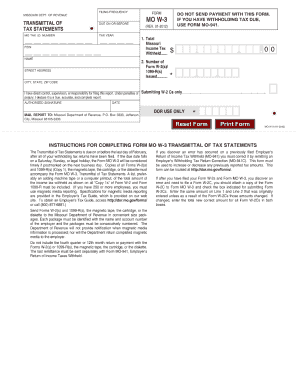
Mo W 3 Form


What is the Mo W-3?
The Mo W-3 form is a crucial document used in the United States for reporting income and withholding information to the Internal Revenue Service (IRS). It serves as a summary of the W-2 forms issued by employers, detailing the total earnings and taxes withheld for each employee. This form is essential for ensuring accurate tax reporting and compliance with federal regulations.
How to use the Mo W-3
To effectively use the Mo W-3 form, employers must first complete the individual W-2 forms for each employee. Once all W-2 forms are prepared, the Mo W-3 consolidates this information into a single summary document. Employers should ensure that all details, such as total wages and taxes withheld, accurately reflect the information reported on the W-2 forms. This summary is then submitted to the IRS along with the W-2 forms.
Steps to complete the Mo W-3
Completing the Mo W-3 involves several key steps:
- Gather all W-2 forms issued for the tax year.
- Ensure that employee information, including names and Social Security numbers, is accurate on each W-2.
- Calculate the total wages paid and total taxes withheld across all W-2 forms.
- Fill out the Mo W-3 form, entering the total amounts from the W-2 forms.
- Review the completed Mo W-3 for accuracy before submission.
Legal use of the Mo W-3
The Mo W-3 form must be used in compliance with IRS regulations. It is legally binding and serves as an official record of the wages paid and taxes withheld. Employers are required to submit this form annually, ensuring that all information is accurate and complete. Failure to comply with these requirements can result in penalties and fines from the IRS.
IRS Guidelines
The IRS provides specific guidelines for completing and submitting the Mo W-3 form. Employers should refer to the IRS instructions for the current tax year, which outline the necessary information to include, deadlines for submission, and any updates to the reporting process. Adhering to these guidelines is essential for maintaining compliance and avoiding potential issues with tax reporting.
Filing Deadlines / Important Dates
It is important for employers to be aware of the filing deadlines for the Mo W-3 form. Typically, the form must be submitted to the IRS by the end of January following the tax year being reported. Employers should also ensure that copies of the W-2 forms are distributed to employees by the same deadline. Staying informed about these dates helps prevent late filings and associated penalties.
Quick guide on how to complete mo w 3
Complete Mo W 3 effortlessly on any device
Digital document management has gained traction among businesses and individuals alike. It offers an ideal environmentally friendly alternative to traditional printed and signed documents, allowing you to access the necessary form and securely save it online. airSlate SignNow equips you with all the tools needed to create, modify, and electronically sign your files swiftly without delays. Handle Mo W 3 on any device with airSlate SignNow's Android or iOS applications and enhance any document-related process today.
The simplest method to alter and eSign Mo W 3 with ease
- Locate Mo W 3 and then click Get Form to begin.
- Utilize the tools we offer to complete your document.
- Emphasize relevant sections of the documents or obscure sensitive data using tools that airSlate SignNow provides specifically for that purpose.
- Create your signature using the Sign feature, which only takes seconds and holds the same legal validity as a conventional wet ink signature.
- Review all the details thoroughly and then click on the Done button to save your changes.
- Select how you wish to deliver your form, via email, SMS, or invitation link, or download it to your computer.
Eliminate concerns about lost or misplaced documents, tedious form searching, or errors that demand printing new document copies. airSlate SignNow fulfills your requirements in document management in just a few clicks from any device you prefer. Modify and eSign Mo W 3 and guarantee excellent communication at any stage of the form preparation process with airSlate SignNow.
Create this form in 5 minutes or less
Create this form in 5 minutes!
How to create an eSignature for the mo w 3
How to create an electronic signature for a PDF online
How to create an electronic signature for a PDF in Google Chrome
How to create an e-signature for signing PDFs in Gmail
How to create an e-signature right from your smartphone
How to create an e-signature for a PDF on iOS
How to create an e-signature for a PDF on Android
People also ask
-
What is 'mo w 3' in the context of airSlate SignNow?
'Mo w 3' refers to our streamlined process for managing document workflows and eSignatures. With airSlate SignNow, users can harness this feature to efficiently send, sign, and store documents securely, ensuring compliance and ease of access.
-
How does pricing work for airSlate SignNow and what options does 'mo w 3' fit into?
Pricing for airSlate SignNow is tiered based on features and capabilities. 'Mo w 3' allows businesses to choose a plan that fits their needs, providing flexibility and cost-effectiveness while ensuring access to essential eSigning features that drive productivity.
-
What are the key features of airSlate SignNow related to 'mo w 3'?
Key features of 'mo w 3' include customizable workflows, mobile access, and real-time tracking of document status. These features empower users to optimize their document management processes, making it easier to collaborate and get signatures when they need them.
-
How can 'mo w 3' benefit my business?
'Mo w 3' provides signNow advantages by automating workflows and simplifying the eSigning process. This leads to faster turnaround times on contracts and agreements, ultimately helping businesses to improve efficiency and boost customer satisfaction.
-
Is there an integration for 'mo w 3' with other platforms?
Yes, airSlate SignNow supports integration with a variety of platforms, enhancing the capabilities of 'mo w 3.' Whether you're using CRM systems or document management tools, these integrations allow for seamless workflows that can save time and reduce errors.
-
What document types can I use with airSlate SignNow's 'mo w 3' features?
'Mo w 3' supports a wide range of document types, including PDFs, Word files, and image formats. This versatility enables businesses to manage different types of documents effectively, ensuring that every agreement can be sent and signed with ease.
-
How secure is my data when using 'mo w 3' with airSlate SignNow?
Data security is a top priority at airSlate SignNow. 'Mo w 3' ensures that all documents are transmitted and stored using industry-standard encryption protocols, protecting sensitive information and complying with international security regulations.
Get more for Mo W 3
Find out other Mo W 3
- Sign Colorado Generic lease agreement Safe
- How Can I Sign Vermont Credit agreement
- Sign New York Generic lease agreement Myself
- How Can I Sign Utah House rent agreement format
- Sign Alabama House rental lease agreement Online
- Sign Arkansas House rental lease agreement Free
- Sign Alaska Land lease agreement Computer
- How Do I Sign Texas Land lease agreement
- Sign Vermont Land lease agreement Free
- Sign Texas House rental lease Now
- How Can I Sign Arizona Lease agreement contract
- Help Me With Sign New Hampshire lease agreement
- How To Sign Kentucky Lease agreement form
- Can I Sign Michigan Lease agreement sample
- How Do I Sign Oregon Lease agreement sample
- How Can I Sign Oregon Lease agreement sample
- Can I Sign Oregon Lease agreement sample
- How To Sign West Virginia Lease agreement contract
- How Do I Sign Colorado Lease agreement template
- Sign Iowa Lease agreement template Free