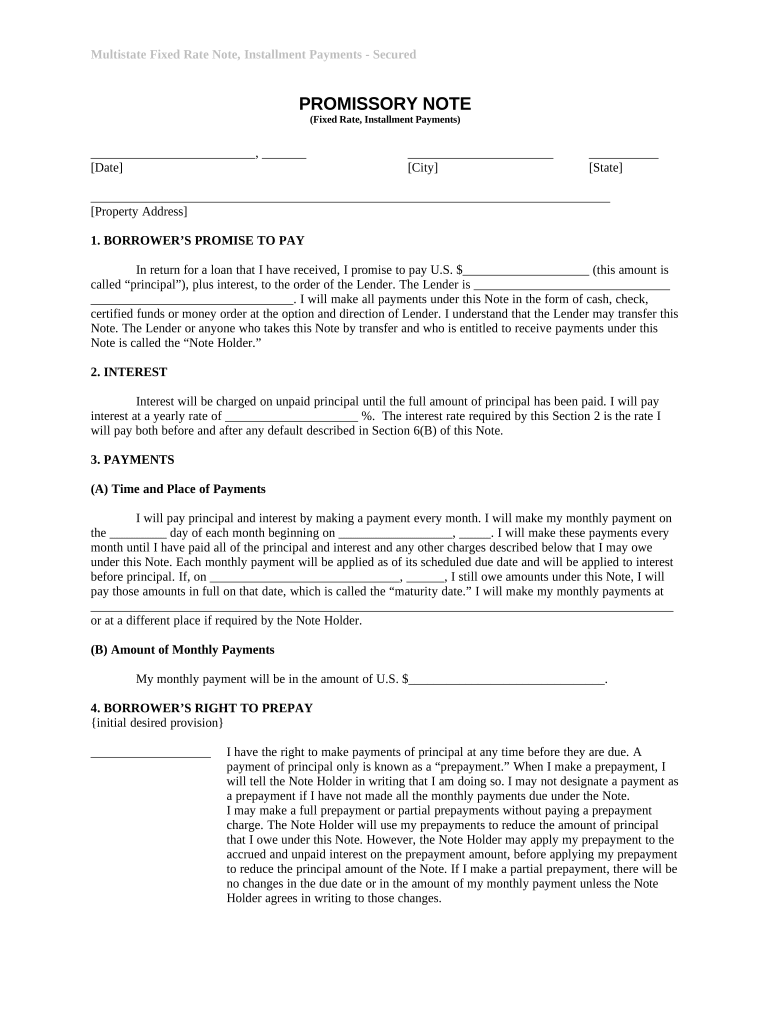
Kansas Note Form


What is the Kansas Note
The Kansas Note is a financial document commonly used in lending agreements within the state of Kansas. It serves as a written promise from the borrower to repay a loan under specified terms. This form outlines the amount borrowed, interest rates, repayment schedule, and any collateral involved. Understanding the Kansas Note is crucial for both lenders and borrowers to ensure clarity and legal compliance in financial transactions.
How to use the Kansas Note
To effectively use the Kansas Note, both parties must carefully review the terms outlined in the document. Borrowers should ensure they understand their obligations, including payment amounts and due dates. Lenders must confirm that the note complies with Kansas laws and includes all necessary details. Once both parties are satisfied, the Kansas Note should be signed and dated to formalize the agreement.
Steps to complete the Kansas Note
Completing the Kansas Note involves several key steps:
- Gather necessary information, including borrower and lender details.
- Specify the loan amount and interest rate.
- Outline the repayment schedule, including due dates and payment amounts.
- Include any collateral details if applicable.
- Review the document for accuracy and compliance with state laws.
- Both parties should sign and date the note to finalize the agreement.
Key elements of the Kansas Note
Essential components of the Kansas Note include:
- Borrower Information: Full name and contact details of the borrower.
- Lender Information: Full name and contact details of the lender.
- Loan Amount: The total amount being borrowed.
- Interest Rate: The percentage of interest charged on the loan.
- Repayment Terms: Detailed schedule of payments, including frequency and amount.
- Collateral: Any assets pledged as security for the loan.
Legal use of the Kansas Note
The Kansas Note is legally binding when it meets specific requirements set forth by state law. It must clearly outline the terms of the loan and be signed by both parties. Compliance with relevant laws, such as the Kansas Uniform Commercial Code, is essential to ensure enforceability. Additionally, both parties should retain copies of the signed note for their records.
Examples of using the Kansas Note
Common scenarios for utilizing the Kansas Note include personal loans between friends or family members, business loans from financial institutions, and mortgages for purchasing property. Each instance requires careful consideration of the terms to ensure that both parties are protected and that the agreement is legally enforceable.
Quick guide on how to complete kansas note
Effortlessly Prepare Kansas Note on Any Device
Online document management has become increasingly popular among businesses and individuals. It offers an ideal environmentally friendly alternative to traditional printed and signed documents, allowing you to find the necessary form and securely store it online. airSlate SignNow provides all the tools required to create, modify, and electronically sign your documents swiftly and without delays. Handle Kansas Note on any device with airSlate SignNow's Android or iOS applications and enhance any document-driven process today.
How to Edit and Electronically Sign Kansas Note with Ease
- Locate Kansas Note and click on Get Form to begin.
- Make use of the tools we provide to fill out your document.
- Emphasize important sections of the documents or obscure sensitive information with the tools that airSlate SignNow provides specifically for that purpose.
- Create your signature using the Sign tool, which takes mere seconds and holds the same legal validity as a conventional handwritten signature.
- Review all the details and click on the Done button to preserve your changes.
- Select your preferred method of delivering your form, whether by email, text message (SMS), invite link, or downloading it to your computer.
Eliminate the worry of missing or lost documents, tedious form searches, or mistakes that necessitate printing new document copies. airSlate SignNow fulfills your document management needs in just a few clicks from any device you choose. Edit and electronically sign Kansas Note and ensure excellent communication at every stage of your form preparation process with airSlate SignNow.
Create this form in 5 minutes or less
Create this form in 5 minutes!
People also ask
-
What is a Kansas note?
A Kansas note is a financial instrument that serves as a promise to pay a certain amount of money at a specified time. It is commonly used in real estate transactions and personal loans within the state of Kansas. Understanding the details of a Kansas note can help you protect your financial interests.
-
How does airSlate SignNow support Kansas note signing?
airSlate SignNow provides a seamless platform for electronically signing Kansas notes. Users can easily upload their documents, share them with relevant parties, and collect eSignatures, ensuring compliance with state regulations. This feature streamlines the signing process and enhances overall efficiency.
-
What features does airSlate SignNow offer for managing Kansas notes?
With airSlate SignNow, you can manage your Kansas notes effortlessly through features like document templates, tracking eSignatures, and integrations with other software. These tools help you stay organized and ensure that all parties involved in the Kansas note transaction are kept informed. You can also customize reminders and notifications to keep the process moving smoothly.
-
Can I integrate airSlate SignNow with other tools for managing Kansas notes?
Yes, airSlate SignNow offers seamless integrations with popular applications such as Google Drive, Dropbox, and CRM systems. This allows you to manage your Kansas notes in conjunction with other business processes, ensuring a more cohesive workflow. Integrating your tools improves efficiency and keeps all your documents in one place.
-
What are the pricing options for using airSlate SignNow for Kansas notes?
airSlate SignNow offers flexible pricing plans tailored to suit different business needs, including options for individuals and teams. You can start with a free trial to explore features relevant to Kansas notes before committing to a paid plan. The competitive pricing ensures that you get a cost-effective solution for your document signing needs.
-
How secure is airSlate SignNow when handling Kansas notes?
Security is a top priority for airSlate SignNow, which uses advanced encryption protocols to protect your Kansas notes and other documents. The platform complies with industry standards and regulations, ensuring that your sensitive information is safe during the signing process. Users can confidently send and store their Kansas notes online with airSlate SignNow.
-
What are the benefits of using airSlate SignNow for Kansas notes?
Using airSlate SignNow for Kansas notes enhances efficiency by allowing you to quickly send, sign, and store your documents electronically. The solution is user-friendly and reduces the time spent on administrative tasks. Additionally, it helps mitigate risks associated with paper documents, ensuring that your Kansas notes are accurately processed.
Get more for Kansas Note
Find out other Kansas Note
- How Can I eSign Iowa House rental lease agreement
- eSign Florida Land lease agreement Fast
- eSign Louisiana Land lease agreement Secure
- How Do I eSign Mississippi Land lease agreement
- eSign Connecticut Landlord tenant lease agreement Now
- eSign Georgia Landlord tenant lease agreement Safe
- Can I eSign Utah Landlord lease agreement
- How Do I eSign Kansas Landlord tenant lease agreement
- How Can I eSign Massachusetts Landlord tenant lease agreement
- eSign Missouri Landlord tenant lease agreement Secure
- eSign Rhode Island Landlord tenant lease agreement Later
- How Can I eSign North Carolina lease agreement
- eSign Montana Lease agreement form Computer
- Can I eSign New Hampshire Lease agreement form
- How To eSign West Virginia Lease agreement contract
- Help Me With eSign New Mexico Lease agreement form
- Can I eSign Utah Lease agreement form
- Can I eSign Washington lease agreement
- Can I eSign Alabama Non disclosure agreement sample
- eSign California Non disclosure agreement sample Now