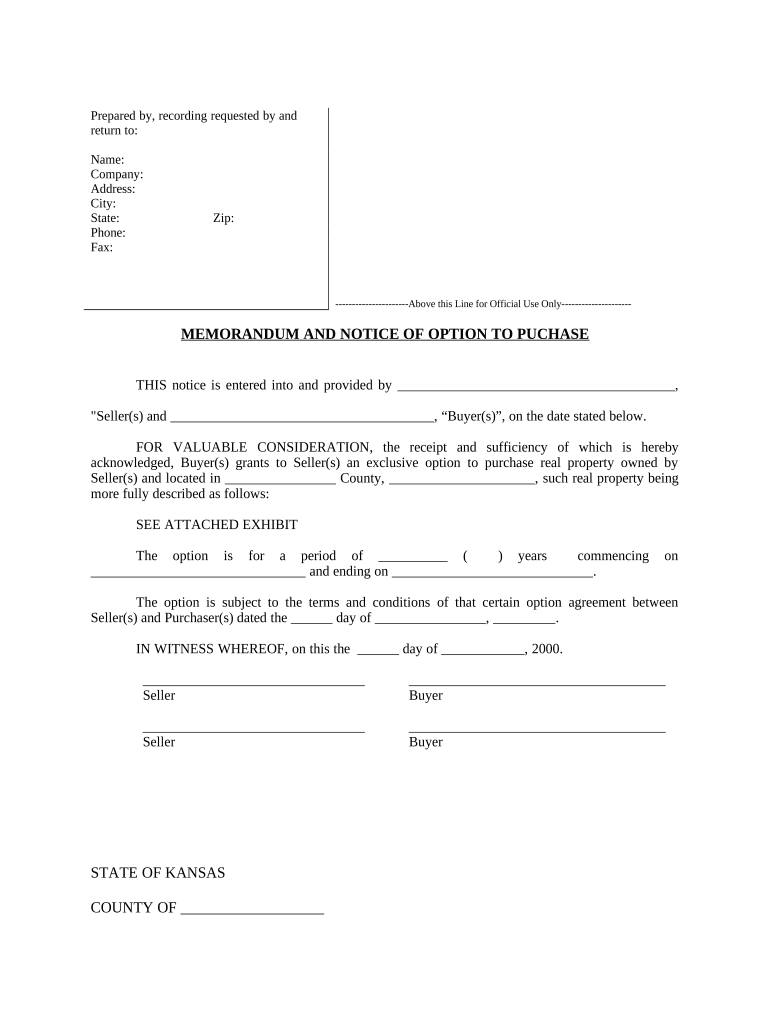
Notice of Option for Recording Kansas Form


What is the Notice Of Option For Recording Kansas
The Notice Of Option For Recording Kansas is a legal document that serves as a formal notification regarding an option to purchase real estate. This document is essential for ensuring that all parties involved in a real estate transaction are aware of the option rights associated with a property. It outlines the terms under which the option can be exercised, including the purchase price and the duration of the option. Understanding this document is crucial for both buyers and sellers in Kansas real estate transactions.
How to use the Notice Of Option For Recording Kansas
To effectively use the Notice Of Option For Recording Kansas, parties must first ensure that the document is properly filled out with accurate information. This includes details such as the names of the parties involved, a description of the property, and the specific terms of the option. Once completed, the notice should be signed by all relevant parties and then recorded with the appropriate county office. Recording the document provides public notice of the option, protecting the rights of the option holder.
Steps to complete the Notice Of Option For Recording Kansas
Completing the Notice Of Option For Recording Kansas involves several key steps:
- Gather necessary information, including the names of the parties, property details, and option terms.
- Fill out the form accurately, ensuring all required fields are completed.
- Review the document for any errors or omissions.
- Obtain signatures from all parties involved in the transaction.
- Record the completed notice with the county clerk or recorder's office.
Legal use of the Notice Of Option For Recording Kansas
The legal use of the Notice Of Option For Recording Kansas is governed by state laws that dictate how real estate transactions should be conducted. This document must comply with local regulations to be considered valid. It serves as a legal instrument that can be enforced in court, providing the option holder with the right to purchase the property under the specified terms. Proper execution and recording of this notice are essential for its legal enforceability.
Key elements of the Notice Of Option For Recording Kansas
Several key elements must be included in the Notice Of Option For Recording Kansas to ensure its validity:
- The names and contact information of the parties involved.
- A clear description of the property subject to the option.
- The purchase price or method for determining the price.
- The duration of the option period.
- Any conditions or contingencies that apply to the option.
State-specific rules for the Notice Of Option For Recording Kansas
In Kansas, specific rules govern the use and recording of the Notice Of Option For Recording. These rules may include requirements for notarization, the format of the document, and the specific office where the notice must be filed. It is important for individuals to familiarize themselves with these regulations to ensure compliance and avoid potential legal issues.
Quick guide on how to complete notice of option for recording kansas
Effortlessly Prepare Notice Of Option For Recording Kansas on Any Device
Managing documents online has gained signNow popularity among businesses and individuals. It serves as an ideal eco-friendly substitute for conventional printed and signed documents, enabling you to obtain the correct form and securely store it online. airSlate SignNow equips you with all the necessary tools to swiftly create, edit, and eSign your documents without delays. Handle Notice Of Option For Recording Kansas on any device using airSlate SignNow applications for Android or iOS and enhance any document-related process today.
The Easiest Way to Edit and eSign Notice Of Option For Recording Kansas with Ease
- Locate Notice Of Option For Recording Kansas and click Get Form to begin.
- Utilize the tools available to fill out your document.
- Emphasize pertinent sections of your documents or obscure sensitive information using tools that airSlate SignNow provides specifically for that purpose.
- Create your signature with the Sign feature, which takes mere seconds and holds the same legal validity as a traditional wet ink signature.
- Verify all details and click the Done button to save your modifications.
- Choose your preferred method to send your form, whether by email, text message (SMS), invitation link, or download it to your computer.
Eliminate concerns about lost or misplaced files, tedious form navigation, or errors that necessitate printing new document copies. airSlate SignNow meets all your document management needs with just a few clicks from any device you prefer. Edit and eSign Notice Of Option For Recording Kansas to maintain excellent communication at any stage of your form preparation process with airSlate SignNow.
Create this form in 5 minutes or less
Create this form in 5 minutes!
People also ask
-
What is a Notice Of Option For Recording Kansas?
A Notice Of Option For Recording Kansas is a legal document that outlines an option to purchase or lease property. It serves as a public record, ensuring that all parties are aware of the interest in the property. Using airSlate SignNow, you can easily create and eSign this document, streamlining the process.
-
How does airSlate SignNow help in managing Notice Of Option For Recording Kansas?
airSlate SignNow simplifies the creation and signing of the Notice Of Option For Recording Kansas by providing a user-friendly platform. Users can draft, send, and securely eSign documents with just a few clicks. Our solution saves time and ensures legal compliance, making it efficient for your real estate transactions.
-
What are the key features of airSlate SignNow for handling real estate documents?
Key features of airSlate SignNow include customizable templates, advanced security options, and seamless integration with other platforms. These features enable users to create a Notice Of Option For Recording Kansas easily and securely. Additionally, our mobile-friendly interface allows you to manage documents from anywhere.
-
Is there a cost associated with using airSlate SignNow for the Notice Of Option For Recording Kansas?
Yes, there is a subscription fee for using airSlate SignNow, but it offers cost-effective solutions for businesses of all sizes. Different pricing plans are available to cater to your needs, ensuring you get the best value for creating and managing documents like the Notice Of Option For Recording Kansas.
-
Can I integrate airSlate SignNow with other tools for managing the Notice Of Option For Recording Kansas?
Absolutely! airSlate SignNow integrates with various business tools such as CRM systems and cloud storage services. This allows users to import data easily and manage their Notice Of Option For Recording Kansas alongside other essential documents.
-
What benefits does airSlate SignNow provide for creating the Notice Of Option For Recording Kansas?
The primary benefits of using airSlate SignNow include increased efficiency, enhanced security, and improved collaboration among stakeholders. By utilizing our platform for the Notice Of Option For Recording Kansas, users can expedite transactions while ensuring that all legal requirements are met.
-
How secure is the airSlate SignNow platform for eSigning the Notice Of Option For Recording Kansas?
airSlate SignNow prioritizes document security with features such as encryption, audit trails, and secure storage. When you eSign your Notice Of Option For Recording Kansas, you can trust that both the document and your data are protected from unauthorized access.
Get more for Notice Of Option For Recording Kansas
- Dual citizenship application form philippines 27318627
- Uniform residential loan application sample
- South indian bank mobile number change form pdf
- Scss canara bank form
- Form 47sp application for migration to australia by a partner
- Book outline template form
- Privacy foia officeva salisbury health care form
- The above named defendant having been convicted of a misdemeanor violation of sections form
Find out other Notice Of Option For Recording Kansas
- How To eSign Hawaii Construction Word
- How Can I eSign Hawaii Construction Word
- How Can I eSign Hawaii Construction Word
- How Do I eSign Hawaii Construction Form
- How Can I eSign Hawaii Construction Form
- How To eSign Hawaii Construction Document
- Can I eSign Hawaii Construction Document
- How Do I eSign Hawaii Construction Form
- How To eSign Hawaii Construction Form
- How Do I eSign Hawaii Construction Form
- How To eSign Florida Doctors Form
- Help Me With eSign Hawaii Doctors Word
- How Can I eSign Hawaii Doctors Word
- Help Me With eSign New York Doctors PPT
- Can I eSign Hawaii Education PDF
- How To eSign Hawaii Education Document
- Can I eSign Hawaii Education Document
- How Can I eSign South Carolina Doctors PPT
- How Can I eSign Kansas Education Word
- How To eSign Kansas Education Document