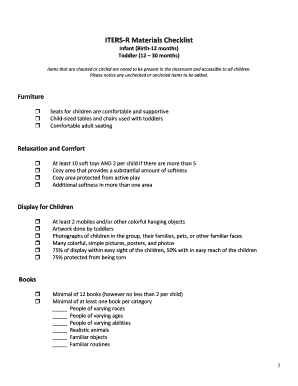
Iters Checklist Form


What is the Iters Checklist
The Iters 3 materials checklist is a comprehensive tool designed for assessing the quality of early childhood programs. It focuses on various aspects of educational environments, including interactions, materials, and the overall learning atmosphere. This checklist is essential for educators and administrators aiming to enhance the quality of care and education provided to children. By systematically evaluating these components, users can identify areas for improvement and ensure compliance with established standards.
How to use the Iters Checklist
Using the Iters checklist involves a structured approach to evaluation. First, familiarize yourself with the checklist items, which cover various domains of early childhood education. Next, conduct observations in the learning environment, taking detailed notes on how well each item is met. After gathering data, score each item based on predefined criteria. This process not only helps in assessing current practices but also serves as a foundation for developing improvement plans tailored to specific needs.
Steps to complete the Iters Checklist
Completing the Iters materials checklist involves several key steps:
- Review the checklist thoroughly to understand its components.
- Observe the educational setting, focusing on interactions and materials used.
- Document your observations, noting strengths and areas needing improvement.
- Score each item based on the established criteria.
- Compile your findings into a report that outlines both strengths and recommendations for enhancement.
Legal use of the Iters Checklist
The Iters checklist can be utilized legally in various educational settings, provided that users adhere to relevant regulations and guidelines. It is crucial to ensure that the checklist is applied consistently and in accordance with local and state requirements. This adherence not only supports compliance but also enhances the credibility of the assessment process, making it a valuable tool for program improvement and accountability.
Key elements of the Iters Checklist
The Iters materials checklist encompasses several key elements that are vital for effective evaluation:
- Interaction Quality: Evaluates the nature of interactions between caregivers and children.
- Learning Materials: Assesses the appropriateness and accessibility of educational resources.
- Environment: Considers the physical space and its impact on learning.
- Health and Safety: Ensures that the environment meets health and safety standards.
Examples of using the Iters Checklist
Examples of using the Iters checklist include conducting formal assessments in child care centers or during program evaluations. Educators may use the checklist to guide professional development workshops, helping staff understand areas needing improvement. Additionally, the checklist can serve as a basis for grant applications, demonstrating a commitment to quality enhancement in early childhood education programs.
Quick guide on how to complete iters checklist
Complete Iters Checklist effortlessly on any gadget
Digital document management has gained traction with businesses and individuals. It offers an ideal eco-friendly alternative to conventional printed and signed documents, allowing you to obtain the right form and safely store it online. airSlate SignNow provides all the tools you need to create, modify, and eSign your paperwork quickly without delays. Handle Iters Checklist on any gadget with airSlate SignNow Android or iOS applications and streamline any document-related process today.
The easiest method to alter and eSign Iters Checklist with ease
- Find Iters Checklist and click Get Form to commence.
- Utilize the tools we offer to complete your document.
- Emphasize pertinent sections of the documents or redact sensitive information with tools that airSlate SignNow provides specifically for that purpose.
- Create your eSignature with the Sign tool, which takes only seconds and carries the same legal authority as a conventional handwritten signature.
- Review all the information and click the Done button to save your modifications.
- Choose how you prefer to send your form, whether by email, SMS, invitation link, or download it to your computer.
Say goodbye to lost or misplaced files, tedious form searches, or errors that require printing new document copies. airSlate SignNow meets your document management needs in just a few clicks from your preferred device. Modify and eSign Iters Checklist while ensuring clear communication at any point in the form preparation process with airSlate SignNow.
Create this form in 5 minutes or less
Create this form in 5 minutes!
How to create an eSignature for the iters checklist
How to create an electronic signature for a PDF online
How to create an electronic signature for a PDF in Google Chrome
How to create an e-signature for signing PDFs in Gmail
How to create an e-signature right from your smartphone
How to create an e-signature for a PDF on iOS
How to create an e-signature for a PDF on Android
People also ask
-
What is an iters checklist and how does it work with airSlate SignNow?
An iters checklist is a streamlined tool designed for tracking document workflows effectively. With airSlate SignNow, users can automate their signing processes, ensuring that each step in the checklist is completed before moving forward. This adds efficiency and accountability to document management.
-
How can airSlate SignNow help improve my iters checklist process?
airSlate SignNow enhances your iters checklist process by allowing you to create customizable workflows. You can easily assign tasks, set reminders, and monitor progress, leading to better organization and faster turnaround times for document signings and approvals.
-
What features of airSlate SignNow are best for managing an iters checklist?
Key features of airSlate SignNow that support your iters checklist include automated reminders, status tracking, and real-time notifications. These tools help keep all parties informed and on schedule, which is crucial for efficient document management.
-
Is airSlate SignNow pricing affordable for small businesses using an iters checklist?
Yes, airSlate SignNow offers flexible pricing plans suitable for small businesses looking to streamline their iters checklist process. The cost-effective solution is designed to provide value while maintaining robust functionality tailored to diverse business needs.
-
Can I integrate airSlate SignNow with other software for my iters checklist?
Absolutely! airSlate SignNow supports integration with various applications, allowing you to connect your iters checklist with tools like CRM systems, project management software, and more. This enhances collaboration and helps maintain a seamless workflow across platforms.
-
What are the benefits of using airSlate SignNow for an iters checklist?
Using airSlate SignNow for your iters checklist offers numerous benefits, such as increased efficiency, reduced errors, and enhanced visibility into the document process. By automating workflows, businesses can save time and ensure that nothing falls through the cracks.
-
How does airSlate SignNow ensure security in the iters checklist process?
airSlate SignNow prioritizes security by offering features like advanced encryption and secure data storage. This ensures that your iters checklist remains confidential and protected, giving you peace of mind when handling sensitive documents.
Get more for Iters Checklist
- Ohio bmv form 5008
- Department of justiceforms dj le 247
- Ron legrand pdf 266432145 form
- Blank drug licence papers form
- Bcia 8374 custodian of records application for confirmation bcia 8374 custodian of records application for confirmation penal form
- Mainframe logonid request form administration doa alaska
- 3m fall protection inspection form
Find out other Iters Checklist
- Electronic signature Oregon Legal Last Will And Testament Online
- Electronic signature Life Sciences Document Pennsylvania Simple
- Electronic signature Legal Document Pennsylvania Online
- How Can I Electronic signature Pennsylvania Legal Last Will And Testament
- Electronic signature Rhode Island Legal Last Will And Testament Simple
- Can I Electronic signature Rhode Island Legal Residential Lease Agreement
- How To Electronic signature South Carolina Legal Lease Agreement
- How Can I Electronic signature South Carolina Legal Quitclaim Deed
- Electronic signature South Carolina Legal Rental Lease Agreement Later
- Electronic signature South Carolina Legal Rental Lease Agreement Free
- How To Electronic signature South Dakota Legal Separation Agreement
- How Can I Electronic signature Tennessee Legal Warranty Deed
- Electronic signature Texas Legal Lease Agreement Template Free
- Can I Electronic signature Texas Legal Lease Agreement Template
- How To Electronic signature Texas Legal Stock Certificate
- How Can I Electronic signature Texas Legal POA
- Electronic signature West Virginia Orthodontists Living Will Online
- Electronic signature Legal PDF Vermont Online
- How Can I Electronic signature Utah Legal Separation Agreement
- Electronic signature Arizona Plumbing Rental Lease Agreement Myself