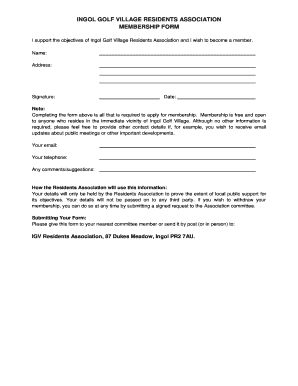
Residents Association Membership Form


What is the Residents Association Membership Form
The residents association membership form is a document that allows individuals to formally join a residents association. This form typically collects essential information from prospective members, including their name, address, contact information, and any specific interests or concerns they may have regarding their community. By completing this form, residents can participate in community activities, access resources, and have a voice in local governance.
How to use the Residents Association Membership Form
Using the residents association membership form involves several straightforward steps. First, individuals should obtain the form, which may be available online or through community centers. Once they have the form, they need to fill it out with accurate information. After completing the form, residents can submit it either digitally or in person, depending on the association's guidelines. It is essential to ensure that all required fields are completed to avoid delays in processing membership.
Steps to complete the Residents Association Membership Form
Completing the residents association membership form involves a few key steps:
- Obtain the form: Access the form from the residents association's website or request a physical copy.
- Fill out personal information: Provide your name, address, phone number, and email.
- Specify interests: Indicate any specific areas of involvement or concerns you wish to address within the community.
- Review the form: Ensure all information is accurate and complete.
- Submit the form: Send the completed form through the designated method, either online or by mail.
Legal use of the Residents Association Membership Form
The residents association membership form is legally recognized when it meets certain criteria. To ensure its validity, the form must be signed by the applicant, indicating their consent to the terms of membership. Additionally, the form should comply with relevant local and state regulations governing residents associations. By using a reliable digital platform for submission, such as airSlate SignNow, members can ensure that their signatures are legally binding and that their information is securely handled.
Key elements of the Residents Association Membership Form
Several key elements are essential to include in the residents association membership form to ensure it serves its purpose effectively:
- Personal Information: Name, address, and contact details of the applicant.
- Membership Type: Options for different levels of membership or participation.
- Signature: A section for the applicant to sign, affirming their commitment to the association.
- Date: The date on which the form is completed and submitted.
- Privacy Notice: Information regarding how personal data will be handled and protected.
Form Submission Methods
Residents can submit the membership form through various methods, depending on the association's preferences. Common submission methods include:
- Online Submission: Many associations allow members to fill out and submit the form digitally through their website.
- Mail: Completed forms can be printed and sent via postal service to the association's office.
- In-Person: Residents may also choose to deliver the form directly to a designated location during office hours.
Quick guide on how to complete residents association membership form
Effortlessly Manage Residents Association Membership Form on Any Device
Digital document management has become increasingly favored by businesses and individuals. It offers an ideal eco-friendly substitute for traditional printed and signed papers, as you can obtain the proper form and securely store it online. airSlate SignNow provides you with all the tools necessary to create, modify, and electronically sign your documents swiftly without any delays. Handle Residents Association Membership Form on any device using airSlate SignNow's Android or iOS applications and streamline any document-related procedure today.
The simplest way to modify and electronically sign Residents Association Membership Form with ease
- Obtain Residents Association Membership Form and then click Get Form to begin.
- Use the tools we provide to fill out your document.
- Highlight important sections of the documents or redact sensitive information with tools specifically designed for that purpose by airSlate SignNow.
- Create your electronic signature using the Sign feature, which takes mere seconds and holds the same legal validity as a conventional wet ink signature.
- Review all the details and then click the Done button to finalize your changes.
- Select your preferred method for sending your form, whether by email, SMS, or invitation link, or download it to your computer.
Forget about lost or misplaced documents, monotonous form navigation, or mistakes that require printing new copies. airSlate SignNow addresses your document management needs in just a few clicks from any device you choose. Modify and electronically sign Residents Association Membership Form and ensure seamless communication at every stage of your form preparation process with airSlate SignNow.
Create this form in 5 minutes or less
Create this form in 5 minutes!
How to create an eSignature for the residents association membership form
How to create an electronic signature for a PDF online
How to create an electronic signature for a PDF in Google Chrome
How to create an e-signature for signing PDFs in Gmail
How to create an e-signature right from your smartphone
How to create an e-signature for a PDF on iOS
How to create an e-signature for a PDF on Android
People also ask
-
What is a residents association membership form and why is it important?
A residents association membership form is a document that allows individuals to officially join their local residents association. This form is important because it helps the association keep track of its members, manage communications, and involve residents in community decisions.
-
How can I create a residents association membership form using airSlate SignNow?
Creating a residents association membership form with airSlate SignNow is simple. You can utilize our customizable templates to design a form that fits your association's needs. Once your form is set up, you can easily share it for completion and electronic signatures.
-
What features does airSlate SignNow offer for managing residents association membership forms?
airSlate SignNow provides several features for managing residents association membership forms, including document sharing, real-time tracking, and secure eSignature capabilities. These features ensure that your form processes are efficient, organized, and compliant.
-
Is the residents association membership form customizable?
Yes, the residents association membership form is fully customizable with airSlate SignNow. You can add or modify fields, incorporate your logo, and adjust the layout to ensure it meets your specific requirements.
-
Are there any costs associated with using airSlate SignNow for residents association membership forms?
airSlate SignNow offers various pricing plans to suit different needs. While there is a cost involved, the platform provides an affordable solution for handling residents association membership forms, making it a worthwhile investment for your community.
-
Can I integrate airSlate SignNow with other software for managing residents association membership forms?
Absolutely! airSlate SignNow seamlessly integrates with various software tools, enabling you to streamline your workflow for managing residents association membership forms. Popular integrations include CRM systems, cloud storage services, and project management tools.
-
What are the benefits of using the airSlate SignNow residents association membership form?
Using the airSlate SignNow residents association membership form provides numerous benefits, such as enhanced efficiency, improved member engagement, and automated workflows. It not only saves time but also enhances the overall experience for both the association and its members.
Get more for Residents Association Membership Form
- Ameriben prior authorization form pdf 385189506
- Gcaar forms
- Contract to sell motor vehicle rayomar management inc form
- Conduction convection radiation worksheet pdf form
- Certificate application form
- Kart sign up sheets form
- Ea 130 elder or dependent adult abuse restraining order after hearing clets ear or eaf 744748661 form
- Probationary period of employment contract template form
Find out other Residents Association Membership Form
- Sign North Carolina Construction Affidavit Of Heirship Later
- Sign Oregon Construction Emergency Contact Form Easy
- Sign Rhode Island Construction Business Plan Template Myself
- Sign Vermont Construction Rental Lease Agreement Safe
- Sign Utah Construction Cease And Desist Letter Computer
- Help Me With Sign Utah Construction Cease And Desist Letter
- Sign Wisconsin Construction Purchase Order Template Simple
- Sign Arkansas Doctors LLC Operating Agreement Free
- Sign California Doctors Lease Termination Letter Online
- Sign Iowa Doctors LLC Operating Agreement Online
- Sign Illinois Doctors Affidavit Of Heirship Secure
- Sign Maryland Doctors Quitclaim Deed Later
- How Can I Sign Maryland Doctors Quitclaim Deed
- Can I Sign Missouri Doctors Last Will And Testament
- Sign New Mexico Doctors Living Will Free
- Sign New York Doctors Executive Summary Template Mobile
- Sign New York Doctors Residential Lease Agreement Safe
- Sign New York Doctors Executive Summary Template Fast
- How Can I Sign New York Doctors Residential Lease Agreement
- Sign New York Doctors Purchase Order Template Online