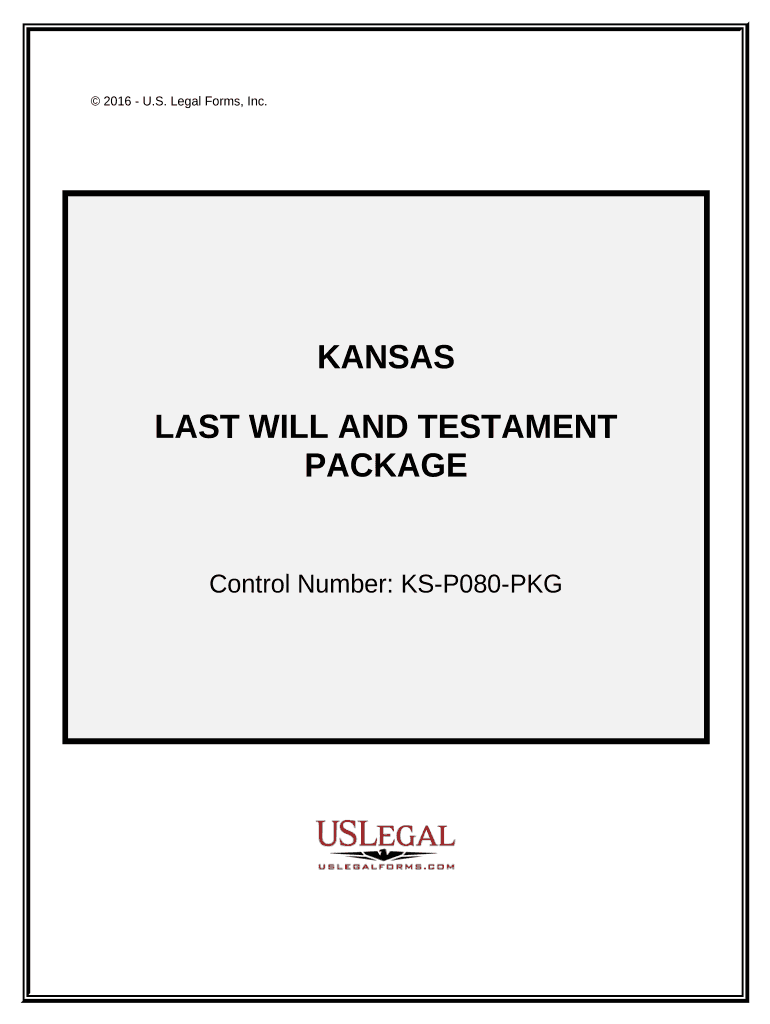
Last Will and Testament Package Kansas Form


What is the Last Will And Testament Package Kansas
The Last Will And Testament Package Kansas is a comprehensive legal document designed to outline an individual's wishes regarding the distribution of their assets after death. This package typically includes various components, such as a will, a living will, and powers of attorney. Each element serves a specific purpose, ensuring that the individual's intentions are clearly communicated and legally binding. In Kansas, this package is essential for anyone looking to secure their legacy and provide clear instructions to their loved ones.
How to use the Last Will And Testament Package Kansas
Using the Last Will And Testament Package Kansas involves several key steps. First, individuals must gather necessary information about their assets, beneficiaries, and any specific wishes they have regarding their estate. Next, they can fill out the forms included in the package, ensuring that all details are accurate and complete. It is crucial to follow Kansas state laws regarding the execution of the will, which may include notarization and witness signatures. Finally, individuals should store the completed documents in a safe place and inform their loved ones of its location.
Steps to complete the Last Will And Testament Package Kansas
Completing the Last Will And Testament Package Kansas requires careful attention to detail. Here are the steps to follow:
- Gather all relevant personal and financial information.
- Choose beneficiaries for your assets and specify any conditions.
- Complete the will and any additional documents included in the package.
- Sign the documents in the presence of witnesses, as required by Kansas law.
- Have the documents notarized if necessary.
- Store the documents securely and communicate their location to trusted individuals.
Key elements of the Last Will And Testament Package Kansas
The Last Will And Testament Package Kansas typically includes several key elements that are essential for effective estate planning. These elements often comprise:
- The Last Will: Specifies how assets will be distributed and names an executor.
- Living Will: Outlines medical treatment preferences in case of incapacitation.
- Powers of Attorney: Designates individuals to make financial and health decisions on your behalf.
- Guardian Designation: Appoints guardians for minor children, if applicable.
Legal use of the Last Will And Testament Package Kansas
The Last Will And Testament Package Kansas is legally recognized in the state of Kansas, provided it meets specific requirements. To be valid, the will must be signed by the testator (the person creating the will) and witnessed by at least two individuals who are not beneficiaries. The document must also comply with the Kansas Statutes governing wills and estates. Ensuring these legal standards are met is crucial for the will to be upheld in court and to avoid potential disputes among heirs.
State-specific rules for the Last Will And Testament Package Kansas
Kansas has specific rules that govern the creation and execution of a will. These include:
- The testator must be at least eighteen years old and of sound mind.
- Wills must be in writing; oral wills are not recognized.
- The will must be signed by the testator and witnessed by two individuals.
- Holographic wills (handwritten) are permissible if they meet certain criteria.
Understanding these state-specific rules is essential for ensuring that the Last Will And Testament Package Kansas is legally binding and effective.
Quick guide on how to complete last will and testament package kansas
Complete Last Will And Testament Package Kansas effortlessly on any device
Online document management has become increasingly popular among organizations and individuals. It offers an ideal eco-friendly substitute for conventional printed and signed paperwork, allowing you to access the necessary form and securely store it online. airSlate SignNow equips you with all the essential tools to create, modify, and eSign your documents swiftly without delays. Handle Last Will And Testament Package Kansas on any platform using the airSlate SignNow Android or iOS applications and streamline any document-related process today.
How to edit and eSign Last Will And Testament Package Kansas easily
- Obtain Last Will And Testament Package Kansas and then click Get Form to begin.
- Utilize the tools we provide to complete your document.
- Highlight important sections of your documents or redact sensitive information using tools that airSlate SignNow has specifically designed for that purpose.
- Generate your eSignature with the Sign tool, which takes seconds and has the same legal validity as a traditional wet ink signature.
- Verify the details and click on the Done button to save your changes.
- Select your preferred delivery method for your form, whether by email, text message (SMS), or invitation link, or download it to your computer.
Eliminate the worry of lost or misplaced documents, tedious form searches, or errors that necessitate printing new copies. airSlate SignNow fulfills your document management needs in just a few clicks from any device of your choosing. Edit and eSign Last Will And Testament Package Kansas and ensure outstanding communication at every stage of your form preparation process with airSlate SignNow.
Create this form in 5 minutes or less
Create this form in 5 minutes!
People also ask
-
What is included in the Last Will And Testament Package Kansas?
The Last Will And Testament Package Kansas includes customizable templates for creating a legally binding will, guidance on how to execute the document correctly, and access to user-friendly editing tools. This package ensures that all necessary clauses and provisions are covered, making it easier for you to protect your assets and fulfill your wishes.
-
How much does the Last Will And Testament Package Kansas cost?
The Last Will And Testament Package Kansas is offered at a competitive price, designed to be budget-friendly. We provide transparent pricing with no hidden fees, ensuring you receive excellent value for your investment while taking care of your estate planning needs.
-
Can I customize my Last Will And Testament Package Kansas?
Absolutely! The Last Will And Testament Package Kansas is fully customizable to meet your specific needs and preferences. You can tailor clauses regarding asset distribution, guardianship, and other essential elements to ensure that your will accurately reflects your wishes.
-
Is the Last Will And Testament Package Kansas legally valid?
Yes, the Last Will And Testament Package Kansas is designed to comply with Kansas state laws, ensuring its legal validity. By following the provided instructions carefully, you can create a will that meets all necessary legal requirements for enforcement.
-
How do I eSign documents in the Last Will And Testament Package Kansas?
airSlate SignNow offers a straightforward eSigning process for documents included in the Last Will And Testament Package Kansas. After customizing your will, you can easily send it for electronic signatures, streamlining the signing process while maintaining compliance and security.
-
What are the benefits of using the Last Will And Testament Package Kansas?
Using the Last Will And Testament Package Kansas ensures that you have a legally sound will that protects your assets and outlines your wishes clearly. It simplifies the estate planning process, reduces potential conflicts among heirs, and can ultimately save time and money in the long run.
-
Are there any integrations with other tools for the Last Will And Testament Package Kansas?
Yes, the Last Will And Testament Package Kansas can integrate with other airSlate SignNow tools, allowing for seamless document management. This integration helps you manage all your documents in one place, enhancing your overall experience while ensuring the secure storage of your important legal documents.
Get more for Last Will And Testament Package Kansas
- Baylor scott and white prior authorization form
- Cba identification form
- Ksb annexure 1 form
- Sa pinas ikaw ang maam sir online application form
- Sales disclosure form for johnson county
- Zollvollmacht form
- Core knowledge unit format colorado unit writing project coreknowledge
- Student behavioral contract parent section laguardia bb laguardia form
Find out other Last Will And Testament Package Kansas
- Electronic signature California Business partnership agreement Myself
- Electronic signature Wisconsin Business associate agreement Computer
- eSignature Colorado Deed of Indemnity Template Safe
- Electronic signature New Mexico Credit agreement Mobile
- Help Me With Electronic signature New Mexico Credit agreement
- How Do I eSignature Maryland Articles of Incorporation Template
- How Do I eSignature Nevada Articles of Incorporation Template
- How Do I eSignature New Mexico Articles of Incorporation Template
- How To Electronic signature Georgia Home lease agreement
- Can I Electronic signature South Carolina Home lease agreement
- Can I Electronic signature Wisconsin Home lease agreement
- How To Electronic signature Rhode Island Generic lease agreement
- How Can I eSignature Florida Car Lease Agreement Template
- How To eSignature Indiana Car Lease Agreement Template
- How Can I eSignature Wisconsin Car Lease Agreement Template
- Electronic signature Tennessee House rent agreement format Myself
- How To Electronic signature Florida House rental agreement
- eSignature Connecticut Retainer Agreement Template Myself
- How To Electronic signature Alaska House rental lease agreement
- eSignature Illinois Retainer Agreement Template Free