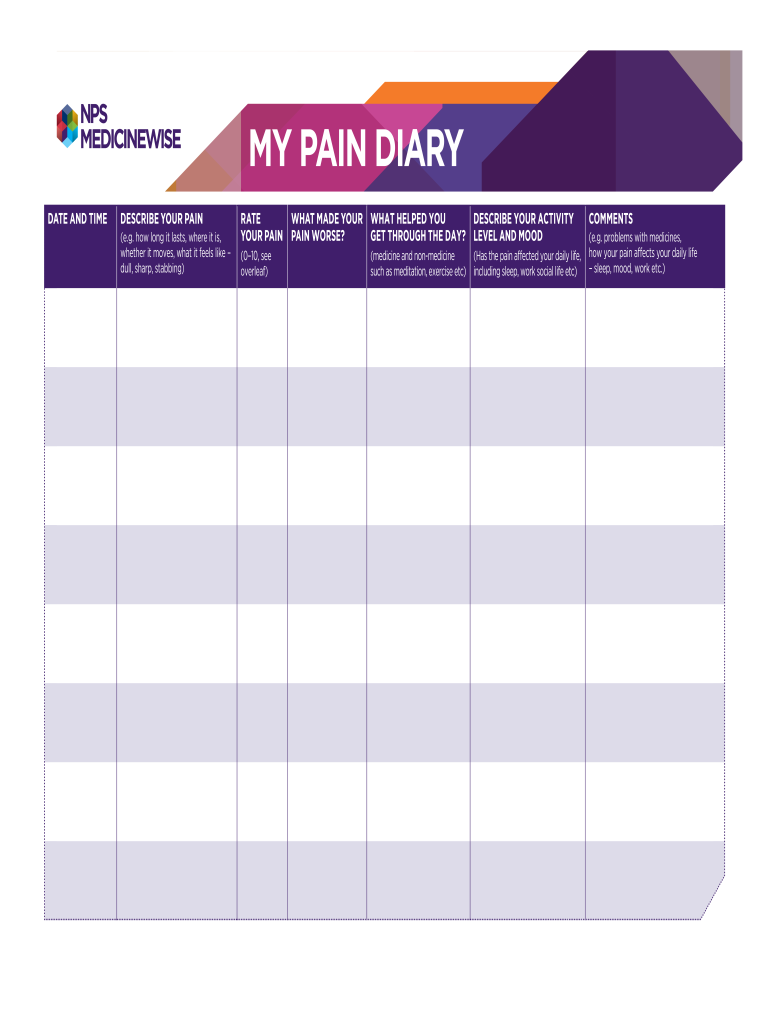
MY PAIN DIARY Form


What is the MY PAIN DIARY
The MY PAIN DIARY is a structured document designed to help individuals track and record their pain experiences over time. This form allows users to note the intensity, duration, and nature of their pain, along with any triggers or alleviating factors. By maintaining a detailed record, individuals can provide valuable information to healthcare providers, which can assist in diagnosing and managing pain effectively. The MY PAIN DIARY is particularly useful for those dealing with chronic pain conditions, as it helps in identifying patterns and changes in pain levels.
How to use the MY PAIN DIARY
Using the MY PAIN DIARY involves a straightforward process. Users should fill out the diary regularly, ideally daily, to ensure accurate tracking of their pain. Each entry should include:
- The date and time of the entry.
- A description of the pain, including its location and type (sharp, dull, throbbing, etc.).
- The intensity of the pain on a scale from one to ten.
- Any activities that may have triggered the pain.
- Methods used for pain relief and their effectiveness.
By consistently recording this information, users can develop a comprehensive overview of their pain, which can be shared with healthcare professionals during appointments.
Steps to complete the MY PAIN DIARY
Completing the MY PAIN DIARY involves several key steps:
- Obtain a copy of the MY PAIN DIARY, either in digital or paper format.
- Set a regular schedule for filling out the diary, such as every evening.
- Begin each entry with the date and time.
- Describe your pain in detail, including intensity and possible triggers.
- Review your entries periodically to identify trends or changes in your pain patterns.
Following these steps will help ensure that your diary is a useful tool for managing pain.
Legal use of the MY PAIN DIARY
The MY PAIN DIARY can serve as an important document in legal contexts, particularly in cases related to personal injury or disability claims. To ensure its legal validity, it should be completed accurately and consistently. The diary can provide evidence of the severity and impact of pain on daily life, which may be critical in legal proceedings. It is advisable to maintain the diary in a secure format and to back it up digitally to prevent loss of data.
Key elements of the MY PAIN DIARY
Several key elements should be included in the MY PAIN DIARY to enhance its utility:
- Date and Time: Essential for tracking changes over time.
- Pain Description: Details about the type and location of pain.
- Pain Intensity Scale: A numerical scale to quantify pain levels.
- Triggers: Activities or situations that may exacerbate pain.
- Relief Methods: Techniques or medications used to alleviate pain.
Including these elements will provide a comprehensive view of pain experiences, aiding in better management and treatment.
Examples of using the MY PAIN DIARY
Individuals can utilize the MY PAIN DIARY in various scenarios, such as:
- A patient with chronic back pain may use the diary to identify specific activities that worsen their condition, allowing them to modify their daily routine.
- A person undergoing treatment for migraines can track the frequency and intensity of headaches, helping their healthcare provider adjust treatment plans accordingly.
- Individuals recovering from surgery can document their pain levels and recovery progress, providing insights for follow-up appointments.
These examples illustrate how the MY PAIN DIARY can be a valuable tool for both patients and healthcare providers.
Quick guide on how to complete my pain diary
Complete MY PAIN DIARY effortlessly on any device
Online document management has gained popularity among companies and individuals. It offers an ideal eco-friendly substitute for traditional printed and signed documents, allowing you to find the right form and securely store it online. airSlate SignNow provides you with all the resources necessary to create, edit, and eSign your documents swiftly without delays. Manage MY PAIN DIARY on any device with airSlate SignNow Android or iOS applications and enhance any document-centered workflow today.
How to alter and eSign MY PAIN DIARY without any hassle
- Find MY PAIN DIARY and click on Get Form to begin.
- Utilize the tools we offer to complete your document.
- Emphasize important sections of your documents or obscure sensitive details with tools that airSlate SignNow specifically provides for this purpose.
- Generate your signature using the Sign feature, which takes mere seconds and holds the same legal validity as a conventional wet ink signature.
- Review all the details and click on the Done button to save your modifications.
- Choose how you wish to send your form, whether by email, SMS, or invitation link, or download it to your computer.
Say goodbye to lost or misplaced documents, tedious form searches, or errors that require printing new document copies. airSlate SignNow fulfills all your document management needs in just a few clicks from any device of your choice. Alter and eSign MY PAIN DIARY and ensure excellent communication at every stage of the form preparation process with airSlate SignNow.
Create this form in 5 minutes or less
Create this form in 5 minutes!
How to create an eSignature for the my pain diary
How to create an electronic signature for a PDF online
How to create an electronic signature for a PDF in Google Chrome
How to create an e-signature for signing PDFs in Gmail
How to create an e-signature right from your smartphone
How to create an e-signature for a PDF on iOS
How to create an e-signature for a PDF on Android
People also ask
-
What is MY PAIN DIARY and how does it work?
MY PAIN DIARY is a comprehensive tool designed to help individuals track their pain levels, triggers, and treatments over time. By systematically logging your pain experiences, you can identify patterns and share these insights with your healthcare providers. This makes it easier to evaluate treatment efficacy and make informed decisions about your health.
-
Is MY PAIN DIARY available on mobile devices?
Yes, MY PAIN DIARY is fully optimized for mobile devices, allowing you to record your pain experiences on the go. Whether you're at home or out and about, you can easily log entries from your smartphone or tablet. This ensures you never miss a detail, making tracking your health more convenient.
-
What features does MY PAIN DIARY offer?
MY PAIN DIARY includes a variety of features such as customizable pain tracking, reporting tools, and medication logs. Users can also set reminders for entries and evaluations, making it easier to maintain consistent data collection. These features are designed to enhance your pain management experience effectively.
-
How can MY PAIN DIARY benefit my treatment plan?
Using MY PAIN DIARY allows you to visualize your pain trends and triggers, which can signNowly enhance communication with your healthcare provider. By providing detailed information on your pain episodes, you enable better-informed treatment decisions. This proactive approach can lead to improved pain management strategies tailored to your needs.
-
What pricing options are available for MY PAIN DIARY?
MY PAIN DIARY offers various pricing plans to suit different needs and budgets. You can choose from monthly or annual subscriptions, with discounts often available for long-term commitments. Additionally, a free trial may be offered to allow users to explore features before making a financial commitment.
-
Can MY PAIN DIARY be integrated with other healthcare applications?
Yes, MY PAIN DIARY supports integration with various healthcare applications, enhancing your ability to manage your health holistically. By connecting with other tools, you can streamline data sharing and improve your healthcare provider's access to your pain history. This can facilitate a more coordinated approach to your treatment.
-
Is MY PAIN DIARY secure and compliant with privacy regulations?
Absolutely, MY PAIN DIARY prioritizes user privacy and security, ensuring that all data is encrypted and stored safely. The platform adheres to strict compliance standards, protecting your sensitive health information. You can trust that your pain entries remain confidential and secure.
Get more for MY PAIN DIARY
- Consumer direct care network florida form
- Parking space lease form
- Ad616r form
- 3 certification of income and expenses csd 43b english form
- Rental application lepman properties form
- Social skills checklist secondary form
- Film as lit 16 pdf whiteaker middle school whiteaker salkeiz k12 or form
- Arkansas oil and gas commission submit form to el
Find out other MY PAIN DIARY
- Electronic signature Washington Car Dealer Letter Of Intent Computer
- Electronic signature Virginia Car Dealer IOU Fast
- How To Electronic signature Virginia Car Dealer Medical History
- Electronic signature Virginia Car Dealer Separation Agreement Simple
- Electronic signature Wisconsin Car Dealer Contract Simple
- Electronic signature Wyoming Car Dealer Lease Agreement Template Computer
- How Do I Electronic signature Mississippi Business Operations Rental Application
- Electronic signature Missouri Business Operations Business Plan Template Easy
- Electronic signature Missouri Business Operations Stock Certificate Now
- Electronic signature Alabama Charity Promissory Note Template Computer
- Electronic signature Colorado Charity Promissory Note Template Simple
- Electronic signature Alabama Construction Quitclaim Deed Free
- Electronic signature Alaska Construction Lease Agreement Template Simple
- Electronic signature Construction Form Arizona Safe
- Electronic signature Kentucky Charity Living Will Safe
- Electronic signature Construction Form California Fast
- Help Me With Electronic signature Colorado Construction Rental Application
- Electronic signature Connecticut Construction Business Plan Template Fast
- Electronic signature Delaware Construction Business Letter Template Safe
- Electronic signature Oklahoma Business Operations Stock Certificate Mobile